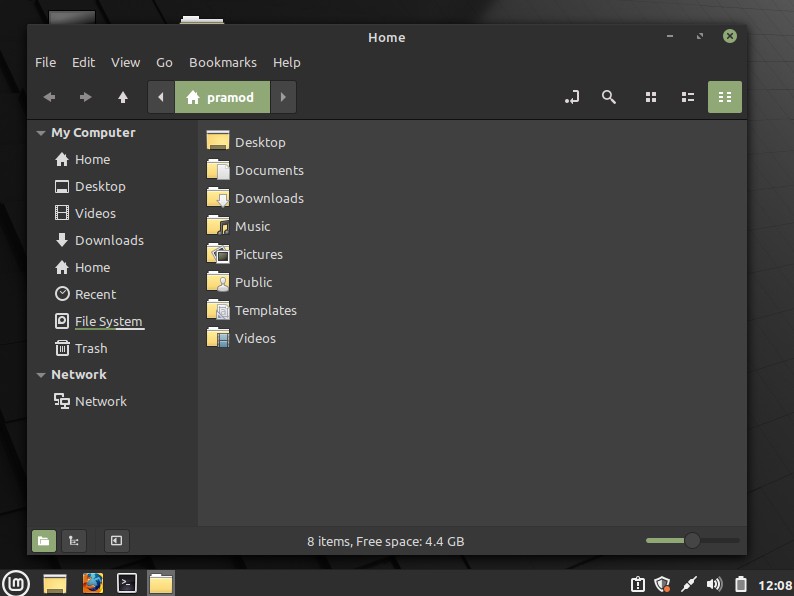Blogging is a proven and effective way to make money online without a large investment. If money is not the issue, you can launch a blog to share your thoughts or experiences with the world. To start a blog, you should use a web-based software called Blogging tool or platform. Below, I’ve shared the list of best blogging software you can use.
Best blogging platforms
WordPress

The WordPress blogging platform was introduced by Matt Mullenweg in 2003. Over the years, it has become the most popular and dominant blogging platform. Almost every news website uses WordPress as its CMS. Two variants of WP are available for the users, WordPress.com and WordPress.org. Both the variants are free to use but there’s a major difference between the two. .com is not self-hosted. Your data will be saved on Automattic Inc’s servers. Also, your site will be reachable via the address/URL of the following type
your_blog_name.wordpress.com
The other variant is self-hosted i.e. you should download and install the WordPress software on the server yourself. Your data will be stored on your server. Fortunately, shared hosting firms have made the lives of non-technical users easy by providing a one-click WP installer tool. In addition to hosting, you are also required to buy a domain name. If you’ll be launching your first blog, the GrowBig plan of Siteground hosting or Hostgator baby plan is great for you. If you already own a website and you’re looking for a new host, go for Bluehost or Hostgator Business plan. Namecheap and Namesilo are the cheapest domain name registrars.
When you buy a domain, your site will be reachable via name followed by the extension (.com, .org, .net, etc) of your choice. For example, I liked the domain name reviewslion.com. You can access this site by simply entering reviewslion.com in the browser. WordPress is an open-source CMS. Its website gives users access to a forum where they can ask questions or get help from the WordPress experts or other users of the WP CMS. The website also has a section for themes and plugins.
Blogger

Blogspot aka Blogger is a free blogging platform owned by Google. Launched in 1999, it is one of the oldest sites. Google bought Blogger from a company called Pyra Labs in 2003. The software is now hosted on powerful Google servers. As the software is powered by Google infrastructure, it is secure. Blogspot offers forum-based support. The forum is active and has answers to 100s of questions. Blogger automatically tracks the visitors to your website and displays brief details of the same. Blogspot is a great blogging app but it has several limitations. Here are some of its limitations:
Themes: There are limited good quality Blogger themes available on the web.
SEO: Unlike WordPress, Blogger doesn’t support SEO plugins which means you’ll have to write your own code to manage directory indexing, pagination, etc.
Plugins: Unlike WordPress, Blogger doesn’t support plugins/extensions. You won’t be able to add new features to your blogger site unless a theme you’re using supports the features.
Have I used Blogger? Yes, I had launched my first blog with Blogger. I switched to WordPress because of the cool features WP provides to the users.
Drupal

Drupal was built and launched in 2000 by an open-source developer named Dries Buytaert. WordPress is similar to Drupal. Plugins in the Drupal content management system are called modules. As of today, the CMS gives you access to over 44000 modules and over 2500 themes.
Drupal supports integration with Yoast, SugarCRM, Hubspot, Shopify, Facebook, Google Analytics, and several other popular services. It allows you to translate a site from English to another language without a module/plugin. Drupal is flexible and a great choice for people looking for a WordPress alternative CMS.
Joomla

Joomla is yet another popular blogging platform. Launched in 2005, it is younger than Drupal and WordPress. Joomla offers over 10000 extensions and themes. It has been downloaded over 100 million times and has 2+ million active users. The CMS supports translation and has easy to use interface. Like other Blogging sites I’ve covered here, users having a query regarding the feature of the CMS or who need help should ask a question in the Joomla support forum.
Medium
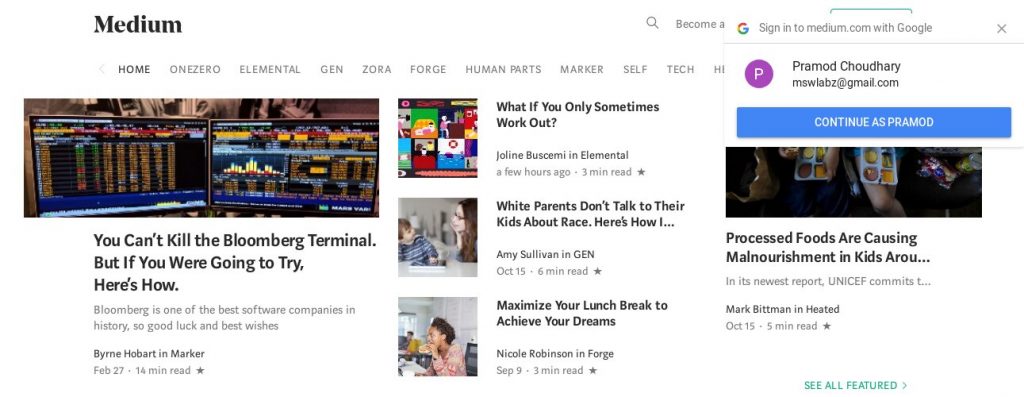
Medium is a blogging platform that enables you to reach a massive audience quickly without much effort and investment. According to Wikipedia, Medium had about 60 million visitors in the year 2016. Once your article is published, it will be read by 100s or even 1000s of users. Medium is generally used to share inspirational and useful high-quality content. To get started with Medium, you should log in with Facebook or Google account or sign up with your email address.
Tumblr

Tumblr has been tumbling down as a company. First, Yahoo bought the blogging platform for over a billion dollars. This year, the company behind the WordPress CMS i.e. Automattic Inc purchased Tumblr for a few million dollars. Although Tumblr has lost its shine, it is a great blogging platform.
Tumblr enables you to customize the theme and manage the blog from a mobile device. It is similar to Blogspot. It has a fixed permalink structure which you can’t change. Also, Tumblr doesn’t support plugins or modules.
Things you must know before choosing a blogging platform
Migration can hurt: A blogging platform may support one or many URL formats. If you move your website and if the URL formats are not the same, your website will be in a complete mess if you don’t set up redirects correctly. If your site was ranking good, you should stick with the existing blogging platform or if you’re planning to launch a site, you should prefer WordPress over other software.
Likewise, if the blogging platform you are currently using supports plugins and you’ve installed and configured an SEO plugin, make sure that the settings are the same with the new platform and you set up the URL redirects correctly.
Carefully spend your money: You should not get enticed by unpopular hosting services or registrars that offer big discounts on the plans. This is because if you don’t choose a good hosting service, theme, or plugin, your site will suffer. When you notice this, you’ll have to switch to another host, theme, or plugin.
Also see: Weebly review