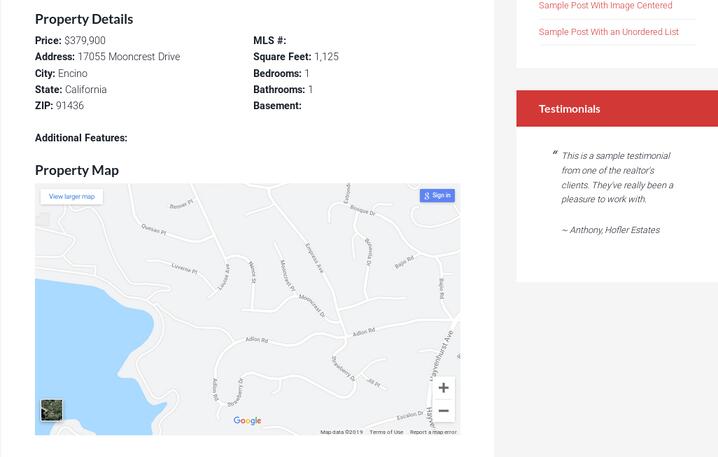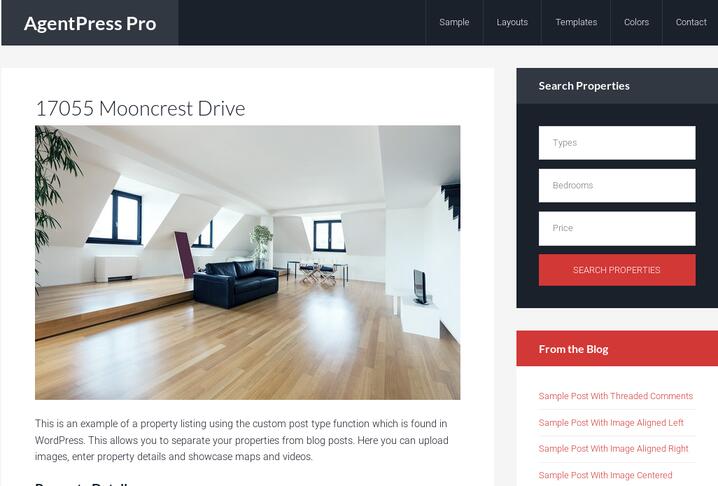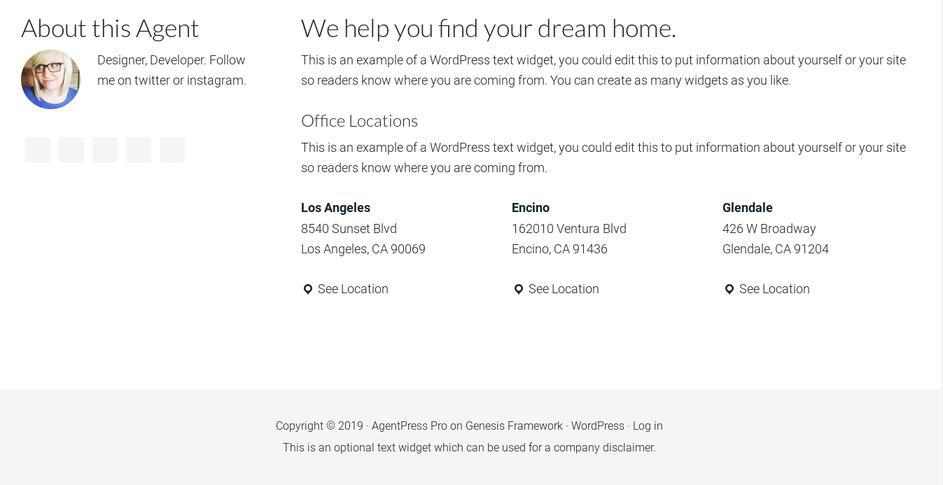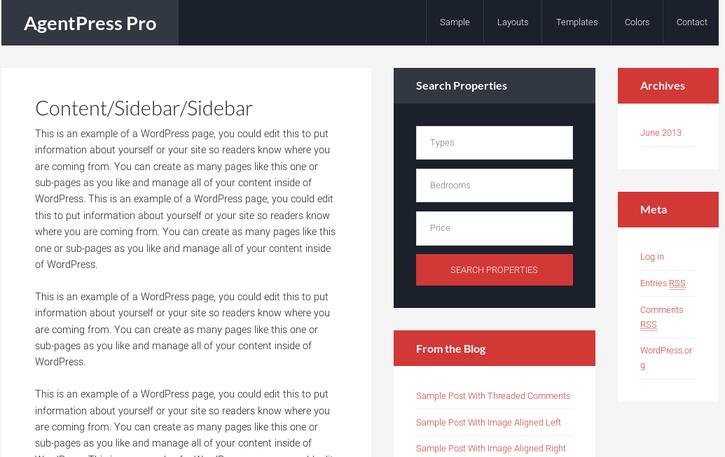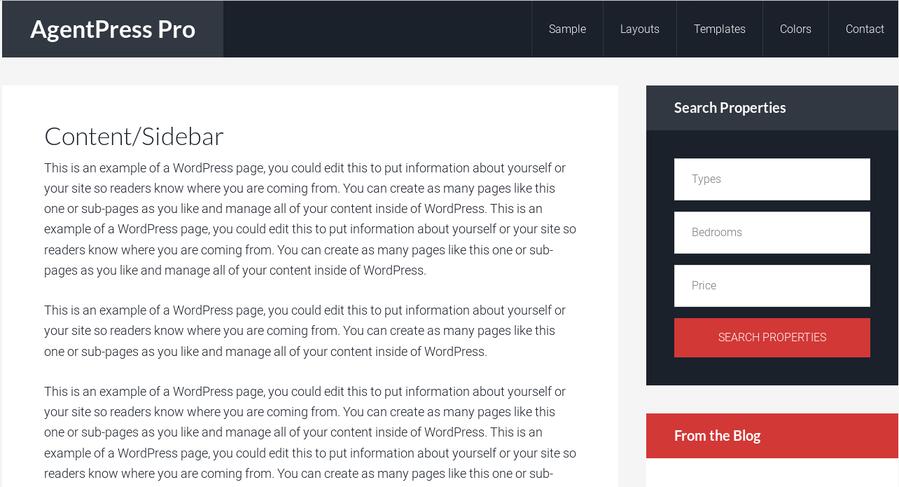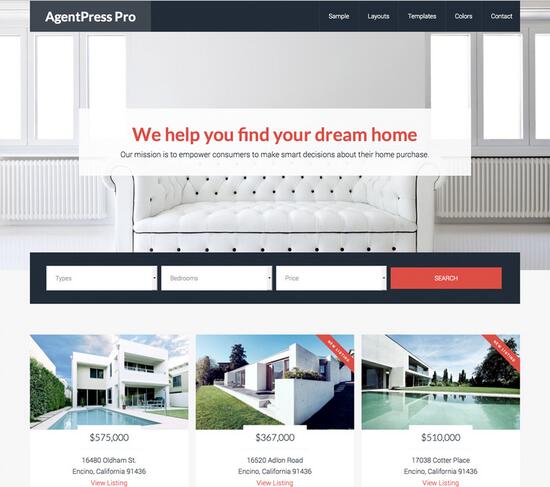Property listing portals often charge hefty fees for listing a property on their website. If the company doesn’t ask you to pay money for creating a new listing, they might prompt you to pay a commission when one of their customers buys your property. Frankly speaking, there’s no guarantee that the apartments, buildings, shops, or offices you list on the site will be sold. This is because the portals may have millions of listings.
Although, the sites have filters to shortlist properties by price, features, listing date, will the site rank your property at the top of search results? Also, to make extra cash, the company sells ad spots to builders, real estate agents, etc. If a property you’ve listed is priced higher than the one displayed in the ad, website visitors will ignore your listing. Why pay commission or 1000+ dollar fees when you can launch your own WordPress real estate website powered by the AgentPress Pro theme.
Review
AgentPress Pro has been designed and developed by StudioPress, a WordPress development company that carries a wealth of experience in designing and building themes and plugins from scratch. It allows users to launch a beautiful, and easy to navigate property listing website quickly without hiring a developer or writing code. It is currently one of the best real estate themes. The best thing about this template is that it doesn’t have options that are difficult to understand.
Requirements
One of the foremost requirements of the AgentPress Pro theme is Genesis Framework. The 2nd requirement is the AgentPress plugin. Once you download the theme and Framework, install the Framework using the WordPress theme installer utility. Then, install the template using the same method. Finally, install the plugin.
What does the plugin do? This plugin adds a custom property listing template and widgets to your site. It also allows you to create custom taxonomies. For those who don’t know, taxonomies let users group and manage pages. A listing created with the AgentPress Listing plugin can have the following elements:
- A large picture of the real estate.
- A map showing the location of the property.
- Image gallery.
- Address, price, description.
This plugin helps users create listings that look like the ones published on the world’s best property portals. Once you install the Genesis Framework and the theme, head over to the WordPress live customizer tool to make the site look as per your requirements.
Features of the AgentPress Pro theme:
Homepage
The home page of the AgentPress Pro theme has about six widget areas. You can configure it to display a search tool that users can use to find properties by the number of rooms, price, type, etc. Below this widget, you can put a recent blog post/featured listings widget or a widget that shows a list of available properties in a beautiful grid interface. Each column of the grid displays the property’s rectangular thumbnail, price, location, and an option to open the official listing page on the website.
Posts and design
AP Pro has a responsive design. It supports 6 post layouts and drop-down menus. The theme enables users to display two sidebars side by side or a sidebar to the right and left side of the post. It also lets users hide the sidebar, upload the website logo, and display post content at 100% width. The theme ships with a landing page template. It provides an option to change the color scheme to blue, red, green, gold.
The template has a responsive design. Hence, its width and height will automatically change when you increase or decrease the width of the browser. AgentPress Pro’s smart design eliminates the need for a separate mobile site.
StudioPress AgentPress Pro has a customizable multi-column footer area where you can display:
- The details of your firm or your information.
- Address of the firm/office.
- Social networking icons pointing to your Facebook page, Twitter profile, etc.
Below the footer, the template lets users display a copyright notice.
SEO and speed
AP Pro template is SEO friendly. A property portal may be slow as it has a lot of elements. StudioPress AgentPress Pro, in contrast, is fast.
Support, Pricing, and documentation
AgentPress Pro theme costs $99.55 on StudioPress.com. Once you buy the AgentPress Pro theme, you’ll get access to the detailed tutorials of the Genesis Framework and the theme.
Will you have to pay money after using the theme for a year?
Well, you won’t have to pay renewal fees for getting future theme updates. Users of this WordPress template enjoy unlimited updates. The support is offered for a year to new users. After a year, you can post AgentPress/Genesis Framework related issues in the active StudioPress forum.
Screenshots
Pros
- Elegant design.
- Easy to customize.
- Search engine friendly.
Cons
- None
Final thoughts
If you’re not a tech-savvy person, StudioPress AgentPress Pro is the best WordPress real-estate theme for you. AP Pro is easy to configure. It is lightweight, fast, and SEO/mobile-friendly. It has a great design and a valid HTML code.
Update: The AgentPress Pro template is no longer available for purchase as its developer StudioPress has archived it.