There are a lot of drawing and animation software programs on the market right now. However, in order to use these software applications, you need a computer. How can you fast animate a drawing without using a laptop or desktop computer? Applications for drawing animations are a terrific choice for you right now.
Finding the finest hand-sketching animation applications that work for you can be challenging with so many fantastic animation apps on the market.
While some animation drawing programs are geared toward novices, others are geared toward experienced animators and video producers. Applications for drawing animations are needed by both professionals and regular users. The top four applications for creating polished graphics and paintings are shown below.
1. Drawtify
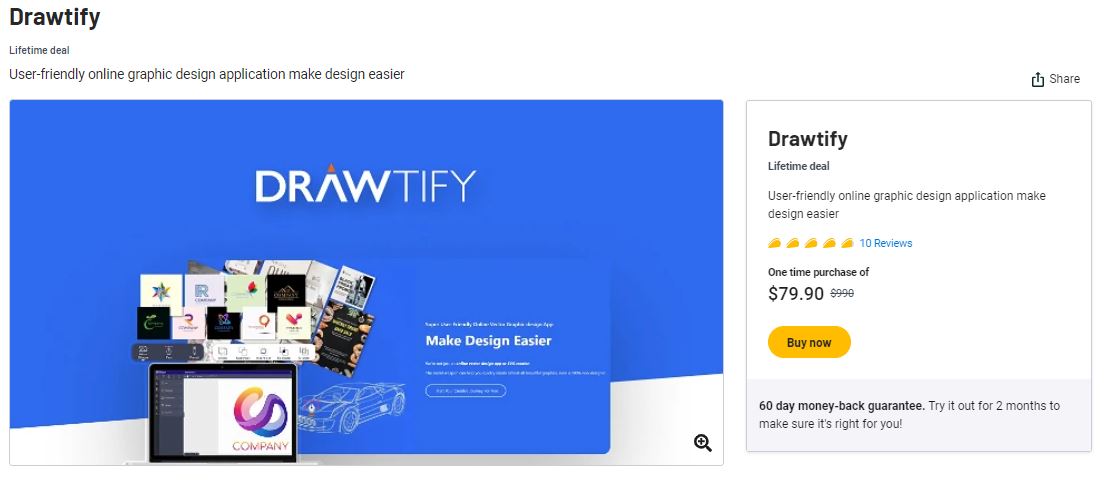
You may generate all the amazing images you need with the aid of the online graphic design tool Drawtify. They give you the ability to work as a publisher for Drawtify, illustrator, animator, and graphic designer. You may create distinctive vector logos, infographics, animations, marketing images, social media photos, and beautiful graphics online for free by utilizing their amazing features.
It is a vector editor that makes it simple to make original vector designs. This infographic creator can also quickly create a distinctive infographic for your or another person’s brand.
Professional animation software is available from Drawtify. They can help you produce motion graphics that are stunning to look at. Because it is a visual content publisher that can help you make nearly any attractive graphic, this tool is well-liked by beginners.
Drawtify offers a wide range of design tools. A selection of excellent, editable design templates is available. There are numerous design components, including infographic elements, art texts, symbols, and forms.
A variety of helpful plugins for the visual arts are also available. Barcodes, QR codes, graphs, tree diagrams, maps, and calendar makers are a few examples of those plugins. Additionally, you will have access to 100 million or more HD pictures. Unsplash serves as the photographer for each image.
2. Pencil2D
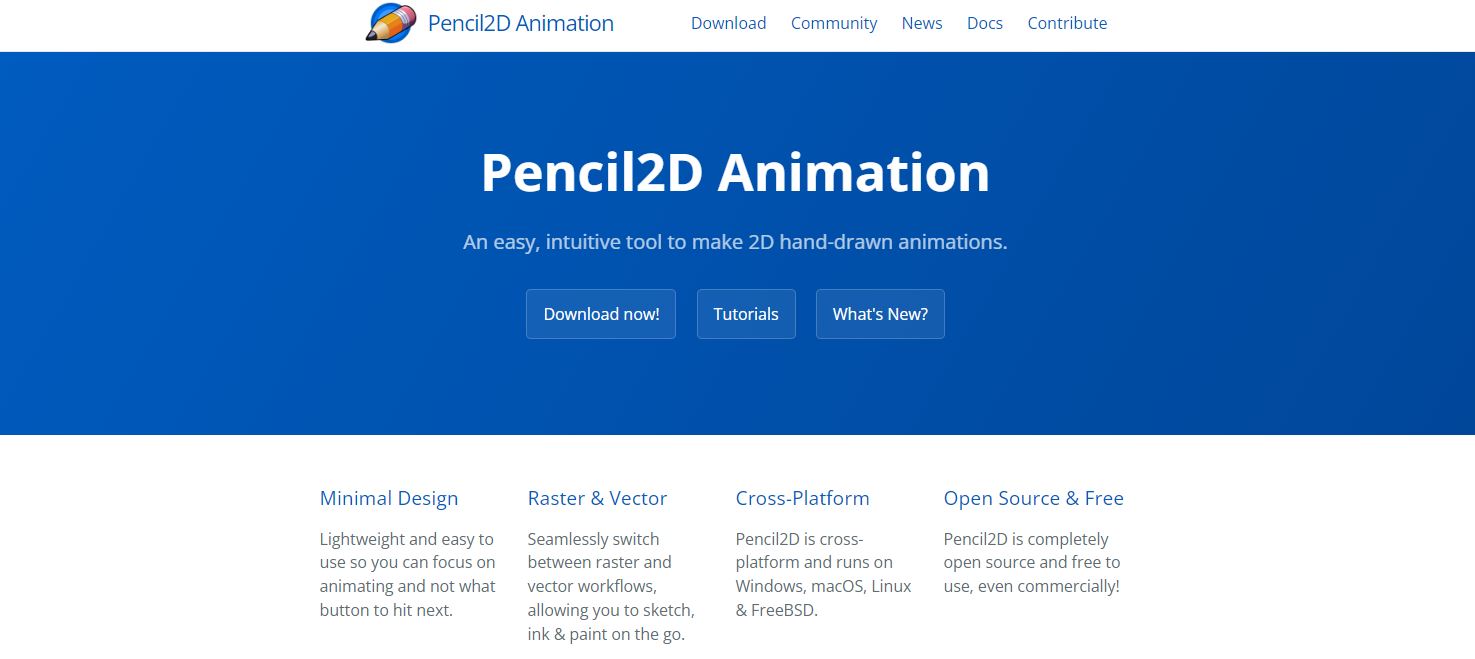
Another straightforward and user-friendly application for making 2D animations and artwork is Pencil2D. With its many video animation tools, users can create stunning videos with this open-source and free animation sketching software program.
Pencil2D is a straightforward design that enables artists of all skill levels to easily control and animate their works. The tool is available on their website, where you can also get it on your mobile device. Any newbie who wants to start creating animations should consider this choice.
3. MotionBook
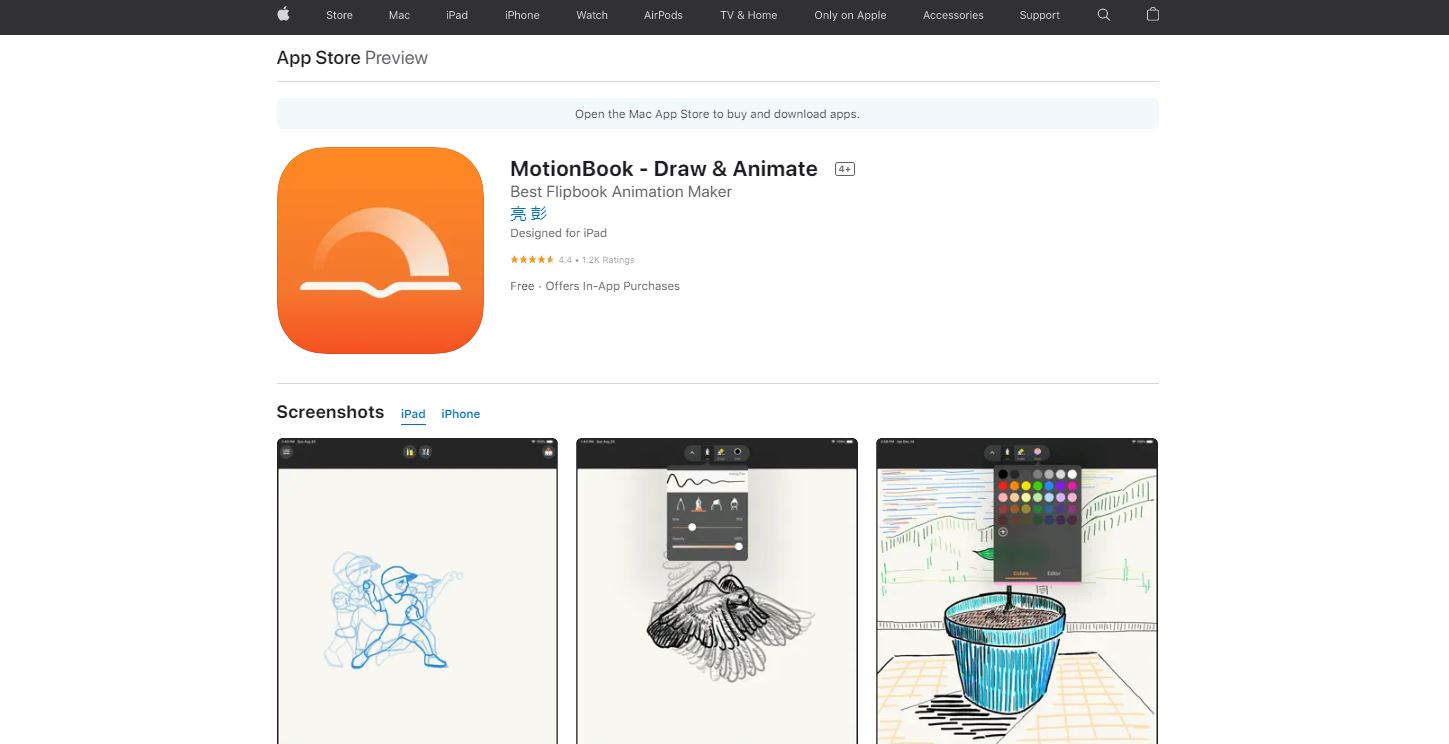
The iOS software MotionBook allows users to animate comic book characters. You may make beautiful cartoon characters with MotionBook by using a vast content library and hand-drawn pictures.
The tools particular to MotionBook are then used to animate these images and characters. Although you may get this for free from the Apple App Store, more advanced features cost money. Additionally, it has a user-friendly interface that makes it easy to learn and create beautiful drawing animations quickly.
4. FlipaClip
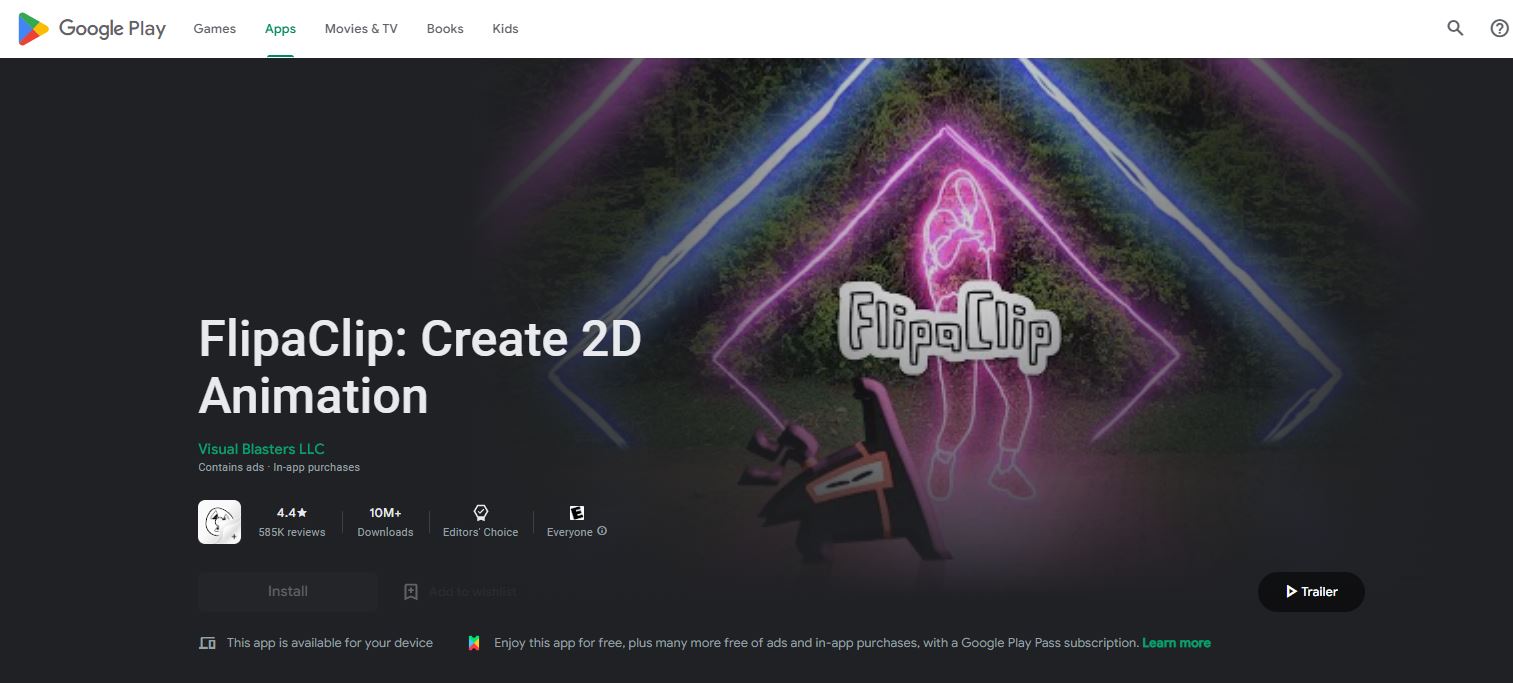
A great application for drawing animations is FlipaClip. All of the devices you might own are compatible with it. It is a program for professionals that average users can also use. It comes with clear operating instructions and an intuitive user interface.
It is easy to utilize as a result. Flipaclip also creates high-quality video animations and loads more quickly. You can use the integrated library to assist you with your animation jobs. It may be downloaded through Google Play, the Apple App Store, and the Flipaclip website.
Conclusion
Professional animators of drawings and producers of video content need systems with quick loading times, extensive reference collections, and modern features and controls. The apps that work the best for drawing animation are given above.
Our recommendation is Drawtify. You can use the online graphic design application Drawtify to create all the stunning graphics you need. Drawtify provides a large selection of design tools. There is a great variety of modifiable design templates accessible.


