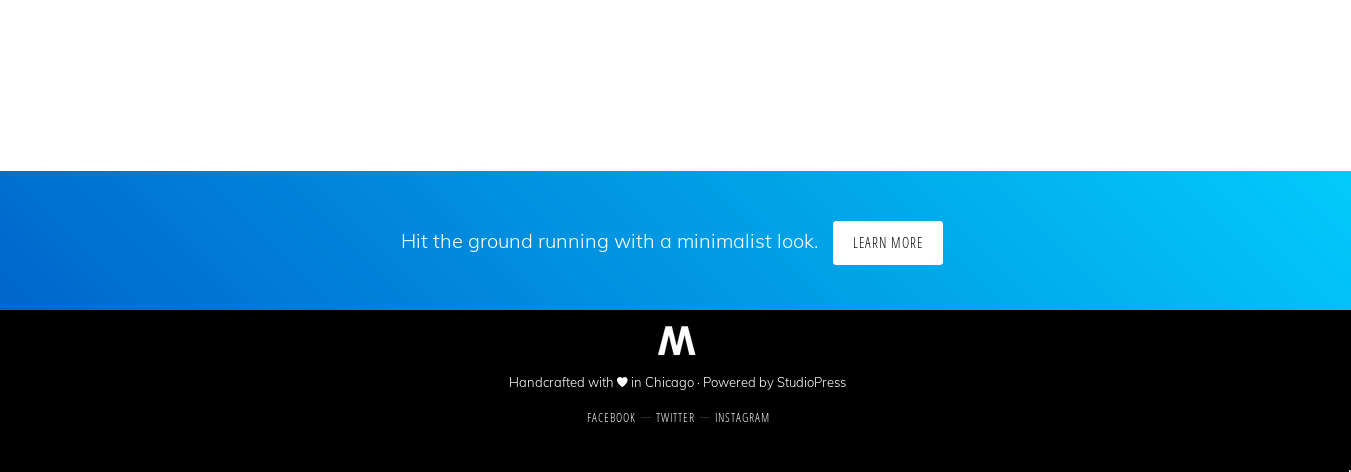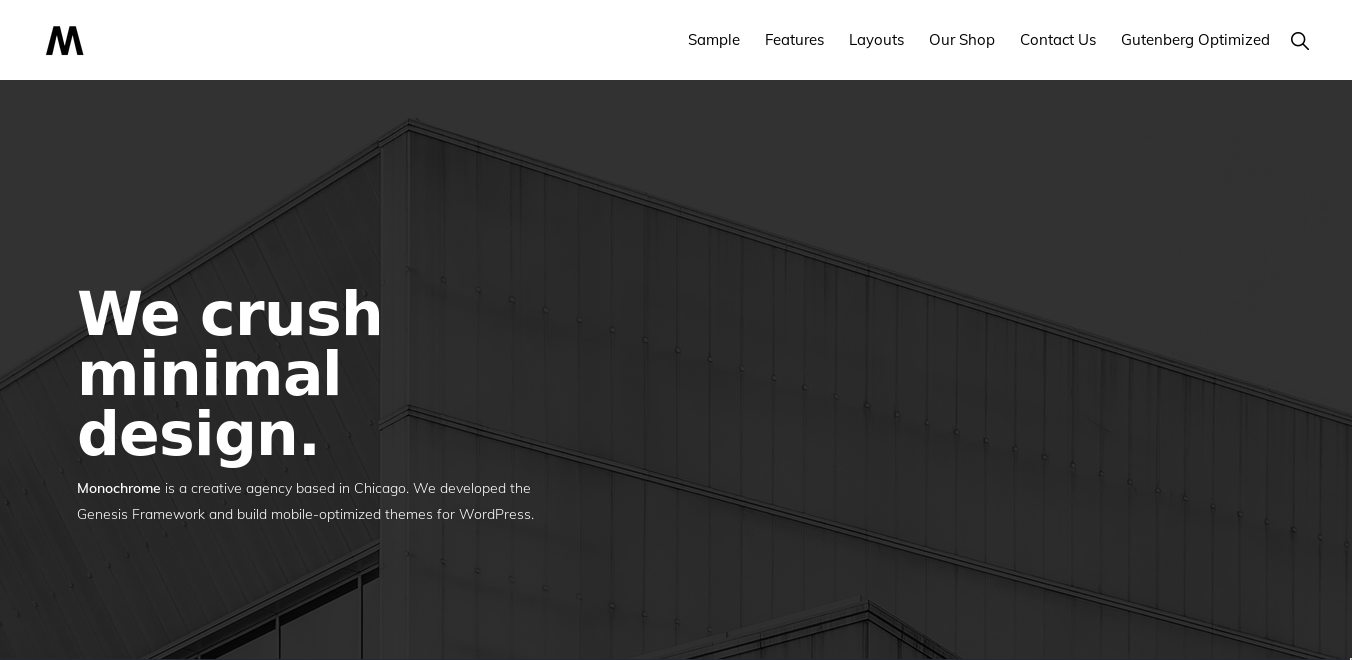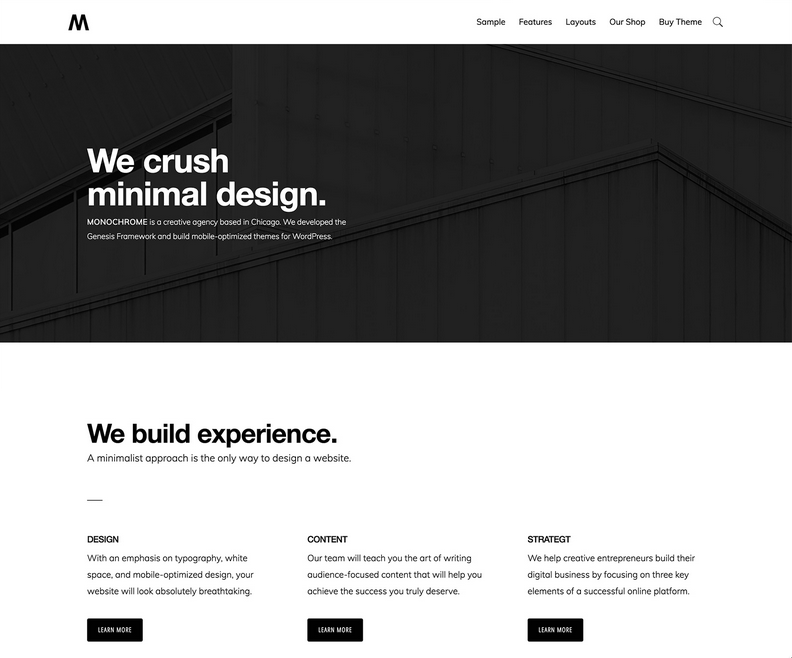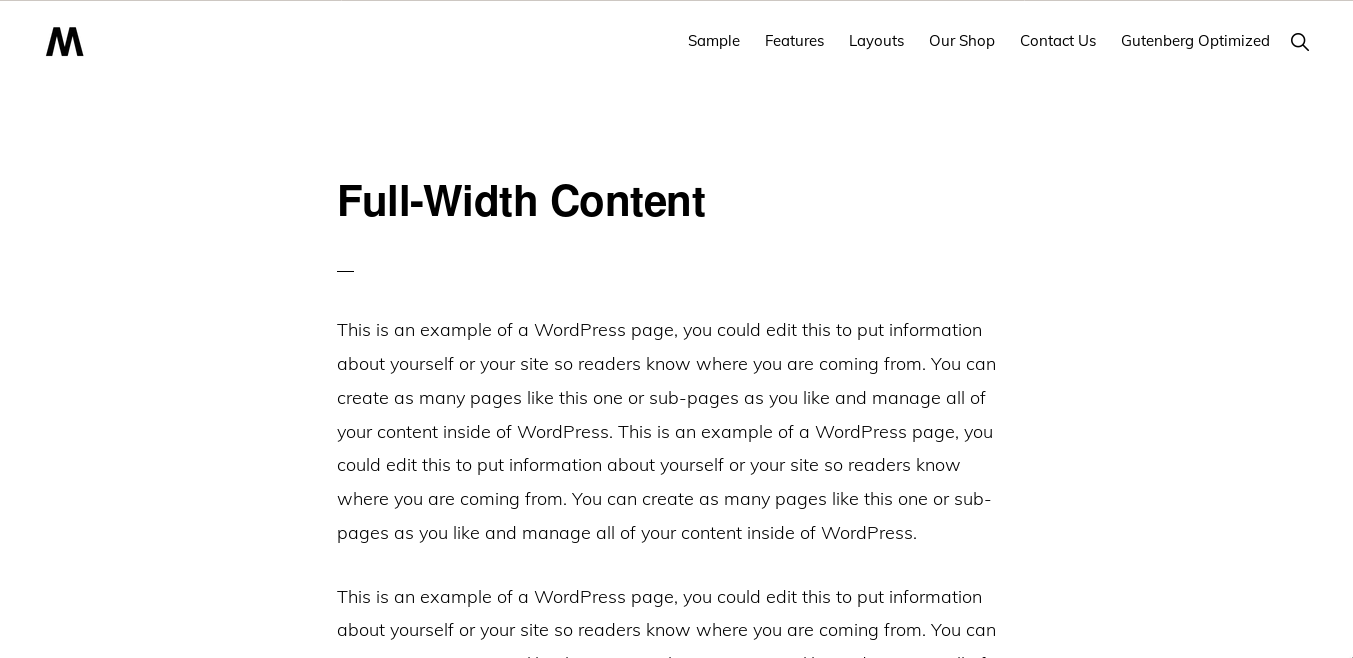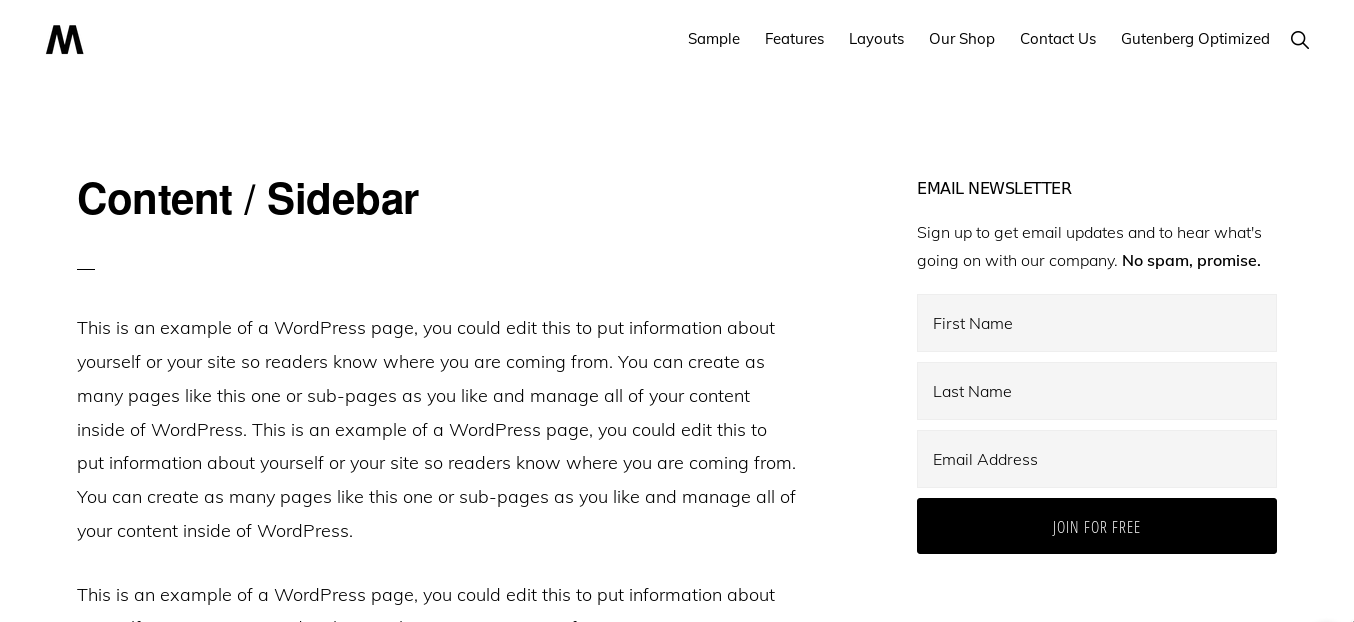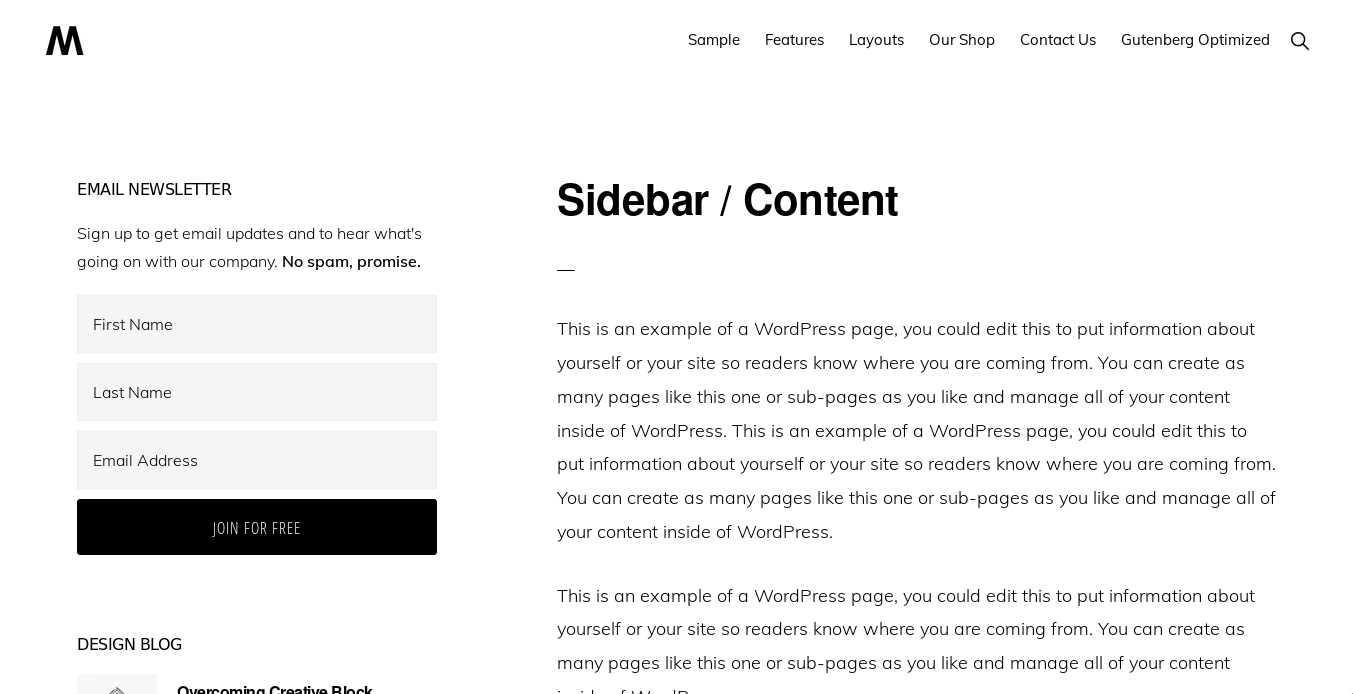Minimal design based themes should be used by people that don’t want to waste their precious time in customizing the site. One of the coolest and most beautiful minimal designed based WordPress themes is Monochrome Pro. MC Pro is a next-generation theme that was launched in April this year by StudioPress. It is powered by Gutenberg blocks. Although the Monochrome Pro theme looks good, is it fast? Is it search engine optimized? Is it easy to use/customize? Here’s our unbiased review of the Monochrome Pro WP template.
Review
Getting started
Once you download Monochrome Pro and Genesis Framework, install the Genesis Framework and then install the theme. When you activate the theme, the WP dashboard will open a page that displays an option to import demo content, recommended plugins, and a button with the label “Complete the Setup”. Click this button to finish the set-up process. Open a few pages to check if the thumbnails look perfect. If the thumbnails look awkward, install and use the Generate Thumbnails plugin to bulk regenerate the image thumbnails.
Features of the theme:
Header
By default, the navbar of the MC Pro WP theme is static/fixed and has a white color background. The menu items are aligned on the right side of the navbar. There’s a visible space between the logo and the menu. At the extreme right of the navbar, you’ll find a search tool. When you click this tool, you’ll see a search box having the width and height of the navbar. The search box appears over the navbar. MC Pro supports multi-level menus.
Tip: To disable the stickiness property of the navbar, you can use the following CSS code:
.site-header {
position: absolute;
}
See the Monochrome Pro theme’s demo here
Homepage
The StudioPress template’s homepage is divided into blocks that you can customize/edit as per your requirements with the Gutenberg editor. To edit the page, you must log in to your WP dashboard, open the home page and click the “Edit Page” option.
Post Layouts
By default, StudioPress Monochrome Pro displays the text content instead of a featured image above the fold. Unless you insert an ad or an image below the title, the user will see the post content. For those who don’t know, websites that boast ads instead of the content may suffer from the Google Algorithm penalty. You can configure MC Pro to display the sidebar to the left or right side of the post area. In case you don’t want to see a sidebar, you can disable the sidebars in the theme.
The footer is the most interesting element of the StudioPress Monochrome theme. If you observe it closely, you’ll get a feeling that the footer is static. This is because the page or the post overlaps the footer as you scroll down. The theme lets you add a copyright notice, social networking icons, and a logo to its footer section. Above the footer, the StudioPress theme flaunts a horizontal full-width widget area. You can either place a responsive horizontal or 728 x 90 ad or a newsletter form in this section.
Demo templates shipped with the theme
Landing Page
A page that doesn’t have a footer or a header can greatly increase the conversion rate. If you’re using Monochrome Pro, you don’t have to use a page builder plugin to create a landing page. This is because the theme ships with the landing page template which you can edit/customize as per your requirements.
Pricing page
If you’re selling an ebook or a service on your WordPress site, you can customize this page to make users aware of the amount you charge for the service.
Other features of the theme
Message styles
This is a special feature of the Monochrome theme which lets you highlight a paragraph of a blog post or a page with a background color. When you apply a message style to a paragraph, the paragraph’s background color will change from white to a non-white color. The color of the text in the paragraph will change to white. If you’ve added a hyperlink in the paragraph, the anchor text of the link will be highlighted with an underline.
WooCommerce
MCP supports the WordPress WooCommerce framework. Thus, you can launch your online store and sell products you’ve designed or made.
SEO
Monochrome Pro is compatible with all popular search engine optimization plugins. It automatically adds the schema mark up to the important elements of the page. Thus, you don’t have to use a third-party plugin or hire a company/agency/developer to add schema code to the pages of your website.
Adding valid schema code to a website manually requires good knowledge of the schema markup and PHP. If the code is not invalid, you’ll see errors in the Google search console. The schema code used on the pages of the Monochrome Pro theme is valid.
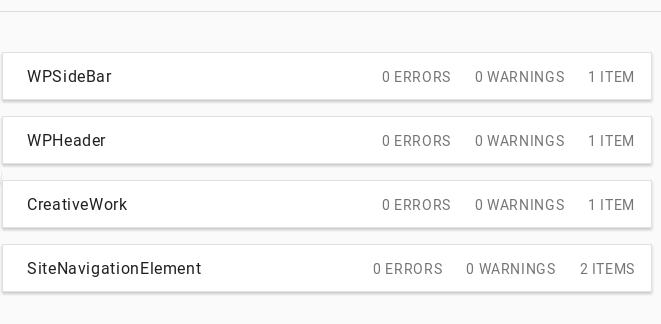
Speed
Monochrome Pro doesn’t use heavy images. Its stylesheet file’s size is 40.6 KB. The theme prefetches the DNS addresses of Google fonts to reduce the DNS lookup time. These three factors make MC Pro one of the fastest WP templates right now.
Stylish on desktops as well as mobile
Monochrome Pro looks great on mobile devices and desktops. The width of the post, comment, and footer section/area of the theme adjust automatically when you change the width of the browser. When you’re browsing a website powered by MC Pro on a tablet or a mobile phone, the theme displays a dropdown navbar. This design ensures that the content is right in front of the user when he/she is browsing the website on a mobile device.
Screenshots
Support and pricing
The Monochrome Pro theme is a part of the Genesis Pro package which you can buy for $360 (per year). A few months back, you could have got this template for $129.9. Since July 2021, StudioPress has stopped selling individual themes and plugins. What will you get if you buy Genesis Pro? Full access to all StudioPress Genesis child themes/plugins, Genesis Framework, unlimited ticket-based support, and updates for 1 year.
Are there any cheap alternatives to Monochrome Pro?
Yes, here are two great themes that are as beautiful as Monochrome Pro:
Astra or GeneratePress: Astro Pro and GeneratePress premium are lightweight multi-purpose WP themes that support full-width layouts, sticky menus, color customization, etc. They are priced at $59.
Final thoughts
Monochrome Pro is one of the most beautiful themes launched by StudioPress. It is fast, responsive and search engine friendly.