WordPress based business sites that look ugly will fail to leave an impression on the website visitor but if the site has a stunning design, chances are high that the visitor will convert into a customer. Imagine you’re running a website development business. People who want to reach more customers will look for web development companies on Google or Bing. When the visitors find a title or description of a website interesting, they’ll click the search result.
The first thing that visitors see on a website is the design. If your site doesn’t look good or is difficult to navigate, the visitors will click the back button of the browser. Then, they’ll open your competitor’s site. To make sure that you don’t lose customers to competitors, ensure that your business website looks great. To do so, you can either hire a freelancer or agency that designs a website or use a premium theme. If you go for the 1st option, be ready to spend 500+ USD. If you choose the 2nd option, let me introduce to you Mai Prosper (previously known as Corporate Pro), a feature-rich WordPress theme for business/corporate niche sites. Here’s the list of features Mai Prosper provides to the users:
Header section
Corporate Pro boasts a beautiful header that can be configured to display a CTA button, menu, social networking icons, telephone number, and a search option. Users of this theme can make the header sticky.
Stylish Menu
Mai Prosper supports the multi-level menu bar. As the theme has a responsive design, the menu size changes automatically when the user browses your website on a tablet, desktop, or mobile phone.
Testimonial section
Testimonials on a website play an important role in converting ordinary visitors to customers. They make visitors aware that your business has customers and the customers are satisfied with your work.
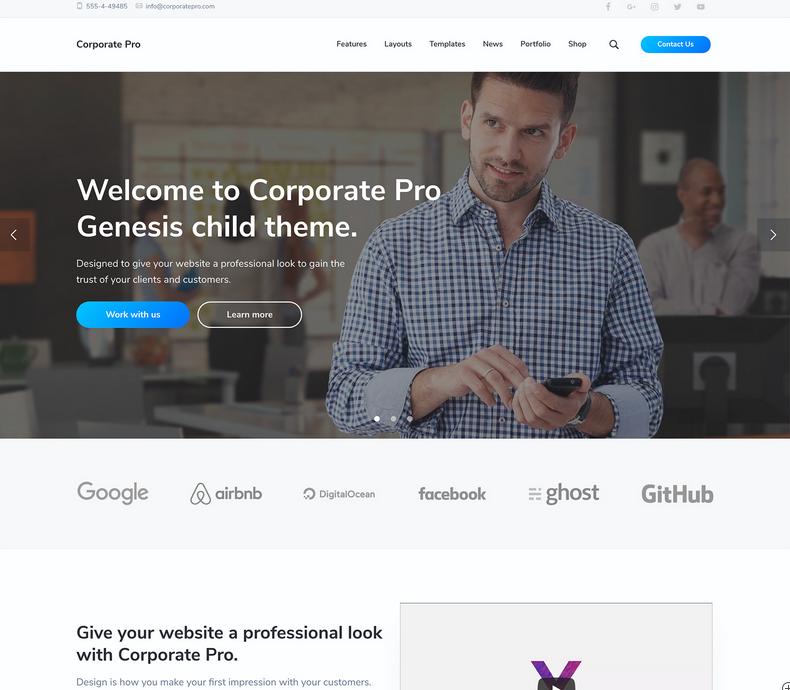
Newsletter section
Corporate Pro theme’s newsletters widget is a tool that can get your site loyal/regular visitors. It displays an option to enter an email address and a name. When visitors sign up for the newsletter, they’ll receive emails containing the latest offers, posts, etc. There are a bunch of free newsletter subscription service providers. You can sign up with any one of them.
If you’re selling things online or you’re providing a paid service, you can make users aware of the amount you charge by creating a pricing table. The Mai Prosper theme features round-cornered buttons that change color when you hover the cursor over it. You can configure the button to open a URL when it is clicked.
Portfolio and gallery page
The default WordPress gallery looks horrible. When you click an email embedded in the default WP gallery, the browser will open a new tab or the image in the currently open tab. The portfolio and gallery pages are the pages where you can display your products. The difference between the two pages is that the items displayed on the portfolio page are linked to existing pages on a site. It boasts an image and a title.
The gallery page contains the images only. When you click the picture in the Corporate Pro theme’s gallery page, the browser will open the picture in a beautiful lightbox. Users can specify the number of items they want to see on the portfolio page of their website.
WooCommerce
Mai Prosper is compatible with the WooCommerce framework. Hence, you can set up an online store without hiring a developer or writing a single line of code.
Layouts
StudioPress Corporate Pro lets users enable one of the following three layouts.
- Full Width.
- Sidebar/Content.
- Content/Sidebar.
If you’re planning to add a blog to your site, make sure you choose the right layout. The theme displays the post/page title above the sidebar and content section. The featured image is displayed right under the title.
Download Mai Prosper or see its demo here
The footer of the Mai Prosper theme allows you to add vertical menus, newsletter widget, text, phone number, email address, etc. At the bottom of the footer, you can add a Copyright notice.
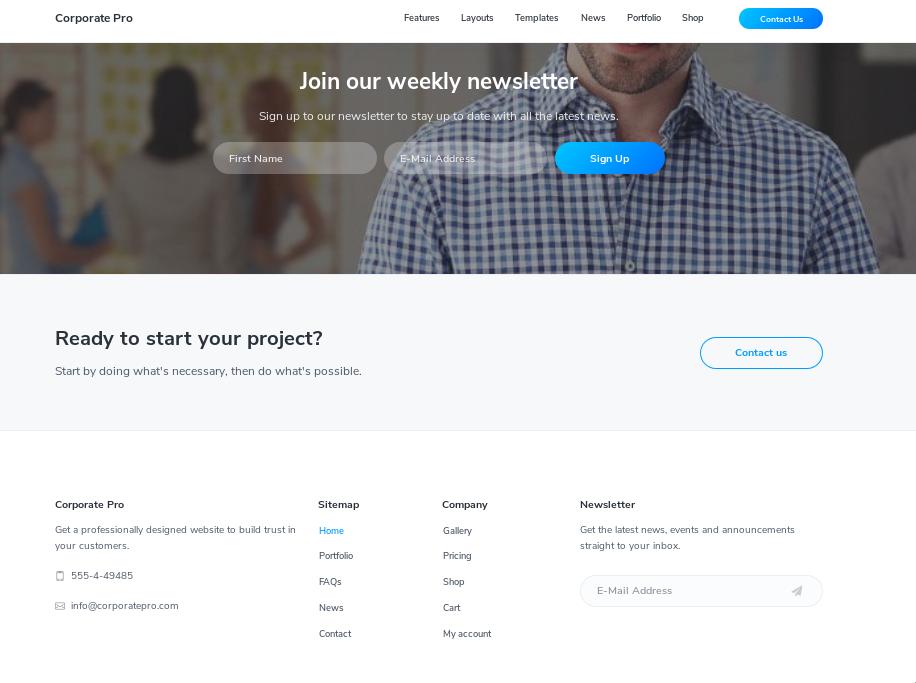
Demo imports
Don’t want to spend time customizing the site? Like the design of the Corporate Pro theme demo? Well, you can import the demo content and change it as per your requirements in the CP theme. To see the import option, click the “Appearance” option in the WordPress dashboard.
Slider
The Mai Prosper genesis child theme has been built by the developers of the SEO slider plugin. To use the plugin, open the plugins page in the WordPress dashboard and enter “SEO Slider” in the text box. Now, click the enter button. When the plugin appears in the search results, install it. The plugin works like a charm with the theme and it is easy to use. Once you create a slider with it, you can place its shortcode on the home page. Users are allowed to change the color of the slides.
Other features:
- Option to upload the site logo.
- Option to make the header sticky.
- SEO Friendly.
- Responsive design.
- Compatible with 100s of WordPress plugins.
Updates and support
I’ve mentioned the cons of hiring a developer in the 3rd paragraph. If you’re using the Corporate Pro theme, you’ll be eligible for unlimited updates and support. Updates may add new features to the theme or fix the bugs that users have encountered and reported to the developers.
Pricing
Corporate Pro aka Mai Prosper is a one-time buy theme. It costs $130 (Theme + StudioPress Genesis Framework). You won’t have to pay money to keep using the theme or get support after a year. See the theme’s latest price on StudioPress.com.
Closing words: StudioPress Mai Prosper is a great theme for business/corporate sites. It supports customization and has several features.


