The StudioPress Navigation Pro is a beautiful WP theme for travel, law, fitness, and food niche sites. StudioPress had launched it in 2020. The template is optimized for Gutenberg and is powered by the Genesis Blocks plugin.
Installation
Navigation Pro is a premium Genesis Framework child theme. It will work only when you’ve installed the Genesis Framework. Make sure you download the Navigation Pro theme and the Framework. Once you install the Framework, install Navigation Pro. When you do so, you’ll be prompted to install some plugins and import the demo content (optional). If you’re launching a brand new site, you can install the demo content and make changes to the elements as per your requirement.
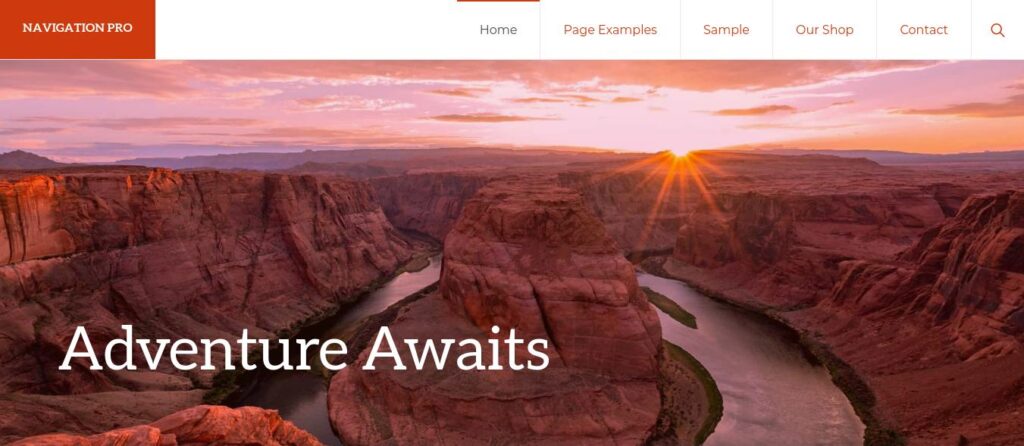
Header
The Navigation Pro theme’s search utility is embedded in its header. When you click the search icon, the template will show a full-width text box where the users must enter their search query and then hit the return/enter key.
The StudioPress theme shows a responsive hamburger menu when the site powered by this theme is accessed from a mobile device or a table. On a mobile phone, Navigation Pro shows the menu icon on the right side and the site’s image/text logo on the left side.
Some WordPress themes have an option to enable breadcrumbs. When you enable the breadcrumb, they’ll show a bare bone breadcrumb above the page title. Navigation Pro features a stylized breadcrumb that matches the template’s color theme.
Pages and posts
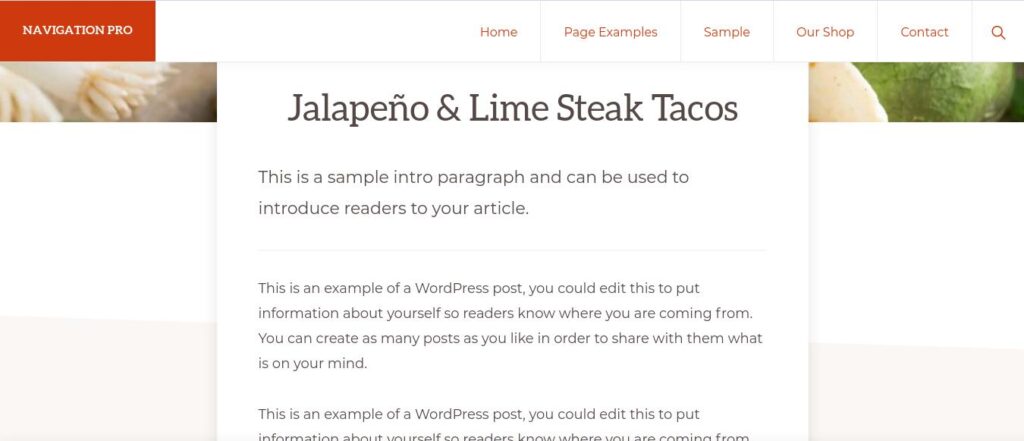
On the desktop, the above the fold section flaunts a hero image on the pages/posts of the site. The image occupies 75% to 85% of the above the fold area. Below this image, N Pro shows the blog post/page title and below the title, the theme boasts the text content. N Pro can show a sidebar at the right or left side of the text. It can also hide the sidebars. In full-width style,
Navigation Pro shows a large white space at the left and right of the text content. This white space ensures that the focus of the user is on the content and not on other elements of the site. To make sure that the text content is visible on mobile devices as well as the image, the Navigation Pro theme beautifully adjusts the size of the image and the left/right padding or moves the sidebar below the entry content section. NPro shows the post author’s name, and the post published date below the text content.
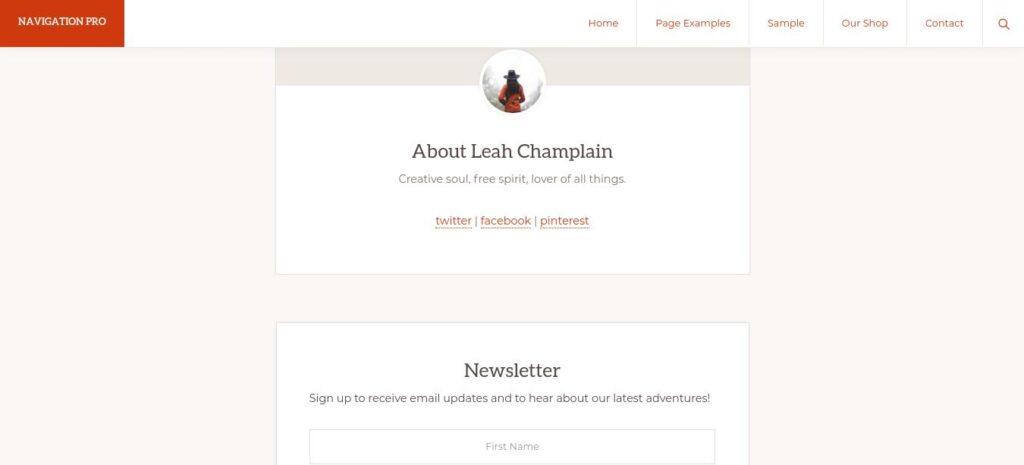
The StudioPress Navigation Pro theme’s bio box contains a rounded gravatar image, the links to the author’s social media profiles, and his/her brief bio. A small portion of the bio has a nice background color. This color makes the bio section look great.
Genesis Blocks
Genesis Blocks, previously known as Atomic Blocks is a plugin developed by StudioPress. It adds modules to the Gutenberg editor. Some of the modules that Genesis Blocks adds to the site are as follows:
- Pricing table, grid.
- Newsletter, etc.
With the Genesis Blocks plugin and the Gutenberg modules, you can create powerful pages for your website.
After entry area
All StudioPress themes feature an after entry widget area. Navigation Pro is no exception. In this section, you can put a newsletter/deals/related posts widget or a responsive horizontal or rectangle ad unit.
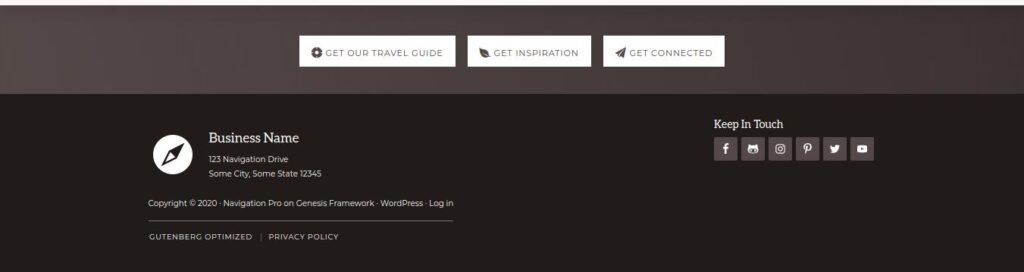
The Navigation Pro WP theme footer is divided into two sections. In the 1st section, you can show the site/business logo, business/site name, and links to the privacy policy/about, etc pages of the site. In the 2nd section, you can show the social media icons that point to your social media profiles. The footer of the theme is non-sticky. It is overlapped by the non-footer elements when you scroll down.
WooCommerce support
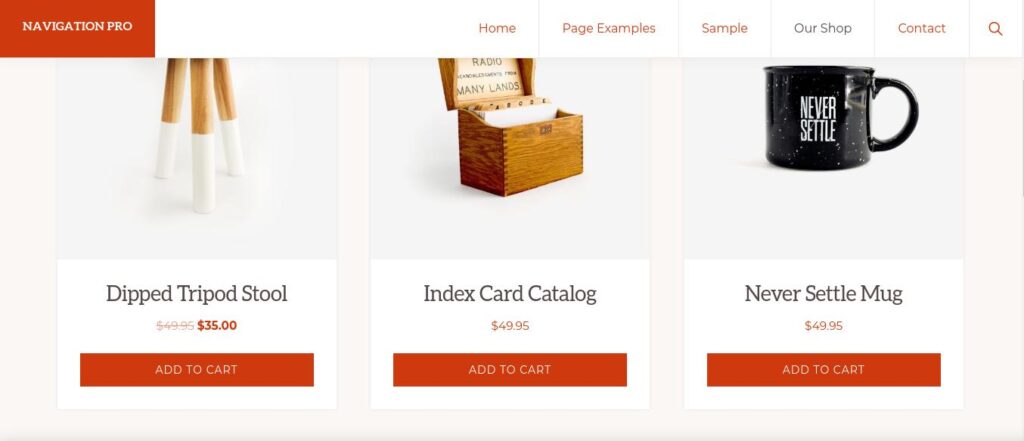
Navigation Pro is WooCommerce friendly template. You can thus sell services and products on your website.
Fonts and layout
The size of the font of the navbar and text content on the pages is 18px by default. The font family used on the template pages is Montserrat. Montserrat is one of the most elegant fonts. Navigation Pro supports up to 4 columns. Its design is mobile-friendly.
Pricing
The Navigation Pro template along with other Genesis child themes launched by StudioPress now belong to the Genesis Pro pack that costs $360 on StudioPress.com. Before July 2021, this template used to cost $129.9. Now, you cannot buy single themes from StudioPress. In the 2nd week of July 2021, StudioPress had introduced a subscription called “Genesis Pro”. The Genesis Pro pack subscription will give you access to all Studiopress premium WP themes and plugins for a year.
Updates and support
The buyers of the Navigation Pro theme will get 1 year of premium support from the StudioPress team. StudioPress will offer updates for a lifetime. In addition to the premium support, you will also get access to the StudioPress Community forum where StudioPress theme users discuss various issues or seek help from other members.
Pros
Unique design: You won’t find any theme that looks like Navigation Pro.
Nice fonts: The font used on the template looks gorgeous and is easy for the eyes.
Colors: The color combination of the demo site looks perfect.
Nice effects: N Pro features nice hover effects. If you’ll move the mouse cursor on the menu, the theme will display a dark maroon border at the top of the menu. If you move the cursor on the content area, Navigation Pro will add a border as well as shadow to the content area.
Fast and SEO friendly: Like other StudioPress child themes, the Navigation Pro theme loads quickly in Firefox/Chrome/Safari browsers. It is search engine friendly as well.
Unlimited updates: StudioPress templates get updates as long as you use them. You won’t have to pay renewal fees at the end of the year.
Cons
None
Final thoughts
Navigation Pro from StudioPress is a stylish theme for law, travel, food, and fitness niche websites. Its design is unique and the font size/color combination is perfect.


