Blocksy is a fast-growing free WordPress theme built using the latest web technologies. It has been developed by Createthemeshq and is compatible with Gutenberg editor, Brizy, Elementor page builders. The template has a rating of 5/5 (rated by 430+ users) and is active on 30k+ sites (at the time of writing this article). Is Blocksy a good alternative to Kadence, GeneratePress, Astra, and other similar themes? What features do its users enjoy? Is the theme search engine optimized? Here’s our unbiased review of Blocksy!
Blocksy WordPress theme review
Installation
When you install and activate Blocksy, you’ll be prompted to install Blocksy companion plugin. What does this plugin do? The plugin will add new features to the theme.
Set up
When you click the “Install Blocksy Companion” option, you’ll be redirected to a page that asks you to either opt-in or opt-out of notifications from the Blocksy theme developers. To set up the theme, open the WordPress live customizer tool.
Customization
Like GeneratePress, Astra, and Kadence, Blocksy is a WP theme that offers extensive customization options through the WP Live customizer tool. Blocksy customization options are grouped into the following categories:
- General, header, footer.
- Sidebar, colors, typography, performance.
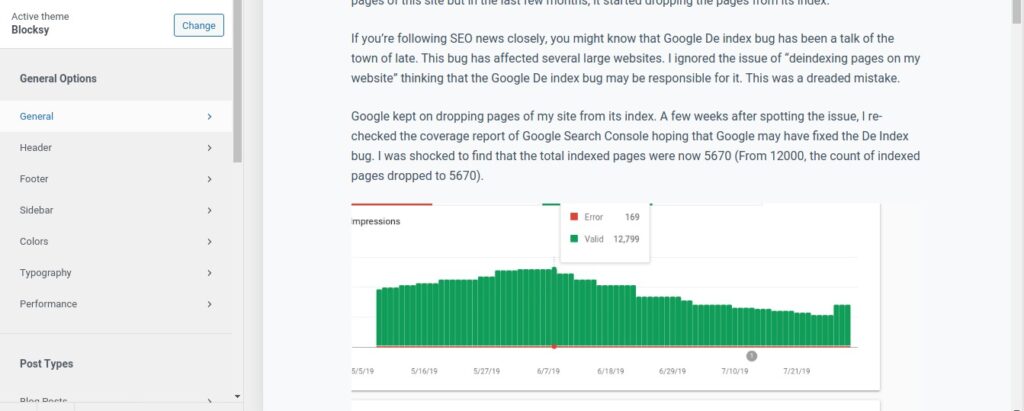
Performance
The Performance section allows you to disable the insertion of the emoji script in the WP header and activate lazy loading of images. It provides an option to insert the theme’s stylesheet file in the header or make the site’s style.css inline with HTML. The template lets users specify the lazy image loading animation type.
General customization
Here, you will find the option to adjust the site width, content area width, container maximum width, etc. The General Customization interface allows users to change the button height and activate/deactivate the button animation effect. You can also specify the button border, border-radius, font/background color with this interface. Blocksy WordPress theme supports breadcrumbs. You can change the breadcrumb separator and make the theme display the breadcrumb on posts/archive pages. If the page/post has a form, you can customize the form elements. The General Customization interface of the theme has the option to enter the GA or GA v4 tag. When you enter the tag and click the Submit button, the Blocksy WP theme will automatically insert the Analytics code. Blocksy lets users enable IP anonymization, generate and output the Schema.org markup or Open Graph code in the website’s header section. Blocksy also lets users add a frame to the website and activate the “scroll to top” button from the “General customization” interface.
Header customization
Blocksy supports 6/7 header styles and has the option to make the menu sticky. It allows users to change the toggle menu icon style, color, and size. The header of the Blocksy theme can have multiple rows. The rows can have social networking icons, search box, menu, custom HTML, button, etc.
Sidebar
Blocksy offers four sidebar styles. Each style is different and beautiful. You can adjust the sidebar’s width, gap, vertical spacing, etc with the slider. The theme lets users activate the sticky sidebar and specify the heading tag to be used for the widget title. Users can configure Blocksy to show the sidebar at the top/button of the content section and hide the sidebar on tablet/desktop/mobile devices.
Color customization
Like other WP themes, Blocksy lets users change the color of the text, links, borders, h1/h2/h3/h4/h5 tag, etc. It also lets users specify a different site background color for mobile/desktop/tablets.
Typography
Don’t like the current font of the text, headings, etc? You can change the site’s base font, heading tags, buttons, blockquotes, preformatted text with the Typography option of the Blocsky WP theme. In addition to the font family, you can change the font line height, size, letter spacing, etc in Blocksy.
Blog posts
Blocsky supports 5 archive/blog page styles – Simple, Classic, Enhanced grid, Grid, Gutenberg. You can make the page to show N posts/pages in the list/grid and display post title/meta/excerpt/featured image/post meta, etc in the list/grid item. You can change the position of post meta, title, excerpt, featured image, etc by simply changing its position in the stack by dragging/dropping.
Extensions
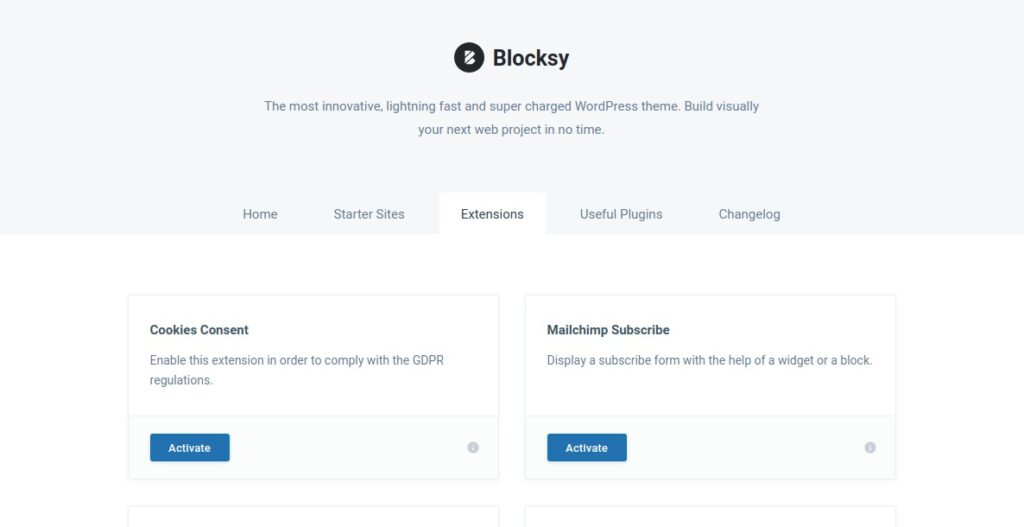
Blocksy gives users access to the following free extensions:
- Cookies consent, Mailchimp subscribe.
- Product reviews, trending posts, widgets.
To install the extension, click the “Blocksy” option that you will find on the WordPress dashboard sidebar and then click the “Extension” tab.
Starter sites
Stater sites are nothing but demos that you can use to launch a Blocksy theme-powered website quickly. The free version of Blocksy offers the following templates:
- Homi, Tasty, Business.
- Product reviews, charity, travel.
- App, Modern Shop, Blocksy News
Blocksy Pro
Creativethemeshq has introduced two variants of Blocksy – free and Pro. The Pro version offers the following features in addition to the above-mentioned features:
- Premium support, advanced header/footer builder.
- Header Pro Elements, Hook system, custom sidebars.
- Footer Pro Elements, support for custom/Adobe Typekit/Local fonts.
- Support for white labeling.
The Pro edition of Blocksy is available for purchase for a price starting at $49. Creativethemeshq has launched 6 pricing plans for Blocksy – 3 yearly/lifetime plans. The Personal, Professional, and Agency yearly plans cost $49, $69, $99, and the lifetime plans of the same name are priced at $149, $199, $299.
Speed and SEO
Blocksy opens fast on mobile devices and desktops. Its HTML/JS/CSS code is bug-free. The template doesn’t have on-page SEO issues.
Closing Words
Blocksy is a feature-rich responsive and fast WordPress theme. It offers usable templates in the form of “Starter sites” and has a good design.


