The Kadence WP theme is one of the most customizable free WordPress themes. It was published in the WordPress repository in November 2020. Currently, Kadence is employed on 40000+ sites and its rating is 4.9/x. Is Kadence a good alternative to Astra and GeneratePress or similar to these two templates? Is it feature-rich? Here’s my unbiased review of Kadence:
Kadence theme review
Header
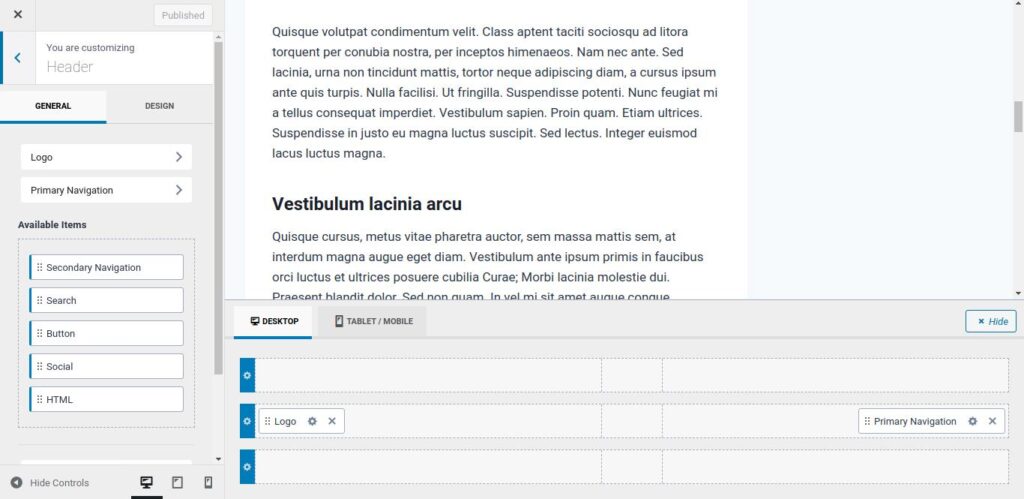
Kadence free edition supports the transparent header and offers the following header elements:
- Search, button.
- HTML, social icons.
The premium version of Kadence offers more button styles, account modal, search bar, etc. It offers 20+ elements that you can put in the header. In addition to this, you’ll also get access to the mega menu module. The mega menu supports 1+ column dropdown menus and is fully customizable. Kadence Free/Premium provides an option to make the header sticky when the website is accessed on mobile devices or desktops. It lets you change the color of the social networking icons, buttons, background of the sticky header, etc.
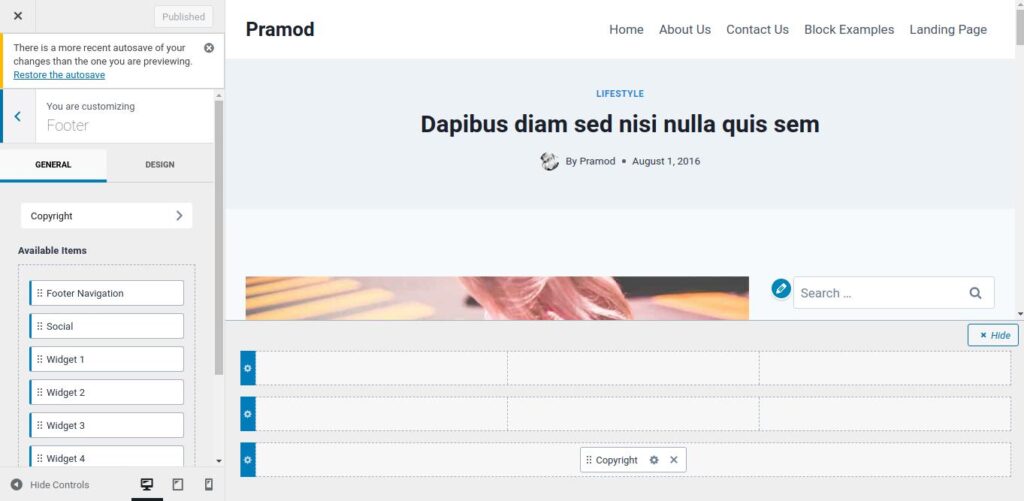
The footer of the Kadence Free theme supports three rows and a custom background color. Each row supports 5 columns. The template can highlight the footer links with an underline. It lets you add a custom copyright message. This message can appear on one of the three footer rows.
Kadence ships with a custom-built drag and drop footer and header builder tool. The builder will appear along with the Live Customizer when you click the customize option on the WordPress dashboard admin bar and click on the “Header” or “Footer” options that you’ll find on the Live Customizer interface of WordPress CMS. The WP Live Customizer shows the elements. You must drag the elements on the page builder interface at the position of your choice. No matter where you put the elements, the header/footer will look great.
Blog post
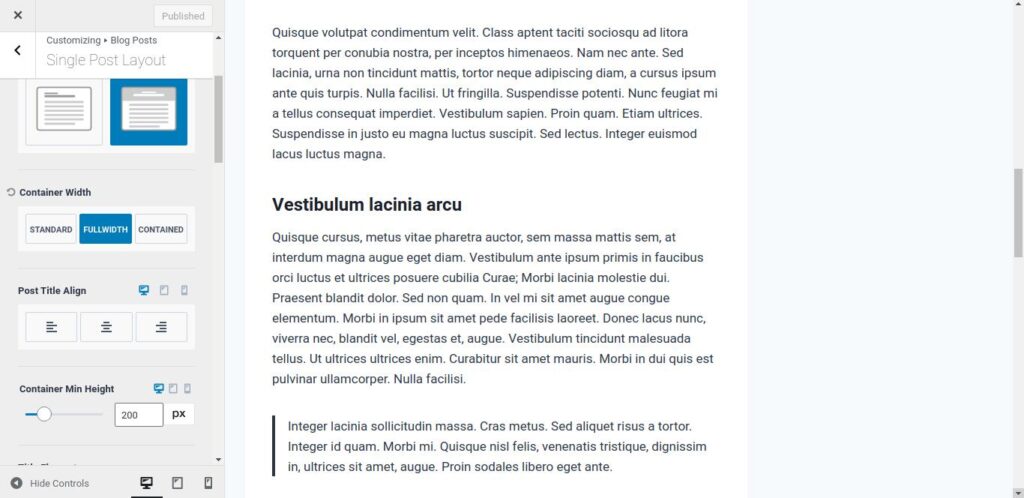
The Kadence WordPress theme supports the following five blog post content styles:
- Normal, narrow, full-width.
- Left sidebar, right sidebar.
The template lets you hide/show the post meta info, category, etc. It has the option to change the featured image width and aspect ratio. Kadence enables you to hide/show the post author link, comments, author bio box, and related posts. The theme supports 2, 3, and 4 columns related posts. It shows an arrow to the left/right of the related posts. If you click the left/right arrow, Kadence will display more related posts. In the Kadence WP theme, you can change the order of the title, meta info, title, breadcrumb, etc by dragging and dropping elements displayed in the stack. The template allows you to change the alignment of the post title.
Search page
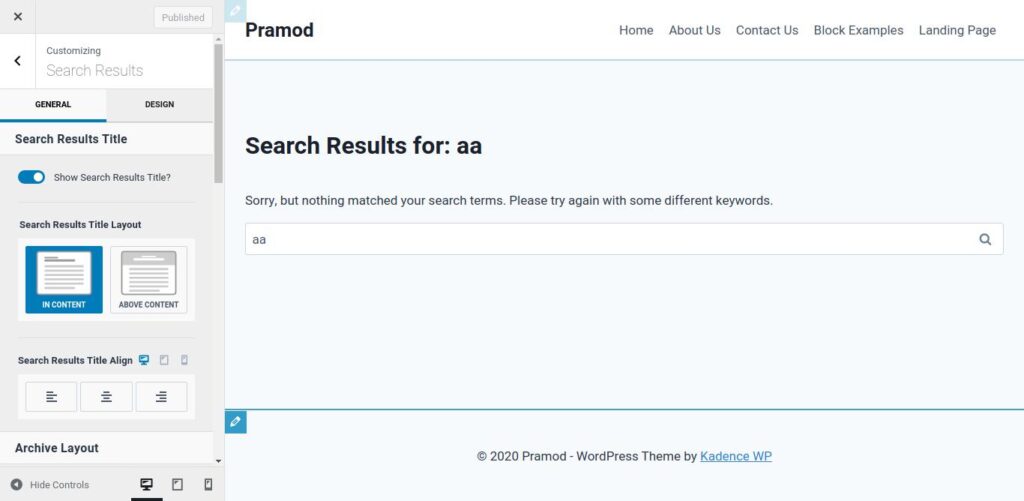
Kadence is one of the few WordPress themes that allow customization of the search page. You can make the template show the search results in a grid or list with our without the search query/title. The search results can have a featured image, category, title, excerpt, read more link, etc.
Widget areas
The free edition of Kaddence ships with several widget areas. The number of widgets supported by the theme depends on the number of columns you add to the footer/header of the template with the footer/header builder tool.
Font and colors
No matter what element you’re customizing with the Live WP customizer tool, you can change the element’s font and color from the design tab. The Kadence WP theme comes with twelve color schemes. You can change the color scheme with the WordPress live customizer utility.
Layouts
The Kadence theme can show the page/post title in the content or above the content. It supports boxed/unboxed content styles and has the option to show the left/right sidebar. Kadence can display content at full width or with some right/left margin/padding. This style is called the Narrow style. Kadence lets users set an aspect ratio for the featured image. It can display the featured image above, below, or behind the page/post title.
Background image for pages
Kadence users can make the featured image of the post as the background of the pages of the site with a click of a button. In addition to this, you can set a different background color for the archive/home pages or the single post page.
Kadence Starter template

Once you install and activate the Kadence theme, you’ll be prompted to install a “Starter template”. If you don’t want to spend time customizing the site, install the “Starter Template”. Once you install the template, Kadence will ask you to choose the page builder you want to use. Kadence prompted me to choose one of these two-page builders – Elementor and Gutenberg. Once you choose a page builder, you’ll see a list of demos. When you choose a demo, you’ll see various color schemes on the WordPress live customizer tool along with options to import the full site or only the home page.
Hooked elements
Hooked Elements is a feature through which you can add blocks to the pages of a site on a certain condition. For example, if you want to show a contact form block only to unregistered users or on the posts belonging to a specific category, you can use this feature. This feature is available to the users of the Kadence Premium theme only.
Pricing
The free Kadence template is available for download in the WordPress repository. Kadence Pro is priced at $69. It ships with an unlimited usage license. The developer also offers a full membership plan priced at $169. This plan offers all themes developed by the developer of Kadence along with the Kadence Pro/Blocks Pro/Woo Extras plugin. If the developer introduces a new theme when the license is valid, you’ll get access to the theme. The developer offers Lifetime licenses too priced at $269 and $599.
Pros
Footer and header builder: Many themes offer basic footer and header customization options. Kadence ships with a drag and drop header/footer builder tool that supports various elements. You can create a nice looking footer within minutes with this tool.
Blog post styles: Kadence supports multiple post layouts and it enables users to change the order of the post elements.
Lightweight and fast: The size of the CSS and JS files that powers Kadence is below 50 KB. The theme’s elements don’t cause layout shifts.
Conclusion
Kadence is a beautiful responsive WordPress theme. It offers a footer/header builder tool and supports multiple blog post styles.


![How to Add Guest Authors to Your WordPress [Learn About the Simple Author Box] How to Add Guest Authors to Your WordPress [Learn About the Simple Author Box]](https://reviewslion.com/wp-content/uploads/2022/09/how-to-add-guest-authors-to-your-wordpress-learn-about-the-simple-author-box-200x150.jpg)