Confused between the Ad Inserter and Advanced Ads plugin? Don’t know which plugin you should use on your website? Is Advanced ads better than Ad Inserter or vice versa? Which is the best WordPress ad plugin? Below, we have compared the features of the two WordPress AdSense/Ad Manager plugins:
Advanced ads vs Ad Inserter plugin
Wizard
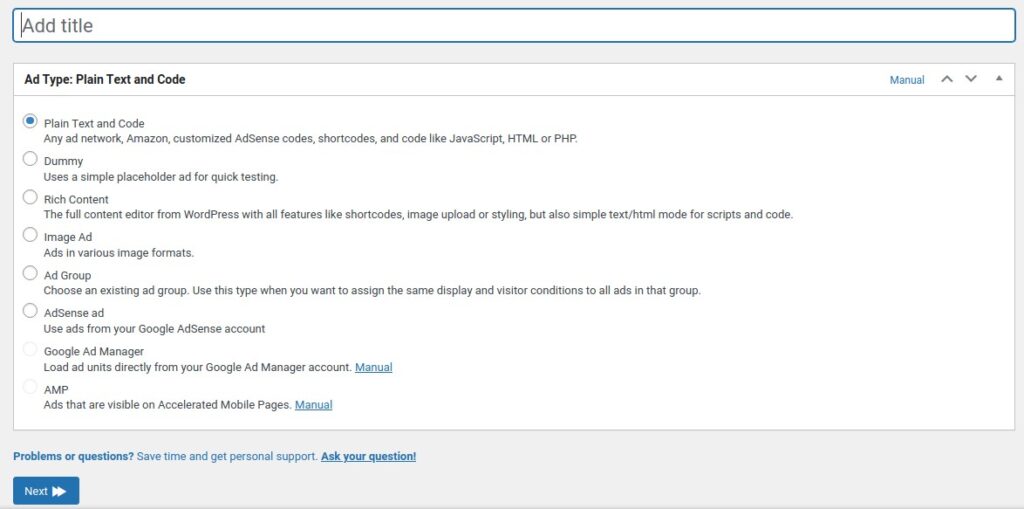
The Advanced Ads plugin for WordPress comes with a wizard utility that will guide you during the ads setup process. In the first step of the wizard, you’ll be prompted to choose the ad type. If you choose AdSense, the plugin will show an option to enter the ad slot, ad type, and enable/disable clearfix. In the next step of the wizard, you must configure the “display” & visitor “conditions”. In the display conditions setting, you can select the regions where the plugin should insert ads on your website. The region can be the post/page/archive/tag pages, etc. The Visitor conditions allow users to configure the Advanced ads plugin to show the ad only to the mobile/desktop users. In the final step of the wizard, you must choose the place where you want Advanced Ads to show the advertisements. You can specify the margins for the advertisement, enable debugging, etc from this page. At the end of the wizard, Advanced Ads will show all settings of the ad unit you’ve created.
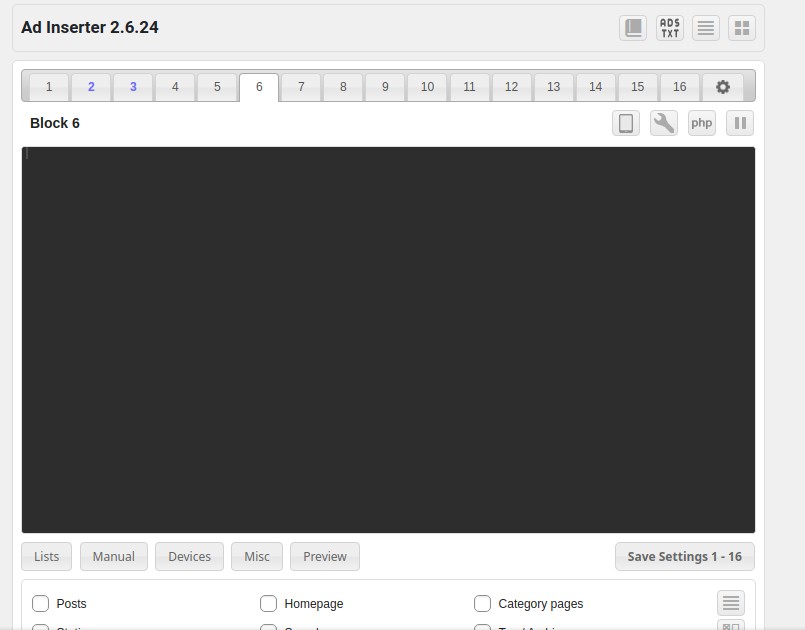
Ad Inserter doesn’t have a wizard utility. All you have to do is place the advertisement code in one of the blocks labeled 1 to 16 and configure the ad settings.
Conditions
Ad Inserter lets users insert ads anywhere they want. Advanced Ads supports limited positions. Users can configure Ad Inserter to prevent the insertion of ads between paragraphs that contacts specific words/text. The Ad Inserter plugin also has the option to set a condition that if the paragraphs contain the word/text, find the next available slot. The slot is nothing but the number of paragraphs the plugin must analyze to find the next available slot. Ad inserter can analyze paragraphs that are above the ad or the paragraphs that are below the advertisement. It can insert ads before/after content, before/after the HTML element of your choice. The free version of the Advanced Ads plugin doesn’t have this feature.
Number of ads
Ad Inserter allows users to manage 16 ad units. The Advanced ads plugin doesn’t have a restriction on the number of advertisements you can create and manage.
AdSense connectivity
Advanced Ads allows users to connect their AdSense account with the plugin. When you connect the two services, you can import your AdSense ad units to the website and use them. Ad Inserter doesn’t have the import ads feature.
Shortcode and widgets
The two ads management/AdSense plugins can generate a shortcode for custom ad placement. They also add an “advertisement” widget to your website in case you want to display ads on the sidebar or any other widgetized area of your website.
Bloat
Both Ad Inserter and Advanced Ads plugins show advertisements to purchase the plugin’s premium/pro version or use a third-party service. The advertisements of Ad Inserter appear only when you scroll down the settings page of the plugin. Advanced Ads shows ads in settings tabs, etc.
Ratings and statistics
Both WordPress ad manager plugins have 1000+ ratings and the average rating of these plugins is 4.9. According to the WordPress plugin repository, Ad Inserter has over 200k users. The Advanced ads plugin is being used on 100k+ sites.
Addons and privacy
Advanced ads plugin supports add-ons. It provides two free addons to the users who sign up for the newsletter. It can insert ads only for users that have allowed their browsers to allow browsing websites that save cookies. Ad Inserter is a powerful plugin with many options. It can display ads to logged-in users or to uses who haven’t logged in.
The best WordPress ad management plugin is
As it has more ad placement options, Ad Inserter is a better plugin than Advanced Ad and the best ad manager for WordPress. It is easy to use and doesn’t have a lot of advertisements.


