The loading time of a website is one of the search engine ranking factors. You’ll find several tools to test website speed. One of the best tools among the lot is WebPageTest. I’ve been using WebPageTest since 2017. Here’s my unbiased review of WebPageTest, the website speed testing tool:
WebPageTest review
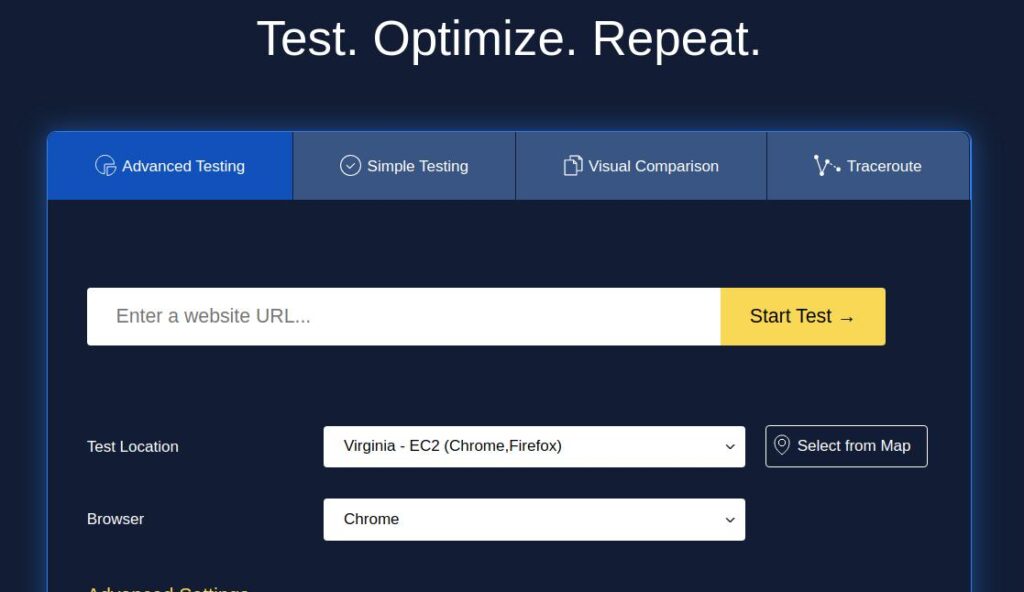
The previous version of the WebPageTest tool had an outdated user interface. The newer version has a polished UI and it allows users to run two types of tests – advanced and simple. It also displays the Core Web Vitals score. For those who don’t know, Google had introduced Core Web Vitals parameters in 2019/2020. Google has planned to take the CWV scores into account for ranking web pages in May 2021. The latest version of the WebPageTest tool also enables users to trace the route of the website or IP address.
How to use WebPageTest?
Enter the URL of the page you want to test in the text displayed on the WPT website and click the “Start Test” button. Once WebPageTest is done testing the page, it will show the report data. The report data is displayed in the following 6 tabs:
- Summary, details, performance.
- Content, domains, processing.
In addition to the above 6 tabs, WebPageTest also displays the following tabs:
- Screenshots.
- Image Analysis.
- Request Map.
The Details tab show the following data:
- First-byte time, start render time.
- First Contentful paint time, Speed index, result/error code.
- Largest contentful paint time, cumulative layout shift, total blocking time.
To see the loading time of individual scrips, files, etc of the website, scroll down the “Details” page.
Performance and Content reports
The “Performance” tab shows the score of the page out of 100. The score is generated by WebPageTest. If all scores displayed in the Performance tab/page are below 70, you should work on the performance of your website by following the tips shown on this page. For example, WebPageTest calculates the “Use Progressive Images” score for your web page and displays the sample. If the score is 0, you should update the page by embedding progressive images. If you do so and re-test the page with WebPageTest, the “Use Progressive Images” score will increase.
The “Content” tab shows 4 pie charts that indicate the size of the page’s assets – CSS, JS, Images, HTML, etc, and the number of requests made to them. It also shows the size of the compressed and uncompressed versions of the file.
Pros of WebPageTest
Locations: Webpagetest allows users to choose the server location – the place where you want your website to be tested.
Devices and browsers: WebPageTest allows users to select the device on which he/she wants to test the website’s loading time. Users can also choose a browser i.e. Chrome, Safari, Firefox, etc.
Network: You can choose the network type before running the test. If you’re targetting users of a specific country, you should first check the network the users of the country commonly use and then run the test. For example, most people in the US and India use 4G SIM/4G data. If you’re targetting users based in India or the US, you can test the speed of a website over a 4G network with the WebPageTest tool.
Video: WebPageTest can record the screen when it’s running the test. You can watch these videos to see what the page looks like during page load.
GZip compression: WebPageTest tests each asset of a website i.e. CSS/JS/Images/XML, etc files and displays their length, whether they’re using GZIP compression or not, etc.
Grades: WebPageTest rates the TTFB, security, compression, caching, etc of the webpage with a letter and displays the same at the top of the page. You should click on the grade to see the details of the same. For example, if WebPageTest rates the TTFB of the page “B”, or “C”, click on the letter to learn more about the rating.
Forum: If WPT shows errors or displays high TTFB, or anything that has worried you, you can discuss the same in the WPT form. The WebPageTest website has a forum section where users can discuss the website speed issues. You must sign in to the website to use the forum.
Cons
UI can be better: Although the current UI is good, it can be better.
Closing words
WebPageTest shows more details than most of the page speed testing tools you’ll find on the web. It doesn’t force you to sign up or pay money to access the reports or see the reason why your site is slow. It is thus the best free tool to test website speed.


