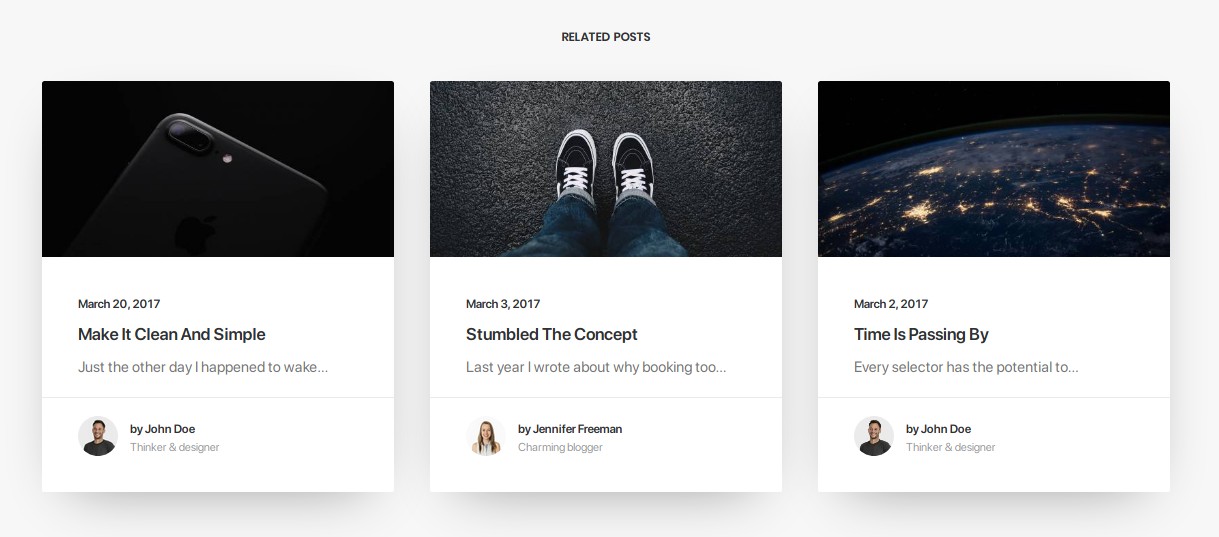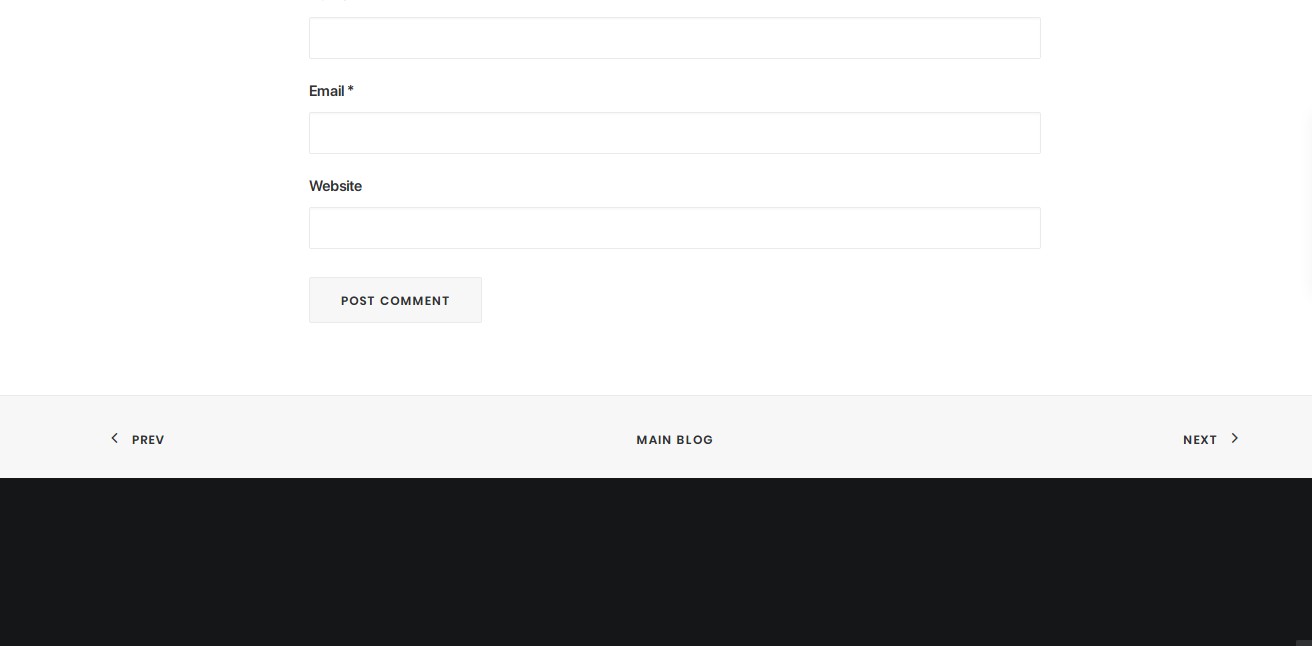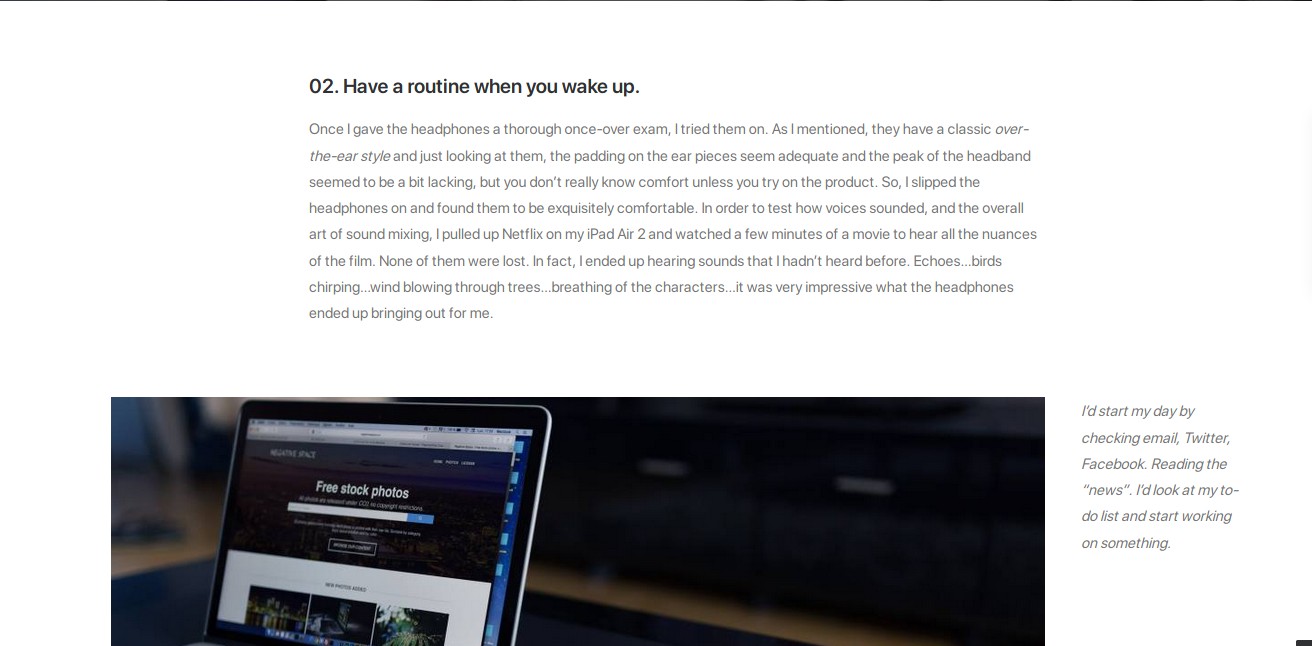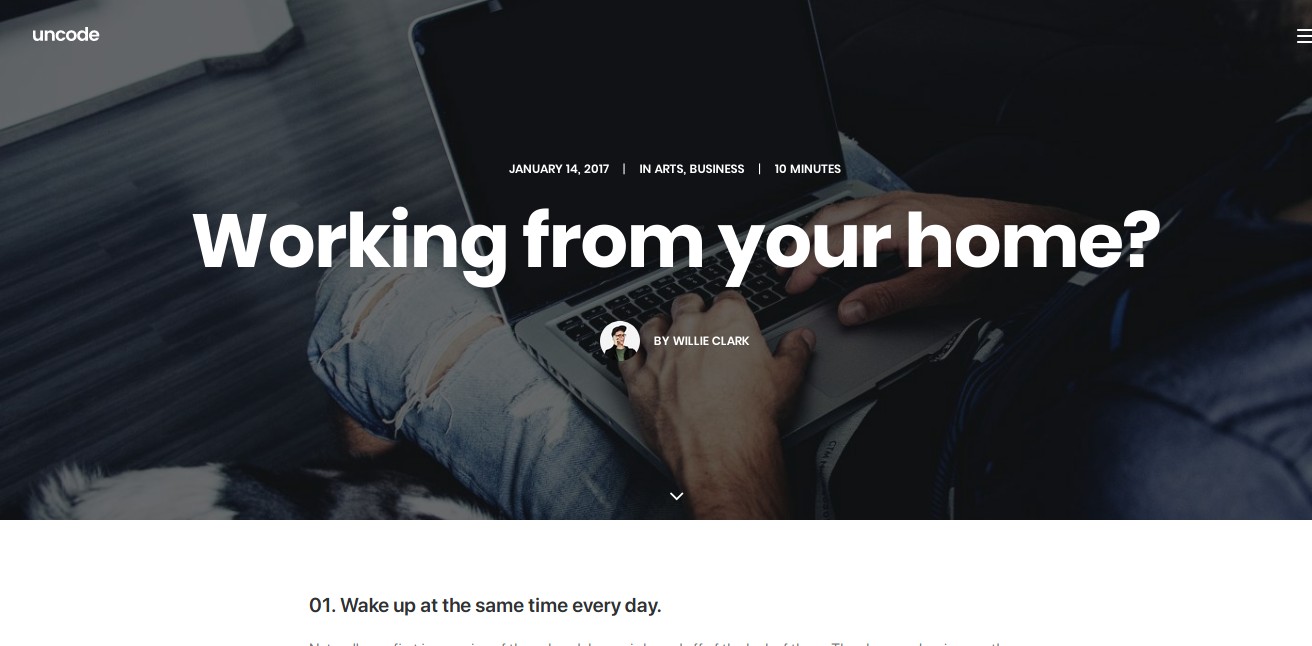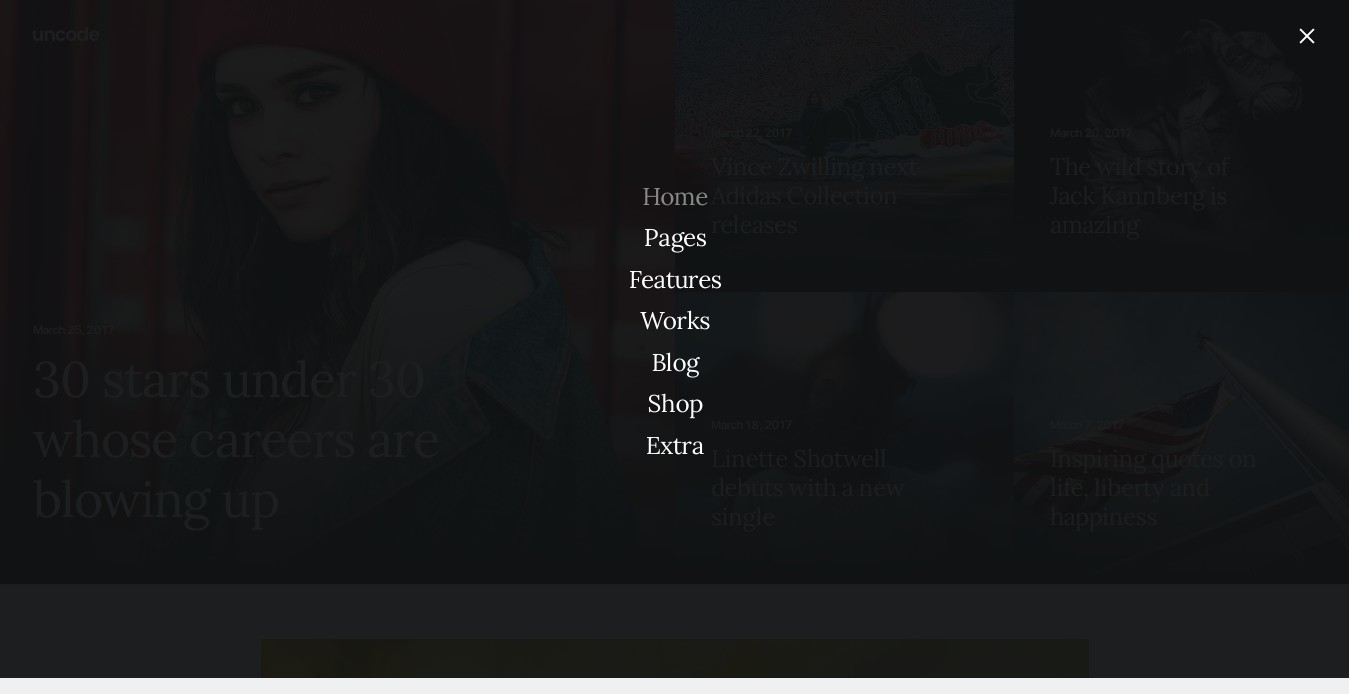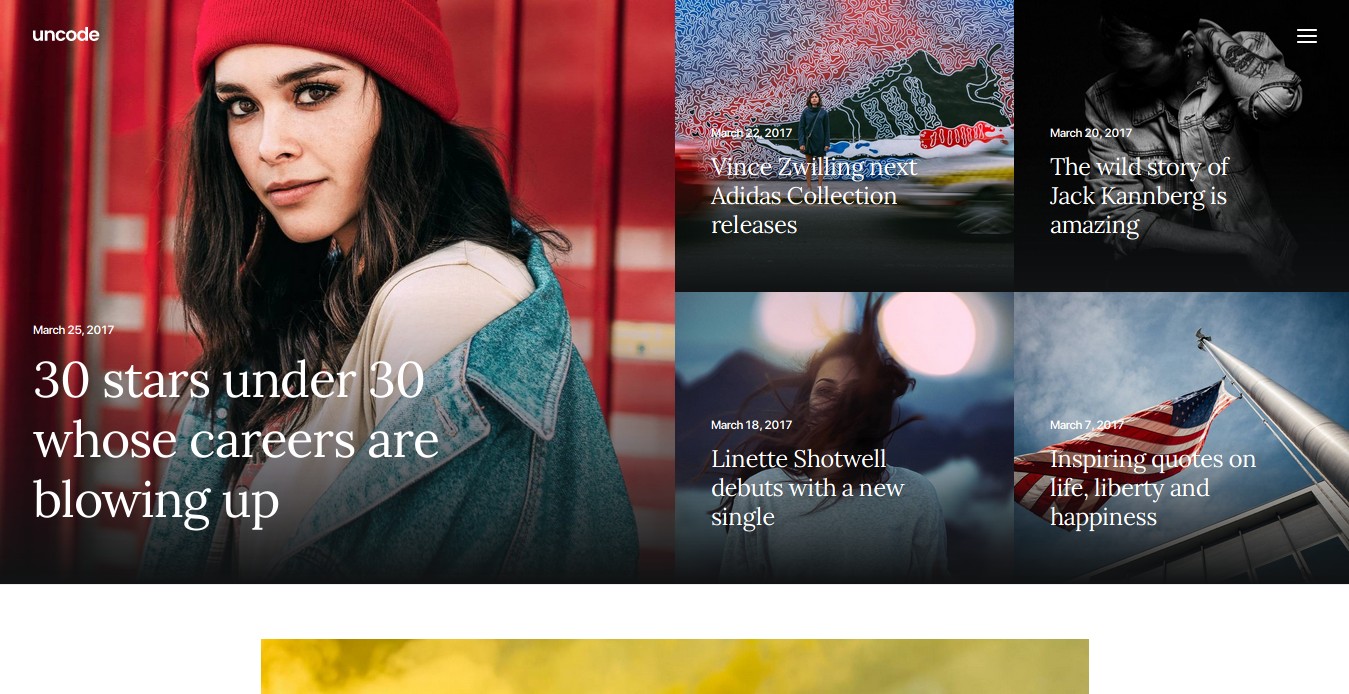Uncode is a top-rated WP theme that was launched in 2015 by Undsgn. It is active on 80k+ sites and has a great rating of 4.89 out of 5. Uncode supports multiple layouts. You can customize the theme to make it suitable for any type of website niche. Is Uncode a good alternative to other WordPress premium templates? Is it easy to customize? Is the template search engine friendly and fast? Here’s our unbiased review of Uncode:
Review
Installation
Installing the Uncode WP theme is easy. Once you download Uncode’s zip file from Themeforest.com, log in to the WordPress dashboard. Now, click the themes option that the WP dashboard displays when you hover the cursor of the mouse on the “Appearance” menu and click the “Add New” option. Now, click the “Upload” button and select the zip file you have downloaded on your PC. Once the WordPress CMS installs the theme, activate it.
Front End editor
Uncode ships with an enhanced/customized version of the WPBakery Page Builder page editing tool called “Frontend editor”. You can use the Frontend editor to design pages for your site from scratch. The editor is compatible with the Slider Revolution plugin. It also supports the ShortPixel image optimization plugin.
The editor provides tons of options. You can stylize/animate headings, change the design of rows/columns, customize the images, etc with the editor. The editor enables you to create header, footer, content blocks, and customize them. It also lets you customize the post page template. Some of the elements supported by the page builder tool are:
- Rows, columns, content slider.
- Blocks, pricing table, tabs.
- Message box, buttons, infobox.
- Social icons, copyright, countdown timer, etc.
You can use the above elements to create cool pages for your site. For example, you can design a maintenance mode page, a 404 page, or a coming soon page with the page builder tool.
Demos
Uncode gives users access to over 65 demos. The theme lets you import demos and customize them with either the frontend editor or WP live customizer. Its demo collection comprises demos of various types of sites.
WireFrames plugin
Although customizing a block or module is easy, you’ll have to spend several minutes/hours to make a module look perfect. If you don’t want to waste time, you can use the Undsgn WireFrames plugin. The plugin ships with the Uncode theme and it offers 399+ ready to use templates. Once you import a template, you just have to change the text that appears on the module.
Icons
Icons make the CTA buttons, menus, blocks, etc look attractive. Although you’ll find several free icon packs on the web, you must know CSS to use icons on your website. Uncode gives you access to over a thousand icons. It lets you add icons to modules of your choice without writing the CSS code or modifying any files.
Menus
Uncode lets you customize the existing menu styles. It supports the following styles of menus:
- Overlay, right, left, justify.
- Centered, off-canvas, lateral.
Blog styles
The template ships with several pre-made blog styles/pages. It also lets you create a page or post style of your own. Some of the styles Uncode provides are:
- Masonry, journal, metro.
- Lateral, Miniman, stories, etc.
Uncode supports the left and right sidebar. If required, it can also hide the sidebars. No matter how complex the design is, Uncode will display unique posts on the pages.
SEO
The pages of the Uncode template have valid HTML, CSS, and JS code. They use schema code and load fast in browsers. UC has a responsive design and it offers a related post module that improves the internal linking structure of your site.
Premium plugins
Uncode WordPress theme ships with the following premium plugins:
- LayerSlider.
- Visual Composer (WPBakery)
- Slider Revolution.
- iLightBox
The above four plugins costs between $20 to $50. You’ll save $100+ if you buy the Uncode theme.
WooCommerce
Most of the premium WordPress themes support WooCommerce but very few of them allow you to design custom WooCommerce pages. As Uncode includes a page builder utility, you can make a great looking WooCommerce store within an hour or a few minutes (if you use the demos).
Other interesting features
Shape Dividers: This feature lets you create beautiful separators for the pages of your site. The theme offers 25+ separator shapes. You can also create a design of your own. The template lets you upload the design SVG code (XML format file). You should write the code and upload it.
Images: The theme has a special feature called “Adaptive Images” which is responsible for pictures displayed on the pages. Adaptive images will scale the image and show them as per the screen size.
Fonts: Uncode supports hundreds of Google fonts. You can change the font of the text, heading tags, etc displayed on posts, pages, etc.
Powered media library: This module lets users embed media files published on YouTube, Vimeo, Instagram, Spotify, etc in posts and pages. Thus, you don’t have to install a media embedder plugin if you’re using Uncode.
Screenshots
Pricing and support
Uncode is priced at $59 on Themeforest.com. The company offers 6 months of free support and lifetime free updates. Once you use the template for 6 months, you should renew the support if you want to get help from Undsgn’s developers/support team. Undsgn offers ticket-based support. It has launched a Facebook group where users can discuss theme-related topics and issues with each other. If you need help with the theme’s feature, you should raise a support ticket. If you need immediate help, you can create a post in the Facebook group.
Final thoughts
Uncode is a great theme. It not only offers four powerful top-rated premium plugins but also has a great design and easy to use options.