SEOPress is one of the latest WordPress search engine optimization plugins. It was launched in 2017 and has over 100K active users right now. I discovered this plugin in 2019 while I was looking for an alternative to Yoast. After installing this plugin and using it for a week, I purchased the PRO edition of SEOPress. Here’s my honest review of the premium and free version of this SEO plugin.
SEOPress plugin review
Getting started
If you open the plugin’s settings page, you’ll see a light purple colored button with the label “Getting started”. To quickly set up the plugin with the help of a wizard, click this button.
Wizard steps
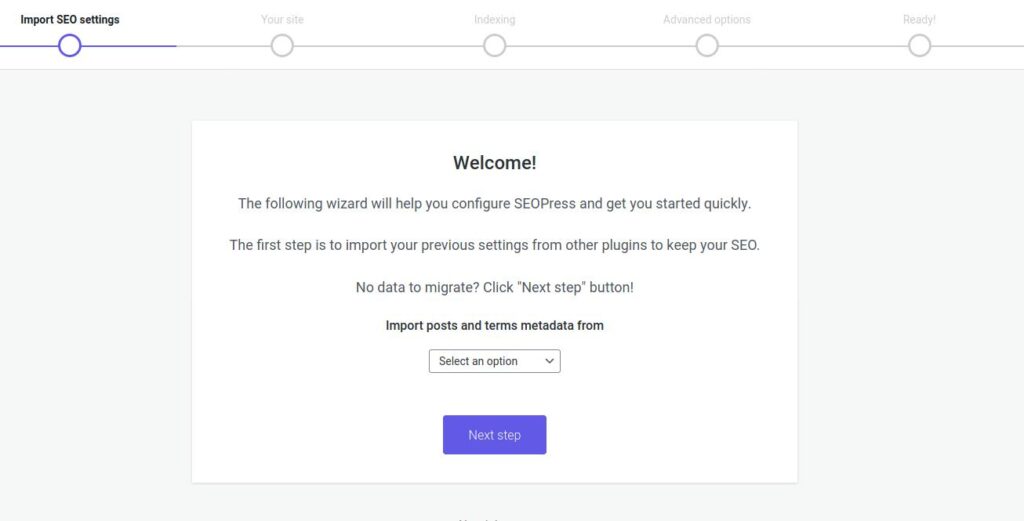
The 1st step of the wizard allows you to import SEO settings from the search engine optimization plugin you’ve used on your website before installing SEOPress. The plugin can import the SEO data from the following plugins:
- Yoast, All In One SEO.
- The SEO Framework, Rank Math.
- Squirrly, SEO Ultimate, Premium SEO Pack, etc.
Once you choose a plugin from the dropdown list, you’ll see a “Migrate Now” button. Click this button.
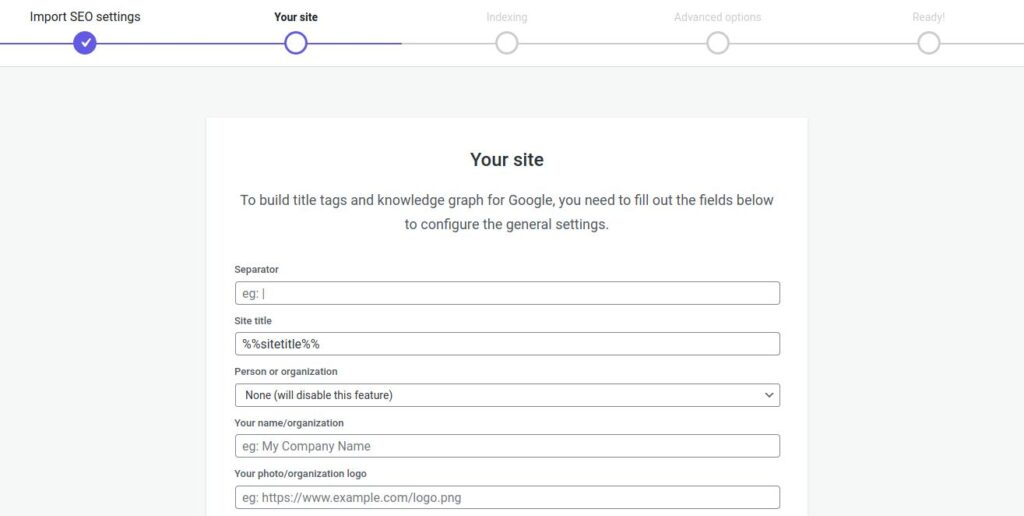
In the 2nd step, you’ll see options to enter the URL of your business’s or website’s Facebook, Pinterest, Instagram, YouTube, LinkedIn, MySpace, etc page. You can also specify the separator that the plugin should use. Once you enter a separator, the plugin will insert a separator followed by your website name at the end of the post/page title and will insert the same in the website header (between <head></head> HTML tags). Some SEO plugins support 2 to 4 separators i.e dash, bar, etc. SEOPress lets you use all types of separators search engine support.
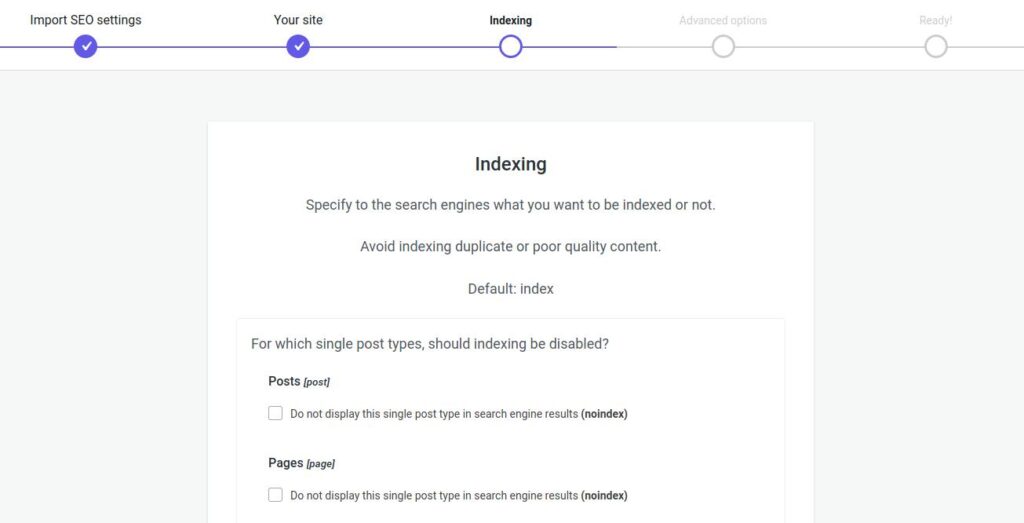
The 3rd step of the SEOPress wizard allows you to configure the “Indexing” settings for your website. If you want to see only the posts in the search engine result pages, you should select the checkbox beside the “Do not display this single post type in search engine results” label. To prevent duplicate/thin content issues, you should disable the indexing for the taxonomies i.e. categories and tags.
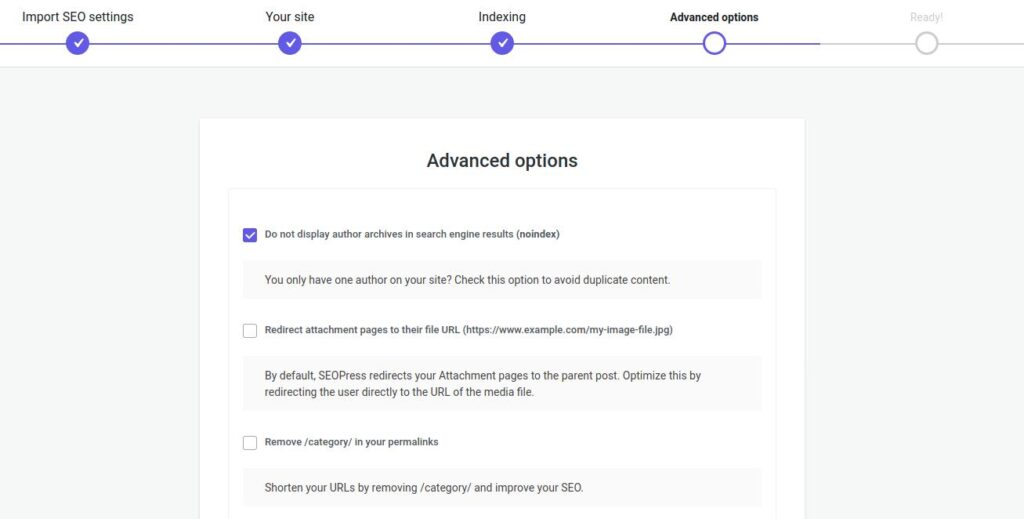
The 4th step of the wizard lets you disable indexing of author archives. It allows you to remove the name category from the permalinks of category pages. The plugin can redirect attachment pages to the parent post.
The final step of the SEOPress wizard lets users add XML sitemaps to their websites. In addition to the regular post/page sitemaps, the plugin supports HTML, image, author sitemaps.
Once you configure each setting displayed by the wizard, you can create new posts, edit existing pages, etc.
Page/Post content analyzer

Like the Yoast SEO plugin, SEOPress ships with a content analyzer tool. The plugin analyzes the content on the fly and makes you aware of the images in the post without alt tags, the numbers of the words/nofollow links/outbound links in the post, etc. SEOPress also checks whether the post/page has meta robots noindex tag and makes you aware of the same. It shows the canonical link for the current page. The plugin supports multiple focus keywords.
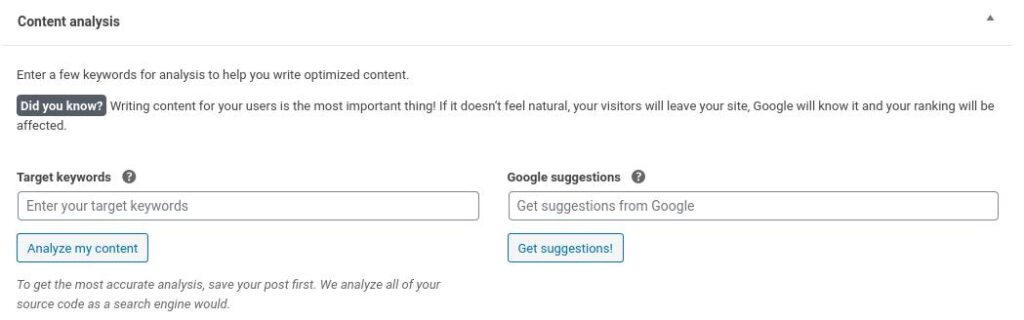
SEOPress Pro allows you to find keywords that you can use in the post, title, etc. How to use this feature? Enter one or two keywords in the textbox you’ll find below the “Google suggestions” label and click the button with the label “Google Suggestions”. Now, you’ll see a list of keywords. If you click on this keyword, the focus keyword textbox will be populated with the keyword you’ve clicked. Once you enter a target/focus keyword, you can see the number of times you have used the keyword in the post/page. If you use the same keyword several times, your website might suffer from an over-optimization penalty.
Analytics
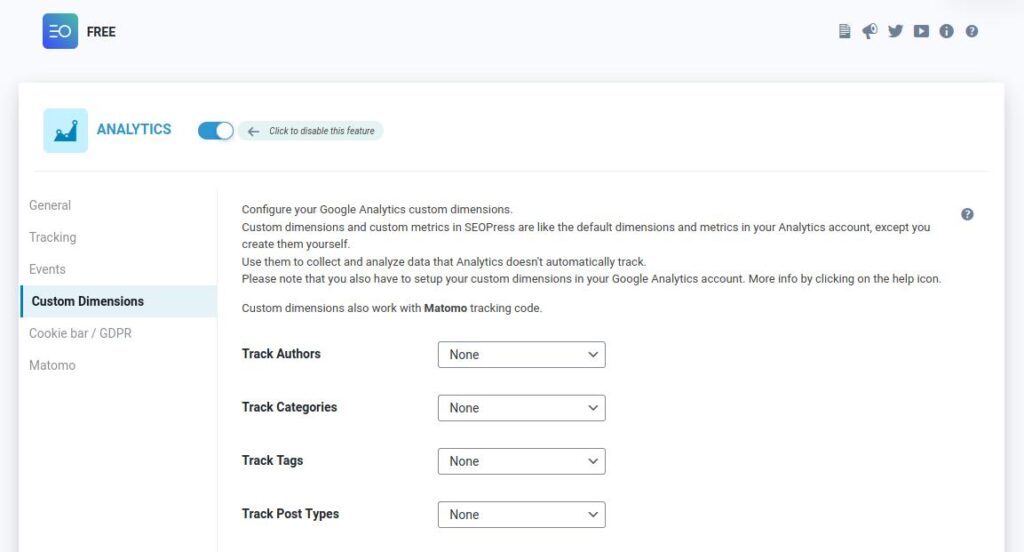
SEOPress will automatically add the Google Analytics tracking code to the header of your website if you enter the tracking ID in its “Analytics” interface. The plugin adds a basic tracking code to your website. If you want to track downloads/events, etc, you should enable it from the “Events” tab of the Analytics interface. You can configure SEOPress to show a customized cookie bar to users from GDPR compliant countries. The plugin supports Matomo, Google Tag Manager, Google Optimize, and Google Ads. It also supports GA custom dimensions. The PRO edition of the plugin allows you to see the GA tracking data in the WordPress dashboard.
Columns
You can add the following additional columns to the “Post list” page of your WordPress dashboard:
- Meta description, redirection, canonical URL.
- Focus/Target keyword, nofollow status, number of words in post/page, etc.
Bot
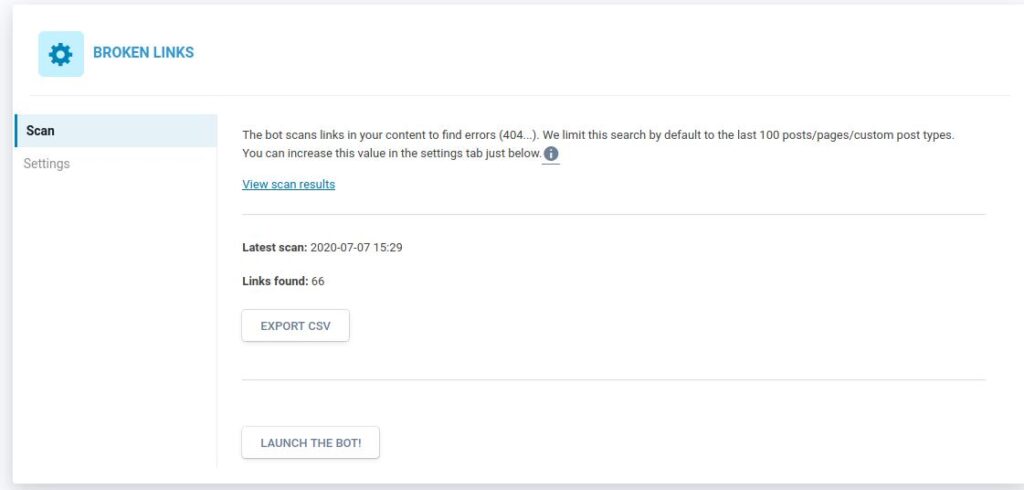
SEOPress is one of the few search engine optimization plugins that have a built-in broken link checker tool. The plugin checks the HTTP status code of all internal/external links on your website and displays a list of posts/pages that have broken links. You must replace the links manually by editing the posts/pages. The broken link checker is a part of the Pro version of the SEOPress plugin.
Redirection (Pro)
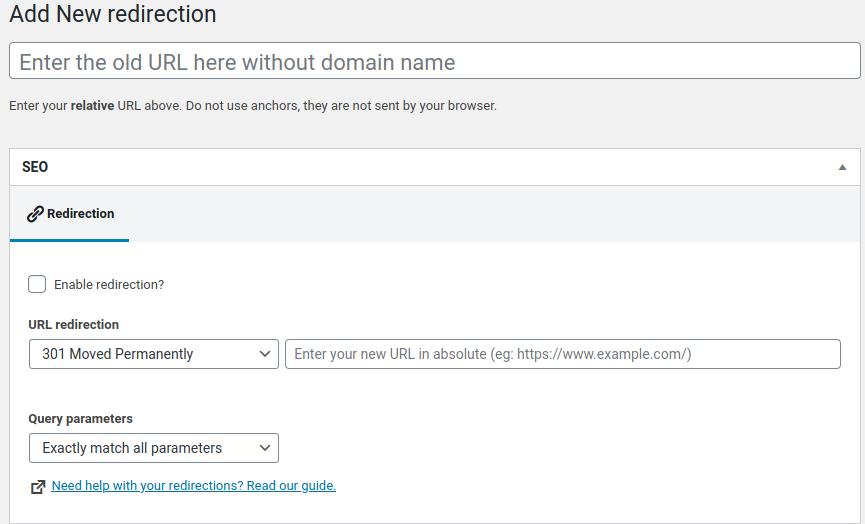
In addition to finding broken links, SEOPress can redirect URLs. If you’ve deleted a post, page, or an archive, you can redirect the deleted page/post to another link. The plugin supports the following HTTP status/redirection codes:
- 301, 302, 307.
- 401, 451
Schemas (Structured data Pro feature)
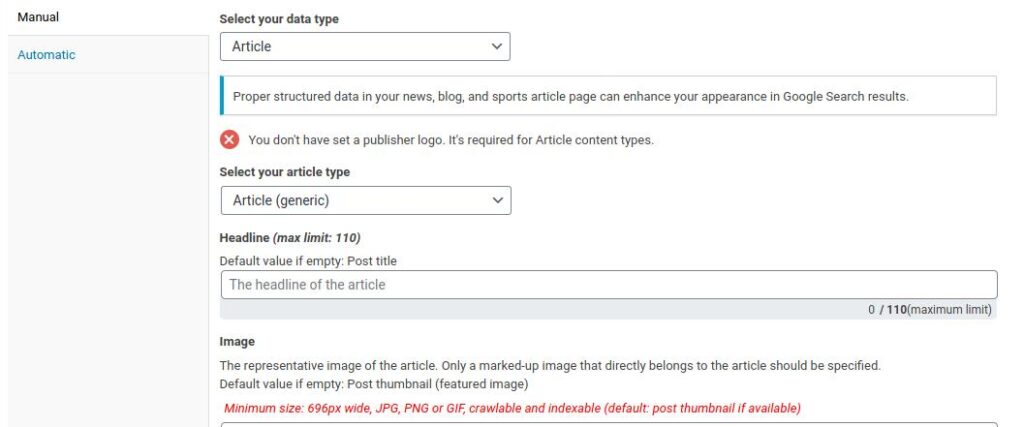
SEOPress supports the following schemas:
- Product, review, local business, article.
- Course, recipe, job, service.
- Software application, video, event.
The plugin also supports custom schemas. If you’ve written/typed a schema code and want to use it in the post/page, use this feature. You can configure SEOPress to add the schemas to pages/posts belonging to certain categories/tags, etc.
Other features of SEOPress
- Option to disable/enable features that you want to use.
- No index subpages of archives.
- Whitelabel feature that removes SEOPress branding
- Google Analytics dashboard widget (Pro).
- Breadcrumbs, Google News sitemap, robots.txt/htaccess editor, Majestic SEO backlink data in WP dashboard (Pro)
Pricing and support
SEOPress is a free plugin. If you want to use its Pro features, you can buy the SEOPress Pro plugin that costs $39/year. You can use SEOPress PRO on as many websites as you want without buying additional licenses.
If you’re facing issues with the plugin, you can either create a new thread in the WordPress support forum or post a question in the plugin’s official Facebook group. Pro users enjoy ticket-based support. The developers reply to your query within 48 hours.
Final thoughts
The free version of SEOPress is an excellent alternative to other SEO plugins available in the WP repository. The PRO version of the plugin is the best among the Paid SEO plugins. It offers several options for an affordable price. Is the SEOPress WordPress plugin a good alternative to Yoast or Rank Math? My answer would be yes. Is the plugin easy to set up? The answer is yes.


