Typically, laser printers lack various features that their inkjet counterparts have. For example, they often don’t have scanning or photocopying capabilities.
Connectivity options are more limited as well. The Samsung M2875Fw driver is an exception.
Features of Samsung M2875FW Driver
1. Small Footprint
The M2875FW has a small print with dimensions of only 15.8 x 14.2 x 14.4 inches and a weight of 24.9 lbs.
2. Versatile
As a multifunction printer, it can print, scan, copy, and fax. All 4 functions in a single device. Plus, it supports various media types and sizes.
3. Fast
The printer is quite speedy, able to print/copy as fast as 28 pages per minute in A4 and 29 pages per minute in Letter.
4. Multiple Mobile Printing Options
You can control the printer via a smartphone using Samsung Mobile Print App. This app is available both on Android and iPhone/iPad.
Using this app, you can print, scan, as well as a fax directly from your smartphone or tablet.

Specifications of Samsung M2875FW Driver
1. Overview
The Samsung M2875FW is a monochrome laser multifunction printer. It can print, scan, copy, and fax. The printer’s dimensions are 15.8 x 14.2 x 14.4 inches and it weighs 24.9 lbs.
It is compatible with PC and smartphones and supports multiple connectivity options.
2. Connectivity
The Samsung M2875FW driver supports both wired and wireless connections. For wired connection, it can be done via USB. For a wireless connection, via the printer’s built-in Wi-Fi or Ethernet.
3. Print
The Samsung M2875FW can print as fast as 28 pages per minute in A4 and as fast as 29 pages per minute in Letter. It has a maximum effective resolution of 4,800 x 600 dpi. It also has a built-in duplex print capability.
4. Scan
The M2875FW is compatible with WIA and TWAIN Standards. It uses the Color CIS method for scanning.
As for resolutions, the maximum optical resolution is 1,200 x 1,200 dpi while the maximum enhanced resolution is 4,800 x 4,800 dpi. It scans to PC.
5. Copy
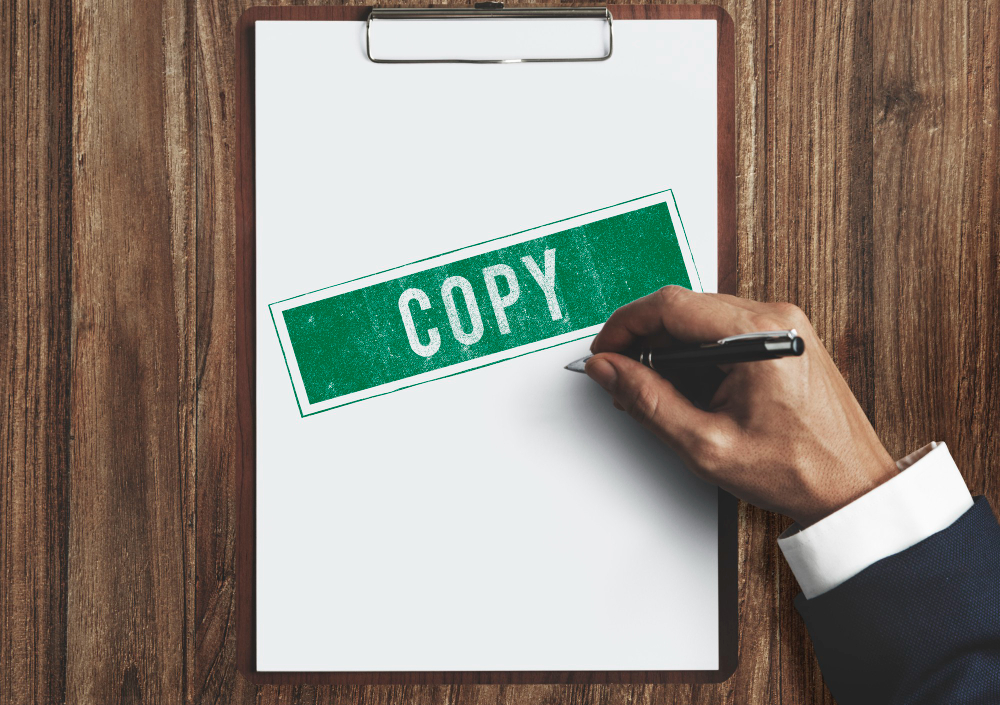
Copy speeds are the same as printing speeds, 28 pages per minute in A4 and 29 pages per minute in Letter. The reduce/enlarge range is between 25 and 400%. The multi-copy ranges from 1 to 99 pages.
The copy features included are ID Copy, 2-up, 4-up, Auto-fit, and Collation Copy.
6. Fax
The fax has ITU-T G3 and ECM compatibilities. The modem speed is up to 33.6 Kbps, while the memory is 8 MB (600 pages). It has an auto-dial of up to 200 locations.
The fax features included are Auto Redial, Last Number Redial, On Hook Dial, Fax Forwarding, Multi-send, Auto Reduction, and Broadcasting up to 209 locations.
7. Paper Handling
For input, the printer has a cassette with a capacity of 250 sheets and a 1-sheet multipurpose tray. For output, a cassette with 120 sheets capacity face-down and a 1-sheet multipurpose tray face-up. The printer can handle various media types.
The cassette can handle plain, thick, thin, cardstock, archive, bond, and recycled paper. The multipurpose tray can handle all of these plus pre-printed transparency, label, thick envelope, envelope, cotton, and colored paper.

As for media sizes, the cassette can handle A4, A5, A6, Letter, Legal, Executive, Folio, Oficio, JIS B5, and ISO B5. The multipurpose tray can handle all of these as well as various sizes of Envelope (C5, C6, DL, No-10, and Monarch) and Custom (from 3 x 5 inches to 8.5 x 14 inches).
The printer also has an automatic document feeder (ADF) with a capacity of 400 sheets. It can handle documents as small as 5.6 x 5.8 inches and as large as 8.5 x 14 inches.
Conclusion
For a laser printer, the Samsung M2875FW driver is one of the exceptions. Especially so considering it is meant for home and small offices.
Besides print, it can also scan, copy, and fax. Not only that, but it also has wired and wireless connectivity and multiple mobile printing options, too.



Leave a Reply