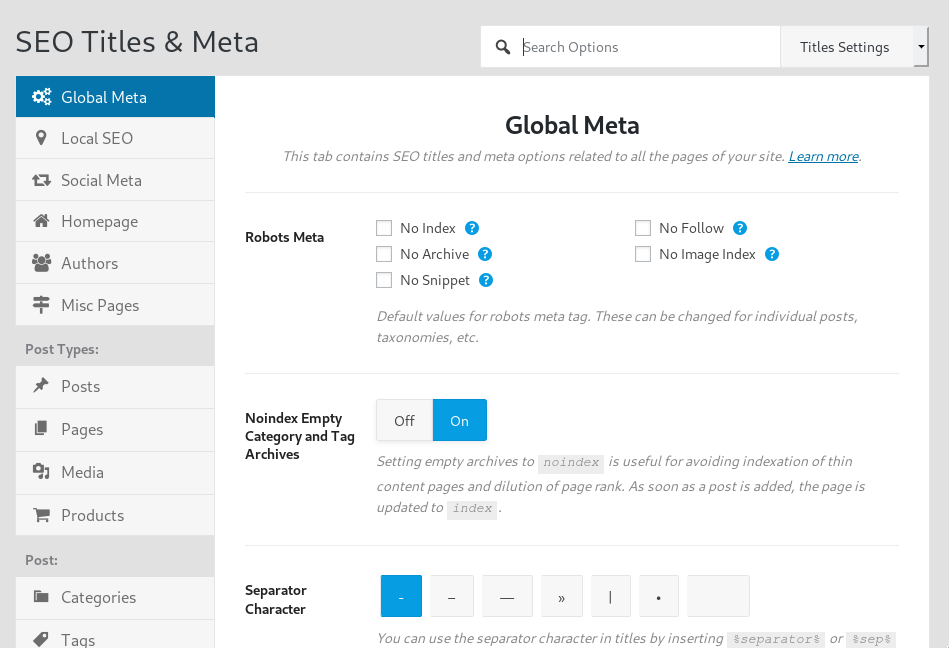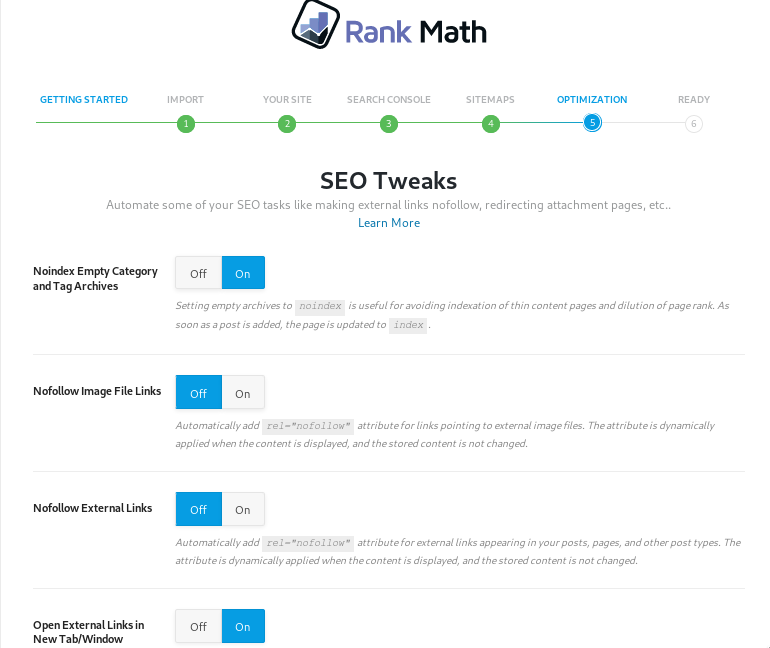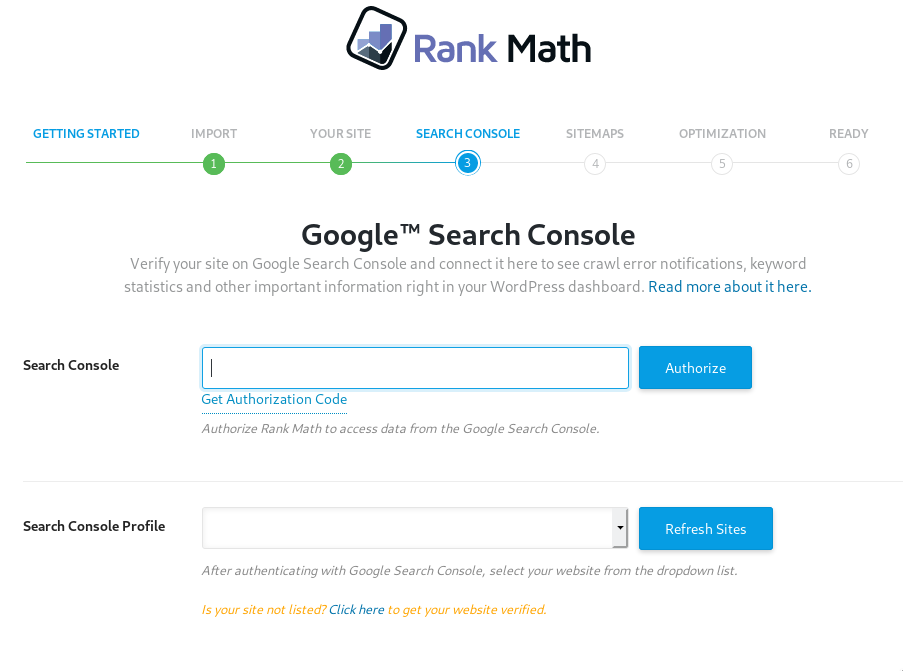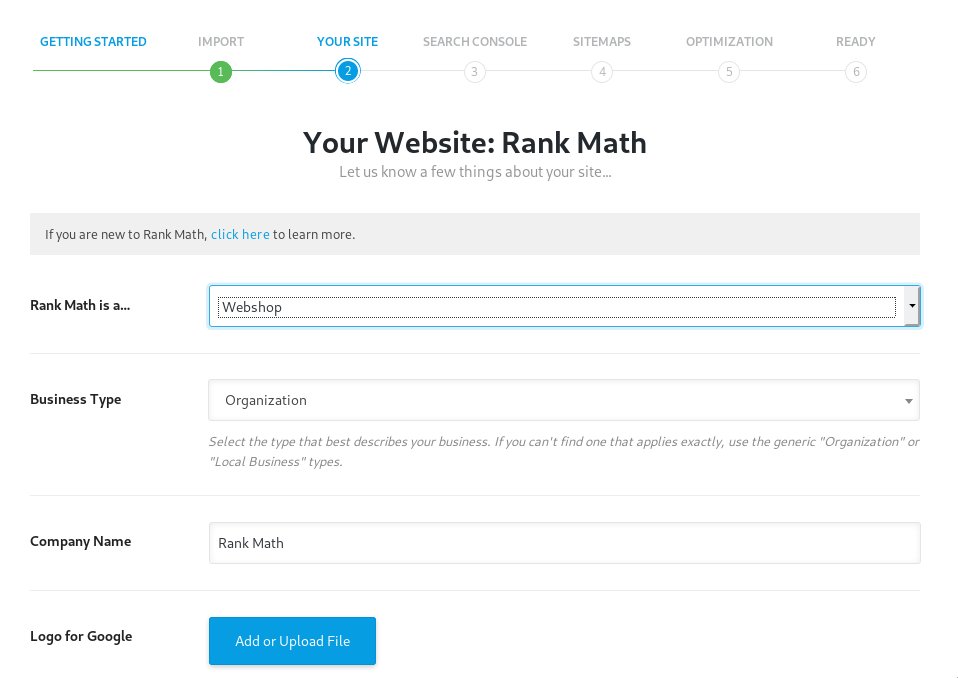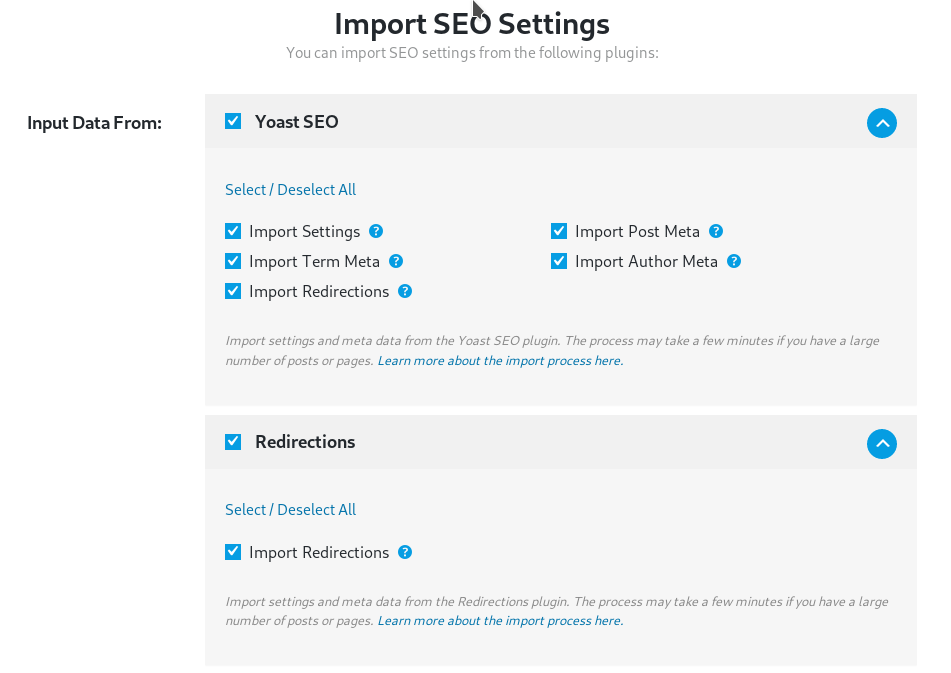Yoast is the most popular SEO plugin but in the last few months, the plugin’s updates have not gone well with a lot of people. One of the most talked about issues of Yoast was the decision of the plugin authors to remove the option of no-indexing subpages of archives. This lead to duplicate meta title/description issues on several sites. To get rid of the error, people switched to All in SEO or the SEO Framework plugin. In case you’re looking for an alternative to AIOSEO, SF, and Yoast, you should try out Rank Math. RM has been developed by MyThemeShop. Is the new plugin as powerful as other top-rated WordPress SEO plugins? Should you replace your existing plugin with Rank Math. Here’s my honest review of Rank Math:
Rank Math review
The plugin is available for download in the WordPress repository. Once you install and activate it, you can use or configure the individual options of the plugin or use the plugin’s set up wizard. Here are the various options you’ll discover while using the Rank Math SEO plugin:
Import
Rank Math displays options to import settings and redirections from a plugin you’re already using. RM will detect your plugin automatically. You have to just select the data you want the plugin to import. If your site is new or you do not want to import SEO settings, click the ” Skip” button else click the Start Import button. When you click the start button, Rank Math will begin importing the data and it will display the progress on the screen.
Local SEO
You’ll be asked to enter the following details in the Local SEO settings interface of RM:
- Enter a business name.
- Upload a logo for your business.
- Upload a default image for social media.
- Enter the address, phone number, email address, etc.
The logo mentioned in step 3 of the above list will be displayed on Google for some search phrases.
Status
Rank Math plugin will test your installation before you can configure its settings. It will check whether you’re using the latest version of PHP, WordPress, or not. The plugin also checks whether you’ve installed the DOM, GD, SimpleXML PHP extensions or not. If any of the required extension is missing or if you’re not using the latest PHP/WP, Rank Math will display an error/warning message.
Analytics
With this interface of Rank Math, you can link your Google Search console with the plugin by providing an authorization code and selecting a profile. If you link your GSC account, you can see the issues Google crawler has detected on your site in your WordPress dashboard.
Sitemap settings
You can configure Rank Math to generate a Sitemap with/without the following entities:
- Images, posts.
- Products, pages.
- Categories, product categories.
The MyThemeShop SEO plugin lets users specify the number of links each sitemap XML file should have.
Index/No-index
To prevent duplicate content issues and to prevent search bots from indexing thin pages, users can configure RM to noindex/index category & tag archives, automatically nofollow image & external links, open external links in a new tab through this interface. Like Yoast, RM can strip the category base from URLs. The option for this is located in step 5 of the Rank Math Wizard.
Focus Keywords and below post panel
MyThemeShop’s Rank Math plugin enables you to optimize up to 5 focus keywords when you link your site with MyThemeShop. Like Yoast and other plugins, RM displays a panel below the post. The panel gets updated with issues when you enter the text in the WordPress editor or change existing text.
What you’ll see in the panel?
- Permalink issues.
- Keyword density.
- Internal links.
- External links.
- Headings/Sub-headings.
If there’s no problem with your content, the above things will be displayed in green. If there’s an issue, the problem will be highlighted in red color.
If you don’t want to use the wizard and want to see the advanced interface, click the back button. When you do so, you’ll see a tabbed interface.
Redirections
Rank Math lets users set up redirects. Thus, if you find broken URLs in the search console, you can quickly fix the URL. The plugin can redirect URLs containing or matching a string. You can redirect multiple pages to the same destination URL in RM. The free version of the plugin supports 301, 302, 307, 410, and 451 HTTP redirection status codes.
SEO Analysis
This tool of Rank Math runs various tests on the pages of your site and displays the SEO Score. It displays the number of tests the pages have passed and the number of tests the pages have failed. To use the Rank Math SEO Analysis feature, you must connect your site to your Rank Math account. The SEO score of the RM plugin is out of 100.
Schema
The plugin has the option to set one of these three types of articles for the posts:
- Article.
- Blog Post.
- News Article.
Setup wizard
If you have never used a search engine optimization WordPress plugins ever, the wizard will guide you in setting up Rank Math. Each step of the Rank Math wizard has different options and the Wizard completes after six steps. The wizard lets users configure sitemap, analytics, noindex/nofollow/, etc settings.
Other features of Rank Math
The plugin can automatically add alt tags to the images. If the title tag is missing, RM will insert it as well. Unlike other plugins, you can disable or enable features you don’t want to use. If you own a multi-author blog/website, you can assign roles to the users. The RM plugin supports rich snippets and news sitemaps. It can automatically link keywords with links in posts and pages. You must provide a link and keywords.
Pricing
Rank Math’s free version is downloadable via the WordPress site. To use the plugin’s keyword tracking, schema generator feature, or to get quick help from the support team of RM, you can buy either the Pro or the Business subscription plan of the plugin. The pricing for the same is $59 and $199 respectively.
Final thoughts
Rank Math is a new and powerful WP SEO plugin. It offers features that can help you to improve your site’s overall SEO score. It has a couple of features that you won’t find in other SEO plugins. The remaining features are the same as Yoast, The SEO Framework, and other popular plugins.