In the visually driven world of Instagram, where a single image can speak volumes, the ability to tell a story with multiple photos is an art form in itself. Imagine being able to showcase an entire day’s adventure or encapsulate the essence of a vibrant event within one seamless post—this not only captivates your audience but also elevates your feed to new heights. Whether you’re a budding influencer eager to share travel escapades, a business looking to spotlight products, or simply someone wanting to document life’s fleeting moments, mastering the technique of posting 20 photos at once can be a game-changer.
But how do you navigate Instagram’s seemingly straightforward interface and turn it into your personal gallery? Fear not! In this guide, we’ll unravel the secrets behind creating engaging carousel posts that allow you to pack more memories into one cohesive presentation. Get ready to transform your Instagram strategy and learn tips and tricks that will make your followers double-tap with excitement as they swipe through dynamic collections that truly reflect who you are!
Understanding Instagram’s Carousel Feature
Instagram’s Carousel feature is a dynamic tool that allows users to share multiple images or videos within a single post, enhancing storytelling and engagement. Beyond merely uploading one photo at a time, carousels empower you to weave a narrative across multiple frames, inviting followers to swipe through an immersive experience. This functionality not only increases the likelihood of capturing your audience’s attention but also encourages longer interaction times since viewers are prompted to engage with each slide.
A unique advantage of carousels is their versatility—whether showcasing behind-the-scenes glimpses, documenting event highlights, or creating side-by-side comparisons, the possibilities are endless. You can strategically organize photos in sequential order or blend various themes for an eye-catching collage that sparks curiosity. Moreover, Instagram’s algorithm favors posts with higher engagement rates; by crafting compelling carousel content, you’re essentially giving your audience more reasons to interact—leading to boosted visibility on their feeds. Embracing this feature not just as a way to share images but as an opportunity for creative expression can significantly elevate your Instagram presence.
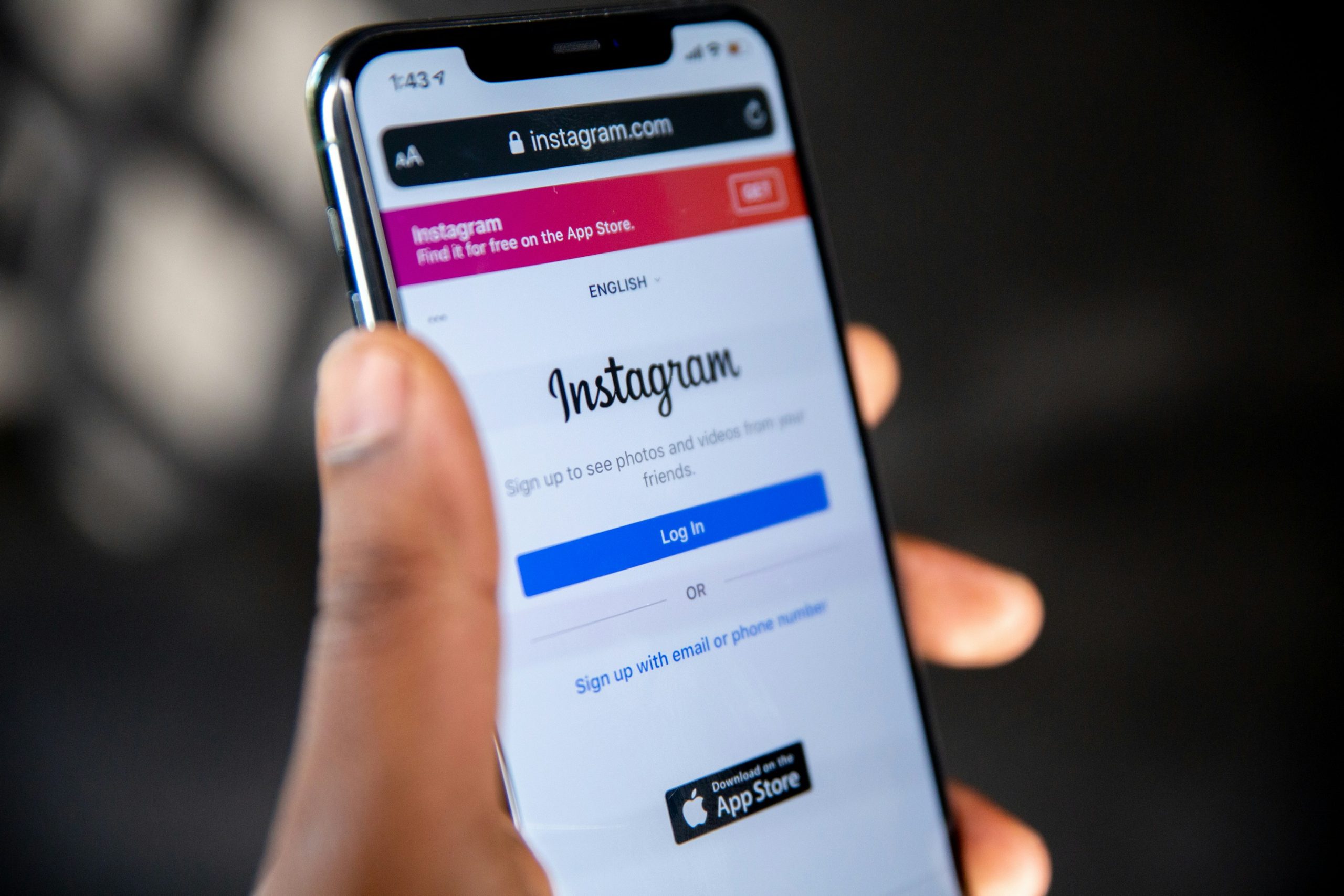
Preparing Your Photos for Upload
Preparing your photos for upload is just as crucial as capturing them. Before you hit that post button, consider the visual flow of your selected images. Aim for a cohesive aesthetic by applying the same editing style across all 20 photographs. This can create a seamless transition in your viewer’s experience, making it feel like they’re flipping through a curated album rather than browsing random snapshots. Utilize tools like presets or filters to maintain consistency while allowing each image to shine.
Additionally, think strategically about the order of your photos. Position striking visuals at both the beginning and end to captivate attention and leave a lasting impression; this technique encourages viewers to scroll through every photo entirely. Don’t forget about resolution—opt for high-quality images that retain clarity when compressed by Instagram’s upload algorithms. Lastly, incorporate captions and hashtags wisely; succinctly tell a story that unites all photos, inviting followers to engage with each part of your post while enhancing discoverability beyond just a standard gallery share.
Selecting Multiple Photos in the App
When it comes to showcasing a visually rich narrative on Instagram, selecting multiple photos in the app can unlock a world of creativity. Begin by accessing your camera roll via the + icon, then switch to Select Multiple. This allows you to curate your images not just as standalone snapshots but as interconnected stories. Consider how each photo contributes to the overall theme; whether it’s a day at the beach or an event celebration, ensure they flow seamlessly and create a cohesive visual journey.
Moreover, don’t overlook the power of variety within your selection. Mixing landscape shots with close-ups or candid moments can add depth and interest to your post. As you scroll through your gallery, pay attention to colors and tones that complement one another—using images with similar palettes will enhance the viewer’s experience while maintaining cohesiveness amidst diversity. Engaging with features such as dragging photos into desired order adds an extra touch—experimenting with positions can change intent and impact entirely! In doing so, you’ll find that selecting multiple photos transforms not just how you share on Instagram but how your audience interacts with your story.
![]()
Editing Options for Multiple Photos
When it comes to editing multiple photos for an Instagram post, the right approach can turn a simple collection into a cohesive visual story. Utilizing batch editing tools can save you precious time while ensuring that each image aligns with your brand’s aesthetic. Programs like Adobe Lightroom or mobile apps such as Snapseed allow you to apply consistent filters and adjustments across all selected images with just one click, preserving the integrity of your unique style.
Think about the narrative you want to convey through your series of photos. Edit thoughtfully; consider the color palette and lighting conditions for each photo in relation to others in the set. This allows viewers to experience a seamless flow when scrolling through your post, enhancing engagement and encouraging them to linger over each shot longer than they might otherwise. Additionally, don’t underestimate the power of captions; craft engaging narratives or anecdotes that connect these images more deeply than just their visual aesthetics, inviting comments and interactions from your audience after every swipe.
When it comes to maximizing the impact of your 20-photo post on Instagram, effective captions and well-chosen hashtags can transform a simple gallery into an engaging storytelling experience. Think of each caption as a miniature narrative that complements the visuals. Rather than treating each caption as an isolated comment, craft a cohesive story that flows from one image to the next, drawing followers into the journey you’re depicting. Use engaging openers or questions to invite your audience’s thoughts and reactions, creating a dialogue beyond mere likes.
Hashtags are essential not only for discoverability but also for context. While trending tags might boost visibility temporarily, consider mixing them with niche-specific hashtags that align closely with your content’s theme. This strategy fosters genuine engagement among like-minded users who share your interests. Additionally, experimenting with branded hashtags unique to your posts can encourage followers to engage further—think of it as creating a shared space where users can connect around similar experiences or ideas reflected in your photos. By blending captivating narratives and thoughtful tagging, you’ll not just fill grids but form connections that resonate deeply across the platform.

Tagging People and Locations in Bulk
Tagging people and locations in bulk can transform your Instagram engagement, turning a simple post into a dynamic narrative that connects with your audience. By strategically tagging relevant individuals and geotagging locations, you create opportunities for interaction beyond your followers—potentially reaching new audiences who share those connections. This not only showcases the community around your brand or aesthetic but also imbues each image with context that deepens viewers’ interest.
To tag in bulk efficiently, plan ahead by compiling a list of participants and locations before uploading. When you’re ready to add them during the posting process, simply use the tagging feature for each photo seamlessly. If you’re showcasing an event or trip across multiple images, consider how framing these tags can tell a larger story about shared experiences—the emotions brought by capturing moments together amplify not just likes but heartfelt comments and shares as well. Embrace this functionality to turn your multi-photo posts into collaborative storytelling adventures!
Conclusion: Maximize Impact with Multi-photo Posts
In the dynamic world of social media, multi-photo posts on Instagram present an unparalleled opportunity to tell a story beyond a single image. By curating a sequence of photos, you can engage your audience with a narrative that unfolds with each swipe. Consider leveraging this feature not just for personal achievements or events but also to showcase behind-the-scenes glimpses of your creative process, product evolution, or even customer testimonials. This layered storytelling approach cultivates a deeper connection between you and your followers.
Moreover, optimizing your captions for each photo within the series can enhance engagement and encourage interaction. Ask questions related to specific images or invite followers to share their thoughts on the collection as a whole. Don’t underestimate the power of hashtags either—each photo can include targeted tags that reach different audiences while maintaining thematic coherence. This strategy not only enriches user experience but also maximizes visibility across various interest groups, ensuring that your impactful content resonates long after it’s posted. Embrace this powerful tool and watch as your engagement transforms in real time!



Leave a Reply