Flipping domains is one of the most effective ways of making money online. If you own a great domain, you can make 1000s or millions of dollars by selling it. To do so, you’ll have to find a good marketplace that has a lot of traffic. The best way to find such marketplaces is to find a top registrar.
GoDaddy, the world’s largest domain registrar gives you access to a marketplace called GoDaddy Auctions. Auctions is the place where you can buy or sell all types of domains. The registrar supports TLDs, ccTLDs, etc you’ve registered with a third-party registrar. You can access the GoDaddy Auction tools for free but to participate in the bidding process, you should buy the membership. The paid membership costs around $5.
The first thing you should do after purchasing the GoDaddy Auctions membership is to verify your profile. To do so, you’ll have to submit your PayPal account information. Then, you should click on the verification link GoDaddy sends to your inbox.
The Auctions Interface of GoDaddy looks like this:
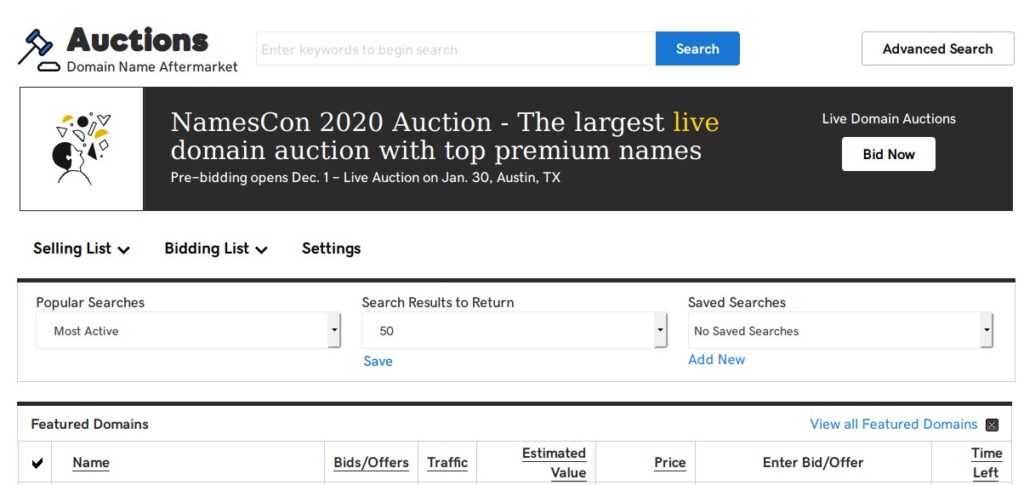
Estimated Value
The algorithm that GoDaddy uses to calculate the domain value isn’t known yet. The company might be calculating the price on the basis of the value of sold domains that sounds similar, the number of characters in it, and the extension. GD estimates the domain’s price and displays it quickly in the Auctions interface.
Price, time left, and traffic
Each time GoDaddy Auctions bidder bids on the domain you’ve listed, its price will increase. The traffic indicates the number of people that are visiting the domain every month. An auction can last for several days. GD displays the time left for the Auction to close.
Also see: NameCheap review
Saved searches
If you’ve found one or many cool domains while using the search tool but you’re not in a hurry to buy the domain, use the “save searches” feature of GoDaddy Auctions.
Featured domains
GoDaddy charges an extra fee to highlight the domain as featured. If you want to mix the featured domains with other extensions, click the “Featured Domains” filter.
Search results to return
GoDaddy, by default, displays up to 50 results on its auctions page. You can configure it to show up to 500 results. Below the drop-down list, GD displays the “Save” option. If you click this option, GD will show the number of results you want to see.
Creating a listing
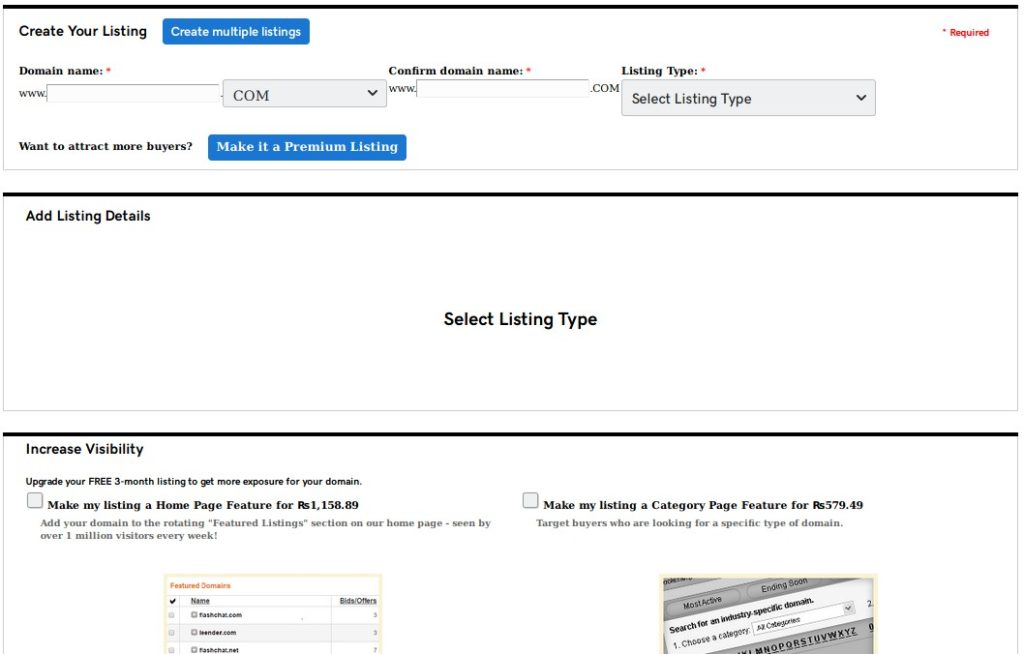
To list your domain for auction, click the settings option. Now, you’ll see two tabs – General and Payment. Click the Payments tab and then click the “List a domain” option.
GoDaddy lets you buy homepage and category page listing. These two features are paid. GD supports the following four types of listing:
- Offer/Counter Offer.
- Offer/Counter Offer with Buy it now.
- Buy Now Only.
- 7-Day public auction.
GoDaddy supports Premium listings. For those who are not aware, Premium listings get the most traffic. If the domain is worth buying, it will attract several bidders. GoDaddy allows you to select the category where you want your domain to be listed. It also lets you create a payment profile. While listing the DN, you can choose whether you want to sell the entire website or just the DN. Once you list your domain, you must verify its ownership by entering a txt record that you’ll find in the General Settings interface in the DNS zone file of your registrar.
Must check: Sedo review
Export
GoDaddy lets users export the domains you’ve sold, listed, or failed to sell to a CSV file. If you’re using GD Auctions as a buyer, you can download the list of domains you’re watching, bidding on, or domains you’ve won. The files will be download to your PC or phone in CSV format.
SMS alerts
GoDaddy can send you a text message when your Auction is about to expire, gets a new bidder, when you’re outbid, etc. To enable this feature, you must enter your mobile number in the General Settings interface of your account.
Filters
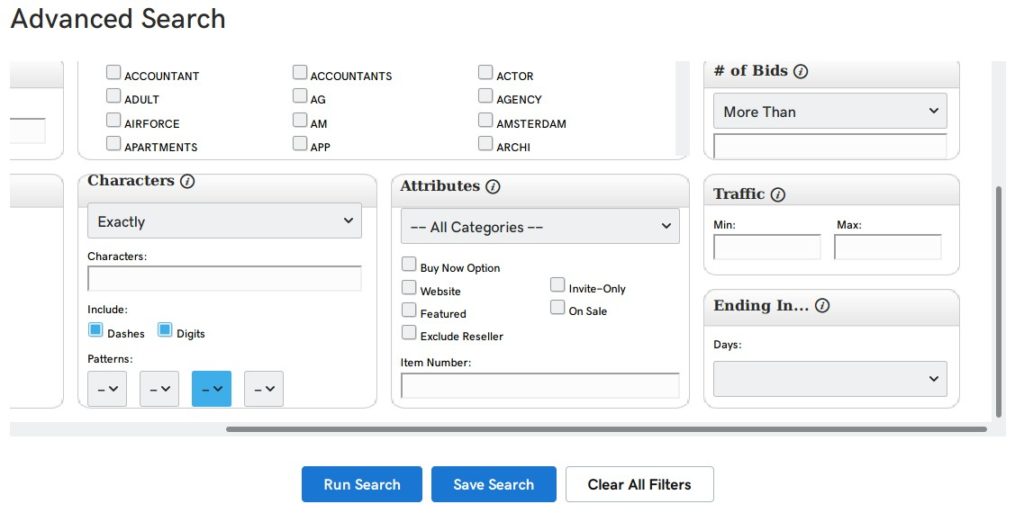
You can filter the domain search results by the word they contain, price, type, extension, age, or by the characters they contain.
Also see: Flippa review
Commission rates
Apart from the membership fees, the seller will have to pay a commission when he manages to sell a domain on GoDaddy Auctions. The commission varies with the sale price. If you sell a domain for below $5000, GD will charge you 20% or $15 (whichever amount is higher). If you sell the TLD or ccTLD for within $5000 to $25000, you’ll have to pay $1000 + 15% extra of the sale value. When you sell the domain for $25000+, GD will charge you $4000 + 10% extra of the final offer you’ve received.
Pros
Trustworthy: GoDaddy is the leading domain registrar. It maintains over 10 million ccTLDs, TLDs, etc. You don’t have to worry about your account’s security or the bidding process.
Easy to use: Listing a DN for auction takes a few minutes, thanks to the website’s intuitive interface.
Cons
Commission rates are high: GoDaddy charges an extra fee for each transaction of $5000 or more.
Final thoughts
GoDaddy Auctions is one of the best domain marketplaces on the web. It has high traffic, a transparent bidding system, and user-friendly features. If you want to sell a site or domain, create an auction on GoDaddy.


