Genesis Framework is one of the oldest WordPress Frameworks. It was launched by StudioPress, one of the most respected WP theme development companies. In 2018, StudioPress was acquired by WP Engine, a managed WordPress hosting service provider. WP Engine now offers StudioPress themes at no extra cost to the buyers of its managed WP hosting plan. It also sells the themes and framework on the official StudioPress website.
GeneratePress is a multi-purpose theme. It is not as old as Genesis Framework but its popularity is growing every day. GP is now considered one of the best alternatives to the Genesis Framework. Below, I’ve compared the features of the Genesis Framework and GeneratePress:
Genesis Framework vs GeneratePress
Customization and design
GeneratePress adds plenty of customization options to the WP live editor tool. Genesis Framework adds limited options to the WP Live Customizer. However, you can edit the Genesis Sample Config file to make changes to the site (options that you’ll not find in the Live Customizer). You’ll have to edit the PHP files that you’ll find in the below screenshot:
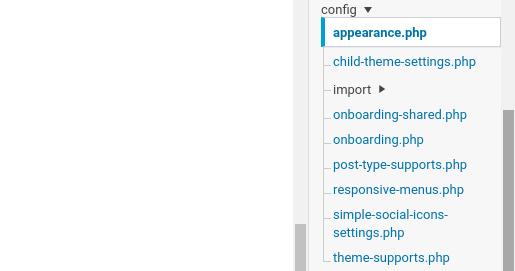
You can add new features to the GF by installing plugins launched by StudioPress. For example, the Genesis Blocks plugin adds new modules to the Gutenberg editor. You can use the plugin to design homepages or add new modules to the existing pages of the website. The Simple Social Icons plugin of StudioPress enables you to add social sharing buttons to the website. The Genesis Simple Hooks plugin allows you to add PHP/CSS/HTML code or shortcodes at various positions of the site without editing any file.
GeneratePress Pro/Premium offers many modules to the users. Some of the modules are as follows:
Menus: GP lets users customize menus with its Menu Plus and Secondary Nav modules. The Menu Plus allows users to activate sticky navigation, set different mobile header, etc. The Secondary navigation module adds an extra menu to the site. Both menus share the same options.
Sections: GP’s page builder Sections let users design pages/templates.
Site Library: Site Library gives you access to demos. You can import the demos and edit them as per your requirements.
Blog: This module lets users enable infinite scroll, masonry home page style, set archive page image size, etc
Layouts
GP and GF support left & right sidebars. It also supports a full-width layout. GF Sample Theme’s full-width layout features large margin/padding on the left/right side. You can adjust the margins from the theme options config file. GeneratePress lets you change the padding/margins with the WordPress Live Customizer tool. GF and GP support multiple footer widgets. GeneratePress’s header is fully customizable with the Live customizer. To customize the header of the Sample Theme, you’ll have to edit the theme config file and use the Live Customizer.
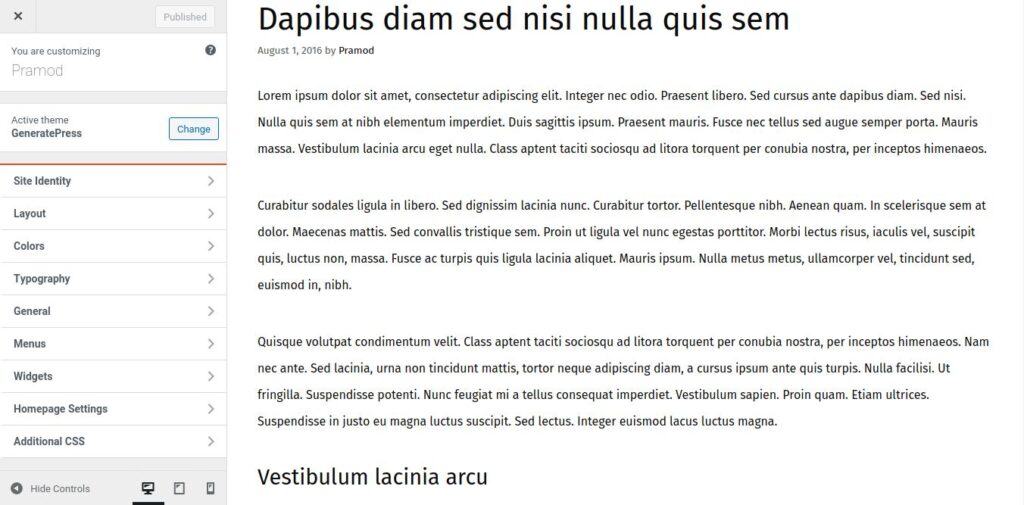
GeneratePress is a multi-purpose WP theme. Genesis Framework is the backbone of StudioPress child themes. The Framework ships with a free Genesis Sample theme which you can customize with the help of the WordPress live customizer tool.
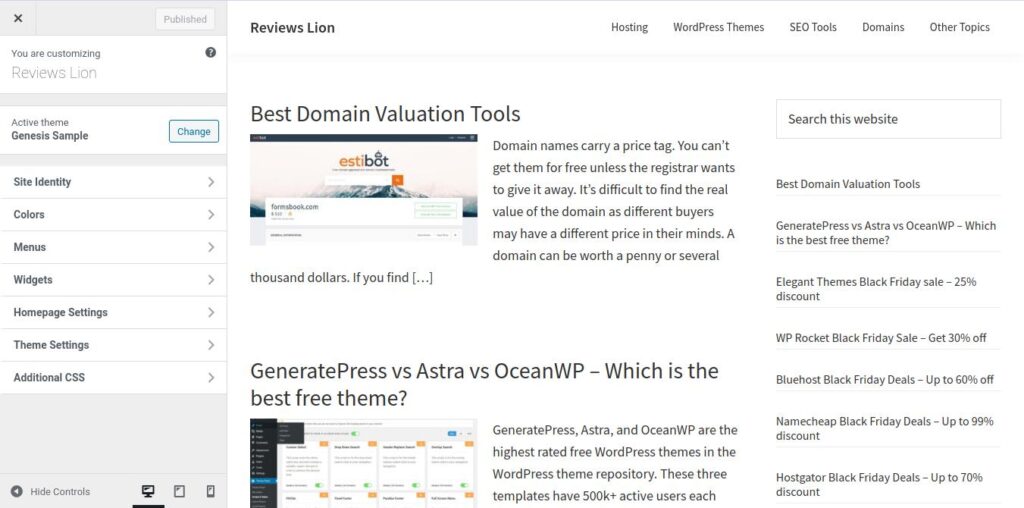
The Sample Theme is lightweight and fast. In case you don’t want to use it, you can purchase one of the 30+ Genesis Child themes available for the Genesis Framework.
Update
Once you purchase the Genesis Framework, you’ll get updates as long as you’re using the framework. GeneratePress license is valid for a year only. You will have to renew the license after 1 year if you’d like to update the theme after a year.
Pricing
Genesis Framework isn’t free. You’ll have to purchase its license from the StudioPress website. GeneratePress is a freemium product. You can either use its free version or purchase GeneratePress Premium which offers more features than the free edition of GeneratePress. Until June 2021, GF used to costs around $59.9. Now, it is a part of the Genesis Pro package which offers everything that StudioPress has designed and built for a price of $360/year. GP is priced at $59. Its lifetime subscription plan costs 249 USD.
Number of sites
You can use the Genesis Framework on unlimited sites. You can use GeneratePress on up to 500 sites. Both plans are good for individuals as well as agencies/firms that are looking for themes with no usage restriction term. Premium themes such as Avada, TagDiv Newspaper can be used on a single site only. To use the themes available on ThemeForest on multiple sites, you’ll have to purchase the template again.
Support
Genesis Framework ships with a 1 of support from the WP Engine team. The updates are unlimited. StudioPress gives you access to a community forum where you can ask questions or get free help after the support expires. GeneratePress developers also offer support for a year. The developer has also launched a form where Premium users can get help from the support team
Which theme I’m using?
Currently, I’m using the Genesis Framework and Genesis Child theme on my sites. Before GF, I used Newspaper, MyThemeShop Schema, Themify Ultra, and the Codilight theme. I also used the free edition of GP for a few months.
Why I chose Genesis Framework instead of renewing the license of the themes I had bought?
Two reasons why I have purchased the Genesis Framework instead of renewing the license of the themes is the unlimited updates and simple design of the Sample Theme. The design of the sample theme might be simple, but you can customize it by editing the options file of the theme and by changing the default options with the WP Live Customizer tool. If you are looking for feature-rich themes that offer many customization options in the Live WP Customizer tool, grab a theme from Themify or ThemeForest.