Divi is one of the most popular premium WordPress themes in the world right now. It is the flagship product of Elegant Themes. Divi offers plenty of features for a great price.
About Elegant Themes: ET has over 500K customers. It is one of the top WordPress theme development companies. It had launched 80 themes and 5 plugins for the WordPress community. After building and launching its own page builder tool, the Divi builder, ET reduced its themes count to 2. Currently, the developer maintains two themes – Divi and Extra. Both these templates are highly customizable. You can create a unique/different looking site with the Elegant Themes page builder software.
Elegant Themes has been upgrading Divi with new features on a regular basis. It has also launched new products for Divi. For example, in July 2020, the theme developer had introduced a marketplace for third-party Divi layout/module developers. Divi 3.1 was launched in April 2019. In this update, many new and exciting features were added to the template. The current version of the theme is 4.x.x. It is the most powerful version of Divi.
Review
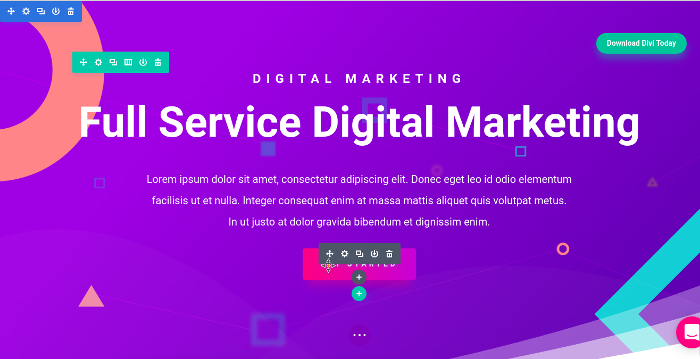
Installing the Divi theme is an easy task for both newbies and advanced users. To install this template, download the Divi theme and head over to the WordPress themes page. Now, click on the “Add New” option. Then, click the upload theme button and choose the theme’s zip file saved on the PC. Finally, click the upload option.
Once WordPress installs the theme, open the Divi Settings page. As you can see in the below screenshot, the settings page is divided into several sections. Each section has different options. Make sure you go through the options and configure them as per your requirements.
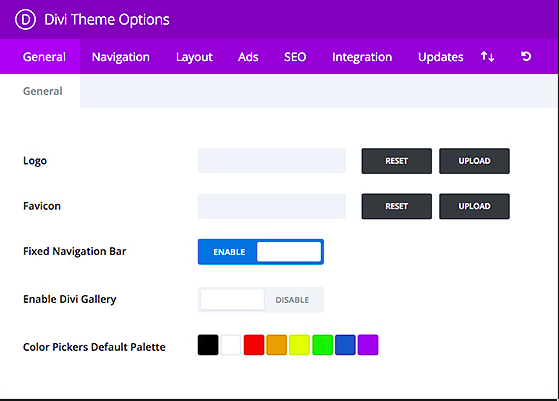
Divi builder
The heart of the Divi WordPress theme is the Divi Builder. This tool is powered by Drag and Drop technology. It enables you to create visually stunning search engine friendly pages without writing a single line of code.
The page builder tool is easy to use. It will display the following options when you hover your mouse cursor on an element:
- Move Row.
- Row settings.
- Duplicate row.
- Save and delete a row.
The row settings option allows users to set a background and foreground color for the block. Users can set a border, animation, and shadow effect for the row/block. They can also change the gutter size. The theme provides a toggle option to equalize column heights and change the layout of the row from block to full-width.

The Divi WordPress theme enables users to change the text font, orientation, alignment, background/foreground color. If the existing customization options are not enough, you can customize the elements and blocks with custom CSS code. Divi provides an option to add CSS class, rule, or ID rules to blocks without editing the source code files. The changes you make to your website with the builder tool are displayed in real-time.
Divi allows users to change the size of the text or row by dragging the border of the element upwards/downwards. Users can save their layouts and use them later. They can also export the layout.
If you don’t want to customize the site, you can import one of the 549 predesigned layouts and change the text/blocks of the layout as per your requirements.

Divi lets users insert images into blocks. You can link a URL to an image or make the browser open the URL in a new tab when the user clicks on the image with the Divi builder tool.
The Divi WordPress theme packs around 46 content elements. Some of the elements are as follows:
- Accordion, Call To Action, Button.
- Contact Form, Countdown Timer, Email Optin.
- Gallery, Post Slider, Portfolio.
- Tabs, Social Icons, Video Slider.
- Toggle, Filterable Portfolio, Pricing Table, etc.
The builder tool allows you to customize the above elements.
See full features of Divi theme here
Split testing
Divi ships with a Split Testing utility that makes users aware of the layout/module which has resulted in a better conversion rate. This utility generates useful reports. You can filter the report data by days, year, and module. The Split Testing feature was added to the Divi WordPress theme this year.
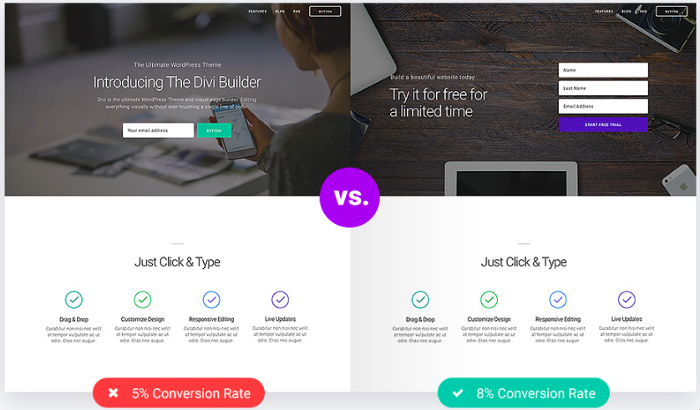
Documentation
Divi is an easy to use WordPress theme. If you are not able to customize the website, you can refer to the theme’s documentation that explains basic newbie topics as well as advanced topics.
Support
I don’t have the exact figures but considering the popularity of Divi, I believe that the theme has over 200K users. Once you buy Divi, you’ll get access to the Elegant Themes support forum where you can post your issue/problem or browse the forum threads. Elegant Themes have 70+ employees that work round the clock to solve issues of the users. Of late, ET has added a live chat utility to its official website. Hence, if you’re facing an issue or you need an urgent solution to the problem, you can get in touch with the support team quickly. Divi is compatible with every top plugin available in the WordPress repository.
Other important features:
- Translation support.
- Right to Left language support.
- Role editor utility.
- 35+ elements for the website.
- Access to 89+ website packs.
- WooBuilder (a tool to design and create WooCommerce products).
Pricing
Elegant Themes pricing is interesting. The company offers two subscription plans – Standard & Lifetime. The standard subscription plan costs $89. You’ll have to pay $89 each year to get the latest theme and plugin updates. The lifetime access plan costs $249. You won’t have to pay yearly fees to continue using Elegant Themes products. Both plans give you access to all premium WordPress themes and plugins Elegant Themes have launched to date.
A single premium theme by other developers costs within 40 to 80 USD. For $89, you’ll get Divi and 77 other premium WordPress themes and 5 plugins. Isn’t this a great deal?
Want a discount?
This special URL will give you a 10% discount on Divi and other premium WordPress themes/plugins on Elegantthemes.com
Pros
- Powerful page builder tool.
- Great support.
- Access to several premade layouts which you can import and use.
- Free access to 78 powerful premium themes and 5 plugins.
- Option to export or import theme settings.
Cons:
- None
Final thoughts
Divi is one of the best premium WordPress themes available right now. It offers tons of options and a powerful page builder tool. As Divi is a multi-purpose template, you can use it to launch any type of website or blog. Divi makes website designing tasks easy for newbies, thanks to its page builder tool. It is SEO optimized, fast, and stunning.


![10 Best WordPress Hosting In India for 2023 [Handpicked List] 10-best-wordpress-hosting-in-india](https://reviewslion.com/wp-content/uploads/2023/02/10-best-wordpress-hosting-in-india-200x150.jpg)