A firewall plays an important role in keeping the server safe. Although VPSes powered by Linux gives you access to highly flexible and powerful firewalls such as UFW, IPTABLES, you must first learn how these two tools work before you copy commands from other websites and run them. If you don’t do so, users won’t be able to access your application/blog or you might block yourself from logging into the server.
Managing firewalls in command line mode is not easy. Cloud hosting firms are now coming up with an innovative idea of allowing users to create firewall rules from the graphical user interface. I learned about this while using Amazon Lightsail. Amazon provides GUI to manage access to ports on the server.
I moved my sites to Digital Ocean yesterday. While setting up the sites, I discovered that Digital Ocean also provides a GUI based firewall. This service of the company is called Cloud Firewall. Below, I’ve shared my honest review of the Digital Ocean CF:
Digital Ocean is a network-based firewall which you can manage with a graphical user interface. The option to create a firewall is located under the Networking tab of the Digital Ocean dashboard.
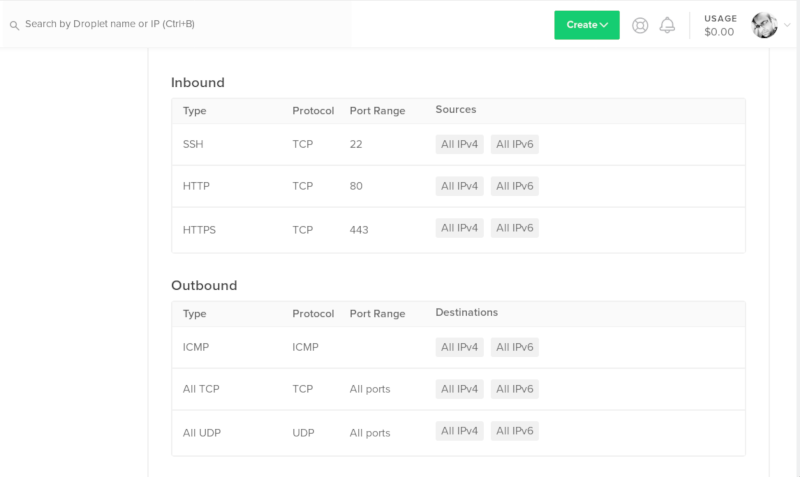
I don’t know the limit but you can create and manage multiple firewalls at the same time. DO displays the number of rules you’ve set up and the time the firewall was created. Its cloud Firewall allows you to set up inbound as well as outbound rules.
Offer: Signup with this link and get $100 Digital Ocean credit.
The inbound rules will provide access to certain ports. For example, If a web server is running, it will handle HTTP/https requests over port 80 or 443.
When you create a firewall, DO will automatically add a rule to allow ssh access over port 20. You can create rules for ICMP, UDP, HTTP, HTTPS, MySQL, etc access. You can apply the same firewall to different droplets.
The procedure to set up outbound rules is the same as that of Inbound rules. DO supports custom firewall rules. This feature comes in handy when you’re using a web server that provides remote GUI access over a specific port.
Pros:
- Easy to use.
- Powerful.
Cons:
- No option to back up the firewall rules.
Final thoughts: DigitalOcean’s Cloud Firewall is a great feature. It makes the lives of programmers easier. It enables you to prevent attacks on specific ports of the server. You don’t have to learn iptables or ufw commands if you’re using this feature of DO.


