Need a personal printer to meet your business needs? Consider the Samsung M2625D.
It is a capable mono laser printer that offers speed, good output quality, and a small footprint. Want to learn more about the Samsung 2625D driver? Below, we review the printer’s features and specifications.
Features of Samsung M2625D Driver
1. Compact and Lightweight
With dimensions of only 14.5 x 13.2 x 8 inches (W x D x H), the M2625D won’t use as much space as most inkjets. Not only the printer has a small footprint, but it is also lightweight, weighing only 16.4 lbs. That means you can move it easily.
2. Speedy and Produce Good Output Quality
The M2625D is capable of printing up to 26 pages per minute. Its output quality, be it text, graphics, or photos, is good for any business need.
3. Samsung Printer Manager
The Samsung M2625D driver comes with Samsung Printer Manager. This allows you to configure the printer’s settings easily as well as monitor the status and supplies of the printer.
4. Duplex Printing
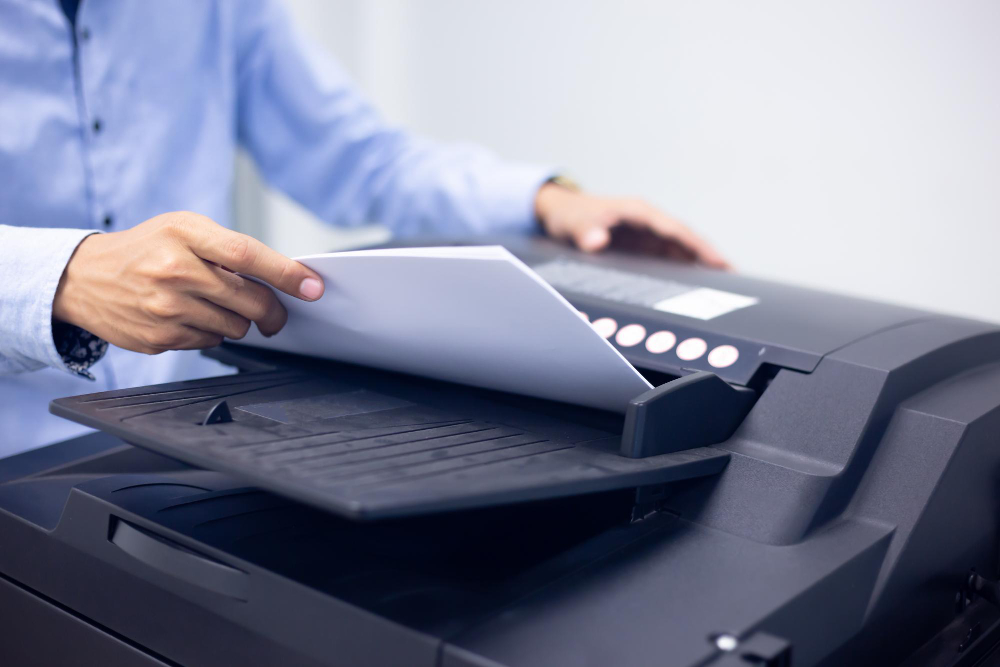
The M2625D comes with a duplex or two-sided printing capability. Not only that, but it is also equipped with an automatic duplexer, making two-sided printing hassle-free.
This feature allows you to cut paper usage, reduce the impact on the environment, and save money.
5. Separated Toner System
The M2625D uses Separated Toner System. This helps to reduce the running costs as the toner cartridge, and imaging units are kept separated. With this feature, you will only need to replace the empty cartridge.
Specifications of Samsung M2625D Driver
1. Overview
The Samsung M2625D is a personal monochrome laser printer. The printer has a small footprint, with dimensions of 14.5 x 13.2 x 8 inches (W x D x H) and a weight of 16.4 lbs.
Despite its compact size, the printer has an ample paper handling capacity. It can also print fast, up to 26 pages per minute, with good output quality.
2. Connectivity
In terms of connectivity, the M2625D is USB-only. Meaning it can only be connected via USB. While this makes the printer really personal, it limits connectivity.
3. Speed
When it comes to speed, the printer is quite good for its price. Its first print-out time is only 8.5 seconds. It can print as many as 26 pages per minute.
4. Output Quality
Overall, the output quality is good enough for just about any business need. Text quality is the same as most mono laser printers. The graphics quality is average.
This makes them good enough for any internal business need. The photos quality is acceptable for handouts and printing photos from web pages.
5. Paper Handling
The Samsung M2625D has a rather unusual capability in paper handling. Despite being a small personal printer, it has an ample paper capacity.
The Samsung M2625D has an input tray with a capacity of 250 sheets, an output with a capacity of 150 sheets, and a single-sheet multipurpose tray. It also has an automatic duplexer, which is a huge plus if you need two-sided printing.
The Samsung M2625D can work with various media types. From plain, thick, thin, photo, bond, and recycled paper. Likewise for media sizes. It can work with A4, A5, A6, B5, Executive, Folio, Legal, Letter, Oficio, Envelope 10, C5, C6, DL, and Monarch.
6. Toners

The M2625D is compatible with
- MLT-D116S, a standard toner with an average yield of 1,200 pages
- MLT-D116SL, a high-yield toner with an average yield of 3,000 pages
- MLT-R116, an average imaging unit drum with an average yield of 9,000 pages
For a printer designed for personal use, the Samsung M2625D driver offers a lot. It prints fast and produces good output quality.
The printer helps you stay productive while not using much space on your desk. Plus, with its Printer Manager and Separated Toner System, you can reduce the running costs.


