A mass email is a promotional strategy that a company sends to many people at once. Its purpose is to promote a business, market products, and build relationships. Nowadays, marketers use mass email services to send essential information with the least work. Bulk emails are lawful marketing efforts because the recipients have agreed to receive them, unlike junk emails. Users may consider mass email marketing spam if not managed correctly, and as a result, the sender’s credibility may suffer.
Another way to improve your credibility is by using a reliable hosting platform. WPMU DEV is the best option for managing and creating a WordPress website. Get 20% off any of their plans here.
The amount of time and effort required to send thousands or tens of thousands of emails to even a few email addresses would be tiring. Furthermore, the cost of such marketing would be unsustainable for any company. It’s less expensive, quicker, and more convenient to use a bulk email provider. Here are the 5 best Google apps for bulk emailing.
1. Mailmeteor: Mail Merge for Gmail
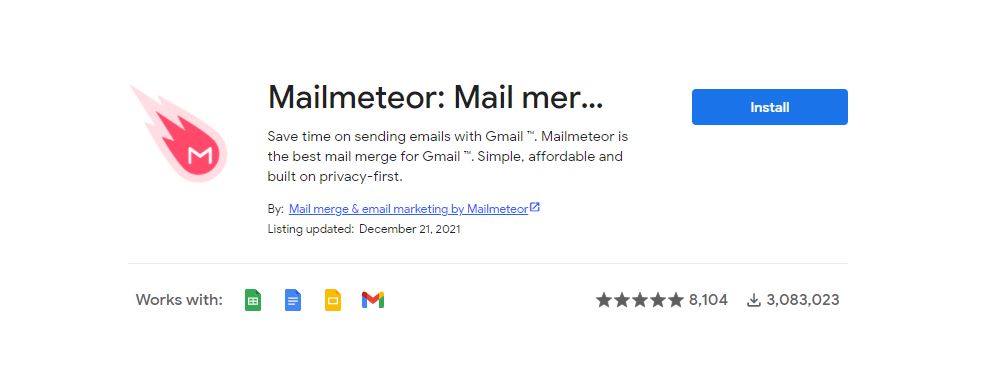
Gmail’s Mailmeteor Mail Merge feature allows you to send customized emails to one or more recipients. You may create a single draft email in Gmail, enter the list of email recipients into a Google Sheet, and the Mail Merge application will send personalized emails to each of these addresses at once.
2. GMass: Powerful Mail Merge for Gmail
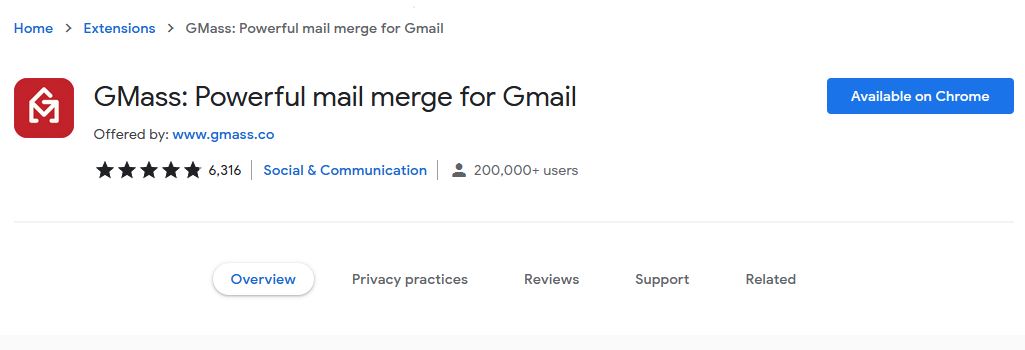
G Mass: Mail merge for Gmail is a sophisticated mass email and mail merge system. Gmail’s email marketing is simple and effective. Distribute email marketing campaigns to tens of thousands of people. Send cold emails to prospects and track their responses automatically. Data from Google Sheets helps create a mail merge.
3. Yet Another Mail Merge: Mail Merge for Gmail
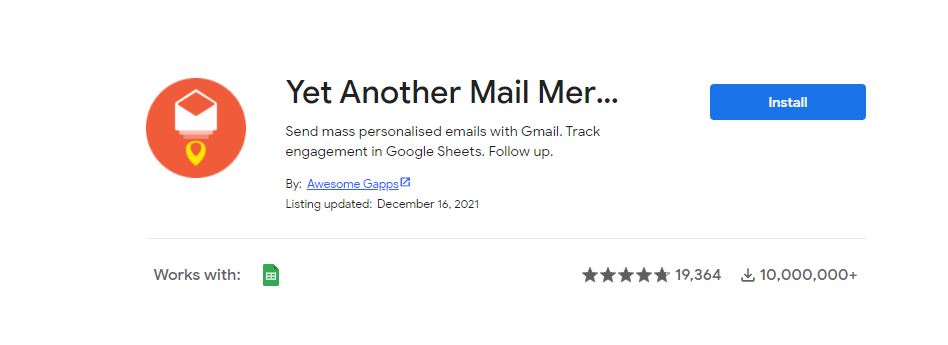
Yet another Mail Merge for Gmail is one of the most often used Gmail mail merge tools. Using Google Sheets and Gmail, you can mail bulk customized emails. Send a large number of emails to the primary mailbox. With typical emailing systems like Mailchimp or Hubspot, you can get a click rate up to 20x greater. You can send your clients sheets, analyze open rates, clicks, bounces, and responses in real-time.
4. Mail Merge with Attachments
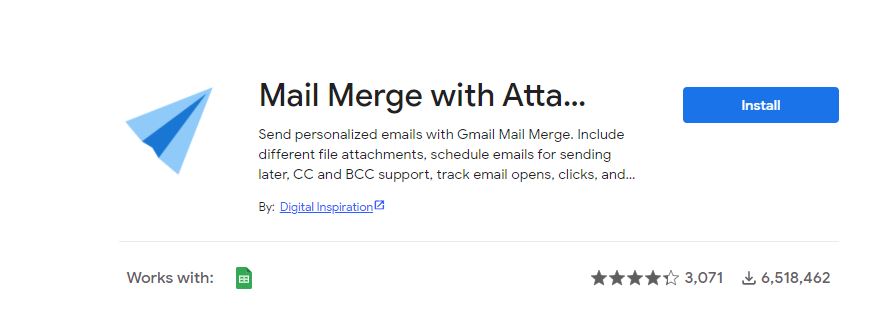
With Mail Merge with Attachments, you can send customized email messages to your contacts. Each recipient will receive your intended message as though it were sent just to them, unlike inserting email addresses in the CC or BCC areas. Email monitoring will let you know when your recipients read their mail.
You can quickly send mass emails using Gmail Mail Merge. Send holiday greetings (with emoticons), event invitations, classwork, news releases, pre-scheduled birthday messages, dynamic email newsletters, or call out to current customers with any forthcoming deals in your shop.
5. Mail Merge
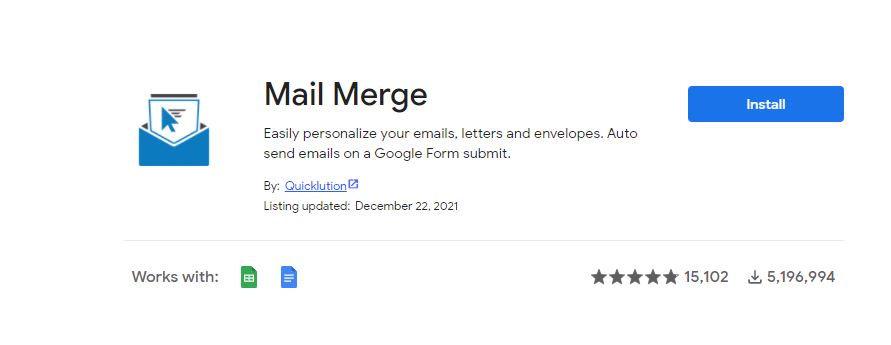
Mail Merge is the most user-friendly mail merge add-on on the market. You don’t even need to register to use it. Customer support is both free and quick. There are no advertisements or watermarks. When a Google Form is submitted, it will automatically send an email. It can even generate Certificates or application forms. Each document/form can have its image. Get responses from a broad group of visitors and invitees. With an email highlighting the most recent blog entries, you may renew your audience’s dedication to your site.
Conclusion
Working on a newsletter is great for keeping readers up to date. In most circumstances, newsletters give customers information, notifications, or recommendations to help them better comprehend a service or product. Bulk emails can help you promote sales, engage customers with special offers, and promote the brand. You can also use them for recommending products to current and potential clients.


