Although you’ll find many magazine themes in the WordPress repository, the design of most of the templates is not as good as that of premium magazine themes. Even if you find a good looking template, the developer may have not added many customization options to it. ColorMag theme by ThemeGrill is an exception. It is a free WordPress theme that is being used on over 100k websites. It has a premium design and offers many options. ColorMag has an excellent rating of 4.8 out of 5. Every day, it is downloaded by over 3000 users.
Is CM the best free magazine theme for WordPress? Is it better than premium templates? Here’s my unbiased review of the ColorMag WordPress theme:
Download and installation
ColorMag is a free WP template that you can install from the WP dashboard’s themes page. You don’t have to download the ZIP file and upload it.
ColorMag options
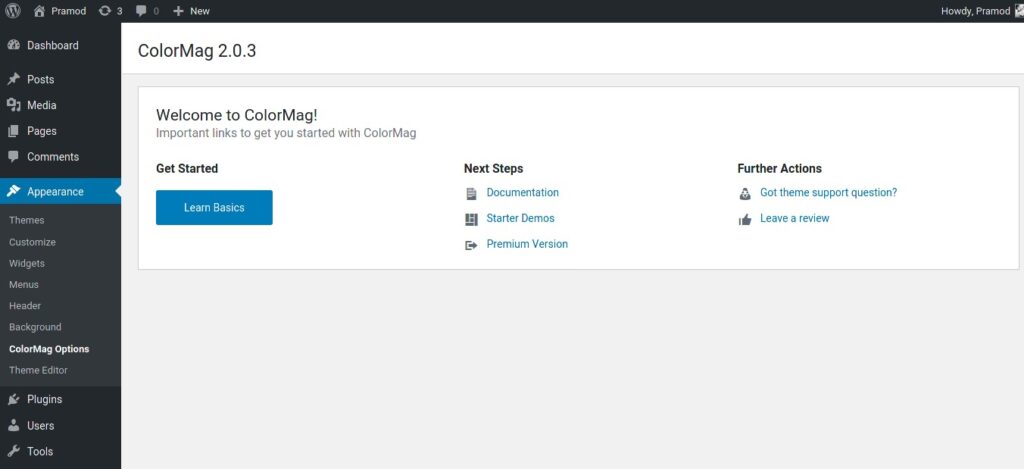
Once you install the ColorMag template, you’ll find a new entry “ColorMag Options” in the WordPress dashboard’s sidebar. You won’t find any theme related option in this section. On the options page, you’ll find links to the template’s documentation, see demos, etc on the official website of ThemeGrill.
Demos
ColorMag lets users use one of the 25 pre-built demos. Some of the demos you’ll find on the demo page are built using the Elementor page builder. The remaining ones are designed using the WP live customizer tool.
ColorMag Customization
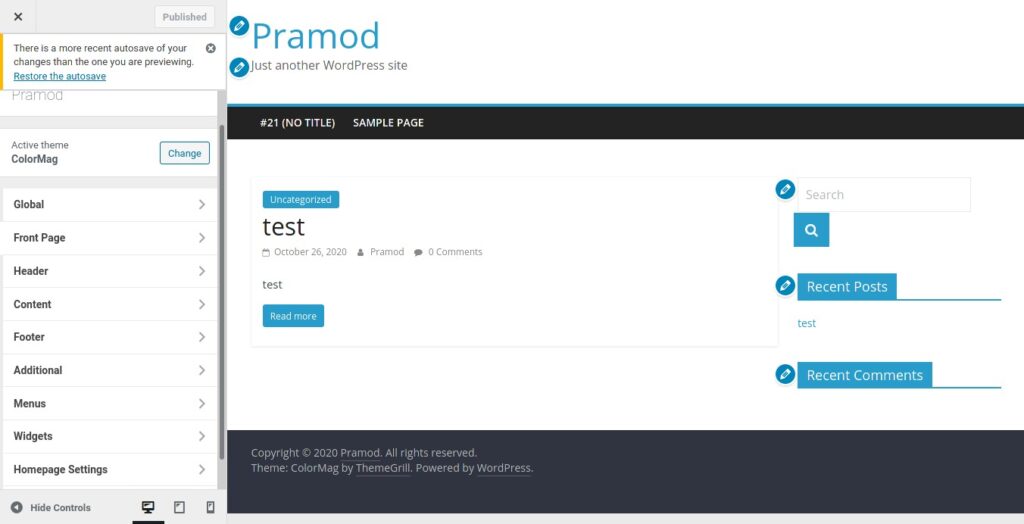
Users can customize ColorMag with WordPress’s built-in live customizer tool. The live customizer boasts the following options:
Global
Users can change the site layout from wide layout to box or change the position of the sidebar for pages, posts from the Global options of the ColorMag. You can also set a background color or image for the pages or change the color scheme/skin with the Global settings option.
Also see: Divi theme review
Front page
With this option, you can configure ColorMag to hide blog posts from the front page.
Header
The header option lets users set a text/image logo for the website and website tagline and icon. ColorMag can show the text as well as the image logo in the header. The template lets you disable/enable the top bar. The top bar of this theme can show the date as well as the latest post. ColorMag supports three header styles. In the first style, the menubar is in full width and has a dark background. The 2nd style features a menubar that has left and right margins (blank space) and its height is a bit higher. The background color for this style is slightly lighter than that of style 1. In the 3rd style, the logo is displayed at the center of the header. The menus are displayed at the center and the menu bar has a white background color and black text. ColorMag can display the home and search icon on the primary menu bar. It provides an option to turn on/off the menu bar’s responsiveness or make it sticky.
Single Posts
ColorMag has a single template for posts. You can enable/disable the featured image for the post or activate a lightbox for it. ColorMag also includes an option to show related posts below the post content. You cannot hide author bio or tag/category/comment links on posts without editing the single post PHP file.
This theme from ThemeGrill supports two footer color schemes – darker grey and dark grey. The footer in ColorMag has its own sidebars where you can place widgets. Sidebars are nothing but columns. CM supports up to 4 sidebars/columns.
Widgets
You can manage widgets on the website with the WordPress live customizer tool.
Social icons
ColorMag lets users enable social networking icons with the WP live customizer tool. It can show the icons in the header, footer, or both header and footer. By default, the template will open the social media links in the same tab. You can configure ColorMag to open these URLs in a new tab.
Custom CSS
ColorMag, like other WordPress magazine templates, supports custom CSS code. You can add code to the site without editing any file with the live customizer tool of the WP CMS.
ColorMag free vs Pro
ColorMag Pro costs $69 or $99. The price depends on the number of sites on which you want to use the template and whether you’re purchasing a Lifetime or Yearly subscription plan. The yearly plan, priced at $69, offers 15+ demos/page options, multiple blog page layouts, many advanced options. It also ships with a year of updates and support. Is there a better template than ColorMag Pro? Yes, the TagDiv Newspaper theme costs $59. It offers more options and you’ll enjoy unlimited support/updates for a lifetime. Is there a better free newspaper theme? Might be but I’ve not found one.
Pros
Easy to customize: As CM is fully customizable with the WordPress live customizer tool, you can see the changes the options make to the site in real-time.
Fast: CM is not bloated with features that a user may never use.
Cons
Post page: There are just 3 post page customization options.
Final thoughts: ColorMag is a nice looking WordPress theme for magazine and news sites. It is free and has many options


