The problem with the unmanaged hosting companies is that the user must manage the server by himself. Unless, you know Linux OS well and you’ve managed a Linux server before, managing the unmanaged VPS can be a nightmare. Although, you’ll find several good tutorials that explain the installation of the WordPress CMS, SSL certificate, etc on the server what if your website crashes because of software or a database issue?
DigitalOcean and Linode offer managed hosting services. Linode charges $100 per month for the same. One of the cheapest alternatives to other managed cloud hosting services is CloudWays. Cloudways doesn’t have its own servers. They install the applications you want to use on the servers of Linode, Vultr, DigitalOcean, Amazon, Google Cloud, etc, and allow you to manage the same with a graphical user interface. DigitalOcean, Linode, Vultr are 3 of the cheapest cloud hosting services. The plans of these companies are not only cheap, but the performance of the servers is also excellent.
Cloudways review
Cloudways offers several plans. The price of each plan is different even though the hardware specification is the same. For example, the 1GB RAM and a single-core CPU plan of DigitalOcean and Linode are priced at $10 and $12 respectively. Vultr’s plan with the same hardware costs $11. Cloudways managed hosting plans for AWS and Google Cloud are expensive compared to that of Linode, Vultr, and Digital Ocean. This is because the plans of unmanaged Google Cloud and AWS servers are not cheap. You can create a server with 2GB, 4GB, 6GB, 8GB, and up to 192GB RAM with Cloudways.
See the full list of Cloudways plans and pricing
Cloudways supports monthly/hourly billing. The hourly billing feature is useful for the users that require a server for an hour or for a few hours. Websites hosted on Cloudways are powered by the Nginx web server, PHP-FPM, and MariaDB database server. The servers run on the Debian Linux OS. Here are some of the features Cloudways users enjoy:
Beautiful user interface
Cloudways is one of the few hosting firms that doesn’t ask users to enter credit card details to use the free trial (click here to sign up). Once you register an account, you’ll have to verify your account. The verification is a two-step process. In the first step, you must send an email to the Cloudways verification team or use the live chat module and ask the support staff to verify your account. Once your account has been verified, you’ll get an activation email from the company. You should click on the URL to activate the account.
The user interface of Cloudways is beautiful. Once you log in, you’ll see options to choose a software/application, enter the server/project name, select a platform/RAM/number of CPU cores, and your preferred location.
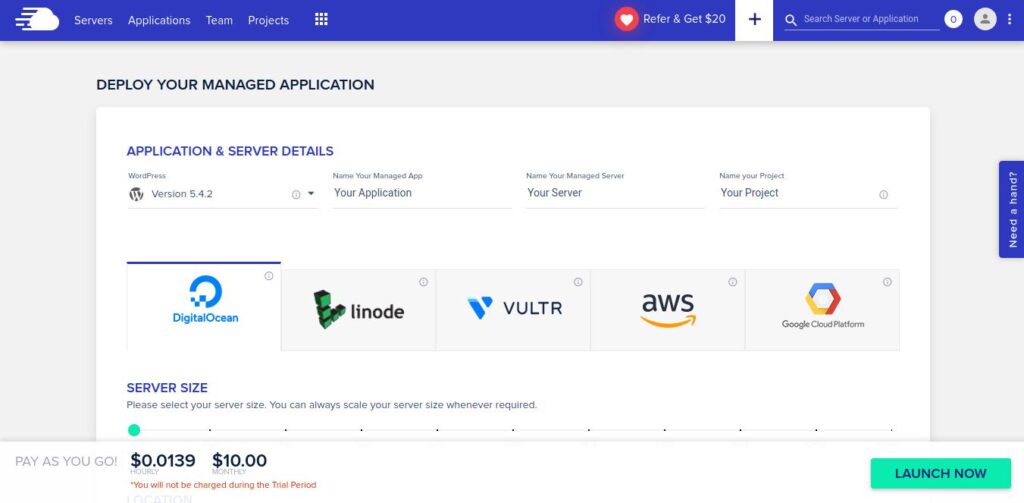
Once you choose the options, you’ll see the estimated amount and a button to create the instance. When you click the button, Cloudways will set up your server. This process takes 5 to 10 minutes.
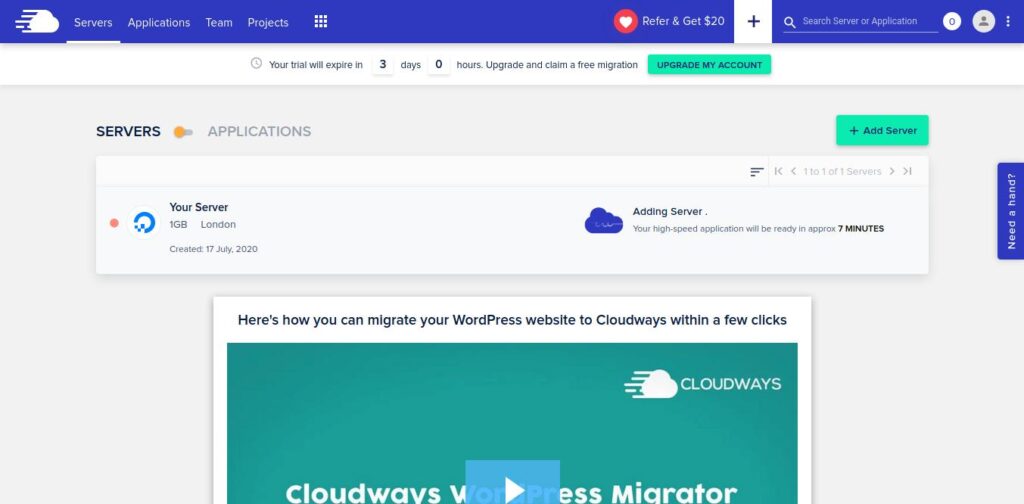
Database manager
This utility enables users to manage the application database from the web browser. Cloudways database manager is nothing but the open-source Adminer tool. While setting up your server, the host creates a database automatically. It displays the login credentials in the “Application Management” interface. You should use these credentials to log in to Adminer. Cloudways creates backups of all files and servers automatically. You can restore the backup with a few clicks of a button.
Click here to buy hosting from Cloudways
Analytics
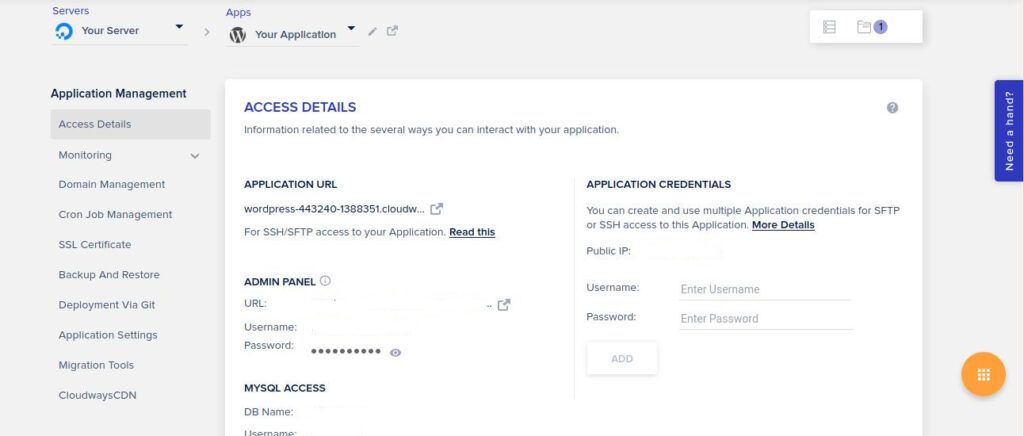
Cloudways makes you aware of the number of visitors your website has received. It displays the list of PHP processes, pages that a user has requested, the pages that are loading slowly, the free disk space on the server, etc. The hosting service provider displays the MySQL queries that are executing slowly.
Server locations
The servers of Linode, Vultr, DigitalOcean, Google Cloud, and AWS are present in many countries across the world. You can choose the location of your choice while creating an instance.
Must see: WPX Hosting review
Free site transfer
Once you buy hosting, you must move your website to the new host. If you don’t do so, the current hosting service provider will bill your account even if you’ve shut down the server. Moving a website from one server to another can be tricky especially if you’ve never done this before.
Cloudways support staff will move the website from your current host to their server free of cost when you buy one of its plans.
Click here to buy hosting from Cloudways
Applications
Cloudways supports most of the applications that shared hosting service providers support. Some of the apps the firm supports are as follows:
- Laravel Framework based apps, OpenCart, Magento.
- WordPress, Joomla, Prestashop.
- Yii, Symfony, X-Cart, osCommerce, etc.
Cloudways provides a 1-click installer utility that lets you install the above mentioned apps. You can install as many applications as you want till your server has enough RAM and storage memory left for other websites.
Application settings
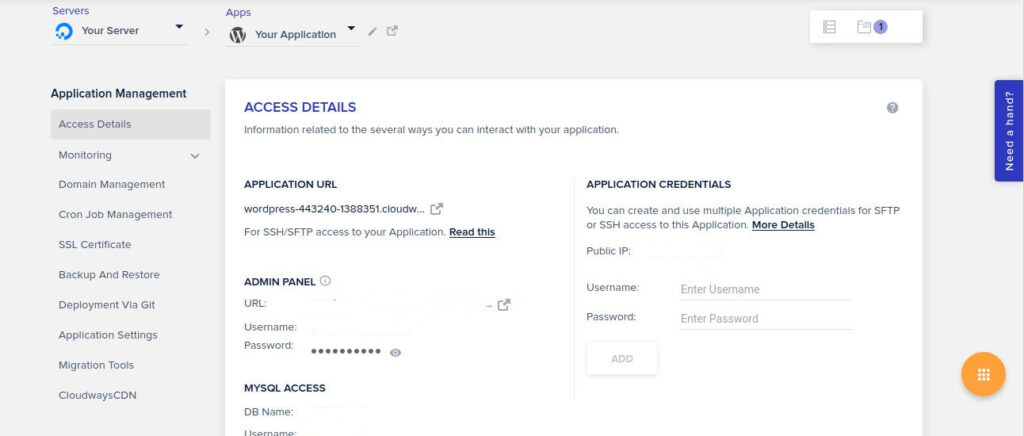
The managed hosting service provider lets users change the webroot and application folder name. It supports custom email addresses and allows you to enable/disable SSH, CORS Header, GEO IP, etc. It also enables you to change the PHP-FPM settings.
Also read: Kinsta review
Security and firewall
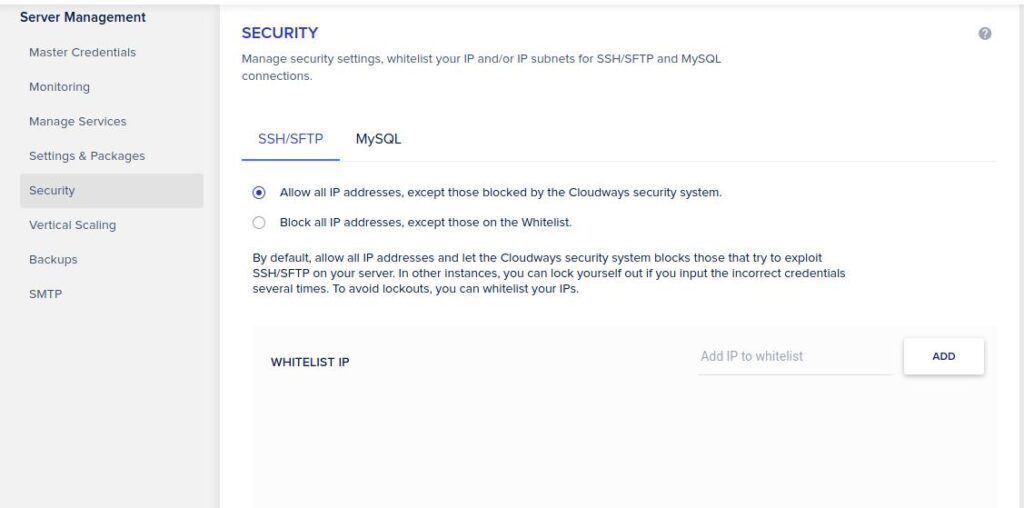
Linux operating systems come pre-installed with a firewall application. The application can be UFW, iptables, or firewalld. The firewalls are enabled by default but they don’t block ports or IP addresses. To block ports, IPs, etc, you should run some commands in the Linux terminal. If you’re using Cloudways, you don’t have to learn Linux commands or run them because the unmanaged hosting service provider offers a GUI firewall which makes the task of blocking IPs or ports easy for the user. In addition to this, Cloudways enables users to allow a specific IP address to access the database from a remote location. It also limits the number of attempts an IP address can make to log in to the server remotely via SSH or SFTP.
Click here to sign up for the free Cloudways trial
Caching
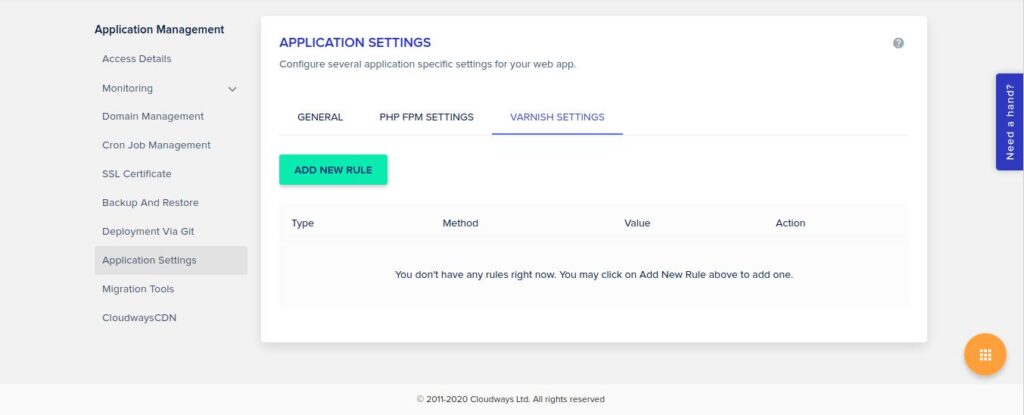
Cloudways supports server-level caching wherein it caches the database tables and website pages (varnish). The firm also offers a custom-built caching plugin called Breeze with which you can enable Gzip compression, minification, etc. Cloudways allows its users to enable/disable Varnish cache for their sites. It lets users create caching rules.
Staging environments
One of the best ways to ensure that the plugin or a theme works as advertised is to test it. As a bad plugin/theme can be dangerous for the website’s reputation or traffic, you should test the script on your PC (localhost) before using it on a live website. Installing WordPress on a local machine can be time-consuming. Cloudways users don’t have to install WordPress on their computer as it supports website staging.
SSL certificates
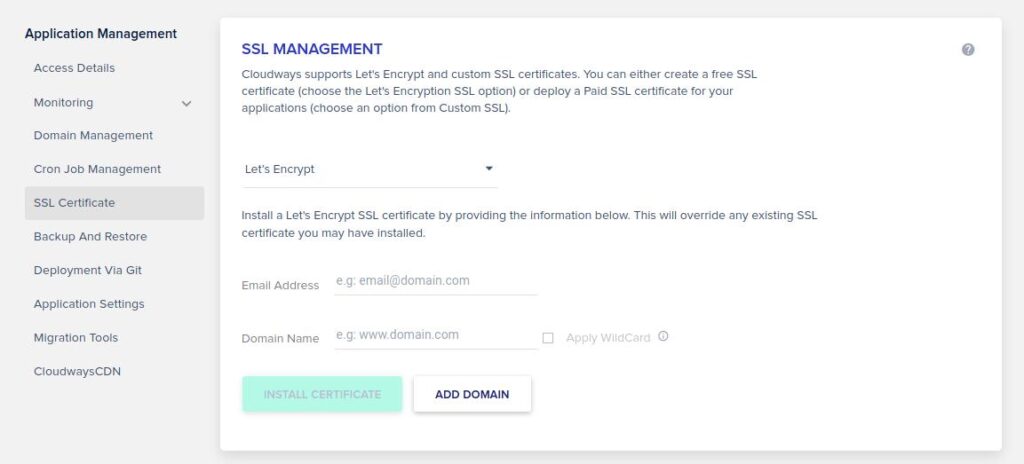
Like shared hosting companies, Cloudways enable its users to activate an SSL certificate for their websites with a single click of a button. It also provides an option to redirect all HTTP traffic to HTTPS. By default, Cloudways installs the Letsencrypt SSL certificate on the server. The host also supports third-party certificates.
Support
You can get help on various features of Cloudways in real-time. The support is not limited to the tools Cloudways offers to the users. In case you’re facing problems with the application (your website), you can contact the Cloudways staff. What happens during application support? The support engineer will respond to your query by sharing an article that covers the problem you’re facing. If you want direct help, you can buy the support add-on. The price for the same starts at $100/month. The company’s support staff are available throughout the day. To make sure that all servers are working great, Cloudways engineers monitor the network and servers often.
Click here to buy hosting from Cloudways
Pros
- Option to manage everything related to the website.
- Clean user interface.
- Great support and application performance.
Cons
- Account verification is a bit awkward process.
Final thoughts
Cloudways is one of the cheapest managed cloud hosting service providers. It gives users access to many cool features and has affordable plans. It is a great alternative to Linode, DigitalOceal, AWS, Google Cloud, and Vultr. If you want to use one of these 5 hosting services but you don’t have the knowledge of Linux, Nginx/MySQL configuration, firewalls, etc, you can use Cloudways.


