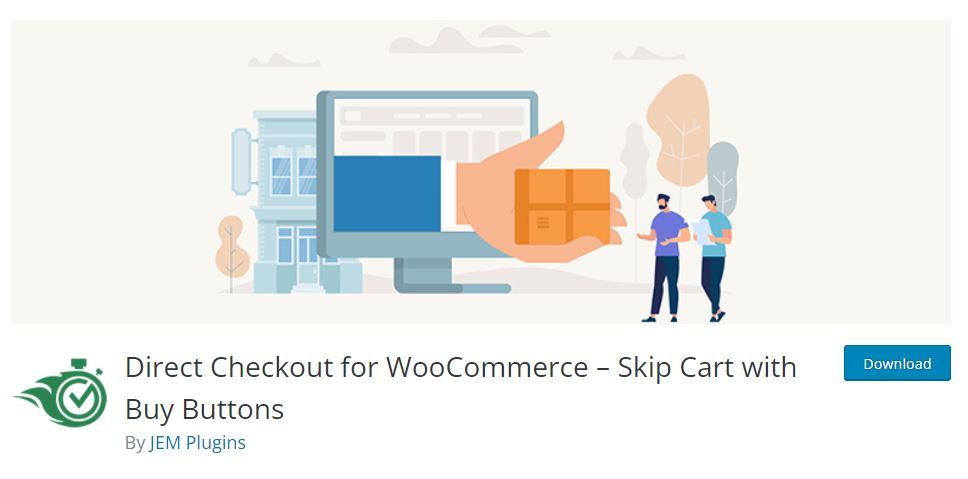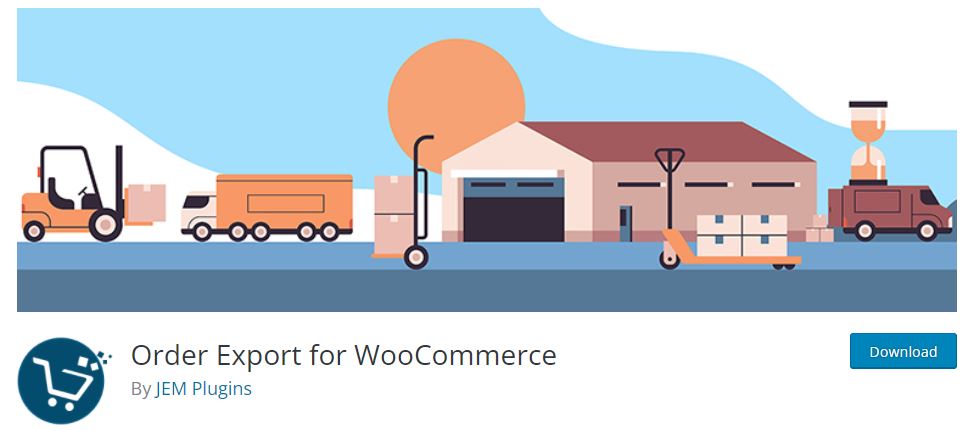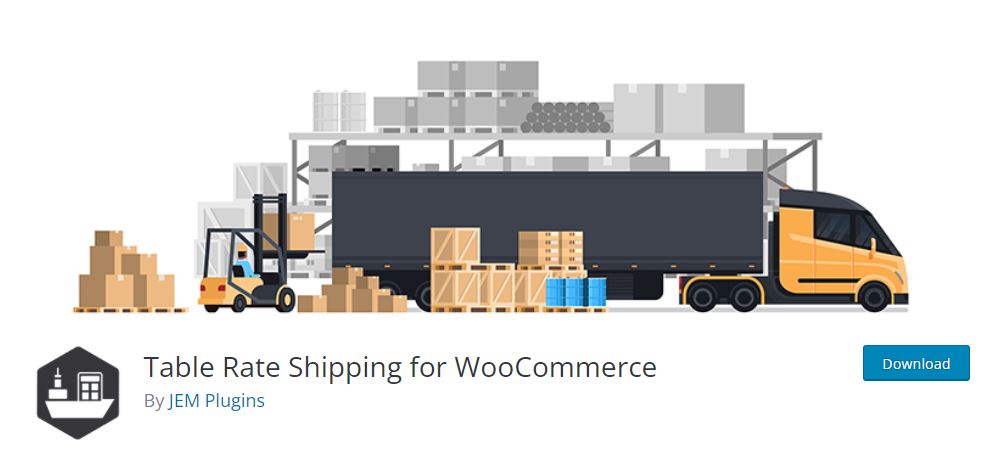With a WooCommerce for WordPress, you can set an online store for selling products. These plugins that we will show you will quickly put your WordPress site into an e-commerce store, and best of all, they are free.
WPMU DEV is another important tool to consider as a WordPress website manager. It’s a one-stop-shop for maintaining, upgrading, optimizing, securing, and hosting customer websites. You can even get a 20% discount on any of their plans by clicking here. There is a free trial available.
Although WooCommerce is extremely rich in features, there is always something you can add to make it better. We pick these seven among them:
1. Direct Checkout for WooCommerce
If you would like to optimize and improve your WooCommerce online store by sending customers directly to the checkout process, this is a plugin for it. You will skip the cart filling part in your customers’ buying process.
With this plugin, “Buy Buttons” are very dynamic and all-powerful. A great feature of these buttons is that you can place them wherever you would like on your site (not only on the product page). Their purpose is when a customer clicks on Buy Button, the product they choose is added to the cart, and it is directly sent to checkout (manual cart filling is skipped), and this is all done automatically.
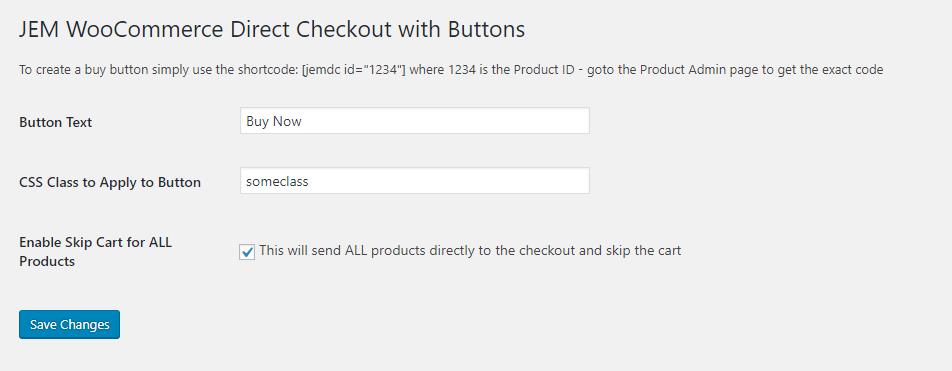
It will optimize your checkout process and will significantly increase your e-commerce sales. There is even an option to create a buy button for particular products only. You can place these buttons in widgets, on your blog posts, or anywhere you like. Your customers only need to click and buy, simple as that.
2. Order Export for WooCommerce
This plugin is an excellent addition to WooCommerce online store. Its’ purpose is to export data into Excel (XLS; XLSX) or CSV files directly from your WooCommerce. You can export data about products, orders, dates, conditions, prices, shipping destinations, etc.
The plugin is easy to use, and you can use it on Windows or Mac since it is tested on both of them and is a superb tool to use. A prominent feature of WooCommerce Order Export is its ability to set it up and install it easily. The user interface of this plugin is simple, and it is user-friendly too. With provided filters, you can export orders or other data that you need.
The download of this plugin is so easy, you will only need one click, and that’s it. It also has a handy drag-and-drop feature for column sorting, so when exported in a CSV file, your report will have a suitable layout and data.
3. Table Rate Shipping for WooCommerce
It is a conditional shipping plugin, fully customizable for WooCommerce. Easy to use, you can use it on your WooCommerce site to set table rate (conditional) shipping. Table Rate Shipping can be organized and classified by the shipping weight and shipping price (with min and max totals).
Using standard WooCommerce shipping settings, you can set additional shipping rates and add them as well. It has an intuitive user interface that is extremely easy to use. Its integration with WooCommerce shipping zones is flawless and consistent.
You can define the shipping label that will be shown in the customer cart. Shipping can be determined by the total cost or by the weight of a cart.
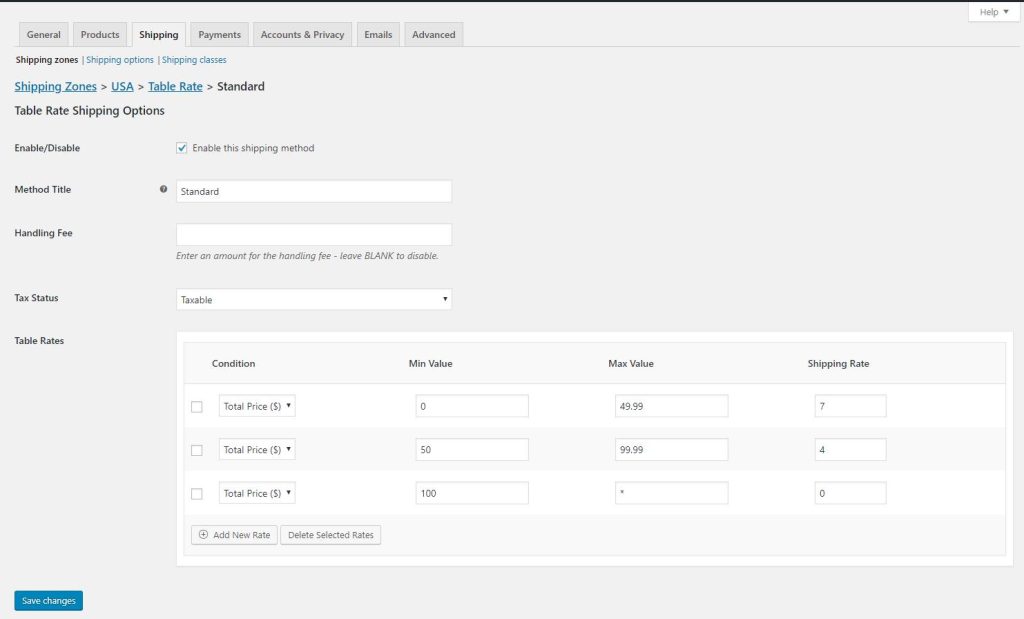
Also, you can add additional handling fees for every order, and you will be able to include or exclude Tax in order.
4. WooCommerce ShipStation Integration
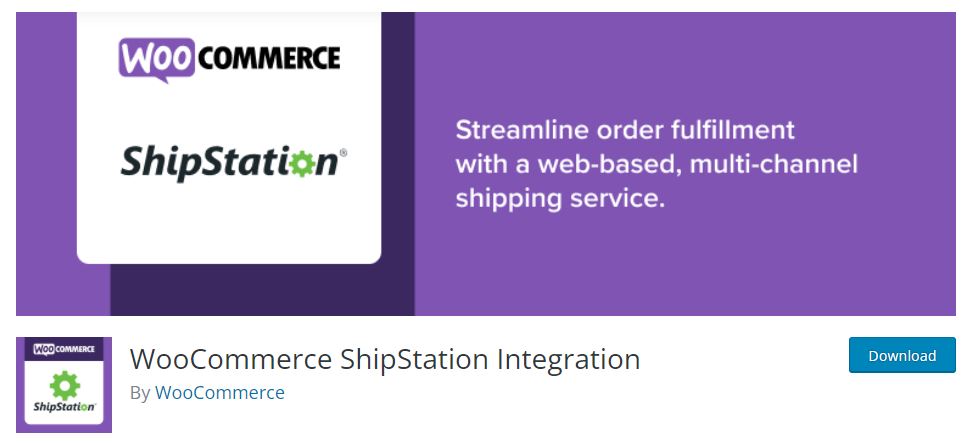
This plugin is a solution that will speed up and automatize your fulfillment process in the WooCommerce store. ShipStation is a web-based solution for the online store shipping process.
Whit it, once an order is placed, you will manage your complete fulfillment process. That means that you can import orders, create a batch label for each shipment and even handle communication with your customers. With ShipStation Connect, you will be able to do all printing wirelessly and easily print labels, orders, bills of loading, etc.
With its mobile app, ShipStation Mobile, all of these features can be run and carried out from your mobile phone or tablet. This app is free for iOS and Android systems. ShipStation that are customizable and advanced will suit any business no matter the number of users or locations needed to ship to.
5. Advanced Shipment Tracking for WooCommerce
![]()
Advanced Shipment Tracking (AST) will add tracking information and fulfill orders very quickly. With this plugin, you can inform your customers about every step of the shipment process, which will increase your customers’ satisfaction. Your WooCommerce store fulfillment process will have an automated workflow.
AST will enable you to rename the label in Order status from “Completed” to “Shipped.” There is also order status “Partially Shipped,” so your customers will have information if their orders are shipped in separate packages or even at different dates or times.
AST has Tracking Info Widget that enables the customer to receive shipping information from you. With this responsive widget that is fully customizable, they will have a way to track their orders. This widget can be displayed in order confirmation emails or on the customer account page in your WooCommerce store.
There is a feature that enables you to add multiple tracking numbers on the same purchase order if needed. If you use CSV files in your warehouse, or if drop shippers send their information in CSV files, with the AST interface, you can import all information regarding tracking from CSV files directly to orders, avoiding manual copy/paste.
6. WooCommerce Weight Based Shipping
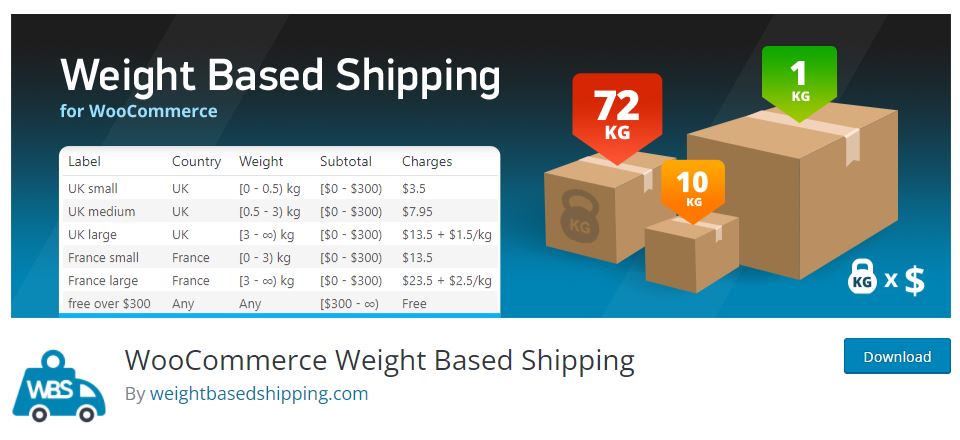
This plugin is a straightforward and truly adjustable shipping method for calculating the shipping cost based on order weight. You will be able to set different rules depending on your chosen conditions. Shipping rules can be created and set per order destination, weight, and different subtotals ranges.
With this plugin, you can offer free shipping based on total weight, subtotal weight, or other chosen conditions. You can show constant price or progressive price, or both, by setting the rules for price based on cart weight. The plugin is an open-source software version.
7. WooCommerce Serial Numbers
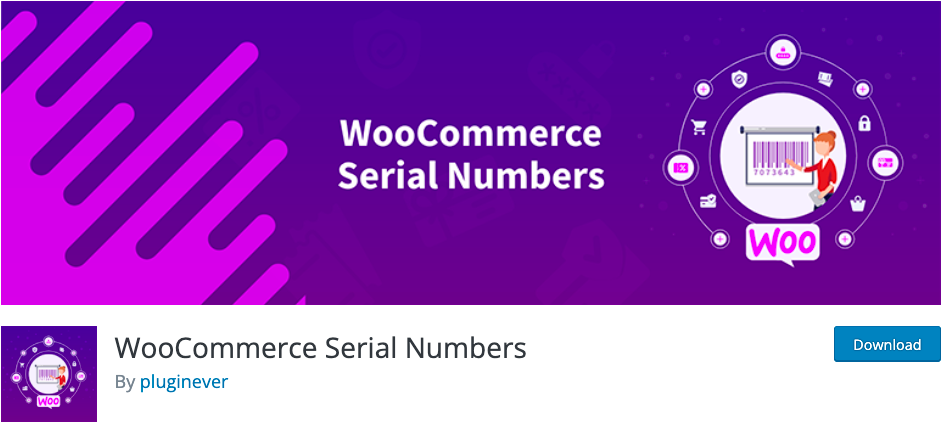
Do you want to sell license keys for your products from your store online? Maybe, you are planning to sell software license keys or pin numbers or you may be thinking of selling products that require serial numbers on your WooCommerce store.
WooCommerce Serial Numbers is such a WordPress plugin to step in your situation and will solve it as no one has done before!
It is a simple yet the most powerful serial number and license key manager plugin for WooCommerce. With the help of WooCommere Serial Numbers, you can assign serial keys to each product. Once a customer orders a serial key enabled product, serial keys will be sent to the customer end via email only when the order gets completed.
Using the plugin, you will be able to sell license keys, gift cards, physical products with a serial number, digital software with activation or access keys, username & password, tickets/ticket numbers, lotteries, pin codes, card numbers, and almost all kinds of secret number-based products.
Conclusion
We based our recommendation on free plugins on order, shipping, and fulfillment extensions.
If you are an owner of an online shop, this list of plugins can help you make decisions and choose one of them for your e-commerce business.