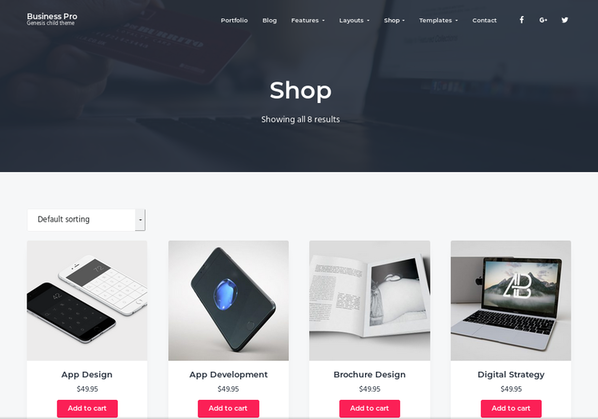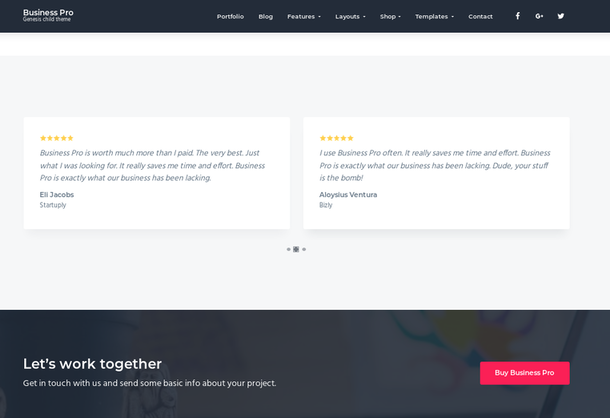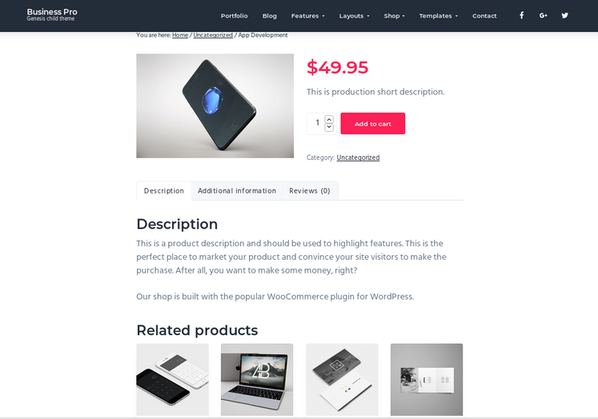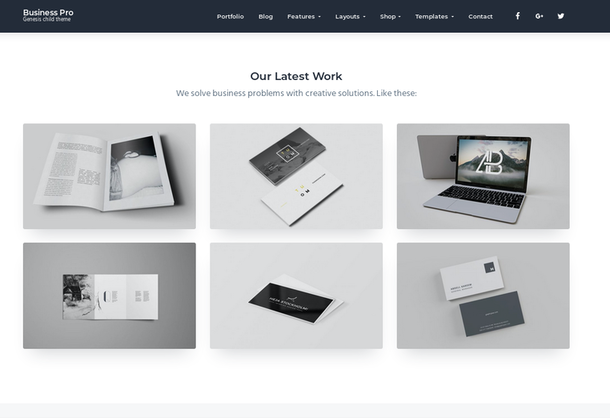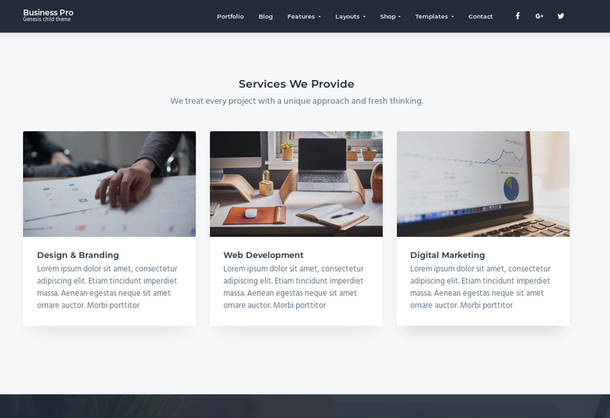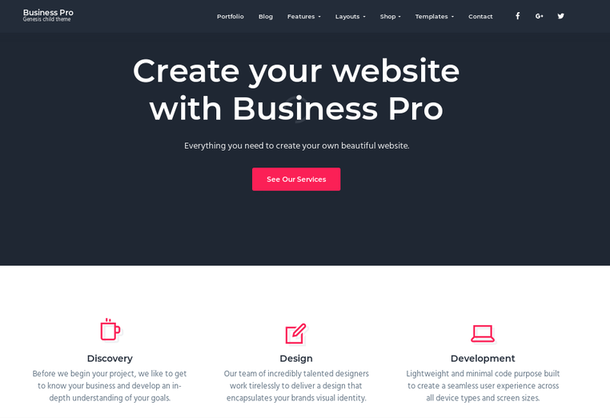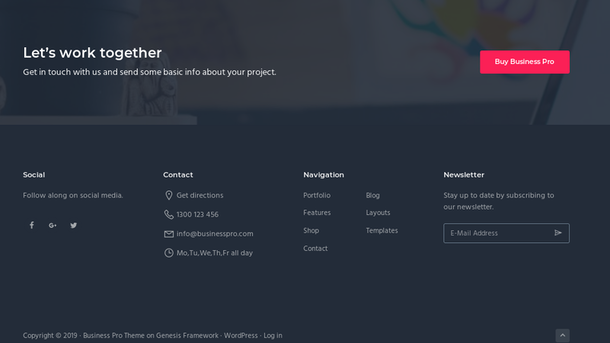StudioPress Business Pro is a Genesis child theme designed and introduced for the people who want to launch a website to promote their business, get new leads, and sell products online. The Business Pro theme has a great design but is it customizable? Is it fast, easy to configure, and SEO friendly? What features does it provide to the users? Here’s our honest review of this StudioPress WordPress template.
Review
Setup
Once you download the Business Pro theme and Genesis Framework, install the Genesis framework with the theme installer tool of WordPress. Then, install the theme. Once you finish installing the template, the WordPress dashboard will display a notice asking you to install the required plugins. Make sure you install these plugins and activate them before heading over to the customer tool.
Customization
Most WordPress themes add a page called “theme options” to the WordPress dashboard. The problem with this page is that you’ll have to open the page of the site in a separate tab of the browser and reload it each time you change one of the theme options. The Business Pro theme supports customization with the WordPress live customizer tool. Changes you make to the site with this tool will be reflected in real-time.
Features of the Business Pro theme:
Design
The theme employs Montserrat and Hind fonts. Its text font size is perfect for human eyes. Business Pro is based on responsive web design. It also uses HTML5 markup which is the latest and most powerful version of the Hypertext Markup Language.
Header
The StudioPress Business Pro theme’s header section features a beautiful navbar that you can configure to display social networking icons, a menu, and a logo. To add or remove menus or to configure the social networking icons, you should use the live customizer tool of the theme. The theme’s navbar supports custom made and textual logos.
What I like about the Business Pro theme is its clever design. The theme has a large footer area. How does this design help? Links that you place in the header and footer sections are important. If you put a lot of links in the above the fold area, the website visitor may click one of these links. If the user does this, he/she will not go through the complete blog post or the service details.
If you reduce the number of links in the above the fold area and put links in the large footer area of the Business Pro template, chances will be great that the visitor will go through the entire post. When the visitor reaches the end of the post and finds links in the footer region, he may click on it
Blog posts
The StudioPress Business Pro theme supports left/right sidebars. It also allows users to enable the full-width blog post layout with a single click of a button. The blog pages of the template have up to 7 valid schema markups. Unlike other themes that display the post title just above the post content area, Business Pro flaunts the title in a full-width row just below the navigation bar. The title is center aligned. By default, the block that displays it has a greyish background color. The color of the text is white.
Download the Business Pro theme here
Home page
As in other StudioPress themes, you’ll find several widget areas on the home page. To customize this page, all you have to do is select the widget you want to see in the widget area and configure it. StudioPress ships with various column classes that you can use to set the width of the widget in a row. The theme ships with several widgets, each having different options. For example, one of the Business Pro theme’s widgets enables you to specify an icon, set icon size, enter the text you want to see below the icon, configure alignment/padding settings, etc. You can use this widget to display the services you provide on the homepage.
Portfolio
99% of visitors to a business website have a keen interest in the portfolio of business. If you’re using the Business Pro theme, you can easily highlight your work by creating a beautiful portfolio page with the help of the Genesis Portfolio Pro plugin. Once you install this plugin, the theme will support the portfolio post type. It will also add a new widget and a Portfolio menu to the WordPress dashboard. The theme’s documentation covers a step by step tutorial on creating a portfolio page.
e-commerce
If you own a business that makes a profit by selling items, you can set up your online shop with the Business Pro theme and the WooCommerce plugin without hiring a programmer. The theme is fully compatible with WooCommerce, the most popular, powerful, and widely used e-commerce plugin.
See the demo of the theme here
Landing page
Selling something new on your site and want to improve its conversion rate? Want users to subscribe to your site’s newsletter? use this template. The landing page looks similar to the service page but it doesn’t have a navbar and a footer.
Page builder
The theme is compatible with the Beaver page builder plugin. You can use this plugin to create a new page from scratch without writing a single line of code.
Service page
Want to make users aware of your services in detail? Use this template.
Screenshots
Pricing, support, and documentation
The Business Pro theme costs $129.9 on StudioPress.com. StudioPress provides offers support for 1 year and unlimited theme updates to its customer for a lifetime. When you buy this theme, you’ll get access to the StudioPress forum and Genesis Framework’s documentation.
Final thoughts
Business Pro is a flexible and customizable business niche theme. It offers numerous options and 5 templates that you can use as per your requirements.