If you’re building a high-performance PC powered by AMD’s powerful Ryzen 9 9900X, one of the crucial decisions you’ll face is selecting the right cooling solution. The CPU, based on Zen 5 architecture, is known for its impressive performance capabilities—but with that power comes heat. Whether you’re a gamer, a content creator, or a hardware enthusiast, keeping your CPU cool is essential not just for maintaining performance but also for ensuring long-term system stability.
Two of the most popular cooling options available are air coolers and all-in-one liquid coolers (AIOs). Each has its advantages and limitations. In this article, we’ll break down both cooling types specifically in the context of the Ryzen 9 9900X to help you make an informed, practical decision.
- Understanding the Cooling Requirements of the Ryzen 9 9900X
- Air Coolers: Simplicity and Reliability
- AIO Liquid Coolers: Performance and Aesthetic Appeal
- Noise Levels and User Experience
- Longevity and Maintenance
- Thermal Headroom: Can It Affect Performance?
- Choosing Based on Use Case and Preferences
- Final Verdict: Which Should You Pick?
Understanding the Cooling Requirements of the Ryzen 9 9900X
The Ryzen 9 9900X sports 12 cores and 24 threads and operates at a base frequency of 4.4 GHz, with boost speeds reaching up to 5.6 GHz. It introduces AMD’s latest efficiency technologies, but it still has a significant thermal design power (TDP) requirement—around 120W to 170W depending on boost behavior and workload intensity. This CPU is built to perform, and that means it’ll run hot under stress.
Because of this, it’s critical to use a cooler that can consistently maintain thermal headroom, especially during gaming, rendering, streaming, or multitasking sessions.
Air Coolers: Simplicity and Reliability
Air coolers have been a staple in PC builds for decades. They use a combination of a heatsink and one or more fans to dissipate heat produced by the CPU.
Advantages of air coolers:
- Reliable and low maintenance: No moving parts beyond fans, so there’s minimal risk of failure.
- Cost-effective: Generally cheaper than AIOs at comparable performance levels.
- Simple installation: No tubing or radiators to worry about; typically easier for beginners.
Disadvantages of air coolers:
- Size and clearance: Some high-end air coolers are large and may interfere with RAM or case components.
- Thermal performance limitations: While premium air coolers can handle the Ryzen 9 9900X under normal use, they may struggle during extended, heavy workloads.
Some of the best air coolers for the Ryzen 9 9900X include the Noctua NH-D15, be quiet! Dark Rock Pro 4, and DeepCool Assassin IV. These options provide thermal performance that rivals some entry-level AIOs, while keeping noise levels impressively low.

AIO Liquid Coolers: Performance and Aesthetic Appeal
All-in-one liquid coolers utilize liquid (usually a mix of water and glycol) to transfer heat away from the processor to a radiator, where it’s cooled by fans. AIOs come in various sizes, typically 120mm, 240mm, 280mm, and 360mm configurations, with the larger radiators offering better heat dissipation potential.
Advantages of AIO coolers:
- Superior cooling potential: Ideal for overclockers or anyone running sustained high loads on the Ryzen 9 9900X.
- Aesthetics: Sleek designs, often with RGB lighting, make them favorites for custom builds.
- Space efficiency around the CPU: Since the radiator is mounted elsewhere, there’s more room around the CPU socket.
Disadvantages of AIO coolers:
- Higher cost: AIOs are generally more expensive than air coolers offering similar thermal performance.
- More potential failure points: Pumps, tubes, and seals can fail over time, although high-quality units mitigate this risk.
- Installation complexity: Mounting the radiator and ensuring tube routing may be challenging for first-time builders.
Top AIO recommendations for the Ryzen 9 9900X include the Corsair H150i Elite Capellix XT, NZXT Kraken Z73, and Arctic Liquid Freezer II 360. These units are engineered to handle the most thermally demanding CPUs and often come equipped with software tools for customization and performance tuning.

Noise Levels and User Experience
When choosing between air or AIO cooling for your Ryzen 9 9900X, how quiet you want your system to be is a significant aspect. Air coolers, particularly from brands like Noctua and be quiet!, are known for their silent operation. The absence of a pump means one less source of noise.
AIOs, especially those with larger radiators and multiple fans, can potentially be noisier depending on fan curve and pump design. However, recent innovations have made many high-end AIOs nearly as quiet as premium air coolers when configured correctly.
Software tuning, fan profiles, and motherboard PWM control can help reduce noise levels on both types of cooling, but for builders keen on acoustics, air coolers often have the quiet edge.
Longevity and Maintenance
Maintenance requirements differ significantly between air and AIO coolers. With an air cooler, regular dusting of the heatsink and fan is generally all that’s needed.
AIOs, although sealed and maintenance-free by design, are still more prone to issues over time. Pump degradation, evaporation of coolant, or rare but possible leaks should be considered. Lifespan typically ranges from 3-7 years, depending on usage and build quality. Brands like Corsair or EKWB offer solid warranties, but longevity is an area where air cooling remains more predictable.
Thermal Headroom: Can It Affect Performance?
The Ryzen 9 9900X, under default and Precision Boost Overdrive (PBO) settings, scales its performance based on thermal and power headroom. Simply put, better cooling can yield better performance. An AIO, with its superior heat dissipation capability, could allow the CPU to boost to higher clocks for longer periods during intensive workloads.
In real-world workloads, that might translate into:
- Higher frame rates in CPU-bound games
- Faster render times in software like Blender or Adobe Premiere
- Smoother multitasking during simultaneous streaming and gaming
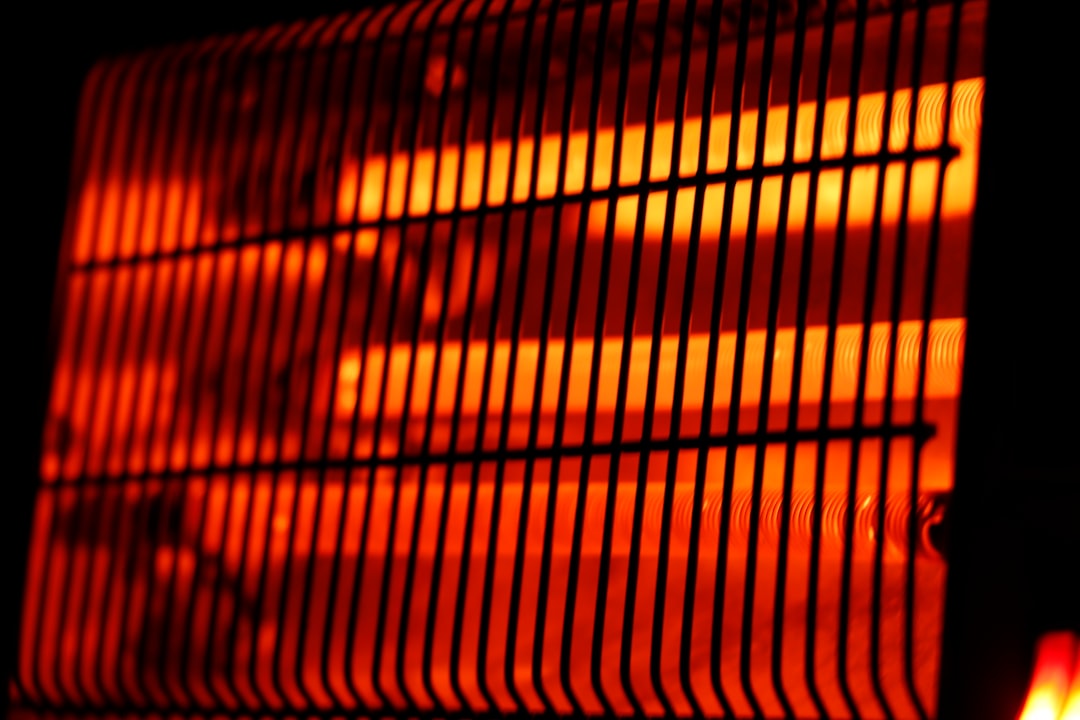
Premium air coolers can still offer solid performance, but users should expect the CPU to hit thermal limits slightly sooner under full load versus a well-matched 280mm or larger AIO cooler.
Choosing Based on Use Case and Preferences
Here’s a simplified breakdown based on your usage and priorities:
- Budget-conscious builds: Go with a premium air cooler. The performance-to-cost ratio is unbeatable, and you won’t need to worry about long-term maintenance.
- Enthusiast or overclocked builds: Consider a 280mm or 360mm AIO. Greater cooling headroom supports PBO and manual tweaks.
- Silent systems: Premium air coolers generally operate more quietly and consistently than AIOs.
- Custom or RGB-intensive builds: AIOs offer better visual aesthetics and flexibility in layout.
Final Verdict: Which Should You Pick?
Choosing between an air cooler and an AIO for your Ryzen 9 9900X largely depends on your priorities, budget, and build category. If you’re looking for a simple, effective, and long-lasting solution, a top-tier air cooler like the Noctua NH-D15 is more than capable and quieter, too.
If you want to push the CPU harder, prefer a visually cleaner setup with RGB integration, or simply want the best possible thermal performance, a 280mm or 360mm AIO is the better bet—just keep in mind the price and slightly increased risk of component failure.
In essence, both cooling options can serve your Ryzen 9 9900X well. Your use case and comfort with DIY PC maintenance should ultimately guide your choice.
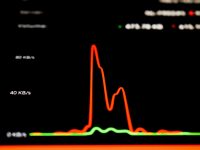


Leave a Reply