Magento is a powerful, free, and open-source e-commerce framework. It was designed for users that don’t have a technical background but want to launch their online store at a minimal cost. Just like WordPress, you’ll have to use a good theme to make your Magento site look great. Although you can download and use a free Magento theme, free templates have several drawbacks. Here are some of the problems users of free templates face:
- Lack of support.
- Errors or SEO issues in the theme which users have to fix by themselves.
- No guarantee about updates.
Premium theme users don’t suffer from the above problems. Also, the premium templates look 100 times better than free themes. Which is the best Magento premium theme? Well, Porto is the best Magento theme. It is one of the few templates that have registered 1000+ purchases. Porto has an excellent rating of 4.8/5. It is being used by 20000+ store owners. It is compatible with Magento 2.x to 1.7x.
Installation and activation
Before downloading the theme, download the license code and purchase certificate. You can download the same from your ThemeForest dashboard. Once you download the Porto theme, you can either use an FTP tool or the Control Panel software to install it. To activate the theme, log in to your Magento dashboard, click the “Porto” option, and now click the “Activation” option. Now, enter the license/activation code that you’ll find in the “license code” text file and click the button displayed below it.
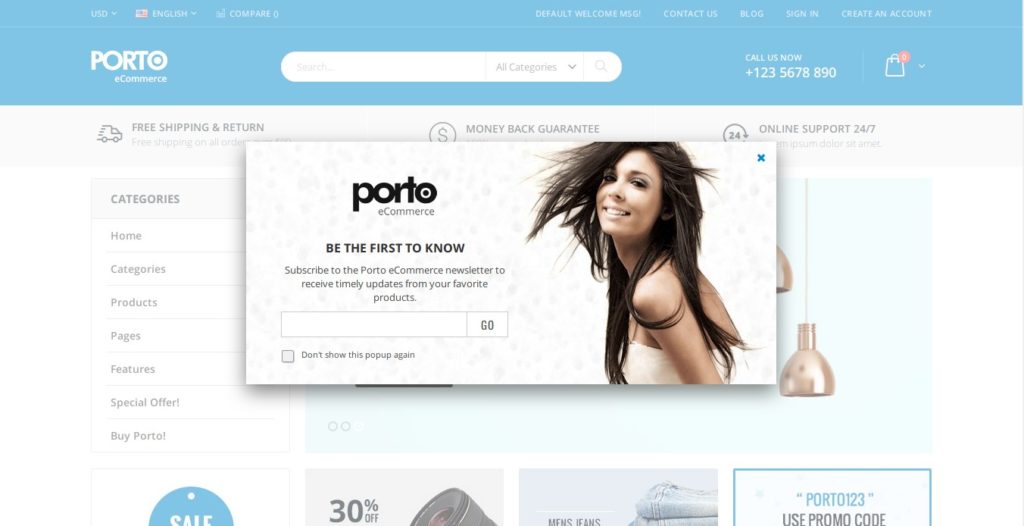
Theme Options
Once you install Porto, you’ll find a new option called Porto in your Magento dashboard. When you click this option, you’ll find the following sub-options:
- Settings panel, design panel
- Activation, configuration, and more.
To configure the theme as per your requirement, you’ll have to click the above options and change the settings displayed on the respective pages.
Customizing an online store is a time-consuming task. If you hire someone to do this job, you’ll have to pay money. Porto gives its users access to several working demos. You can import the demos and change the text content as per your requirements. The demo importer feature saves time and money.
See the demo or download the Porto theme here
The Porto theme for Magento supports 20+ homepage layouts. It is powered by Ajax technology and ships with several custom blocks. The template has a responsive design. You can turn on/off the responsiveness with a click of a button. The template comes with the Magento Ajax Navigation/Cart and supports up to 8 columns. Porto lets you set the background/foreground color of your choice for various elements. It enables you to disable/turn on the sidebar displayed on the product pages.
Here are some of the modules/features the Porto theme offers to the users:
Slider
The slider is a module that you can use to highlight your best-selling products, categories, etc. When the user hovers his mouse on the slider, he’ll see two buttons at the extreme left and right sides of the slider. To open the next slide, click the right arrow icon and to open the previous, click the left arrow icon. The Porto Magento theme allows you to specify the home page location where the slider should appear. It also enables you to customize the slider.
Shop by category
This block allows you to display products from a specific category on the home page. It displays the category name, image, and the number of items present in the category.
Menus are the most important element on an e-commerce site. Top shopping websites i.e. Amazon, Walmart, BestBuy have a sophisticated mega menu that displays items from each category of the site. The Porto Magento theme enables you to create such types of menus with a few clicks of a button. The e-commerce template allows you to specify the mega menu type and its depth. It lets you specify a custom label for the categories.
Category page customization
Sometimes, you may want to set a banner image for a category page. The banner will help people in identifying the category easily. You can set a banner picture for the category in the Porto theme and enable the beautiful parallax effect for it. In addition to the banner, you can add a slider or change the category layout to boxed or full width, etc.
Porto allows you to specify the width and height of the images displayed on the category page. You can configure the Magento theme to show the “add to compare” or “add to wishlist” button, display the star ratings on products, show filter toggles, change the category description position, and more.
Product Labels
The labels enable you to highlight items that you have put on sale or are on a discount. Highlighting the item can increase the conversion rate dramatically.
See the Porto template’s demo here
SEO
Porto is an SEO friendly Magento theme. It has valid HTML and CSS code. Even though Porto has several features, it opens up quickly in all supported browsers.
Other features
- Customizable header and footer area.
- Newsletter pop-up box.
- 250+ options.
- Google Fonts and social bookmarks support.
- Support for vertical menus, etc.
Supported technologies and browsers
The theme supports Magento 1.7+, Redis, Memcached, Solr search, and several free/premium Magento extensions. It is compatible with Firefox, Chrome, Safari, Opera, and the Microsoft Internet Explorer 9+ browsers.
Support and Pricing
Porto Magento theme costs $99 on Themeforest.com. The company behind it i.e. P-themes offers ticket-based customer support. If you need help with a feature all you need to do is raise a ticket and wait for the support team to reply to your query.
Closing words
Porto provides an easy to use theme options panel for configuring its elements/features. The Magento template has a mobile-friendly design and it is fast.


