Oshine is a top-selling and top-rated WordPress template developed by Brandexponents. It has an excellent rating of 4.85 out of 5 and over 31000 users. Here are the features that make Oshine one of the best alternatives to a multi-purpose template you may know:
Tatsu, the page builder
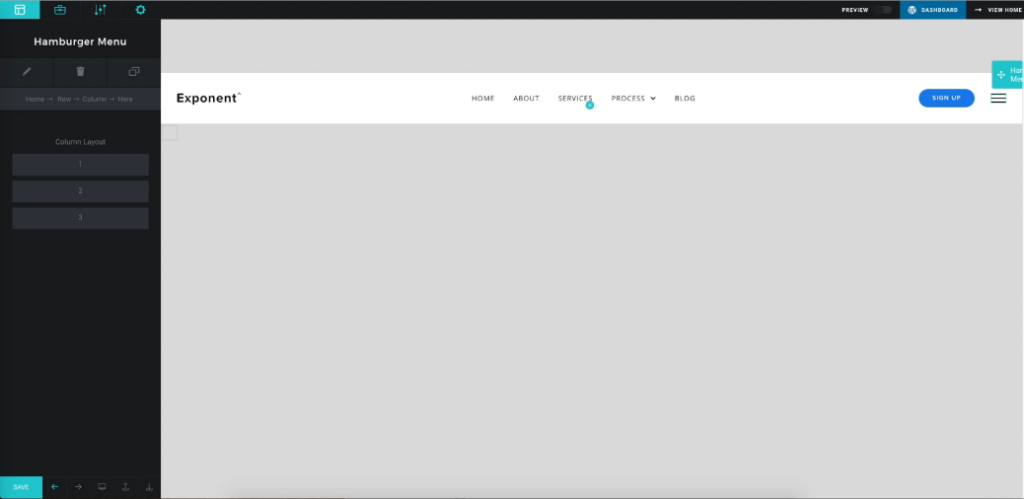
The Tatsu WP page builder is similar to other page builders available for WP. It supports custom JS/CSS codes and light/dark color themes. It maintains the revision history so that you can easily undo the changes. Tatsu ships with over sixty pre-built sections and supports tree view. The builder enables you to add padding or border to the elements. You can also adjust the spacing between two elements with Tatsu.
Page Builders can be slow. Tatsu loads 2 times faster than other page builder tools available on the web, according to the company that has developed it. It ships with handy keyboard shortcuts that will save some time in building/designing the page. Tatsu supports the following 38 and several other elements:
- Inline text, button, button group.
- Bubble testimonial, spacing, notification.
- Dropcap, lists, title with icon, divider.
- Google Maps, and more.
Several header styles
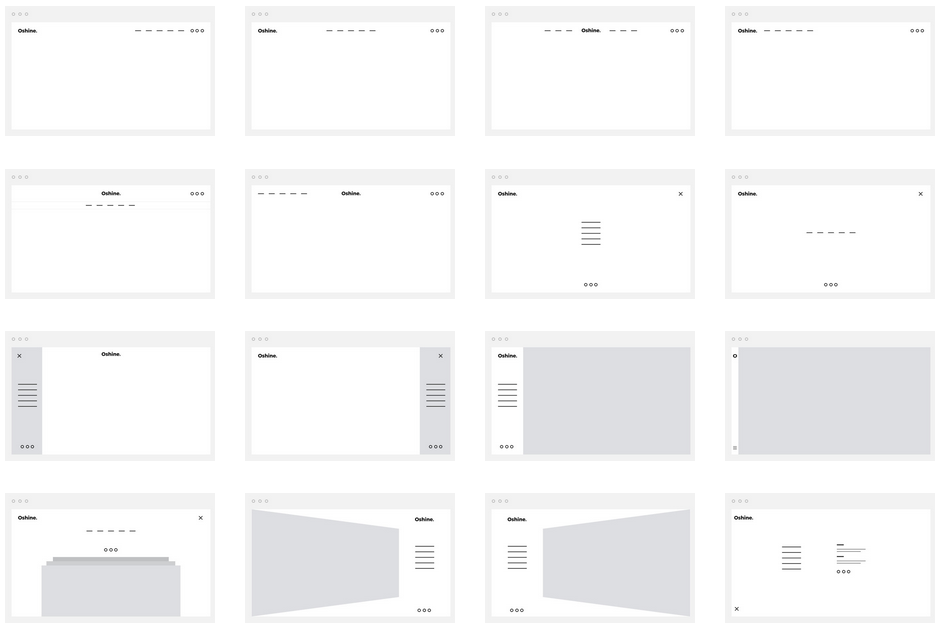
The Oshine theme supports 20 header styles, mega menus and it offers four menu locations. You can easily enable overlay, 3d, classic, or sliding menu with a few clicks of a button. The menus of the template are fully customizable. You can change its background color, font, etc. You can also make the header sticky or semi-transparent in the Oshine template.
Fonts
Although the font of the text you put between the paragraph, div, heading, span, and other tags of a WordPress theme will be automatically set by the browser if you don’t use 3rd party fonts, the default font won’t look good. Adding a font manually requires you to edit the CSS and HTML files. Also, finding the right font can be difficult as there are 100s of fonts available on the internet. If you use the Oshine template, you can easily set your favorite Google font after previewing it. By default, the template will insert the link to the Google font on the website’s page. You can configure Oshine to serve the font from your server instead of the Google server.
Great performance
Oshine is one of the few templates that allow users to activate the asynchronous loading of JavaScript files. When you enable this feature, the browser will run the JS code only when the website’s other parts are loaded. The asynchronous loading of the JS code improves the performance of websites. As the template has this feature built-in, you don’t have to use a third-party plugin to make JS asynchronous on your WordPress site.
In addition to async JS, the template also supports lazy loading of images and conditional loading of the cascading stylesheet files. As less CSS code will be inserted in the site’s header/footer, the template will load fast. Lazy loading ensures that the pictures on the pages of a website will load only the part of the page where the image is embedded is in front of the user. Lazy Loading will now be a feature built into the WordPress content management system.
WooCommerce
As Oshine comes with the Tatsu page builder and as the theme supports multiple layouts, header, and footer styles, you can sell products on a site powered by the Oshine theme by installing and using the WooCommerce plugin.
Post layouts
Oshine supports 8 blog page styles. As the template supports several styles, you can make your site look different.
Other features:
Section scroll: The theme supports section scrolling. Thus, you can use it to launch a one-page website. Oshine also supports the beautiful parallax effect.
Video background: Oshine lets you create WordPress websites with pages having a video background.
Importable demos: The template gives you access to 52 demos that you can download to your server and use with a single click.
Multi-column layouts/grids: You can configure this multi-purpose template to support 4 widget areas on the footer and up to 5 grids on the body section of a site.
Unlimited sidebars: As users can create as many sidebars as they want in Oshine, they can configure this theme from Brandexponents to show a different sidebar on different pages of the website.
Different pagination styles: You can enable either “Load More” or “Infinite Scroll” pagination in the template.
WooCommerce: The Brandexponents WP template is compatible with the WooCommerce framework. Thus, you can launch a WordPress shopping site if you’re using this theme.
Translate: Oshine supports RTL languages. You can also translate it into the language of your choice.
Fast and SEO friendly: The pages you design with the Tatsu builder load fast in browsers. The WP theme supports conditional CSS script loading/async JS. It has a mobile-friendly design, valid CSS/HTML/JS code.
More features:
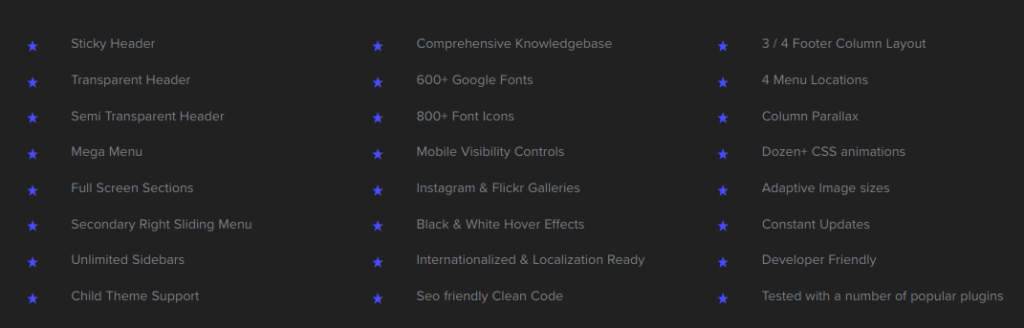
Premium plugin and compatibility with other plugins
Oshine ships with the premium edition of the Slider Revolution WP plugin. SR lets users create beautiful slideshows without writing a single line of code. It is one of the top-selling plugins. The template also comes with the Master Slider plugin. Oshine is also compatible with the plugins such as Yoast, Contact Form 7, WordPress Total Cache, WP Super Cache, etc.
Pricing
Oshine costs $59 on ThemeForest.com. Its developer offers 6 months of free support to the users. The support is provided via tickets. When you raise a ticket, the Brandexponents support team will reply to your query within 24 to 72 hours. Once your support validity expires, you have to renew it.
Final thoughts
Oshine is a beautiful and feature-rich multi-purpose theme. It ships with the powerful and fast Tatsu builder and is SEO friendly.


