Many organizations don’t allow their staff to access social media and video streaming sites. Governments of some countries also block websites that can make a post or video viral in a matter of time. To access sites that are blocked by the government, ISPs, or a company, you can use a VPN application.
According to various app stores, NordVPN is one of the top 5 VPN services in the world. It has over 20 million users. The company has a large base. Does NordVPN offer a good experience to the users? What features does it offer to the users? Is its pricing affordable? Here’s my honest review of the Virtual Private Network service:
NordVPN review
Getting started
The NordVPN supports Microsoft Windows, Linux, and Android operating systems. It is also available as an extension for the Google Chrome and Mozilla Firefox web browsers. As Nord is available for different platforms, you can use your VPN plan on multiple devices. Once you install and run it, you’ll have to register an account to use the application. NordVPN allows users to try out its features for 7 days.
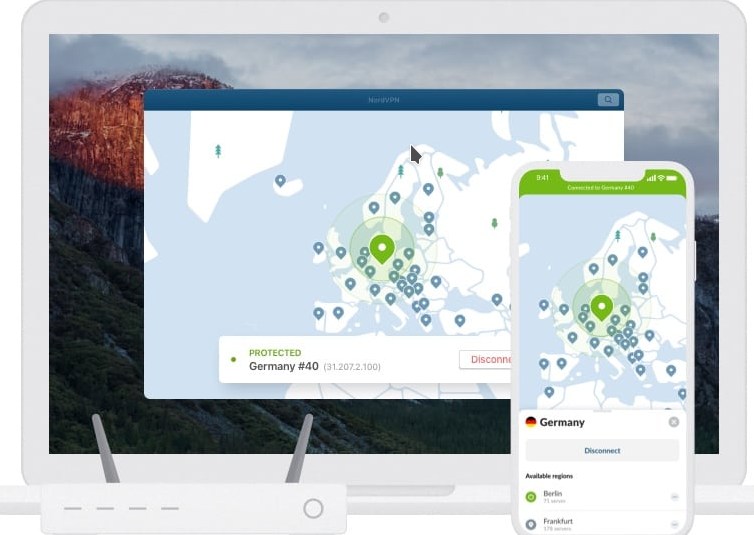
The app displays a list of countries on its interface. Nord can automatically establish a VPN connection when the user selects the country from the list. This feature is called “Quick Connect”. Users can also choose a server in the country of their choice by tapping the gear icon. The app displays the distance from your physical location to the server. If the server is overloaded, NordVPN will make you aware of it.
The app enables users to bookmark the server. It also allows you to search servers by name. Users can configure the app to start the VPN when the system boots.
Features of the NordVPN application:
Locations

Nord is one of the largest VPN service providers in the world. It has over 5000 servers located in 60 countries. The company has over 500 servers in the UK alone and over 1000 in the United States.
When you try to connect your mobile device or the PC to the server, Nord will automatically select the VPN server that will offer the best video streaming, downloading, and browsing experience. The company uses a smart algorithm to do so.
Buy NordVPN plan here for a discounted price
Nord also has the following special servers:
- P2P, Obfuscated, Double.
- Standard, Onion Over, and Dedicated IP.
Security
NordVPN uses military-grade encryption and DoubleVPN/CyberSec technologies to protect the user’s privacy. Cybersec blocks users from opening malicious pages. It also kills ad networks that install cookies on your PC. Encryption takes place on the user’s phone and the data is decrypted by the NordVPNs servers. Also, the company practices the “no-log” policy. Thus, your data and browsing activity won’t be logged by the NordVPN servers.
In addition to this, the company uses the Kill Switch technology to drop the VPN connection when it finds that the virtual private network connection has dropped because of a technical issue. NordVPN also uses a special algorithm to prevent DNS leaks. The app ships with a toggle option to disable or enable the CyberSec and Kill Switch feature. Nord can also hide your PC or laptop from other users connected to the LAN when you turn on its “Invisibility on LAN” feature.
Support
Nord is one of the few VPN service providers whose employees work round the clock. The company provides real-time chat-based support as well as email-based support. You can access the live chat module from the website or the app.
Download and upload speed
Nord has a large user base. Its servers are powerful enough to handle several thousand requests at a time.
Pricing

NordVPN offers three plans to the users. It provides a good discount to the users who buy a yearly plan. NordVPN’s monthly plan costs $11.95. The yearly and the three-year plans cost $6.99 and $2.99 respectively. Nord accepts the payment made with credit/debit cards. It also supports cryptocurrencies and AliPay.
See the latest pricing of NordVPN
Pros and cons:
Pros
- Several thousand servers.
- Easy to use.
- Cheap pricing.
Cons
- None
Final thoughts
NordVPN is one of the top VPN services. Its plans are cheap and its applications for Android, Windows, Mac, Linux operating systems are easy to use. The company employs over 5k servers to offer VPN service to the customers. It also provides 30 days of money-back guarantee to the users. If you’re not happy with the connectivity or support, you can ask for a refund within 30 days of buying a plan.


