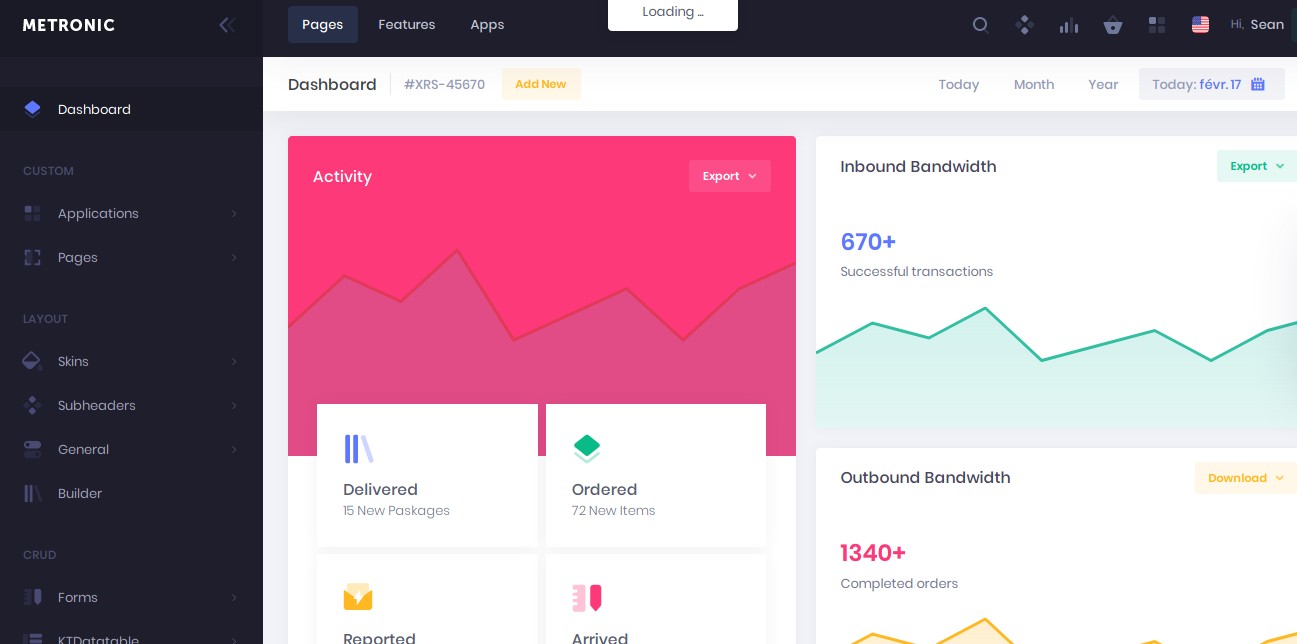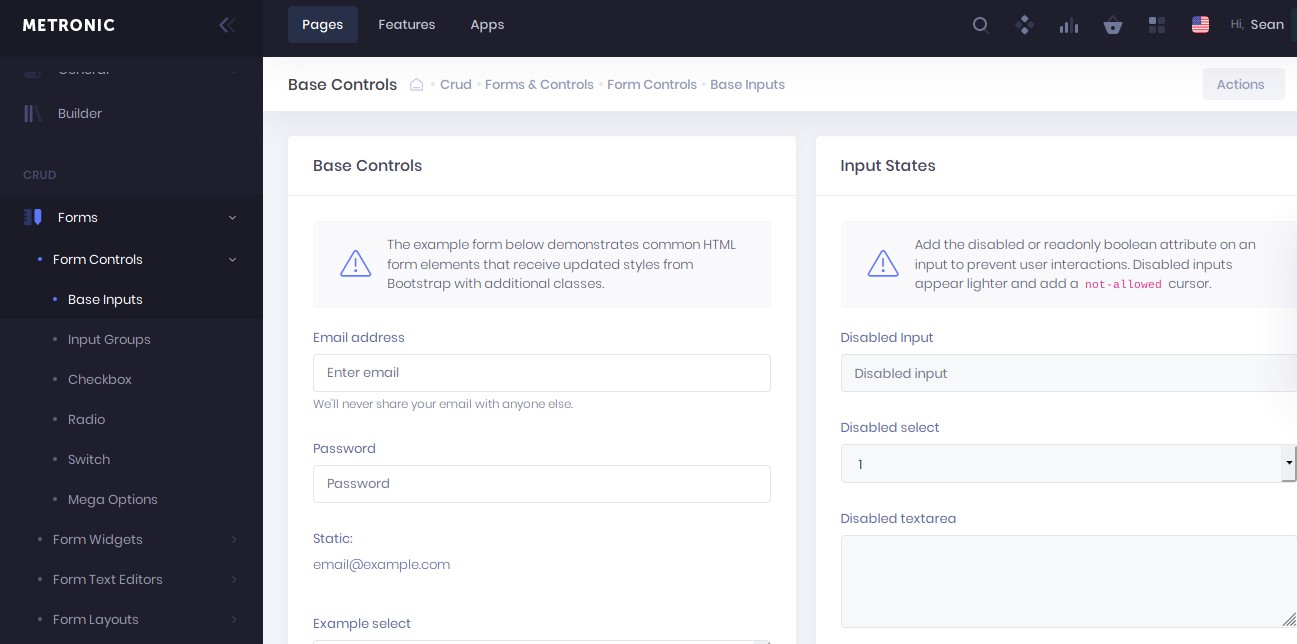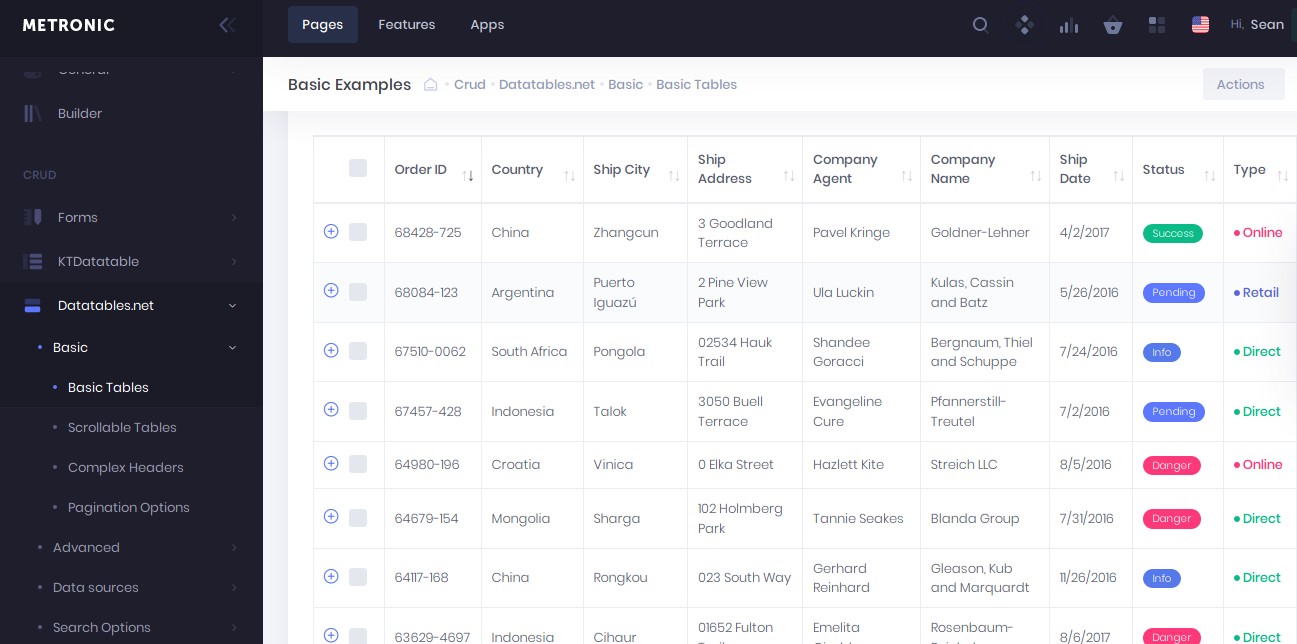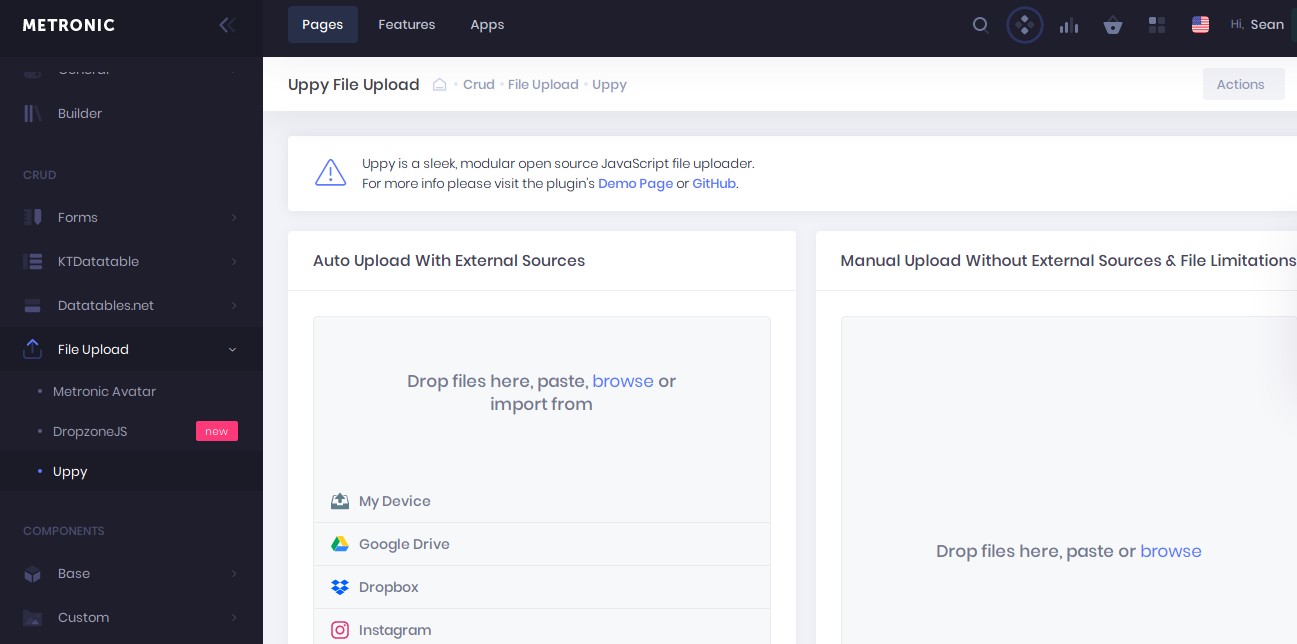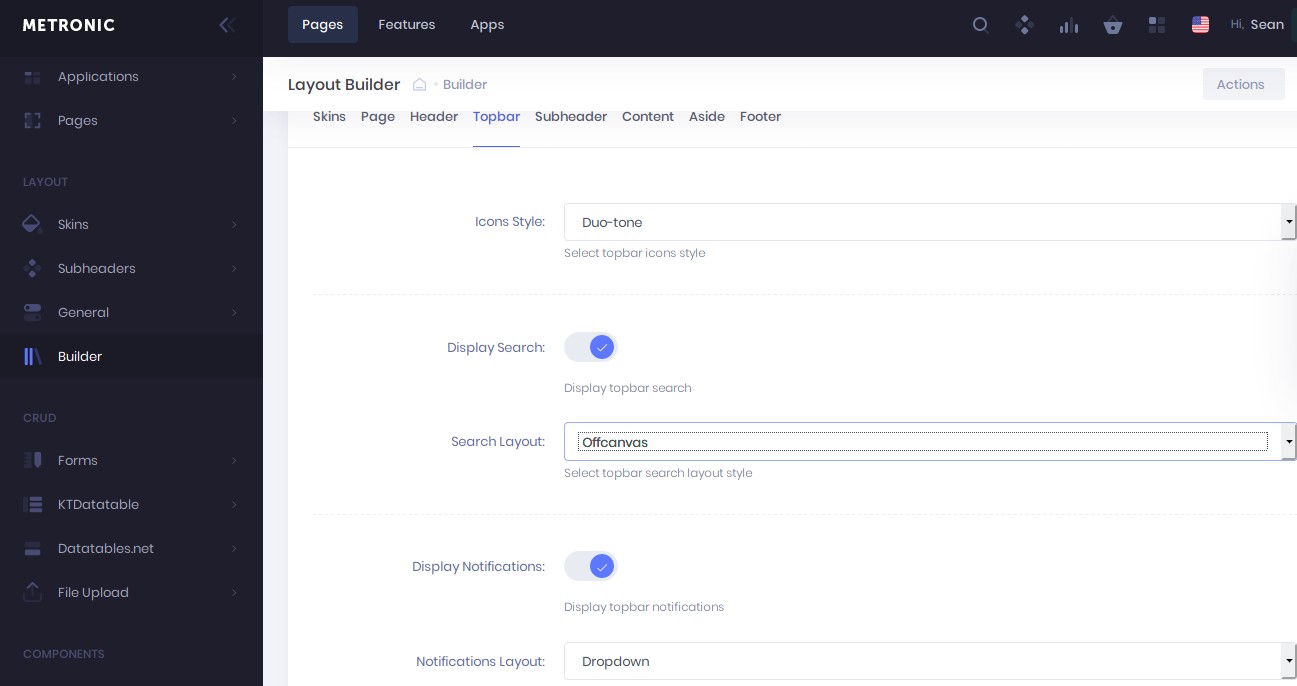The backbone of a web application is the code that manipulates the data. Once the code is ready, why waste time building a dashboard that the user will access after logging in when you can use one already available on the web. Here are the two great reasons to use a pre-designed/pre-built admin dashboard template:
Time: A well-designed theme saves several hours of coding. If you can build a dashboard from scratch with Bootstrap/React/Angular, why waste time in reinventing the wheel if there are templates available on the web.
You don’t know frontend designing: Yet another reason why you may want to use a ready-made dashboard template is your lack of knowledge of designing and building frontends with CSS, HTML, JS.
Review
You’ll find several admin dashboard themes on the internet. The best theme among the lot is Metronic. Metronic is the best-selling admin template on ThemeForest. It has a rating of 4.88 and great features. It was published on the ThemeForest marketplace in 2013 and has 90k+ users to date.
The template is built using bootstrap. The developer of Metronic has also introduced the Angular, React version of the template. Here’s the list of features Metronic offers to the users:
Uppy File uploader
Creating a file uploader is easy but making it look great is difficult and time-consuming. Uppy is a sleek and beautiful JavaScript-based file uploader plugin that ships with the Metronic template.
Uppy supports drag and drop mode. It also allows users to import files from their Instagram, Dropbox, Google Drive accounts. If the user wants to upload a new picture (to set the image as a profile picture), Uppy can take a picture with your computer’s web camera
Data table plugin
A data table is a module that displays the data in a database table. It may/may not let you edit the data and save the same to the DB table. Metronic includes a custom-built data table plugin that supports CRUD operations. It allows users to export the content of the data table to a CSV/PDF/Excel file or print the data table with a printer. Metronic supports paginated/scrollable data tables. And if you choose a WP Theme instead, using a WordPress data table plugin will do the trick for you.
Form
As you’re planning to launch a website with a powerful dashboard feature, you’ll have to add various types of forms e.g. support/ inquiry/contact form, etc. The Metronic theme ships with various form elements with which you can create powerful forms quickly. Some of the form elements you’ll find in Metronic are:
- Toggle switch, multi-select
- Ttouchspin, max length, etc.
You can use these elements to create a custom form in case you don’t want to use the form that ships with the theme.
Inbox
The messages a customer/client sends to you appears in the inbox. The inbox has options to mark the message as read/spam, etc. It also supports bulk deletion operations.
Customizations and builder
The Metronic theme’s builder tool lets you create custom designs featuring the elements of your choice without typing code. When you change an option displayed by the builder, you should click the preview button to see what your design looks like. The template lets users export the customizations. You can customize the following modules of Metronic:
- Skin, header.
- Top-bar, page.
- Content, aside, and footer.
Each module has a different option. For example, in the top-bar customization interface, you’ll find options to disable the search tool, enable/disable notifications, change search layout, etc. The builder tool enables you to reset the changes to default. It is simple and easy to use.
If you’re designing a complex dashboard, adding several options to the sidebar of the dashboard will make it look cluttered, confusing, and ugly. Here’s when the mega menu comes into the picture. With the Metronic template, you can add a powerful mega menu to your site within a few minutes.
See the Metronic template’s demo here
A huge number of elements
Metronic has everything required to create a great-looking dashboard. Here are some of the elements this template supports:
- Maps, Google calendar.
- List/grid/tree views, tables.
- Popups, accordions, tabs, etc
Screenshots
Pros
Great design: The template has a great design. It is mobile friendly and supports customizations.
Updates: Keenthemes has introduced several updates for its Metronic theme. The last update was launched in January 2020.
Cheap: The admin dashboard template from Keenthemes is priced at just $35. If you hire a developer for creating a custom dashboard, you may have to spend 100s of dollars.
Cons
- None
Pricing
Metronic is a premium admin theme. It costs $35 on ThemeForest. Keenthemes offers 6 months of support to the user. If you know bootstrap, Angular, or React, it shouldn’t be difficult for you to customize the template.
Final thoughts
Metronic is the best admin dashboard theme available on the internet. It ships with several custom-built elements and has a responsive design.