Business websites should have a tool that will allow customers to interact with support staff in real-time. Why this is so? Well, the two important things the customers look for while buying a subscription plan or a service from a website are the modes of support the company provides to the user and the price. If the business offers live chat support, customers won’t have to wait too long to get their questions answered. If a website visitor is interested in learning more about your plans or services and if your website doesn’t have a live chat tool, the customer will exit your website before making a purchase and will find a business that offers similar service and real-time support.
Although there are several live chat plugins available on the web, the best real-time chat software for websites among the lot is LiveChat. This software has been developed by a company called LiveChat Software S.A. LiveChat is trusted by over 28000 businesses around the globe. Some of the companies using it are:
- Adobe, Stripe, CBS.
- Paypal, Zillow, IKEA, etc.
-
Review of LiveChat software
- Getting started with LiveChat
- Supported installation methods
- Screenshots
- Features of the LiveChat app/software/plugin
- Addons
- Benefits of addons:
- What happens when you’re offline?
- Tracking
- Sneak Peak
- Canned response
- Customization
- Security/Privacy
- Support
- Knowledgebase/tutorials
- Pricing
- Pros
- Cons
- Final thoughts
Review of LiveChat software
Getting started with LiveChat
To add the live chat feature to your website, visit LiveChatInc.com and click the white button with the label “Sign up free”. Now, enter your business email and click the “Sign up Free” button. The website will now open a new form where you’ll be asked to enter your full name, company’s name, mobile phone number, and a password with 6+ characters. Fill this form and click the “Create account” button.
Note: Entering the phone number is not compulsory.
Once your account is set up, log in to your account. LiveChat will now display a wizard tool. The tool requests you to choose an installation method and select the chat theme. It will also prompt you to enter the email address and the name of the agents. Besides the agent names field, you’ll find a checkbox with the label “admin”. If you want to make an agent an admin, select the checkbox that appears beside his/her name.
Get your copy for the LiveChat software here
Supported installation methods
If you’re using WordPress, click the “Install WordPress Plugin” option. If you use Google Tag Manager, click the “Install via Google Tag Manager” option. For users that want to place the code manually, click the “Install on the web” option. If you don’t have a business email ID, click the “Login” button, and then click the “Sign in with Google” option.
Screenshots
Features of the LiveChat app/software/plugin
Addons
Instead of bundling LiveChat with several features, LC allows you to install and use addons. The addons let you integrate the services of the top productivity-improving tools, CMS, cloud apps available on the web with LiveChat. They are divided into the following categories:
- CMS, CRM, E-commerce.
- Analytics, Help-desk, Email Marketing.
LC supports 120+ third-party services.
Benefits of addons:
Let’s consider an example of a web hosting company named “XYZ Inc”. If LiveChat provided features of 120+ addons instead of a dedicated addon, the plugin would become bloated as “XYZ Inc” will only use the features that will be useful for their business. The addons give users the freedom of choosing the functions they want to add to LiveChat.
Sign up for the free trial of LiveChat
What happens when you’re offline?
When you’re not online, you can configure LC to save messages. The plugin/app will save the visitor’s messages and will let you go through them so that you can reply to these messages when you’re online.
Tracking
The great thing about LiveChat is that the tool/plugin doesn’t keep its users anonymous. You can see the location, IP address, page on which the user clicked the minimized window of LiveChat. You can use these details to spot fake users or users that are known to spam websites.
Sneak Peak
Many times, a visitor may want to share his/her opinion or may ask for a discount through the LiveChat tool. The user may type the message but may not send them (might feel embarrassed/shy). The Sneak-Peak feature gives you an idea about what customer thinks about your product or service or whether your subscription plans are affordable or not by displaying the typed message even if the user doesn’t send it.
Canned response
If you set up Canned Responses, LiveChat will automatically answer the questions containing a specific keyword/words. If you use this feature, the customers will be impressed with the dedication of your company/business in answering customer queries.
See the complete list of LiveChat features here
Customization
LC allows you to change the chat window theme and add social sharing icons to the chat window. It provides four color themes. The app lets you set a logo for the chat interface. In addition to the themes, LiveChat ships with a gallery of agent profile pictures. It supports 45 languages.
Security/Privacy
LC encrypts messages before sending them to users. It lets users enable the 2-factor authentication system to prevent unauthorized users from getting access to discussions or the LiveChat admin interface. It also enables you to log in with a Google account. The company’s data center is located in Europe.
Sign up for the free trial of LiveChat
Support
LiveChat offers live chat support to the users. You can contact the support team during the day or at night. To use this service, you’ll be asked to enter your name, email address, website URL, and accept the policy of LiveChatInc by selecting the checkbox.
Knowledgebase/tutorials
Getting used to a new application can be a difficult task. Fortunately, LiveChat gives you access to in-depth tutorials on using their plugin or integrating apps available in the marketplace with the plugin. The tutorials include screenshots and covers the steps you should follow to get the right results. Above the list of tutorials, you’ll find a search box that you can use to find help topics or articles.
See the LiveChat Knowledgebase here
Pricing
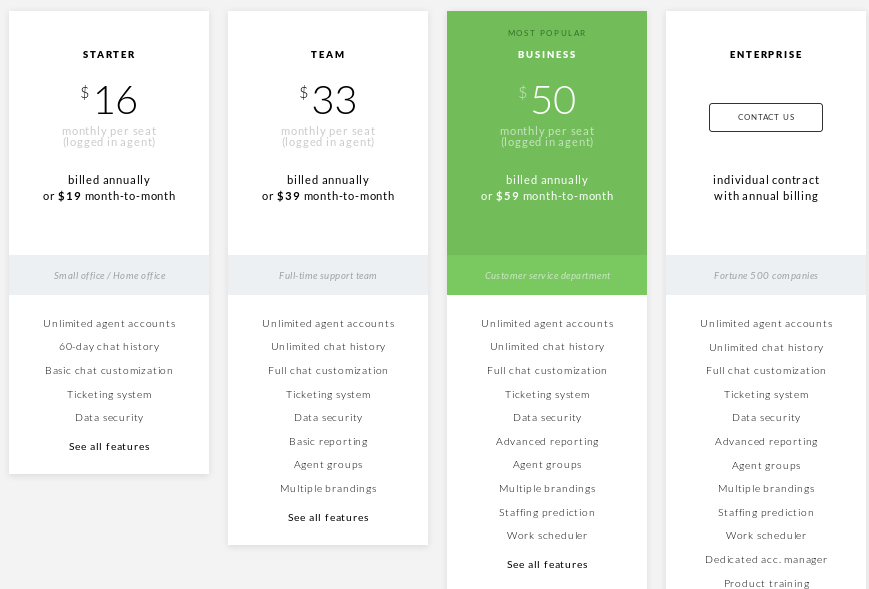
LiveChat offers the following four monthly and annual subscription plans:
Starter: This plan is ideal for small businesses and startups. It costs $16 per month if you buy the annual plan else you’ll have to pay $19 every month.
Team: Ideal for the businesses that have several employees/agents, the Team plan will cost you $39/month if you opt for the monthly plan. If you go for the yearly plan, you’ll save $3 every month i.e. you’ll pay $36/month.
Business and Enterprise: These two plans are suitable for large businesses. The Business plan is priced at $50. The price of the Enterprise plan depends on the size of the company. You’ll have to get in touch with LiveChat support staff to get the quote.
See the detailed comparison of the four LiveChat software plans here
Pros
Several features: The LiveChat plugin/software provides many features to the users. All features of this tool are easy to understand and easy to use.
Easy to set up: The wizard tool of LC lets users set up the app/plugin on their website within a few minutes.
Excellent support: If you’ve encountered any major/minor problem with the software, you can contact the support team of LiveChat and get help. You can also create a help/support thread in the LiveChat community forum.
Cons
- None
Final thoughts
LiveChat is the best chat software for websites. It is easy to customize and has many features.
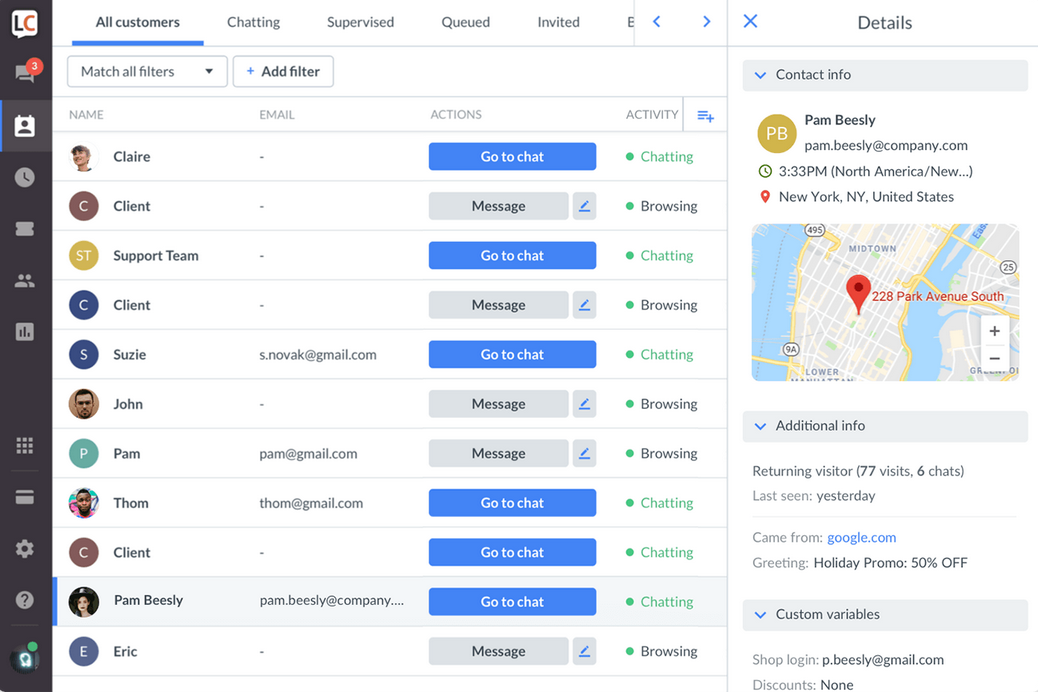
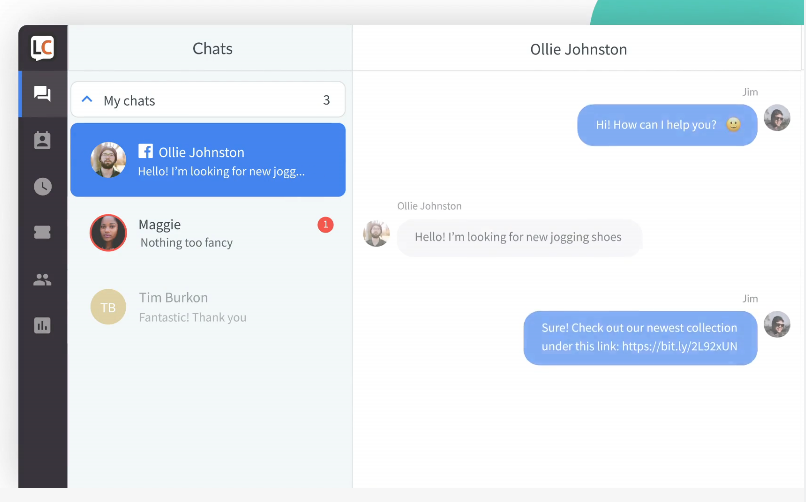


![Best Gmail Alternatives 2022 [Discover 8 Agile Email Software] Best Gmail Alternatives 2022 [Discover 8 Agile Email Software]](https://reviewslion.com/wp-content/uploads/2022/10/best-gmail-alternatives-2022-discover-8-agile-email-software-200x150.jpg)