Most people start a website to earn money online. A site won’t make money if it doesn’t get visitors. There are three ways to get traffic to a website – buy traffic, share pages on social networks, or make the site rank organically.
The 1st option requires you to spend 100s of dollars in ad campaigns on Facebook, Twitter, Google, Bing, etc. Although this method doesn’t require keyword research, you’ll have to spend money every month.
The 2nd method is a huge waste of time. There’s no guarantee that your friends or group members will visit your site if you share blog posts with them. Ranking sites organically should be your first and only choice. To rank sites organically, you must find keywords that search engine users use to find information on the web. This method saves 1000s of dollars. It also makes your site eligible for direct advertisement offers and advertisement programs such as Google Adsense.
Although Google’s keyword planner is the best tool to find keywords, it has some limitations. For instance, the keyword planner doesn’t give you details on the sites in your competition nor it enables you to find long-tail keywords by their length.
A good alternative to the keyword planner is Kwfinder. Why KWF? The thing that makes Kwfinder superior to other similar tools is its simplicity and powerful features. Below is the review that explains the same:
Kwfinder Review
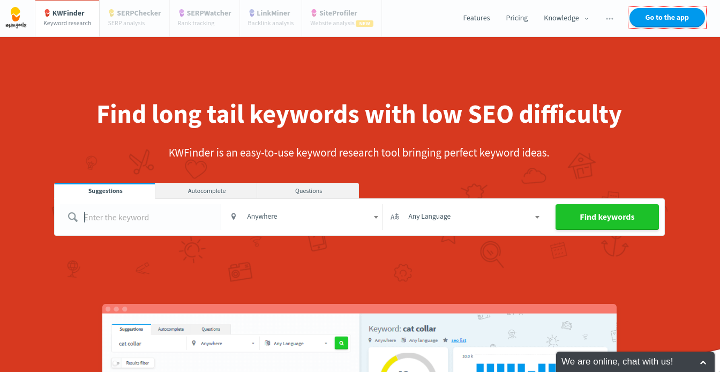
KWFinder is an easy to use web-based SEO tool. To use KWF, the users must enter a keyword in the search box and choose one of the three tabs:
- Suggestions.
- Autocomplete.
- Questions.
Once users select a tab, they must click on the search button. KWF restricts logged out users to perform just 2 keyword searches. Logged in users can research up to 5 keywords with a free account. KWF is a freemium tool which means you can use its features without paying a penny (with some limitations).
KWF takes a few seconds to look up keywords from the database, which according to the developers has around 10 million keywords. Then, it displays a list of long tail keywords in a table. To the right side of the table, KWF displays a list of sites that are ranking well for the word you’ve entered in the text box.
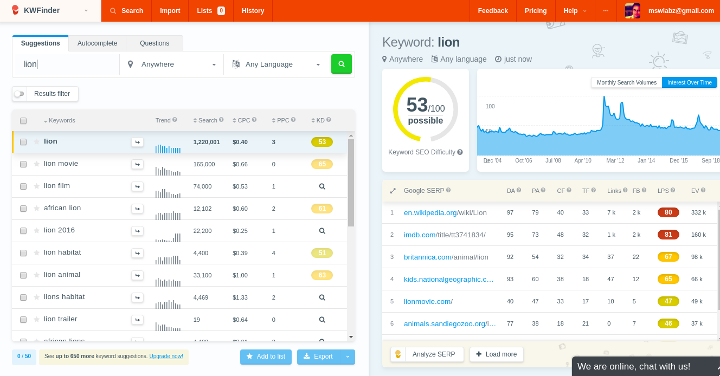
The table contains five columns – keywords, trends, search, CPC, PPC, and KD. The keyword difficulty score aka KD is the coolest feature of KWF. The tool uses a special algorithm to find out the possibility of a keyword ranking in the search results. The lower the score is the higher is the chances of the keyword ranking higher in search engines. The tool displays a bar graph of the search trends so as to make you aware of the usage of the keywords.
The SEO tool enables you to filter search results by city, country, language, search volume, ranking difficulty, CPC, PPC, etc. Users can also filter the table data by the length of keywords. You can sort the table data by search volume, PPC, CPC, and Keyword Difficulty Score.
Other features
KWF can import keywords you’ve saved in a text or CSV file. This feature makes bulk keyword research easy.
KWF displays a checkbox beside keywords. Hence, users can copy the keywords to the clipboard or export them to a CSV or text file. Kwfinder maintains the list of keywords you’ve researched in the past.
Pricing
KWF is one of the most affordable SEO tools at the moment. It offers the following three monthly and yearly plans:
- Basic
- Premium
- Agency
The Basic plan costs $40 monthly and $358 annually. The Premium monthly plan costs $69 and the annual plan is priced at $478. Users who go for the Agency plan will have to pay $129 monthly and $958 annually.
Note: If you buy the annual plan, you’ll get a whopping 40% discount. For example, if you pay $40 monthly, by the end of the year, you’ll end up paying $480. But if you go for the yearly plan, you’ll have to pay just $358. The 1st plan of Kwfinder is suitable for single users. The remaining 2 plans are suitable for medium and large online businesses.
Pros
- Easy to use.
- Many features.
- Export and import option.
Cons
- None.
Final thoughts: KWfinder is one of the best premium keyword research tools. It has an intuitive and user-friendly interface. It has many features and includes several filters that will make the difficult task of keyword research easier for users.

