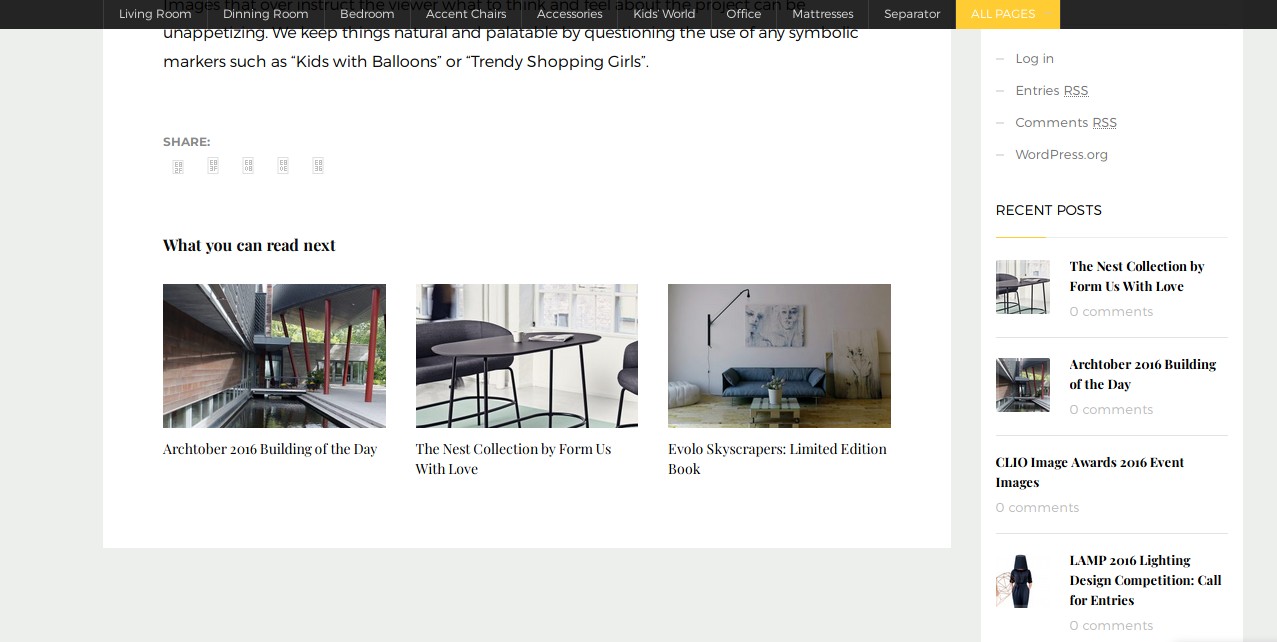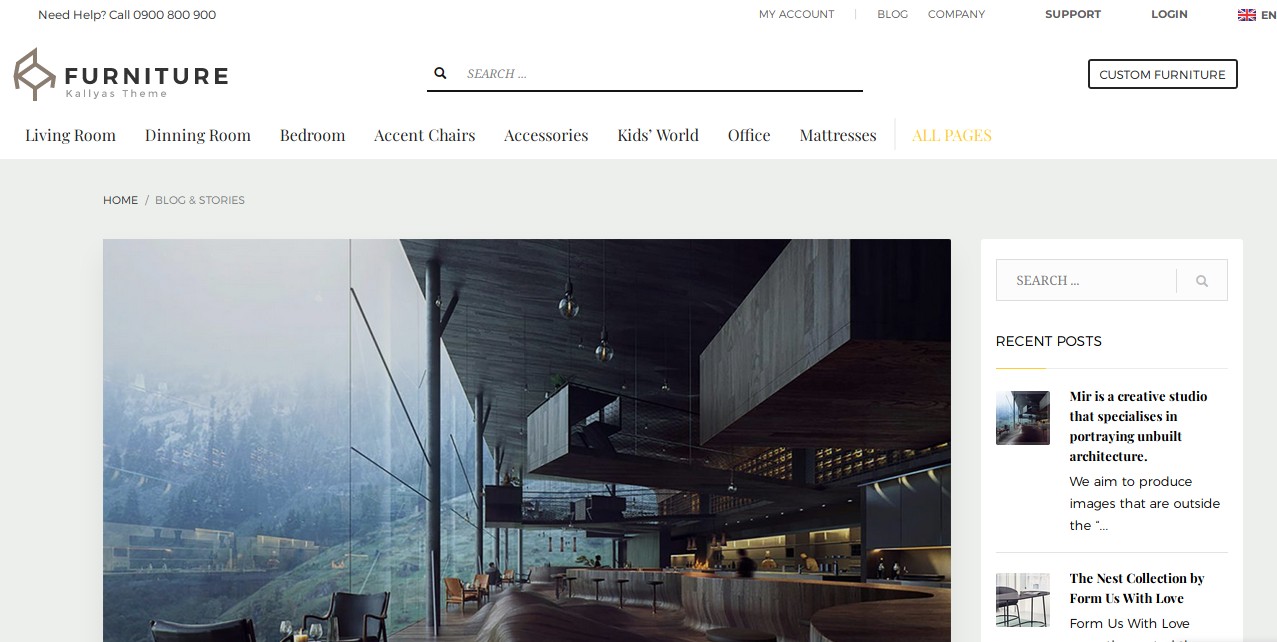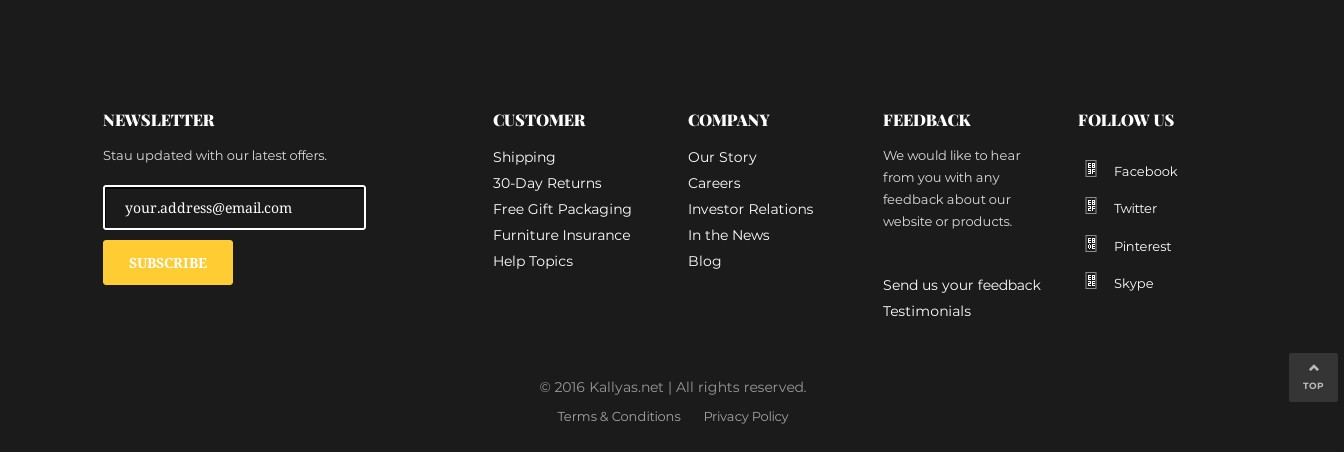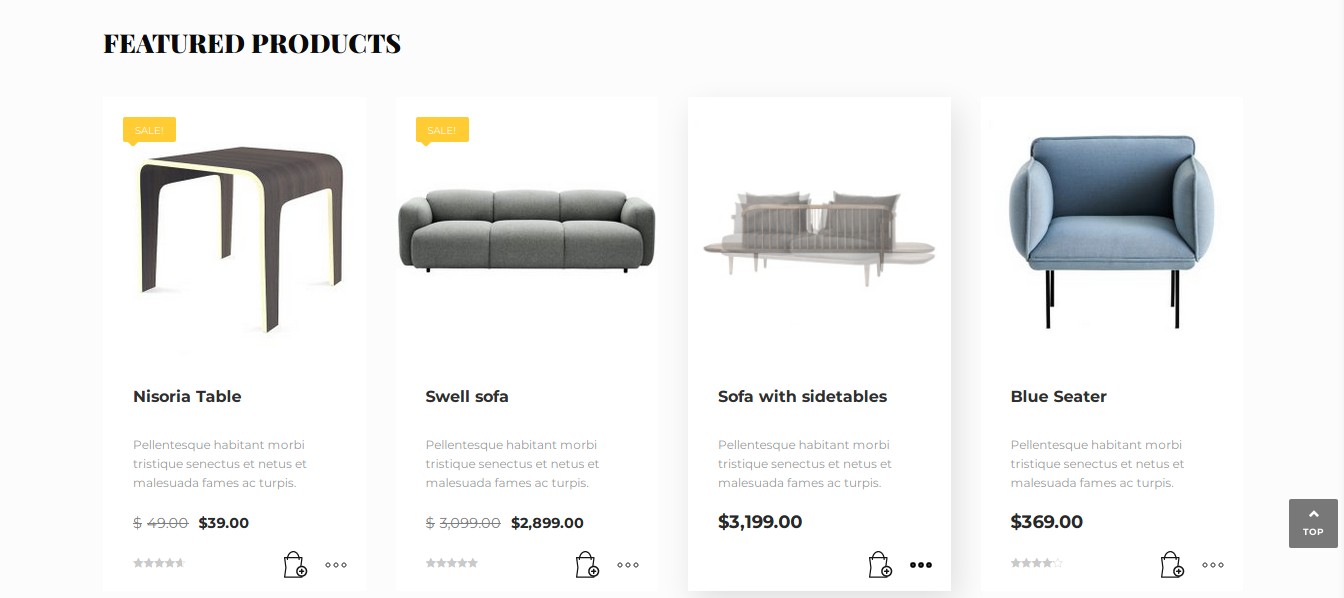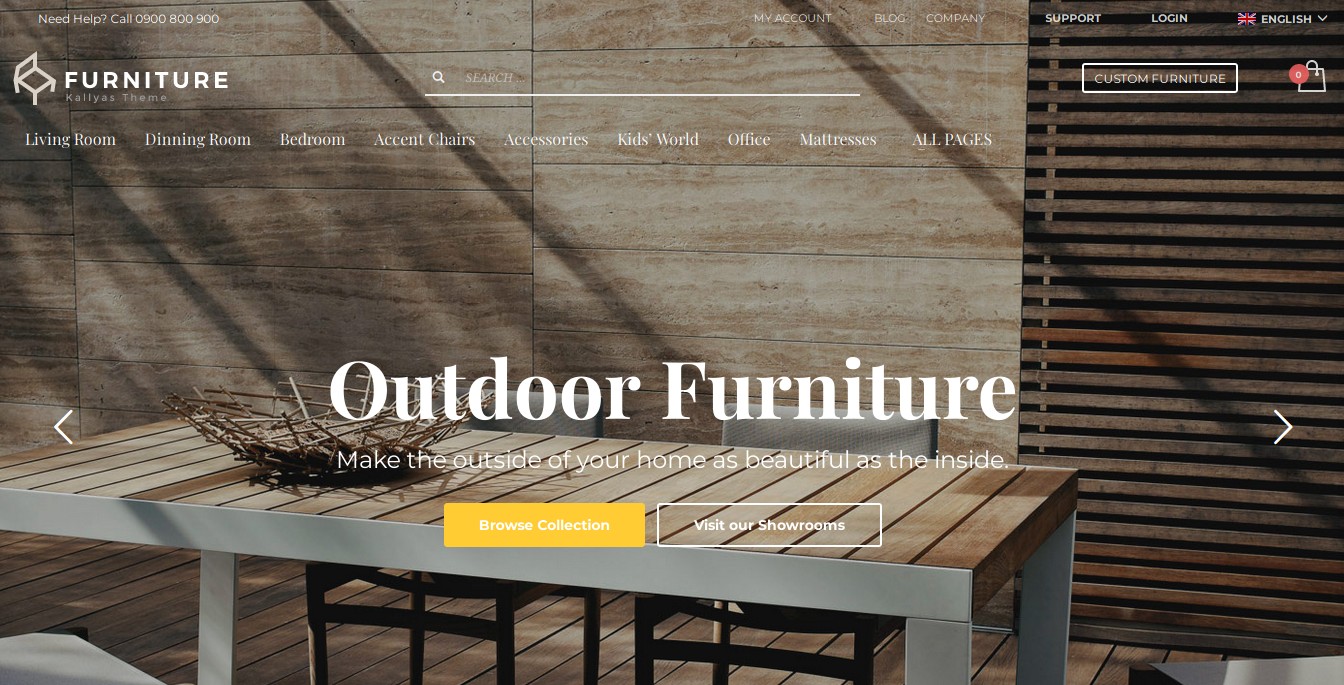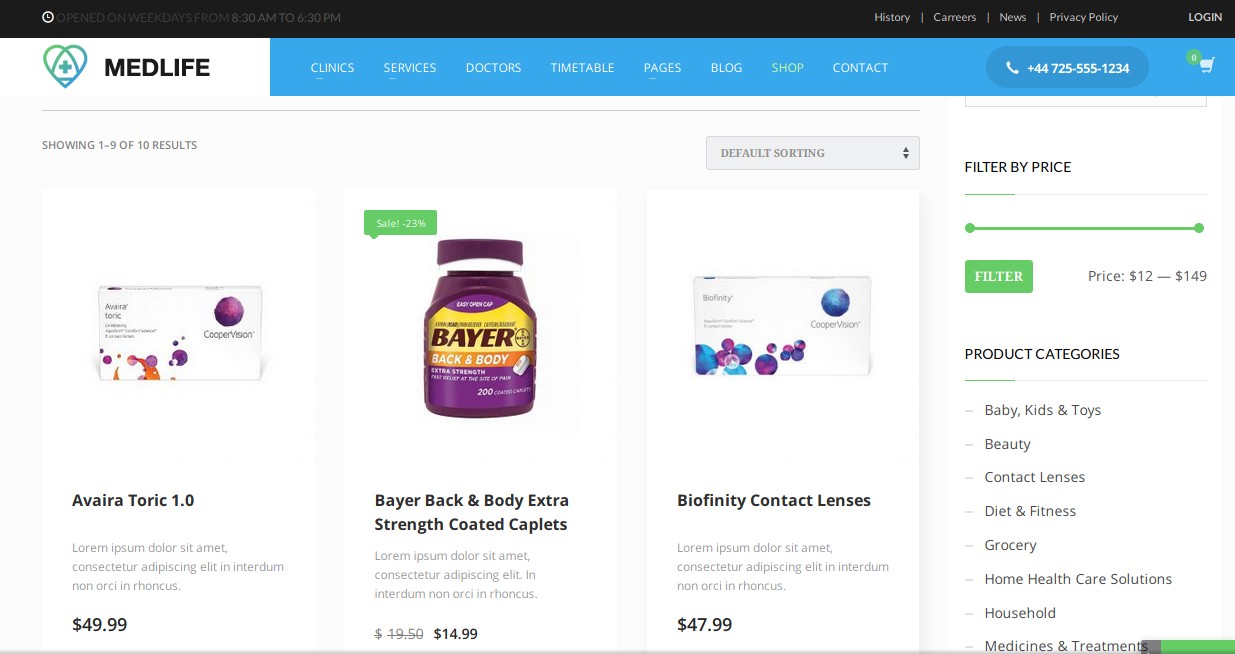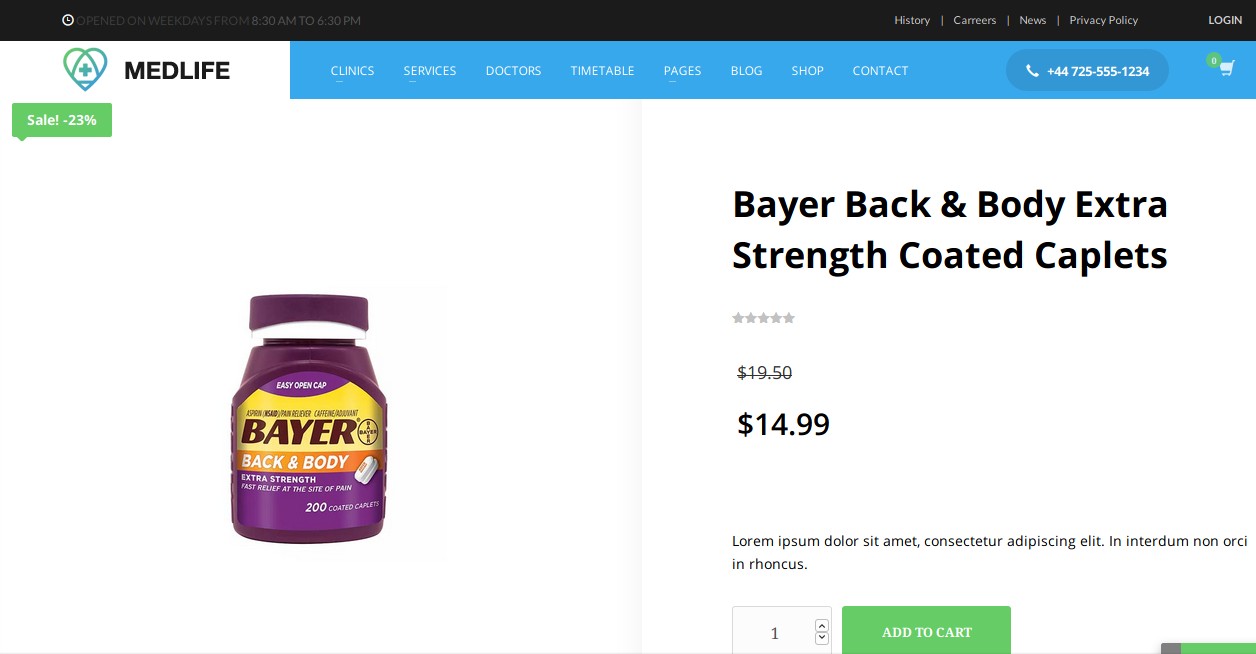Bootstrap is one of the most popular front-end development frameworks. If you know bootstrap and you’re looking for a highly customizable WP theme, Kallyas from Hogash Studio is one of your best bets. Kallyas was launched in 2013. Right now, it has 46k+ users and a rating of 4.71/5. The current version of Kallyas is 4.18.1. Kallyas is a three in one theme – multipurpose, eCommerce, Creative. You can use it to build a one-page site, an eCommerce store, a blog, a niche site, etc. Kallyas has many features, excellent ratings, and a good user base but is the template SEO friendly? Is it mobile-friendly and fast? Here’s our unbiased review of Kallyas:
Review
Download and Installation
Kallyas is available for download on ThemeForest.com. When you download the template’s zip package file, you should install it with the help of the theme installer utility of the WordPress CMS. Once you install Kallyas, you should start customizing the theme or import and customize the demos. The WP template from Hogash offers the following features:
Smart areas
The Kallyas theme’s “Smart Areas” is nothing but a customizable block that can be used on multiple pages. When you change the content in the block or customize it, the customizations will appear on the pages where you can use the block/feature.
ZION builder
Hogash Studio had introduced the Zion builder in May 2019. The new page builder quickly became one of the most important features of the Kallyas theme. ZION is a drag and drop/visual page builder that lets you create beautiful elements for the pages of a site in just three steps. In the 1st step, you should choose an element you want to customize and drag it to the position you want the element to appear. In the next step, you must edit the element. When you do so, you’ll see several options in the element editor interface.
Once you’ve finished editing/customizing the element, click the save button. ZION page builder shows what the customized element looks like in real-time. It supports three views – Tree, Section, and WireFrame. Like other page builders, the ZION builder has a library of elements. You’ll find around 149 elements in the ZION library.
Demos
To save your time, the developers of the Kallyas template have built 65+ demos of various types of sites. The demos are built with Kallyas and you can import and use them in case you don’t want to design pages for your website from scratch. The template offers demos of hosting, hotel, doctor, agency, fitness/gym, etc websites.
WooCommerce and membership
The Kallyas theme’s ZION builder is compatible with WooCommerce. Thus, you can create a product listing/product page for your WoCommcer site from scratch. The membership feature is important for eCommerce sites. Kallyas lets you create a form that users can fill and submit to become a member of your site.
Smart Loader
The problem with most of the WordPress theme is unused resources. As multi-purpose themes are designed for several types of sites, they provide tons of features. The requirements of one person might be different from other users. Hence, you might not use all the features of the website. Some themes put the code or embed files containing the code of features you don’t use in the pages of a website. This increases the size of the page. Heavy pages may load slower than a lightweight page. The Kallyas theme’s “Smart Loader” feature ensures that only the required code is added to the pages.
Kallyas is one of the few WordPress templates that provide a footer builder tool. With this tool, you can create a footer design of your own without writing code. Kallyas footer builder supports multiple columns and lets users place widgets. It enables you to change the text color, font size, background color, etc of the footer.
Contact form
The WP template from Hogash ships with a contact form builder tool. Thus, you don’t have to install a plugin for adding a contact form to your site.
Pricing table
If you’re selling a service on your site or if you offer a service, you can easily add a beautiful pricing table to a page of your site to make users aware of your fees.
Support
Hogash Studio, the company that has built the theme offers support through its support dashboard where you’ll find an option to create a ticket. The firm used to provide support through its forum. For some reason, they’re not accepting new posts on the forum. The company has added a new ticketing system to their site. They have also created a Facebook group where the users can discuss the features of the Kallyas WP theme. To get help from the Hogash support staff, you should create a new ticket or search for queries that have already been answered on the forum.
Other features
- A free copy of the premium Revolution Slider plugin.
- Support for mega menus, Google Fonts, translation, WPML, topbar, lazy loading of images, etc.
- 10+ homepage layouts/design.
- 16+ header layouts.
- Section scrolling, parallax effect.
- Adaptive images feature.
Pricing
Kallyas, the premium WordPress theme is available for purchase for $69 on ThemeForest. You’ll enjoy 6 months of support from the developers and lifetime free updates.
Screenshots
Pros
- Feature-rich.
- Powered by the bootstrap framework.
- Intuitive page, footer, and contact form builder utilities.
- Responsive and search engine friendly.
Cons
- None
Final thoughts
Kallyas theme ships with a footer/page builder tool and a copy of the revolution slider plugin. It also has a mobile-friendly design, 10+ header/home page designs, etc.