Have you ever found yourself in a frustrating situation where Google Search simply refuses to load? In today’s fast-paced world, relying on the instant access to information that Google provides has become second nature for many of us. So, when that familiar search bar stalls and the loading icon spins endlessly, it can feel like being stranded in a digital desert. But fear not, for in this article, we will delve into the common reasons behind Google Search not loading and equip you with the tools to troubleshoot and fix this nagging issue. Whether you’re an avid researcher or just someone who relies on quick answers from the web, understanding how to overcome this obstacle is essential in navigating our tech-driven lives efficiently.
Common Reasons for Google Search Loading Issue
One common reason for Google search not loading could be a slow or unstable internet connection. When your internet speed is sluggish or you are experiencing intermittent connectivity issues, it can impact the loading time of web pages, including Google Search. Checking your Wi-Fi connection strength and resetting your router may help resolve this issue.
Another possible cause for Google Search loading problems is browser-related issues. Outdated browsers, excessive browser extensions, or cached data overload can all contribute to slowing down the loading process. Clearing browsing history, updating your browser to the latest version, or using incognito mode for a fresh start might alleviate these browser-related issues and improve Google Search performance.
![]()
Troubleshooting Steps to Fix the Problem
Frustrated by the issue of Google search not loading? Don’t worry, we’ve got you covered with some effective troubleshooting steps to get you back on track. First off, try clearing your browser cache and cookies – a simple yet powerful solution that can often resolve connectivity issues. If that doesn’t do the trick, check your internet connection to ensure it’s stable and strong; unreliable connections can often be the culprit behind loading problems.
Another smart move is to disable any unnecessary browser extensions or plugins that might be conflicting with Google’s functionality. Sometimes, these add-ons can cause disruptions in how websites load and operate. Additionally, consider updating your browser to the latest version available – outdated software may struggle to render complex sites like Google accurately. By following these proactive steps, you’ll be well-equipped to tackle the problem head-on and enjoy uninterrupted access to the vast world of information at your fingertips.
Clear Browser Cache and Cookies
Clearing your browser cache and cookies can often resolve issues with Google search not loading properly. The cache stores temporary data that helps websites load faster, but sometimes it can become corrupted or outdated, causing unexpected errors. By clearing the cache, you are essentially resetting this temporary storage and allowing the browser to fetch fresh data from websites, including Google.
Additionally, cookies play a crucial role in personalizing your online experience by storing login information and website preferences. However, if these cookies become outdated or corrupted, they can hinder the proper functioning of websites, including Google search. Clearing your cookies can help eliminate any conflicts or errors that might be preventing Google from loading correctly on your browser. So next time you encounter issues with Google search not loading, consider clearing your browser’s cache and cookies as a simple yet effective troubleshooting step to get things back on track.
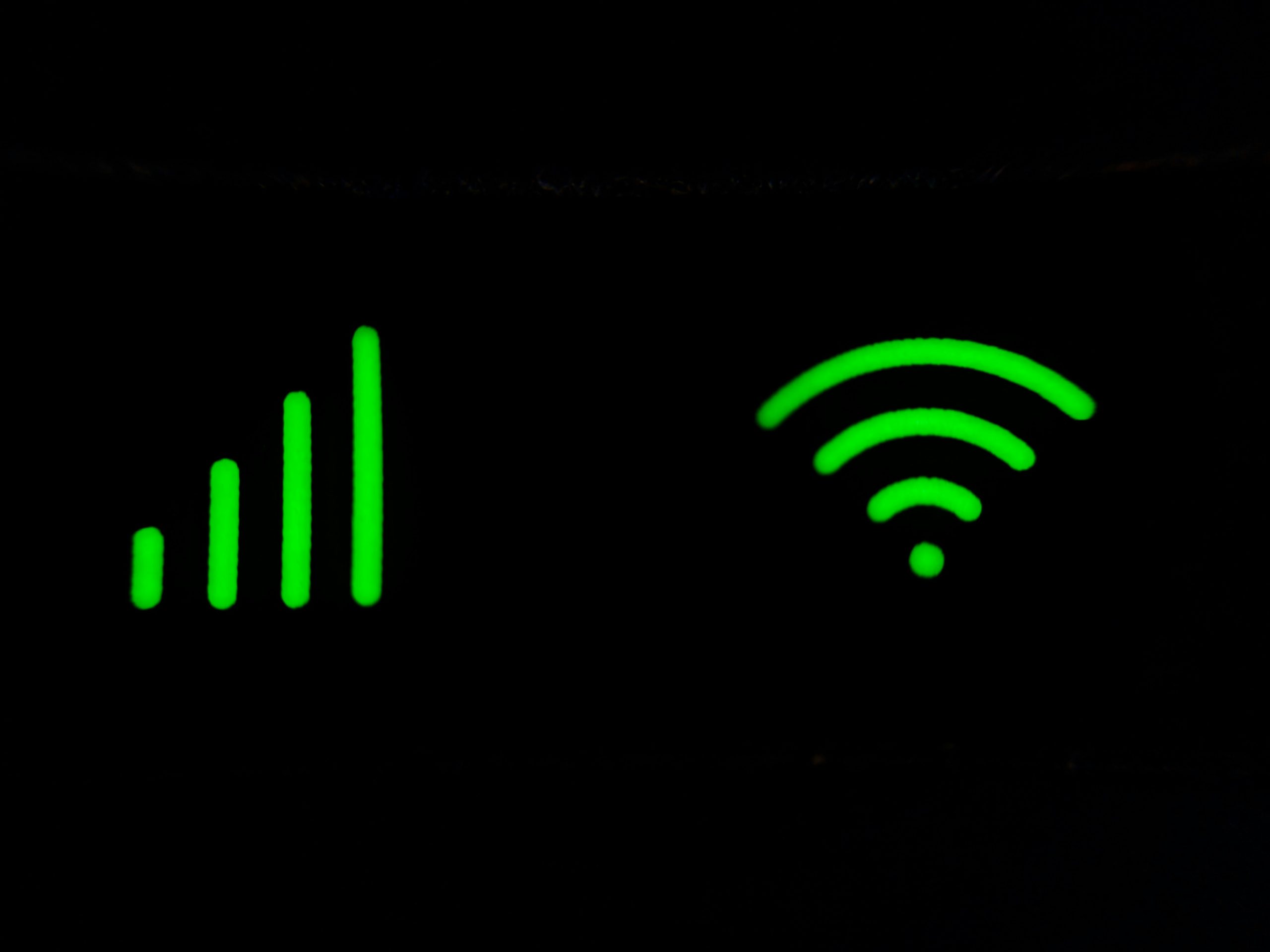
Check Internet Connection
Once in a while, we face the frustrating issue of Google search not loading. Rather than blame Google or your device, start by checking your internet connection. A stable internet connection is crucial for accessing online services seamlessly. If you’re experiencing connectivity problems, ensure your Wi-Fi or cellular data is turned on and check if you have a strong signal. Sometimes a simple reset of your router can do wonders in resolving connectivity issues.
Additionally, consider trying different websites or apps to confirm if the problem is isolated to Google Search or affecting all online platforms. This can help pinpoint whether the issue lies with your internet connection specifically related to Google’s services or if there’s a broader connectivity problem at play. Understanding the scope of the problem will guide you towards an appropriate solution and save you from unnecessary troubleshooting steps. Remember, a thorough check of your internet connection status is often the first step in resolving search-related issues effectively.
Disable Browser Extensions
With the increasing reliance on browser extensions for various functionalities, users often overlook the potential impact these add-ons can have on their browsing experience. Disabling browser extensions is a crucial step in troubleshooting issues like Google search not loading. These small programs can sometimes conflict with websites or slow down the browser, causing it to become unresponsive.
To address this issue effectively, it’s important to understand that not all extensions are created equal. While some may provide useful features and enhance productivity, others could be outdated or malicious, posing security risks. By disabling unnecessary or problematic extensions, users can streamline their browser performance and ensure a smoother search experience. Regularly reviewing and managing these add-ons is essential for maintaining an optimal browsing environment and preventing potential disruptions to accessing online resources.
In conclusion, taking control of your browser extensions is key to resolving problems like Google search not loading efficiently. By being mindful of the impact these add-ons can have on your browsing speed and stability, you can proactively manage them to enhance your overall online experience. Remember that less is often more when it comes to browser extensions – prioritizing quality over quantity will help you navigate the digital realm seamlessly without unnecessary hindrances.

Update Browser and Operating System
Updating your browser and operating system is crucial to ensure smooth performance and security. By regularly updating your browser, you not only gain access to new features but also protect yourself from potential cyber threats. Outdated software can leave your device vulnerable to malware and hacking attempts.
Moreover, updating your operating system can significantly improve the overall functionality of your device. New updates often come with bug fixes, performance enhancements, and improved stability. Neglecting these updates can lead to slow performance, compatibility issues with apps, and even compromise the security of your data.
In a rapidly evolving digital landscape, staying up-to-date with the latest software versions is essential for a seamless online experience. Take the time to check for updates regularly and ensure that both your browser and operating system are running on the latest versions to enjoy optimal performance and enhanced security measures.
Conclusion: Resolve Google Search Loading Issues Easily
In conclusion, resolving Google search loading issues can be a relatively simple task if approached with the right tools and techniques. By implementing basic troubleshooting steps such as clearing browser cache, updating your browser, or checking for network connectivity issues, users can often resolve loading problems quickly and efficiently. Additionally, exploring advanced solutions like disabling browser extensions or using alternative browsers can help pinpoint and address more complex issues that may be causing the loading problem.
It’s important to stay proactive and continuously monitor for any recurring loading issues with Google search. Regular maintenance of your browser settings and keeping your device up to date can significantly reduce the likelihood of encountering loading problems in the future. Remember that a combination of both basic troubleshooting methods and more in-depth strategies is key to efficiently resolving Google search loading issues without unnecessary frustration. By staying informed about potential causes and solutions, users can navigate through these challenges smoothly and enjoy a seamless browsing experience utilizing Google Search.


