In an age where social media has woven itself into the fabric of our daily lives, the ability to curate and control our online presence is more important than ever. While integrating platforms like Facebook and Instagram can simplify sharing updates, it can also lead to unwanted cross-posting or privacy concerns. Have you ever posted a stunning sunset photo on Instagram only to find it splashed across your Facebook timeline without your consent? If so, you’re not alone! Many users seek greater autonomy over their social media accounts, leading them to wonder how they can disentangle these two powerful giants.
In this complete guide, we’ll walk you through the steps necessary to unlink your Facebook account from Instagram seamlessly. Whether you’re looking for a fresh start or aiming to enhance your privacy settings, understanding this process is crucial in reclaiming control over what you share and with whom. Get ready to navigate through settings and options that will empower you to tailor your social media experience precisely as you wish—no more unexpected shares! Let’s dive in and uncover the straightforward techniques that will help liberate your accounts from one another.
Why Unlink Facebook from Instagram?
Unlinking Facebook from Instagram can significantly enhance your online experience by providing greater control over your privacy and content sharing. Many users may not realize that connecting the two platforms often results in automatic cross-posting, which can dilute the uniqueness of each platform’s audience. By unlinking them, you create an opportunity to tailor content specifically for Instagram followers without feeling pressured to conform to Facebook’s broader expectations and style.
Additionally, unlinking the accounts allows for a more curated social media experience, enabling users to be intentional about who sees their posts. Without the intertwining algorithms guiding your feed—sometimes leading to unwanted visibility among Facebook friends—you can foster a more authentic community on Instagram, one built around shared interests rather than obligation or familiarity. This empowerment not only grants you more creative freedom but also reduces potential social anxiety tied to comparison with friends’ interactions on Facebook. Overall, uniting clarity with curated content creates a richer engagement on both platforms when they stand independently of each other.
![]()
Preparing to Unlink Your Accounts
Unlinking your Facebook account from Instagram can seem daunting, but preparation makes the process seamless and hassle-free. Before you start, take a moment to consider what content you may lose access to or how it could affect your connections. For instance, shared posts and synchronized messages are often intertwined between these platforms, so think about any past interactions that might become disconnected post-de-linking. It’s also smart to back up any cherished Instagram photos linked to your Facebook for easy retrieval later.
While unlinking offers more control over your privacy settings and a chance to curate each platform independently, it’s essential to evaluate how this change aligns with your online presence. Reflect on whether you’re ready to engage separately on both networks—this might mean expanding how you share content or reach out for support from followers on either side. Understanding this shift not only enriches the coming experience but enhances your journey in building a more intentional digital footprint across social media channels.
Step-by-Step Guide for Mobile App
To unlink Facebook from your Instagram account via the mobile app, first, ensure you’re logged into the Instagram app. Navigate to your profile and tap on the three horizontal lines in the upper right corner to access the menu. Select Settings, then head to Account, where you’ll find an option labeled Linked Accounts. Here, tapping on Facebook will display a couple of choices: you can either unlink your account or adjust linked settings.
Before you make this change, consider how un-linking might impact your experience. For instance, without the connection to Facebook, automatic sharing of posts and stories will cease, but this is an opportunity to customize your social media strategy. Maybe it’s time to rethink how you’re using these platforms and focus on more organic engagement strategies rather than relying solely on cross-platform sharing. Once you’ve confirmed unlinking by selecting “Unlink,” don’t forget to check if you want to adjust privacy settings; doing so enhances control over who sees your Instagram activity independently from Facebook networks.
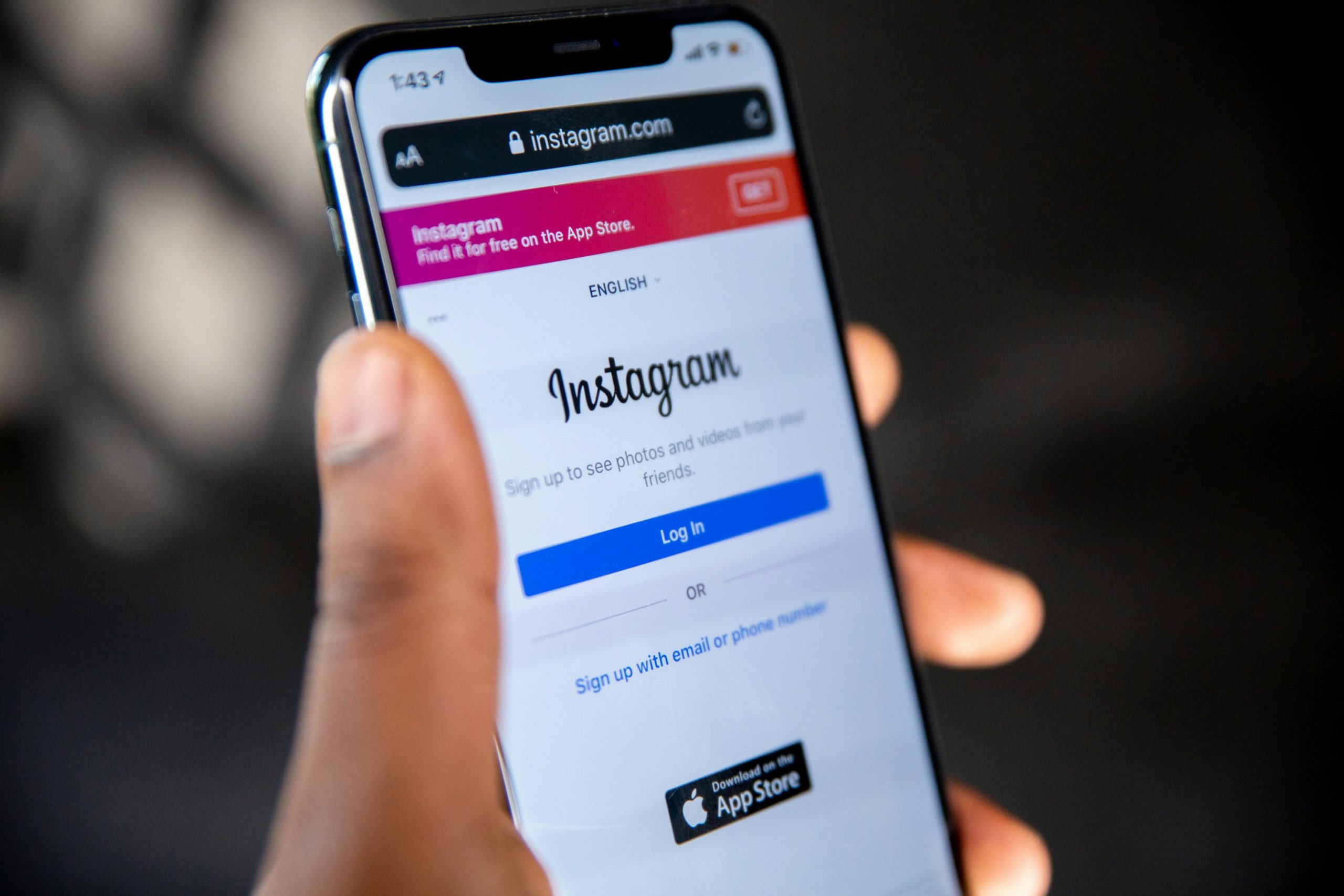
Step-by-Step Guide for Desktop
To unlink Facebook from Instagram using your desktop, begin by logging into your Facebook account. Once logged in, navigate to the top right corner and click on the downward arrow to access your settings menu. From there, select Settings & Privacy and then Settings. On the left sidebar, find and click on “Apps and Websites.” Here, you’ll see a list of applications linked to your account. Locate Instagram in this list—this step is crucial as it will allow you to manage permissions effectively.
After finding Instagram, click on it to expand its settings. To remove access, simply select the option that says “Remove.” This action not only unlinks both accounts but also ensures that Instagram can no longer tap into your Facebook information for features like sharing posts or syncing friends. However, it’s wise to double-check any connected apps periodically; this keeps all your social media experiences both streamlined and secure. Following these steps offers renewed control over your digital presence while ensuring you’re sharing only what you choose with each platform.
Troubleshooting Common Unlinking Issues
When attempting to unlink Facebook from Instagram, users may encounter a variety of common issues that can be frustrating. One major hurdle is the sync settings within both apps. Often, users overlook the fact that changes made on one platform don’t always reflect immediately on the other due to caching or app version discrepancies. To resolve this, ensuring both apps are updated to their latest versions can mitigate sync-related headaches and help avoid unnecessary confusion.
Another frequent issue arises when users attempt to unlink accounts via mobile devices but find little success. It’s worth noting that Instagram’s web interface might provide a more straightforward process for certain functions. Moreover, logging out of one account while remaining signed into another can sometimes inadvertently affect user permissions and visibility in linked platforms—leading you back to square one in your unlinking efforts. If all else fails, resetting your password on both accounts may also prompt a better response from the respective platforms regarding any unexplained linkage problems. This multifaceted approach not only streamlines the unlinking process but also enhances overall account security moving forward.
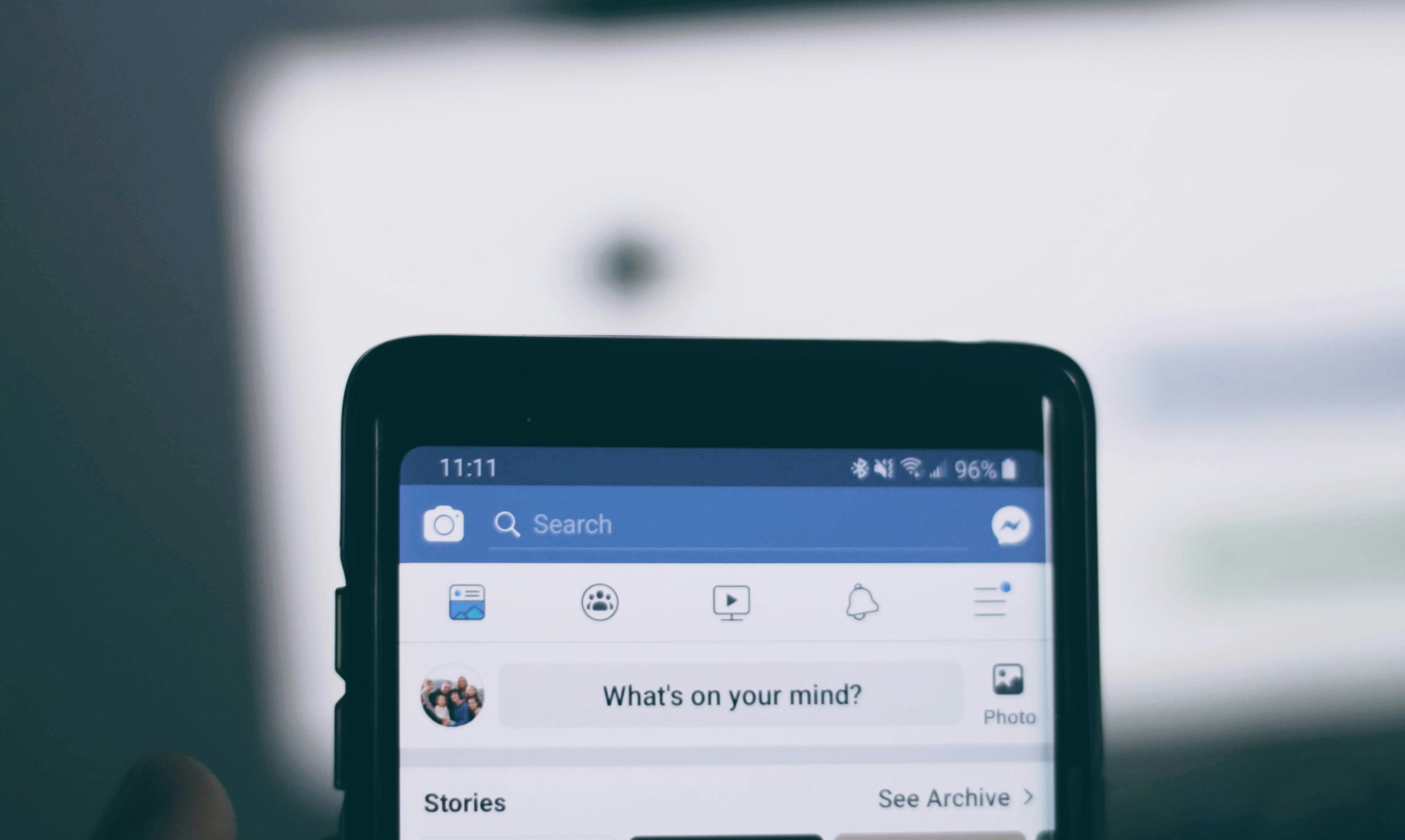
Conclusion: Final Thoughts on Unlinking Accounts
Ultimately, unlinking your Facebook and Instagram accounts can be a transformative step in asserting control over your online presence. Many users initially connected their accounts for convenience, but as awareness grows around privacy concerns and the desire for curated experiences, taking this step allows for personalized content consumption. By separating these platforms, you not only safeguard your digital identity but also create a more tailored social media experience that aligns with your current interests and priorities.
Moreover, this decision opens up avenues to explore the distinct features of each platform without being influenced by the other’s ecosystem. For instance, Instagram encourages visual storytelling while Facebook often emphasizes community engagement through text-based interactions—keeping them separate can enhance your enjoyment of both spaces. As you navigate this journey of digital differentiation, embrace the opportunity to reconnect with what brought you to each platform in the first place. Enjoy new perspectives and foster meaningful connections rooted in authenticity rather than algorithmic suggestions fueled by interconnectedness.



Leave a Reply