First of all, you might not be familiar with the term digital salesroom. As technology evolves, so do all business and private segments in the online world. However, when it comes to business, we get great discounts that allow us to reach more potential clients.
This is how digital sales rooms for B2B companies were developed. We can think of them as an online space where we share information and resources with customers. Digital sales rooms are a top thing for both companies and customers. They are considered to be the future of business.
What do they consist of? There are several segments, but most often, there are catalogs, product information, prices, contracts, etc. That way, you will not have to singly explain everything about the products to customers, but it is all in one place. If you found digital salesrooms absorbing and would like to develop quality ones for your business – let’s see how you can build a quality virtual salesroom.
Research shows that virtual sales rooms are the future interaction between B2B companies and customers. In the next few years, even 80% of B2B companies will work with customers this way. In addition to facilitating information and shopping – saving time is on your side.
It is crucial to choose a secure platform and start working together. These virtual sales rooms offer many features you can customize, which means they are very flexible. Wondering how to get started? We are here to introduce you to Heybase.
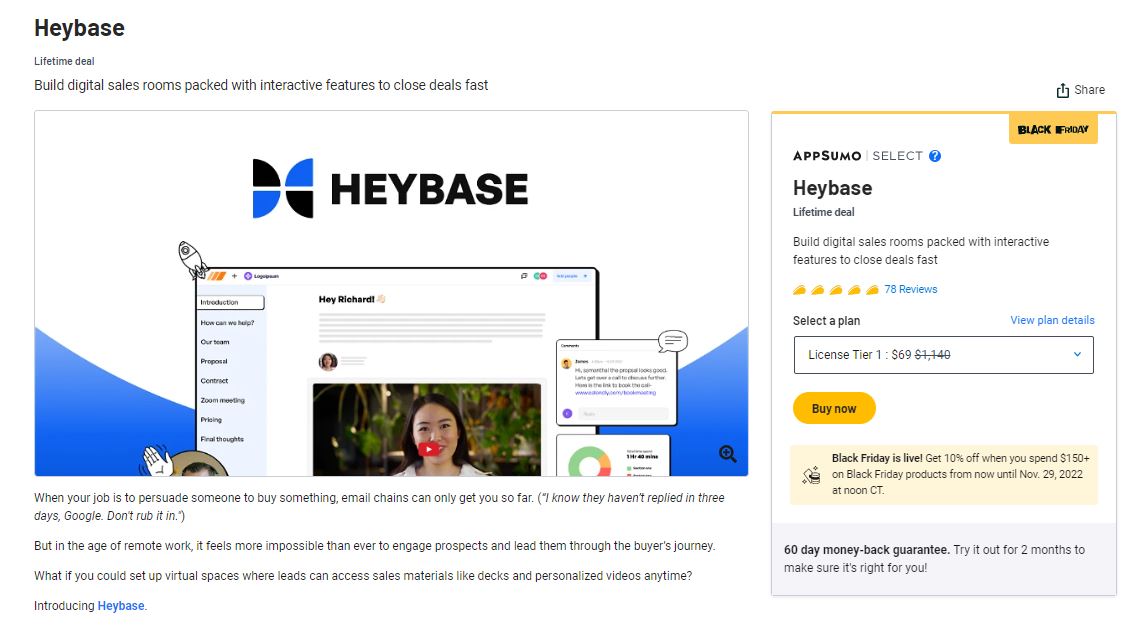
What is Heybase?
In any business, you must reach potential customers. However, as the online business evolves, more work must be done on strategies to reach the goal.
Imagine an ideal virtual space where you can present all your products and services at their best, and customers can access them anytime. This will enable you to use the Heybase editor.
Heybase is an editor that serves to build virtual sales rooms. Or should we say drag and drop editor? With Heybase, you can integrate calendars, contracts, and proposals and choose more than ten blocks to embed.
You can also create a personalized welcome message or record videos for your customers. That way, customers can feel that you are also there and that not everything is in the online world.
How Does Heybase Work?
When everything is set, we start work. How does Heybase work? This editor creates a shareable link that you can send directly to clients. Access does not require an account, so anyone can directly access the virtual salesroom via the link.
Heybase has a control panel that makes things uncomplicated. Thus, you can monitor user activities, comments, actions, and e-mails from one place. Also, customers can ask questions about products or your service, which will facilitate your communication.
It is also possible to set up e-mail notifications so that you are always up to date. If you work in a team – you can add all members to the salesroom. In this way, you will make work easier and, additionally, increase the overall productivity of the team.
Heybase also gives you a real-time activity log. This is quite significant for your business, and by analyzing these things, you can further improve your business. With that log, you can see statistics such as comments, time spent in the room, and activity tags.
Also, this editor generates predictive insights. This way, it is assessed which clients need more attention and which potential clients could become permanent clients. Aren’t all the things you can do with Heybase cool?
Even if you add some personalized things, customers will see how much effort has been put into your virtual sales room. Virtual salesrooms are the best way to increase sales and productivity and save time.
Price
- License Tier 1: $69
- License Tier 2: $179
Final Words
If you’re still not sure how much virtual sales rooms can help you sell – it’s time to do some research. Although, once you’re convinced, make Heybase your choice for building virtual showrooms. You had the opportunity to see what benefits this editor brings you. Also, there are plenty of other options that you can explore further. Don’t wait too long. It’s time to increase productivity and sales and save time using Heybase.


