Themes should be chosen wisely. If your target audience is in a country where internet speed is slow, you should choose a lightweight theme. If internet speed is not the issue, you can select any WordPress theme you want. There are 100s of themes that claim to be fast and lightweight. GeneratePress tops the list.
Features
Lightweight: Although GeneratePress doesn’t use heavy JS and stylesheet files, it looks great on mobile devices and desktops. The size of the GeneratePress theme’s resource files is about 30 kilobytes.
SEO friendly: Like many other top premium themes, GeneratePress uses schema code. The code is valid and it helps search engines in understanding the content better. Google crawls billions of pages every month. You wouldn’t want your site to be considered inferior or confusing to search engines. Would you?
The theme is well designed. There’s a single H1 element on the pages and posts. As the theme is fast and lightweight, your site’s pages won’t be served by the Googleweblight engine.
The speed of the site depends on the website code, web server configuration, and network speed. The code of GeneratePress is clean and it doesn’t employ unnecessary PHP functions or WP code. Hence, the speed of GeneratePress theme powered site deployed on a server provided by a reliable hosting company will be great.
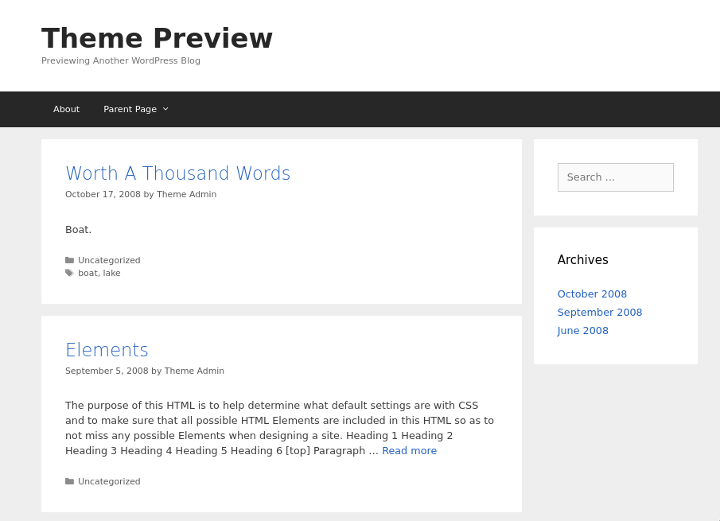
Modules of GeneratePress
The premium version of GeneratePress includes the following premium modules:
Site Library: This module comes in handy when you don’t know how to customize the site. It allows you to import the pre-designed layouts. Once the layout is imported, you can change the text of sections/elements, etc. You can also change the colors, modify the navigation bar, etc.
Colors: The colors module of GeneratePress lets users change the color of the header, body, menus, sections, links, headings, text, footer, etc with the WordPress live customizer tool. The changes you make to the theme are displayed in real-time.
Typography: With this module, you can change the line-height, color, font family, font weight, etc of the text.
Blog: This module adds cool features such as infinite scroll, featured images, masonry layout, etc to your WordPress blog.
Disable elements: If you don’t want to use a certain feature of GeneratePress, you can disable the feature with the “Disable Elements” module of the theme.
Woocommerce: WooCommerce and GeneratePress is a great combination. Why this is so? Well, if you enable WooCommerce, your GeneratePress powered site will be one of the fastest WordPress based e-commerce portals in the world. Most people using WooCommerce buy CDN plans or a plugin that will make the site faster. If you’re using GeneratePress, you won’t have to waste money on website optimization products.
Footer: GP supports three column footer. Users can place widgets containing text, related posts, recent posts, images, etc in the footer section of the site.
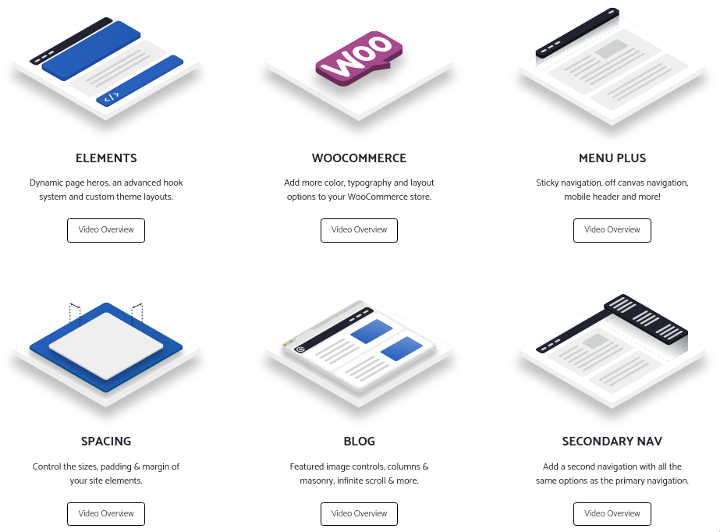
Width customization: With this module of GP, users can change the left, right, top, bottom margins and padding of the blog section and sidebar. This is one of the most powerful features of GP. The layout of other premium themes will break when you change the margin/padding manually with CSS code. This is not the case with GeneratePress.
Menu Plus: This feature allows you to turn on sticky and slide-out navigation. When you enable sticky navigation, the navbar will always appear when you scroll down or up.
Secondary navigation: The free edition of GP supports a single navigation bar. The premium version supports two navigation bars. This menu bar is displayed at the top of the header section (above the logo).
Page Builder: GeneratePress allows users to design pages. The design is made up of sections. You can enable the parallax effect for the section. You can also change the layout, color, font of the sections. The page builder has limited features but I think it will get more options in the coming months.
Export/Import: GeneratePress enables users to export or import theme settings. This feature makes site migration and design replication tasks easy.
Note: Users can deactivate and activate modules from the theme’s settings area.
Pricing
The free version of GeneratePress has an unbelievable rating of 5 out of 5 in the WordPress theme repository. It is being used by 100k users. The premium version of the theme has 30k users. It costs $49.95. According to WordPress.org, GP is downloaded by 1000 to 2000 users every day.
The theme ships with a money-back guarantee of 30 days. Once you buy GP, you’ll enjoy 1-year support. You’ll also get updates for a year. Unlike other companies that ask you to pay the full amount, GeneratePress users will have to pay just $20 or $21 to continue getting updates and support after the annual license expires. Forgot to mention that once you the theme, you can use it on an unlimited number of sites.
Support
Whether it’s the free or premium version of GP, the developer of the theme replies to the queries of the users. For proof, you can go through the GeneratePress support forum on WordPress.org.
Final thoughts
GeneratePress is a minimal design based responsive and lightweight WP theme. Its premium version has many features and the free version is great for starter sites or users looking for a free WP template. If you’re looking for a lightweight and fast loading WordPress theme, try GeneratePress and you won’t be disappointed.


