Fedora 34 was launched on Mach 23, 2021. Like its earlier editions, the Red Hat Inc sponsored Linux distro comes with the latest GNOME desktop environment, the newest Linux kernel, and updated packages. Is Fedora 34 better than its predecessor? What has changed in Fedora OS? Here’s our review of the Fedora 34 Linux distro!
Fedora 34 review
Upgrade size
I updated Fedora 33 on my laptop to the latest version last week. What’s the download size? Before upgrading, the DNF system upgrader plugin downloaded 2GB files.
Installation
I have covered the installation of Fedora in my Fedora 33 review post. The review covers the steps you must follow to install the operating system. The steps are the same for F33 and F34. Hence, I will skip the installation part in this review.
Here are the things I liked about Fedora 34:
Refreshing user interface
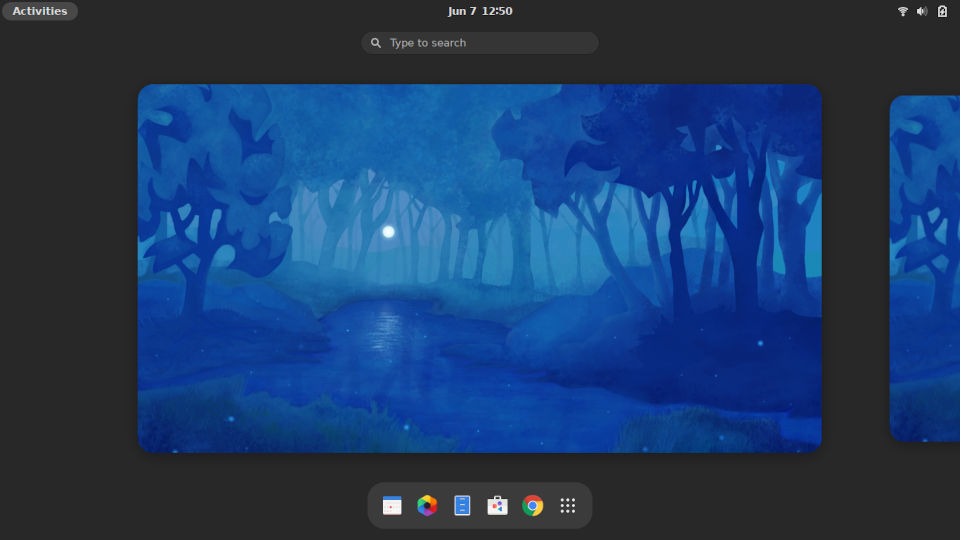
Each time you start or restart Fedora 34, the OS will show the activities view and the favorites bar aka dock instead of the locked Gnome desktop and the panel. The favorites bar will appear each time the user clicks on the “Activities option. The Linux distro comes with a new default cartoon forest wallpaper.
Stable
I faced a couple of minor problems after/before Fedora 34 upgrade. I have covered the issues at the end of this post. Once the problem was fixed, Fedora 34 hasn’t disappointed me with its performance nor I have faced any issue with the OS. I use the OS for 12/13 hours every day.
Latest Gnome
Gnome 40 was introduced this year in March (2021). It ships with the latest version of the Fedora operating system. Gnome 40’s biggest noticeable change is the position of the favorites bar and performance. The favorites bar now appears at the bottom of the desktop. This change makes Gnome look more attractive than ever. In Fedora 33/Gnome 3.38, switching between applications was accompanied by a bad animation that gave a feeling of the OS was not having enough system resources to handle animations. This problem is now fixed in the latest edition of Fedora and Gnome. The Gnome applications are updated to the latest version.
Faster
Fedora 34 boots faster than Fedora 33. It’s not very fast but you’ll still notice the difference between the boot time of the two Linux distros.
Noise and heat
My laptop doesn’t have the latest hardware. For some reason, the laptop’s fan used to make a lot of noise when it got hot. The laptop, which now runs on Fedora 34, is a lot quieter now.
Better Google Chrome performance
Google Chrome on Fedora 33 used to freeze when I opened certain websites such as Twitter, Reddit, etc. This freezing of Chrome seems to have stopped in Fedora 34. I don’t know whether this issue was fixed by Chrome or Fedora developers but Chrome works great now.
PipeWire in PulseAudio out
The Fedora 34 Linux distro ships with PipeWire audio/video server/daemon instead of PulseAudio. PipeWire supports applications that were built to function with ALSA, Pulse Audio, GStreamer, and JACK.
Issues
I faced the following two issues with post/pre installation of Fedora:
Fedora OS downloads the updates and runs the updater after you restart the PC/laptop. The update progress bar was stuck for an hour (0% complete). I restarted the laptop and re-ran the dnf system-upgrade command. The updater took a couple of hours to update the OS.
Another problem I encountered after upgrading Fedora 33 to 34 is that after updating the OS and restarting the laptop, the OS showed a blinking cursor instead of the login screen. To fix this issue, I removed GDM and installed SDDM but this didn’t fix the problem. I installed the XFCE desktop environment to check if the issue was caused by the Linux core OS files or not. XFCE worked like a charm. I then re-installed GNOME and rebooted the laptop and the problem was fixed.
Is Fedora 34 good?
Yes, it is definitely the best version of the Red Hat sponsored OS to date. F34 is not only stable but is also faster compared to Fedora 33.
Closing words
If you have not updated the older version of Fedora on your PC or laptop, you should update it right now. If you want to switch from the current Linux distro you’re using or from Windows 10 to Linux, Fedora 34 is a great choice for you.


