In today’s article, we would like to bring you one step closer to Adblock plugins for your WordPress site. We will be talking about what they are and used for and give you a few of our top choices. So, if you are ready, let us start with our today’s article.
Online advertisement become a viral thing in the past few years. They are great not only for the advertisers but also for the websites that host them. WordPress owners can even profit off how many clicks they accomplish on the advertisements displayed on their sites. But, let’s face it, the ad can be a little too much for us while we’re surfing the web. For this reason, the use of Adblock has grown almost as twice as much in the past year.
Even though this is a good thing for users who do not want to deal with too many ads, it affects those working hard to provide quality advertisements and publish them on the internet. But, for those of you who use WordPress, there is good news. There are some awesome anti-Adblock plugins, which you use to ignore the Adblock completely.
The plugins we’re about to mention are among our favorites. It is entirely up to you to decide which one you will try.
1. NS Adblock Blocker
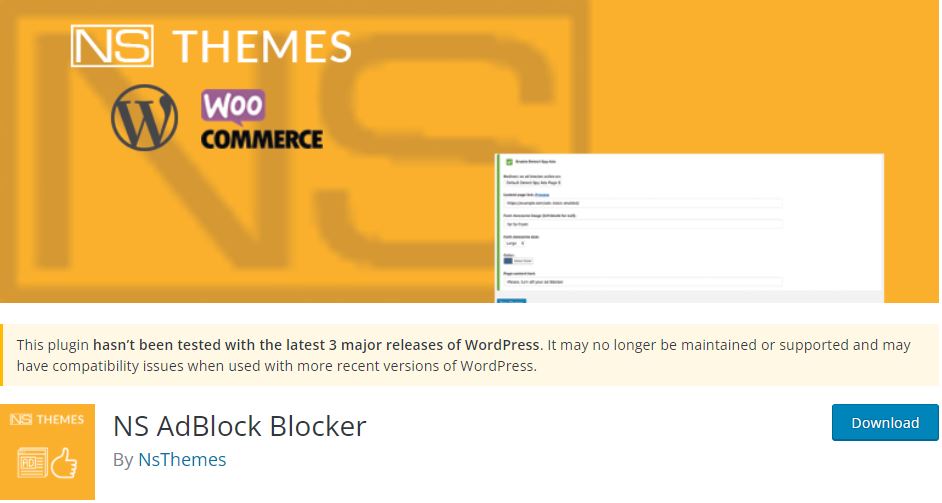
This plugin allows you to see which of your site visitors are using AdBlock. It also allows you to require the user to turn the Adblock off, or in case they deny, redirect them to a blocked page. It works with practically every other plugin on the market and is compatible with every web browser. If you find any problems with the plugin not working because of the other plugins, they recommend you contact them right away.
The plugin also allows you to customize the default page fully and even use your custom page. Premium features include customizing the sticky bar content and color, customizing the modal, specifying where your messages will appear, and more.
2. Anti Adblock Adspaces
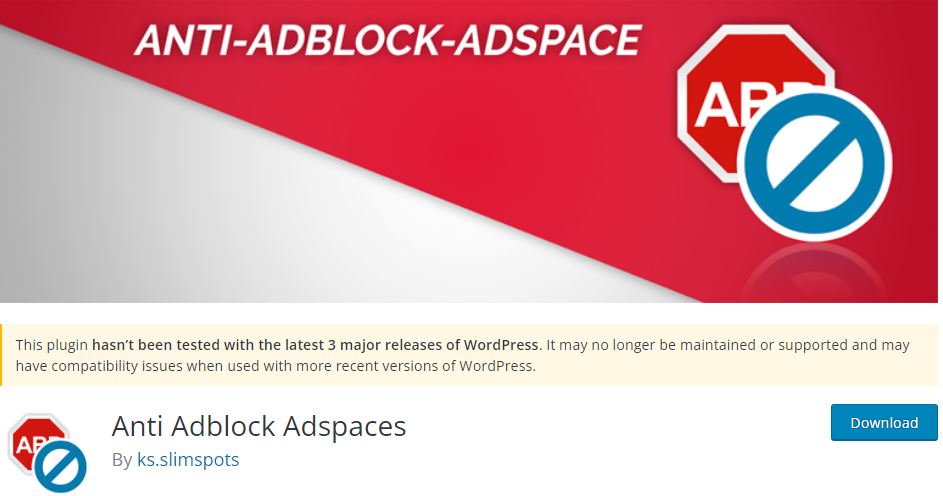
This plugin works similarly to the one above. It prevents the user from accessing your site if they have the Adblock turned on. Its further capabilities let you name your class in odd ways, making it more difficult for Block Adblock to be blocked, the message to stop, and it’s pretty adaptable. Also, you have a strong support team behind you if you have any questions about the plugin.
It is another great plugin that you should consider including when it comes to your WordPress site. You can check out their website given above if you have any further questions or require additional information about the plugin.
3. Ad Blocking Detector
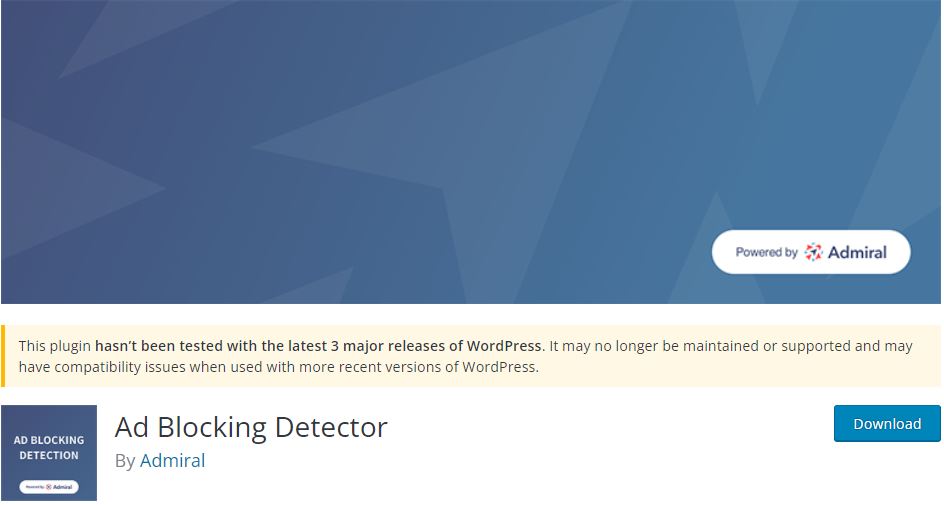
Another tool perfect for this occasion. It allows you to choose which material is shown to a consumer based on whether or not they are using an Adblocker. If a person does not use Adblock, he will be able to access the site and view the advertisement displayed. However, if a person does use Adblock, he will be shown alternate information depending on your preferences.
In most cases, that is a blank page or some other site. It is very rich in features, and some of the most mention-worthy is the sensibility with WordPress multisite networks, highlight substance, checking the screenshots tab, and more. It’s worth investigating more.
4. AdUnblocker
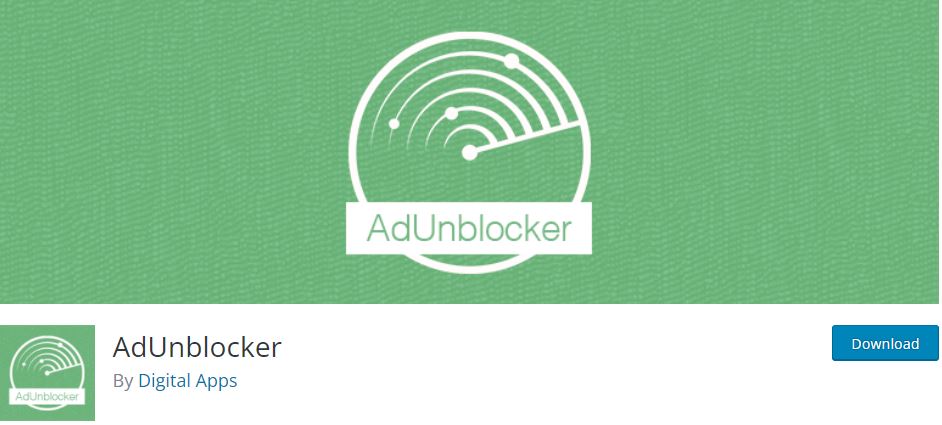
This plugin is a well-known name in this field. Some of the features it includes are a smooth admin panel for an easy and fast setup that works excellent with SSL and almost every plugin on the market. Also, there are other features such are random file naming, message delay, super lightweight, the ability to customize the look of the pop-up fully, and much more.
With all of this in mind, it’s clear that the plugin has a lot of functionality and is definitely worth looking into. On their site given above, you can check out any additional information that might benefit you.
Conclusion
All of these plugins that we have mentioned have their pros and cons. It is up to you to check them out a bit more closely and see which features you need precisely. When you know what you need, it is easy to find the one that best serves your needs.
We hope you found this post to be informative and that you could get all of the information you were looking for.


