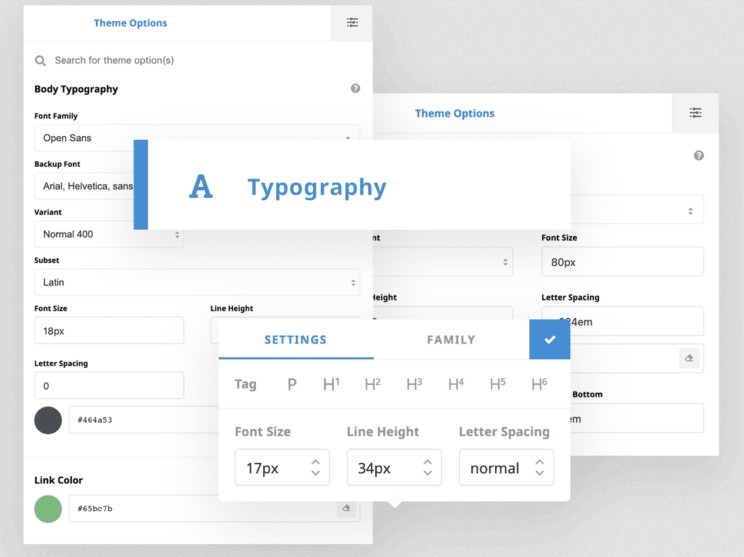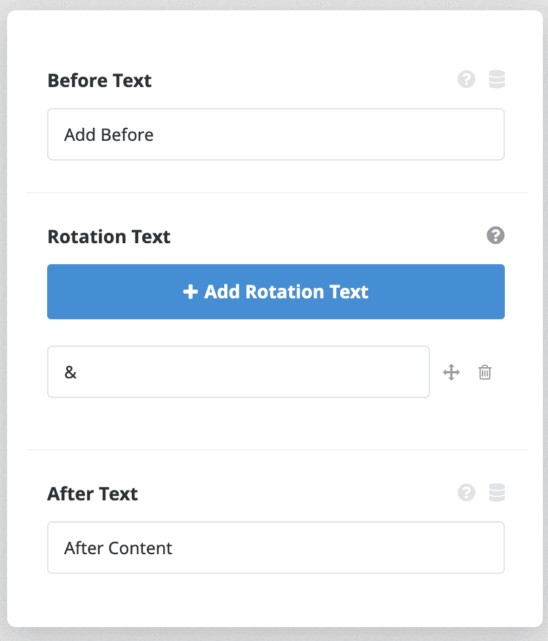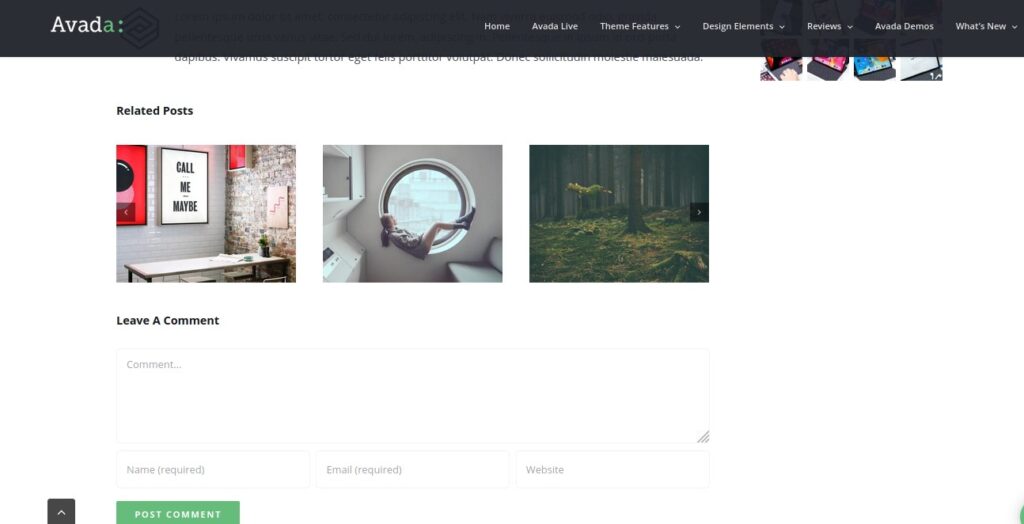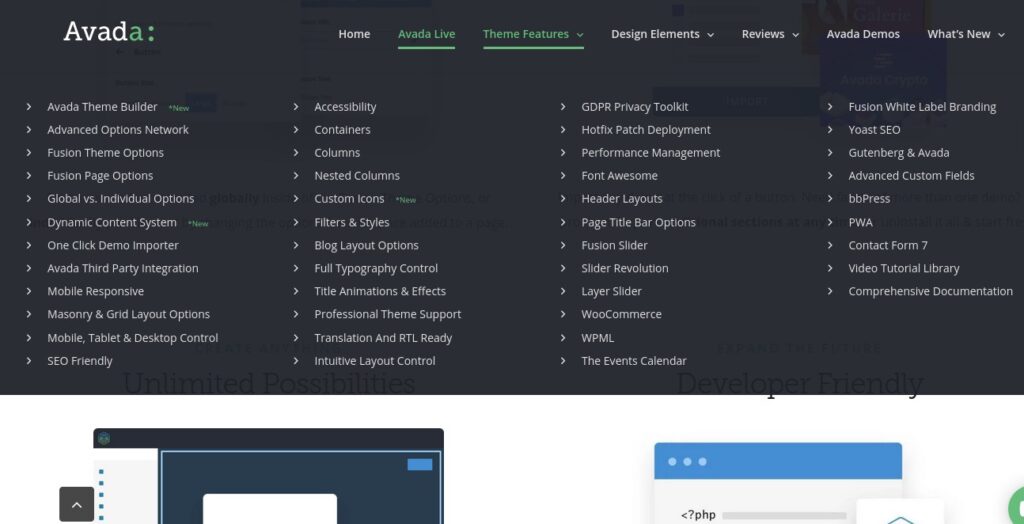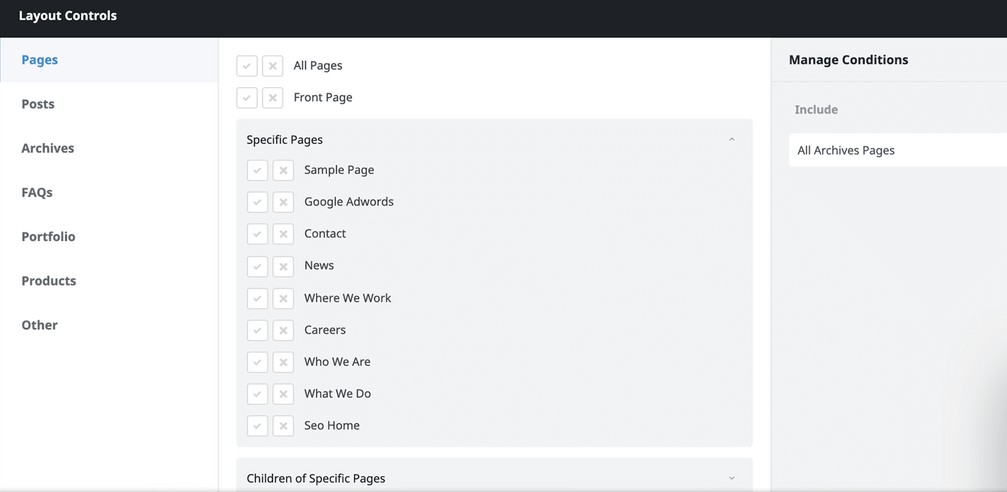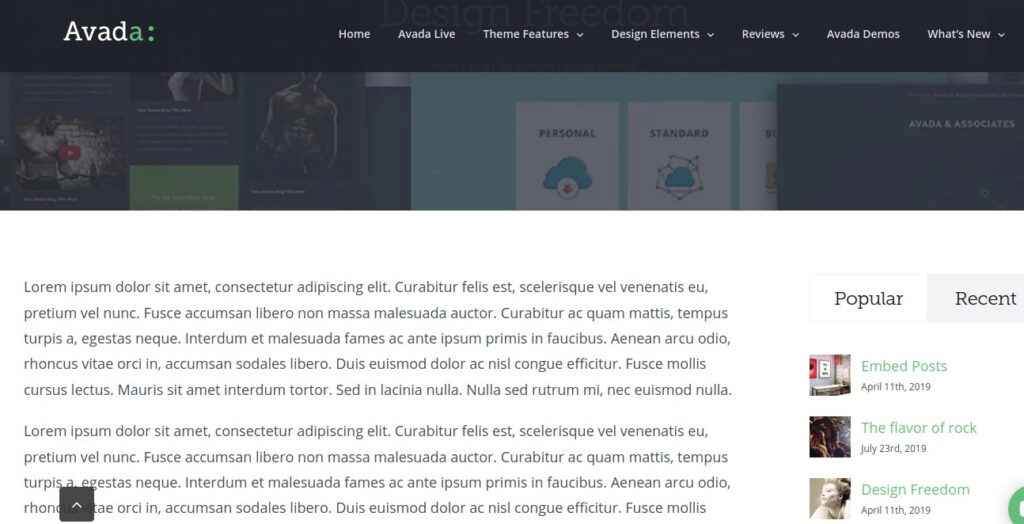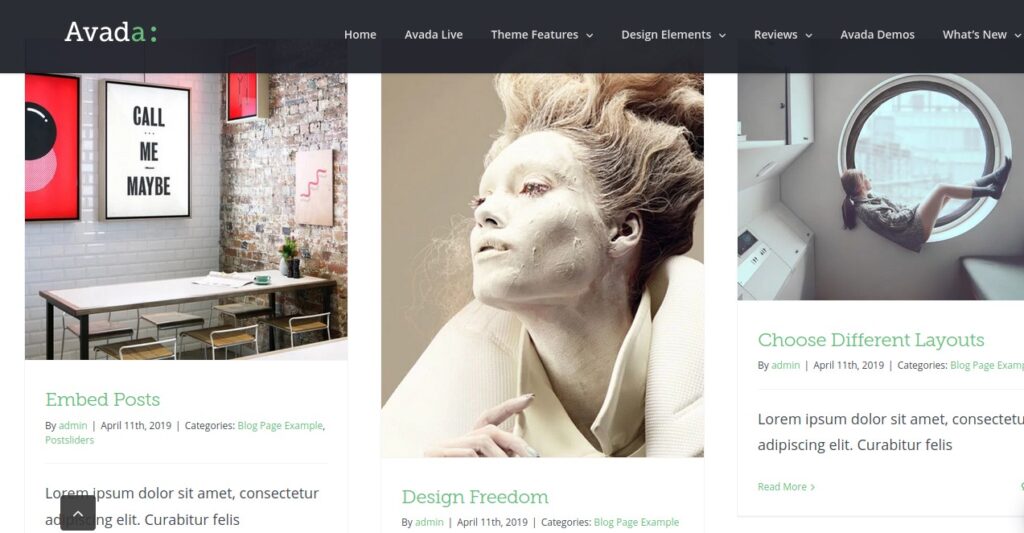Avada is the most popular theme on ThemeForest. It is also the best-selling multipurpose WordPress template. It was launched 8 years back in 2008 and has received several updates to date. Avada has been bought by over 500000 people. According to its developer i.e. ThemeFusion, Avada offers 2000+ options. Here’s the list of various features the template provides to the users:
Review
Customizable header and hooter
Avada has one of the most advanced header and footer sections among the best WordPress premium themes. The template from ThemeFusion supports 7 header layouts and it lets users align the website logo to the left, right, or at the center of the menu bar. Avada supports header widgets and sticky header. The theme allows you to hide/show the search module on its header section. It displays search results on a custom-built search page. The template lets you disable/enable social profile icons on the menu. You can adjust the width of the empty space surrounding the social icons in Avada. You can also change the color of the icons. Avada WordPress theme supports full/custom width mega menus. The mega menus can have up to six columns.
Avada WordPress theme allows users to set a background picture for the mega-menu and icons for the individual menus. It supports five-level drop-down menus. Avada ships with a footer builder tool that you can use to build a beautiful footer for your website. You can add up to six widgets in the footer section of the site. Avada has an option to disable/enable the footer’s back to top button and social media icons. Users can change the background color of the footer columns.
Blog options
Avada is an ideal theme to launch blogs of all types of niches, thanks to its support for multiple layouts. Avada is one of the WP themes that supports custom blog post page layout. It has a dedicated setting page for posts. The template supports infinite/standard pagination. It can display the sidebar on the left or right side of the blog post and social sharing buttons/icons on the post. Avada supports multiple image effects and multiple post layouts. The template is powered by ThemeFusion’s “dynamic content control” feature which enables users to create new layouts for the posts. It allows you to set the post excerpt length on the archive/home pages, disable/enable thumbnails on archive pages, completely disable post meta info, etc.
Fusion Builder
Avada’s developers have designed the Fusion Page builder from scratch. Fusion Builder is a drag-and-drop builder integrated with the Avada theme. It is one of the finest page building tools available for the WordPress CMS. Fusion Builder supports custom layouts and it ships with 58+ elements. It allows you to add the elements to the page with shortcodes or you can drag and drop the elements to empty sections displayed on the page when you enter into designing mode. Avada lets its users generate and use shortcodes when they’re using the WordPress editor.
Icons and fonts
Avada supports fonts you upload and custom fonts. It allows users to upload icons and use them. You can change the font of various elements through the “Theme Options” panel.
Demos and pre-designed pages
The company behind the Avada WP theme has launched 60+ demos. Before importing the demo, you can select the parts of the demos you want to import. The Avada demo importer also allows you to see and install the required plugins. Avada ships with a working contact form designed with the help of the Contact Form 7 plugin. You can enable/disable captcha protection for this form or make the form display Google Map with the Avada theme’s settings/options interface.
Minification of CSS/JS files
The Avada WordPress theme minifies JavaScript and CSS files automatically to ensure that the speed of the website doesn’t get affected because of the large CSS/JS files. Also, the template ships with a tool that combines several CSS files (theme related) into one. As a lesser number of CSS files are embedded in the HTML code, the number of resources the server will send to the visitor’s browser will low.
Support and pricing
Avada allows its users to update the theme with a few clicks of a button. ThemeFusion offers six months of free support to the user. Updates launched by TF are made available to all the users free of cost and the features the company introduces in Avada are based on the requirements/feedback of the user. The template from ThemeFusion is available for sale on ThemeForest.com for $60.
Is the theme slow?
Avada’s speed depends on the quality of your hosting service provider and the plugins you’ll use. The options will simply add the feature you’ve chosen to your site or will make the chosen element look different. For example, the header options allow users to change the font, color, etc of the menu. When you modify this setting with the WordPress dashboard, the template will make the menu look as per your requirements. Frankly speaking, having too many theme options in the WordPress dashboard doesn’t make the theme slow.
Is Avada difficult to customize?
Avada, like other multipurpose WordPress templates, is a permanent solution to the theme choosing confusion. As the template has over a thousand options, you can make it look the way you want. Although the theme offers many options, its “settings panel”/”theme options” interface is easy to use.
Pros
Many features: The Avada WP theme offers more features than most of the premium WordPress templates for a cheap price tag.
Regular updates and bug-free: Avada was launched in 2012 and its current version was introduced recently. Although the template has many features, you won’t find errors in it.
Cons
Might frustrate some users: Although the options let users design their dream site without writing a single line of code, they can frustrate the users.
Why Avada?
One of the reasons why 500k+ users have chosen the Avada WordPress theme over other templates is the huge number of features the template provides. WordPress plugins can either make or break the site. Furthermore, finding a good plugin is a confusing and time-wasting task. Avada reduces the need of installing a third-party plugin significantly. For example, if you’re using Avada, you don’t have to use the thumbnail regenerator plugin.
Final thoughts
Avada makes the task of designing complex WordPress websites a piece of cake by providing 100s of options. It is a complete multipurpose WordPress theme.