Arch Linux was first released in 2002 by Judd Vinet, a Canadian Software Developer. The first edition of the Ubuntu OS was launched in 2004 by Canonical LTD. Both operating systems are popular and widely used. Is Arch Linux better than Ubuntu? What are the similarities/differences between the two distros? Below, I’ve compared the features of the two Linux distros:
Installation
The latest (and previous) versions (LTS/Non-LTS) of Ubuntu take about 20 to 30 minutes to get installed. Unless you’re an expert and have installed Arch several times, the installation of Arch Linux OS can take about an hour. This is because Ubuntu ships with a GUI installer and Arch offers a command-line installer. New users will have to refer to the Arch installation guide. Also, typing commands/downloading files takes some time.
Origin and Release model
Arch Linux has been built from scratch i.e. it is not based on any of the Linux operating systems. It is a rolling release operating system. It also allows you to install the software that you like or want to use.
Ubuntu is based on the Debian Linux OS and it is not a rolling release distro. Unlike Arch users that are given the option to install the desktop environment packages of their choice, Ubuntu lets its users either install the full OS or the minimal version of the OS.
If you choose “minimal installation”, Ubuntu will only install the basic Gnome desktop environment, some basic tools, a few applications built by Canonical Ltd for the Ubuntu OS, and the Firefox web browser along with the OS. I found the full/minimal installation feature of the operating system from Canonical Ltd interesting.
Package Manager
APT aka Advanced Package Tool is the default package manager of the Ubuntu OS. What I like about APT are its suggestions. I wanted to install OpenJDK 11 (java) on my laptop but didn’t know its package name in the operating system’s package repository. When I typed the command sudo apt install java, APT displayed the “package couldn’t be found error” and it also suggested the packages whose names contained the text “java”. Arch Linux’s Pacman package manager doesn’t display the packages containing the text you enter if you don’t enter the exact package name.
Also read: Ubuntu review
Third-party packages
In Arch Linux, you should install an application called “AUR Helper” to install packages from the AUR (Arch Linux User) repository. Ubuntu ships with a tool called Snap that can install third-party packages available on the Snap Store.
The packages in the AUR repository are managed by unknown users. You must, therefore, check the PKGBuild file of the packages before installing the package. The package build/installation script is hidden from the user on the Ubuntu Snap Store. Many popular packages on the Snap Store are managed by the developer itself. Thus, you don’t have to check any files (in case of popular packages such as Netbeans, Dbeaver, etc). This is the thing I like about Ubuntu Snap. When it comes to nonpopular or new packages, I think Ubuntu support staff check the packages before making it available on the Snap Store. You shouldn’t worry about the packages.
By default, Snap updates outdated packages automatically on Ubuntu. You can configure snap to update packages at a specific time, day, or week. You can create a cron job to do the same on Arch Linux. The user must update the outdated packages by running the pikaur/yay, etc - Syu command on Arch.
There are two ways to install snap packages on Ubuntu – use the terminal or the Ubuntu Software application. I prefer the command line mode of installing packages because, for some reason, the Ubuntu Software application consumes system memory even after you close it.
Software and Updates
Arch Linux user/official software repository has tens of thousands of packages. Most of the packages are up to date/latest (Arch follows the rolling release model). Ubuntu also gives you access to several thousand packages. Most of the applications I use every day were up to date on the Snap Store. As I’ve installed Ubuntu 20.04 OS which was released in April 2020, the non-Snap packages are up to date as well. I’m not a veteran Ubuntu OS user but I think Canonical releases updates to non-Snap packages when they’re available. For example, I once installed an Ubuntu update wherein the older version of Gnome was updated to 3.36.2.
Performance, UX, and support
I have used GNOME with the two operating systems. The desktop environment works great with both Ubuntu and Arch Linux. Canonical has also added some features such as Fractional Scaling, 3 color schemes, dock whose position can be changed, etc which makes Ubuntu a good OS for Ubuntu users that don’t trust/want to install third-party Gnome themes.
Gnome on ARCH never crashed. Ubuntu crashed a few times because of an ibus gtk error but it didn’t freeze completely and recovered. It ships with a crash reporter tool that appears when a process/application has crashed. The tool collects some information and sends it to the Ubuntu team. The team will go through the data you’ve shared with them and may work on the issue. You can close the tool if you don’t want to share the data. Arch doesn’t have such utility but it has excellent documentation that not only explains things but also provides solutions to common issues.
Both Arch and Ubuntu Linux distro have an official forum where users can ask questions related to the operating systems, discuss issues, etc.
Must check: Arch Linux review
Boot time
On my laptop, Ubuntu takes 40 to 50 extra seconds to boot to the login screen than Arch.
Ubuntu systemd-analyze
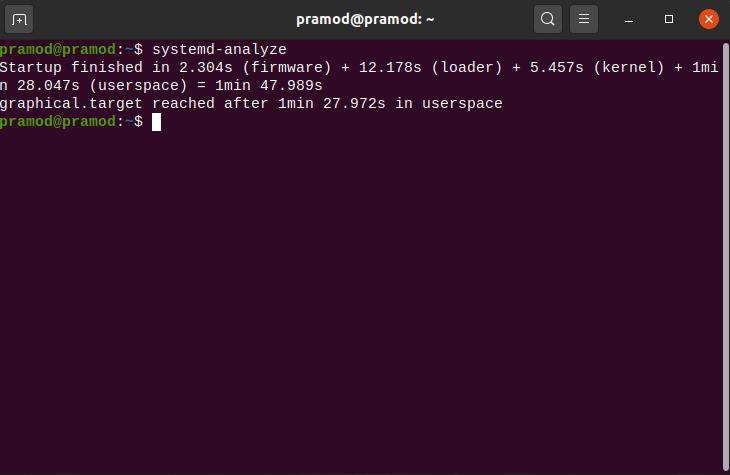
Arch systemd analyze
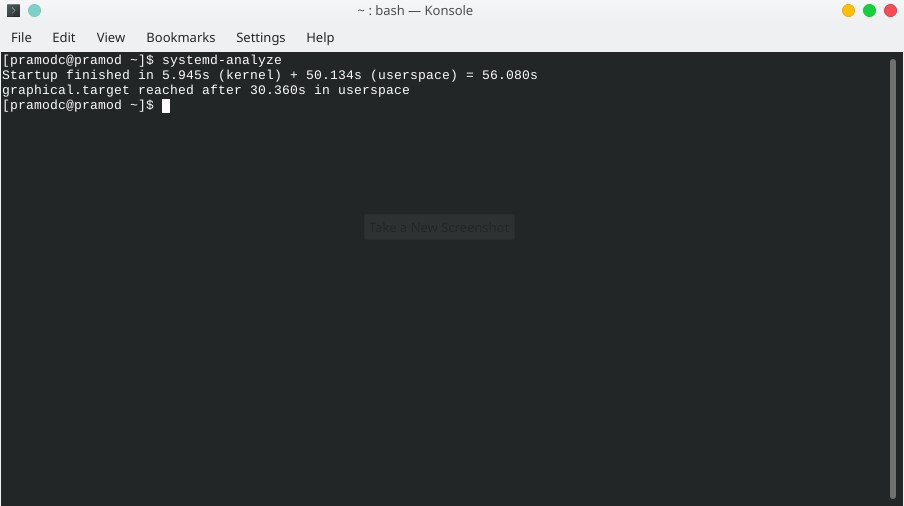
Security
Ubuntu 20.04 ships with an LTS kernel and AppArmor security module. It also has a Livepatch utility that automatically installs the kernel patches. Arch lets you install an LTS kernel but it doesn’t have a utility like Live Patch (as far as I’m aware of). The OS also allows you to install and use AppArmor. To use this security module, you’ll have to edit the grub config file and regenerate it. The popular antivirus application ClamAV is available in the Ubuntu/Arch Linux software repository. If you download executable files from the internet, you can install ClamAV on Ubuntu or Arch.
Download: Arch Linux, Ubuntu
Ubuntu vs Arch Linux: Which distro is better for laptop/PC or server?
Ubuntu is for beginners as well as advanced users. Its Livepatch tool takes care of critical kernel updates, Snap store makes the lives of users easier, etc. Arch is for advanced users only. In my perspective, both operating systems are great for laptops/PC. As Ubuntu ships with stable packages, I would use it on a server instead of Arch.


