Amazon is not only the most dominant player in the eCommerce industry, but it is also the leading cloud hosting service provider. Some of the customers of Amazon’s cloud service are Netflix, Zynga, Spotify, etc. Amazon offers several types of hosting plans for individuals, startups, and large organizations. The pricing of these plans depends on the server resources/network you use.
In 2017, the company opened its door for people who were looking for hosting plans with fixed resources and pricing by launching the AWS Lightsail service. The pricing was decent but it was still on the higher side as compared to that of other unmanaged hosting service providers. In August 2018, Amazon reduced the pricing of its Lightsail instances by 50%.
Amazon’s new pricing strategy might put smaller cloud hosting companies out of business. It might slow down the growth rate of Linode, DigitalOcean, and kill the business of EIG, a company that owns Bluehost, Hostgator, Justhost, etc.
I recently moved my sites to a Lightsail server. Moving to Lightsail was a random decision that turned out to be a good one. I was happy with my previous hosting firm but Lightsail’s new plans were impressive and offered 10GB extra storage memory as compared to my previous host.
Features of AWS Lightsail
Configuration
A Lightsail instance can have up to 32GB RAM, 640GB SSD, and 8 CPUs. The base plan has a single-core processor, 512MB, and 20GB SSD. Amazon employs burstable CPU instances which means that the performance of a processor can degrade if an application is using 40% or more processor cycles for several minutes.
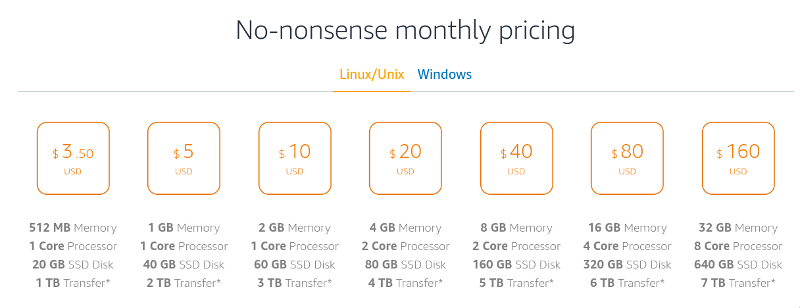
You can launch a new instance from the Lightsail account’s dashboard. While creating an instance, you’ll be asked to select apps and OS you want to install. Lightsail provides a 1-click installer to install the LAMP stack, NodeJS, Nginx server, and popular applications such as Magento, WordPress, Joomla, Drupal, MEAN, etc. It supports Windows, Ubuntu, Debian, Amazon, FreeBSD, OpenSUSE, Centos operating systems.
The 1-click installer feature saves the time of users and makes it possible for users to launch a new website within a minute. In addition to the one-click setup tools, Lightsail can execute your code after the script has finished installing the software on the server.
Graphs
Lightsail enables you to see the graphs of CPU, network usage, and system operation. You can view the graph of the last two weeks data.
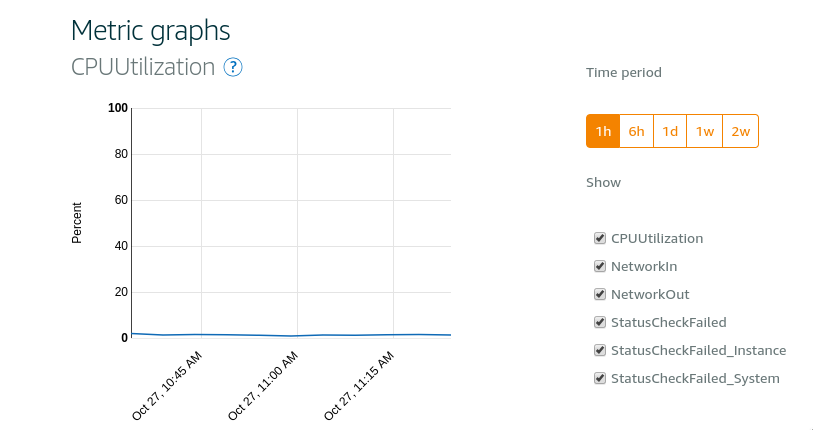
Snapshot
Snapshot is yet another cool feature of Amazon Lightsail. It is similar to the full system backup. Once you create a snapshot, you can create a new instance with it. Lightsail doesn’t allow you to downgrade the server from a Snapshot.
Static IP
Amazon allows users to attach a static IP address to a node. The best thing about this feature is that you can delete a node and launch a new instance without losing the static IP address. Users will be billed if they don’t attach a static IP to their instance.
Network speed
The average Network out speed for my instance has been 0.8 Mbps which is better than that of my previous hosting provider.
Expansion of storage
If you’ve consumed the full quota of allocated storage memory, you can attach an extra block of storage to your instance with just a few clicks of a mouse.
Managed Database
If you find the command line management of database an annoying task, you can use the Lightsail’s managed database service and manage the DB from its website. The plans for the same start at $15.
DNS management
Lightsail enables you to manage DNS from its dashboard. The cloud VPS service provider doesn’t restrict you from hosting plenty of websites on a single server but it allows you to create only three master DNS zones. You can use Amazon’s hosted DNS zones to use Lightsail for more than 3 websites. The service costs $0.50 + 0.40 (1 million queries).
SSH access
Once you create a server, you can log in to it by using the “Connect using SSH” option in the Lightsail dashboard. You can also generate a private key and save it on your PC for logging into VPS using PUTTY, Linux Terminal, etc.
Support
Lightsail is an unmanaged cloud hosting service. If you need help or have some queries, you can create a new thread on the AWS community/forum website. The moderator (Amazon Employee) will reply to your question within a few hours.
Pricing
Amazon Lightsail pricing starts at $3.5 (excluding taxes). The company allows you to set budget alerts. If your usage or bill exceeds the threshold set by you, it will send you an alert message.
What did I like about Lightsail?
- Robust network infrastructure.
- SSD drives.
- Impressive billing tool.
- Option to set the bill threshold.
What I didn’t like?
The limit of 3 DNS zones. Although you can use Cloudflare as a DNS service provider, why you should use it if you can use Amazon’s robust DNS servers.
Final thoughts: Amazon Lightsail is one of the best cloud hosting service providers right now. It is a great alternative to DigitalOcean and Linode. Its plans are affordable and infrastructure is great. Lightsail is not a managed hosting service. You should know how to manage/configure the webserver, back up the database, configure the firewall, etc if you want to use Lightsail.


