One of the foremost requirements in jobs published by news sites or media houses is the person should have a good command of the English language. Why this is so? Well, the content/stories are the bread and butter of the company. If the company publishes an article written by a person with poor writing skills, some people might ditch the newspaper or post “bad” comments on the article. If this continues further, several people will quit reading the newspaper. Search engines such as Google give special importance to content. They can differentiate between a poorly written article and a grammar error free article written by an expert. Some of Google’s algorithms slap a penalty on websites that have bad quality content. If the website is new and its content has grammatical mistakes, it might never rank in search engines.
If your email/document has spelling/grammar issues and the person on the receiving side spots it, he/she will have a negative impression of yours. While writing an email or creating a document, you should proofread the article before publishing it. If you don’t want to strain your eyes in proofreading documents/articles or to make sure that your document/content is free of issues, you can use one of the following tools:
Best free grammar and punctuation checker and corrector tools
Grammarly
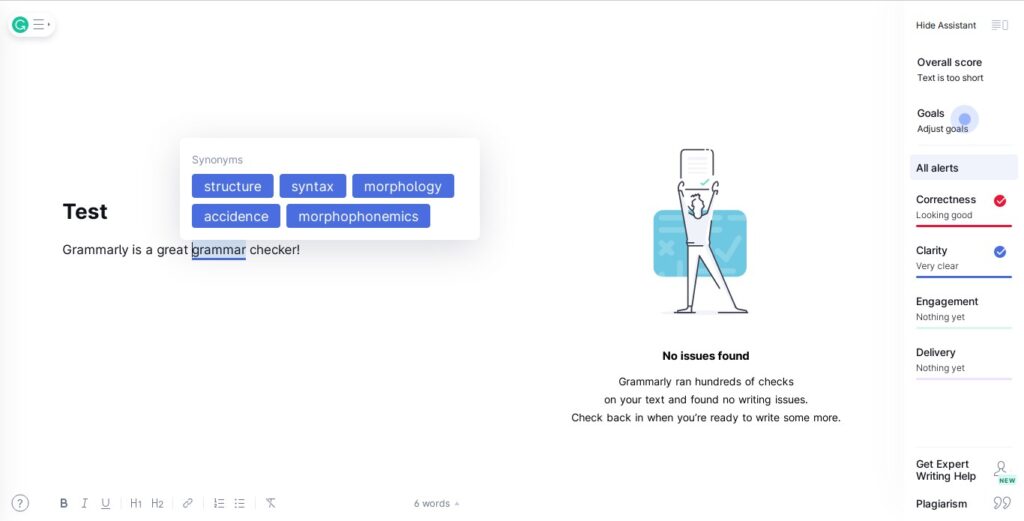
Grammarly is currently the best grammar checker tool. I’ve been using it since 2013. This application has helped me find over 20k issues to date. Grammarly is available for Android devices. You can also install its extension on the Firefox/Chrome browsers. Grammarly supports several other browsers that use the code base of Chrome or Firefox. When Grammarly finds a mistake in your document, it will highlight it. The tool analyzes the entire document when you enter characters in the text area or text field. When it finds mistakes, Grammarly will make you aware of them. Grammarly can accurately identify 100s of types of grammatical errors. It also suggests improvements.
Language Tools
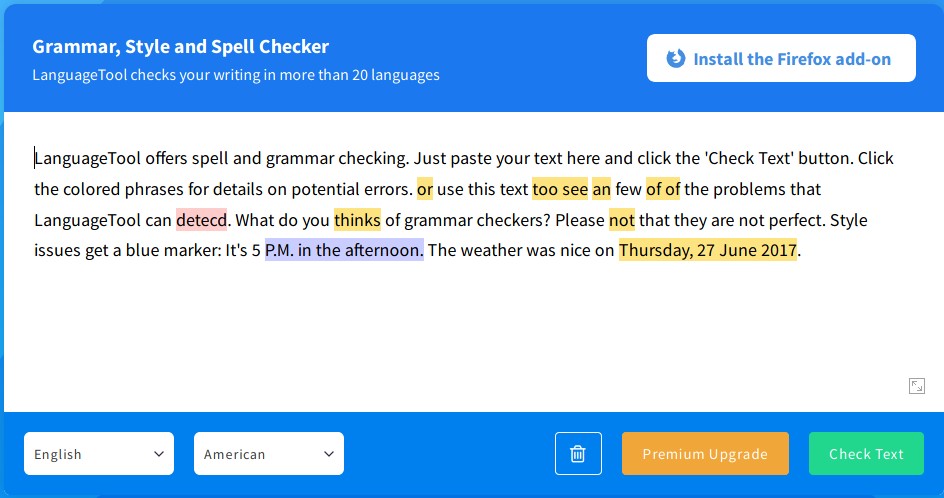
Language Tools has been a great alternative to Grammarly since 2019. It can not only detect spelling mistakes but can also make you aware of words used incorrectly. Language Tools is a free application. Like Grammarly, you can upgrade your account to a premium to find several types of mistakes in a document. Language Tools would have been as popular as Grammarly (or even more popular) if the developers had added the features the tool currently has. The LT extension for Firefox and Chrome displays mistakes in real-time. It is also lighter compared to Grammarly. Unlike Grammarly which is a closed source application, the source code of LT is available on GitHub.
Ginger
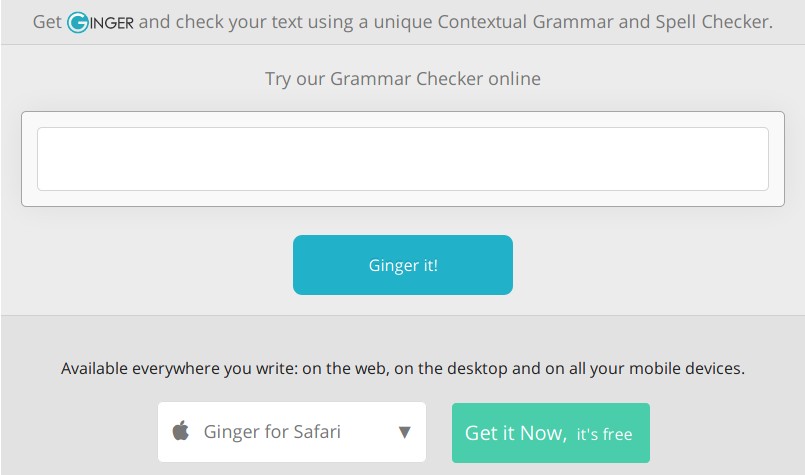
Ginger claims to be the best grammar checker tool available on the internet. In my perspective, it is still way behind Grammarly when it comes to finding issues in documents of texts. Language Tools is better than Ginger. The Ginger extension is available for Safari and Chrome browsers. For some reason, its developer has not introduced a plugin for the Firefox browser. Ginger can rephrase sentences of a paragraph. It can show errors in real-time. It also lets you translate the text into 40 languages. The application lets you use the same text in different documents. It has a proofreader tool and many more features.
Hemingway
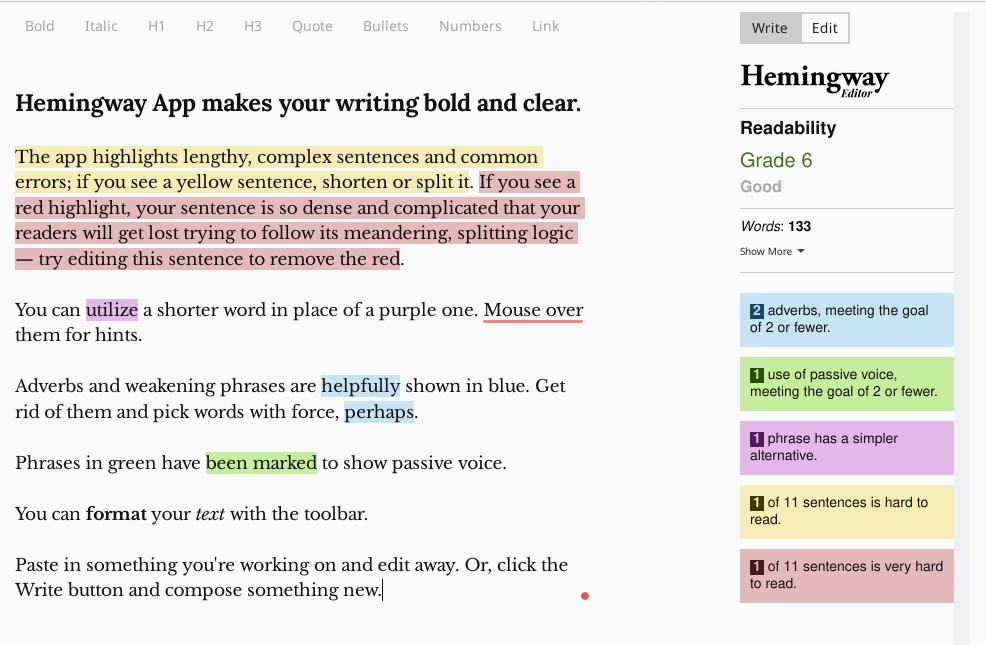
Hemingway is a desktop application and a web-based tool that can detect and display various types of writing issues. The tool can publish your article to WordPress and can also add the HTML heading, quote, tags, etc. It also supports bulleted lists and hyperlinks. Hemingway shows the estimated time for reading the document and the number of characters/paragraphs/words in a document. The tool makes you aware of sentences that are difficult to read and better alternatives to a phrase you’ve used. The application shows the readability level of your content and the number of adverbs you’ve used. As in the above applications, your content is processed and issues are shown in real-time.
Scribens
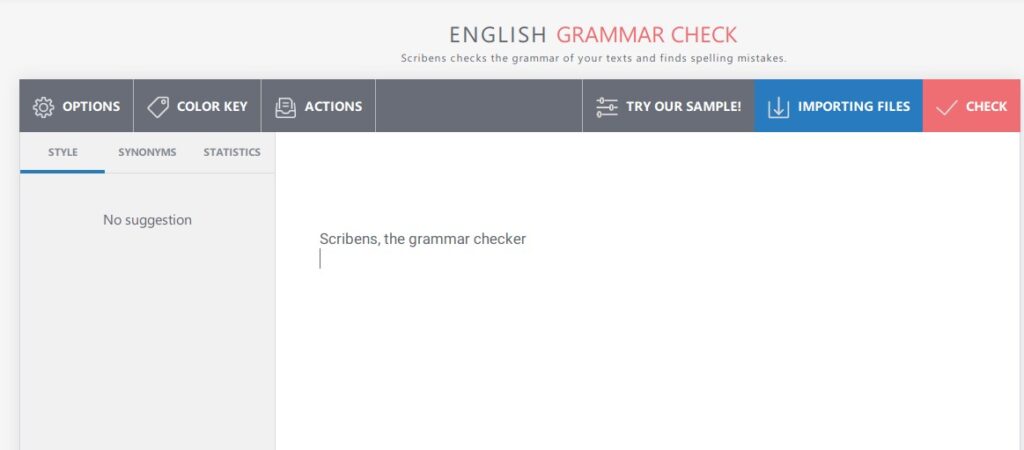
Scribens can detect and highlight more errors than Office Suite applications such as Microsoft Word. It can add punctuation at the end of the sentences. Scribens can also capitalize the first letter of a sentence if you’ve forgotten to use the capital letter while creating the document or writing the article. If for some reason, you can’t use one of the above tools, use Scribens.
Final thoughts: Grammar and punctuation play an important role in the success of a writer or a blogger. If the content is free from grammatical errors, it might rank well in search engines or your boss will be impressed. In the present time, you don’t have to be a grammar expert, thanks to the tools I’ve covered above. The five tools I’ve shared above are free and don’t require account registration. If you want to keep a track of the mistakes the tools have found, you’ll have to register an account.


