Yoast, the popular SEO plugin used to allow users to access the search console data from the WordPress dashboard. Google had disabled third-party app access to the data. The developers of the plugin had to remove the search console integration feature. If you were using the Yoast’s Google Console feature, you won’t miss it now as Google has launched a plugin called Sitekit.
The Site Kit plugin from Google supports PHP 5.4+ and has been tested with the latest as well as older versions of the WordPress CMS. GSK is an open-source and free WP plugin. Its source code is listed on GitHub.
Sitekit brings the important SEO data from the Google Search Console (GSC) to your WP dashboard. It also enables you to see the Analytics data, create new GSC property, add Google Tag Manager on your site, and more.
The plugin from Google is easy to set up and use. However, it has received mixed reviews from WordPress users. Most of the users are reporting an authentication issue while trying to set up the GSK plugin. Is the plugin worth using? Is it easy to use? Let’s find it out!
How to use Google Site Kit?
When you install and activate the plugin, GSK will ask you to start the setup. Click the Blue button.
The plugin will redirect you to a new form. The form has a button called “Sign in with Google”. Click this button to allow the Site Kit plugin to read your search console data.
Make sure you select other checkboxes as well. If you don’t do so, the plugin might fail to authenticate with your Google account and you’ll see a 404 error.
Once you grant the Site Kit plugin access to your Google account’s data, you can connect the services which you want to use. For example, if you want to see the GSC data in the WP dashboard, click the connect button below the “Search Console” option.
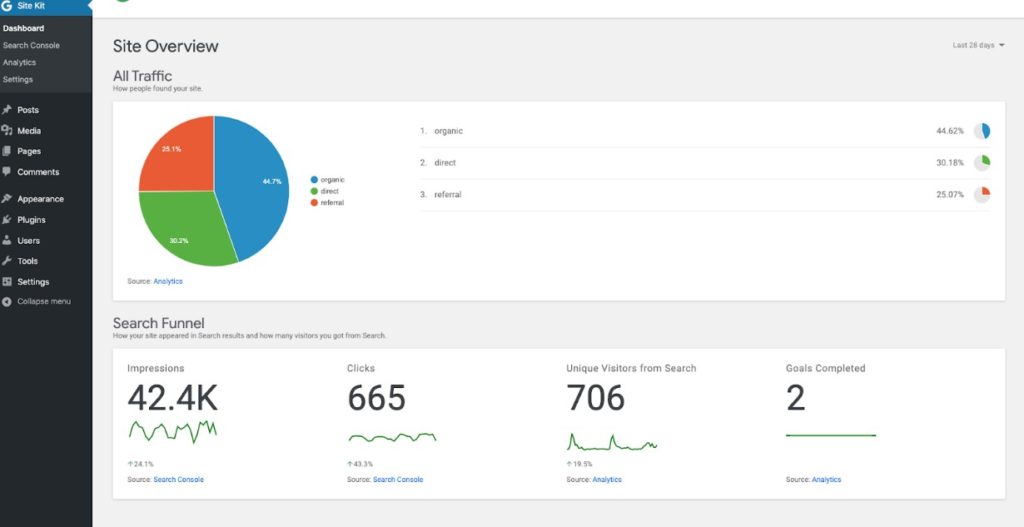
The services you’ve connected to your website will be displayed on the WordPress dashboard’s sidebar. To access them, you should click on it.
Google services you can use with Site Kit
Page speed insights: This tool lets you check the loading speed of a web page on desktops and mobile devices. It also suggests several useful tips that you can follow to make your website faster. If you use the GSK plugin, you can check the loading speed of any page on your site from the WordPress dashboard.
Analytics and search console: Want to know the most popular pages of your site? Want to know which pages of your site have low/high CTR in the search engine result pages? The Analytics and Search console are two different sections of the Site Kit extension. They give you several useful details about your website. The extension displays the search data for the last 28 days. At the time of writing this article, the plugin doesn’t display real-time traffic data.
AdSense: If you’re using AdSense to make money with your site, you can see the performance report of your site from the WP dashboard.
Tag Manager: Tag Manager is a software that enables you to add several third-party JS tracking and marketing codes to your site with only one block of code. The blocks of codes are called Tags. GTM enables you to set up triggers, events, create variables that will be used by triggers, etc. Google Site Kit supports the Tag Manager software.
Google Optimize: This tool lets you test the performance of multiple variants of the pages of your website. Once the experiment is done, you’ll know which page has the best conversion rate and delivers the best user experience.
Pros
Easy to use: Setting up the Site Kit WordPress extension is a breeze. With a few clicks, you can see your site’s search engine performance reports.
Free: The plugin doesn’t ask you to buy a plan nor does it have ads.
Time saver: The extension saves time because you don’t have to open sites other than yours in the browser.
Cons
Confusing: The Site Kit plugin requests permission to read the data for each site in your Search Console instead of the one you want to see. The sites may not have a relation with each other.
Final thoughts: Google Site Kit might make the lives of webmasters easier by giving them access to important SEO data in the WP dashboard. It is easy to set up and use.


