Form is an important part of a website. It contains one or several HTML elements through which you can accept input from the website visitor. You can use forms to:
Improve website: You can use forms to collect feedback from website visitors. To improve your site, you should focus on negative feedback. If you’re running a business website, you can display positive comments as a testimonial.
Fix Errors: If your website has 100s of pages and you’re the only person managing the website, you can design and build a form that will help visitors report errors on your website pages that can’t be detected by plugins. For example, you won’t find a WordPress plugin that detects and reports grammatical errors in blog posts automatically.
Get new Ad offers: Marketing teams of companies that sell products or services online spend several hours looking for cheap advertisement opportunities on blogs and websites. To make sure that you don’t end up wasting time reviewing ad offers that are not feasible, you must build and add a custom form to your website.
To create attractive and powerful forms, you need a feature-rich plugin. The best plugin to build forms is WPForms. WPForms is one of the top 20 plugins of all time. It has over 2 million users.
WPForms review and features
Templates
The WPForms plugin gives you access to several templates aka pre-built forms. Before creating a form, the plugin will display a list of form templates. You must choose a template from the list. Then, you must customize the form as per your requirements. Some of the pre-designed forms offered by the plugin are as follows:
- Baseball league, Webinar, Summer Camp, Wedding invitation registration form.
- Sponsorship request form.
- RSVP form, Polls, etc.
Supported Elements
The WPForms plugin enables users to add complex and basic HTML elements such as file uploader, checkboxes, menu, etc to the form.
Example usage: File uploader enables users to upload files to the server. The file can either be processed by a code or a human being. The checkbox module displays a checkbox along with a text. If multiple checkboxes are displayed, the user must select one.
Other HTML elements supported by the plugin are:
- Hidden fields, dropdown menus.
- data/time field, paragraph text block, etc.
Get your copy of the WPorms plugin here
Drag and Drop
The drag and drop interface of WPForms displays a list of supported elements on the left side and a large rectangular interface on the right side. To design a form, you should drag elements of your choice on the rectangular interface.
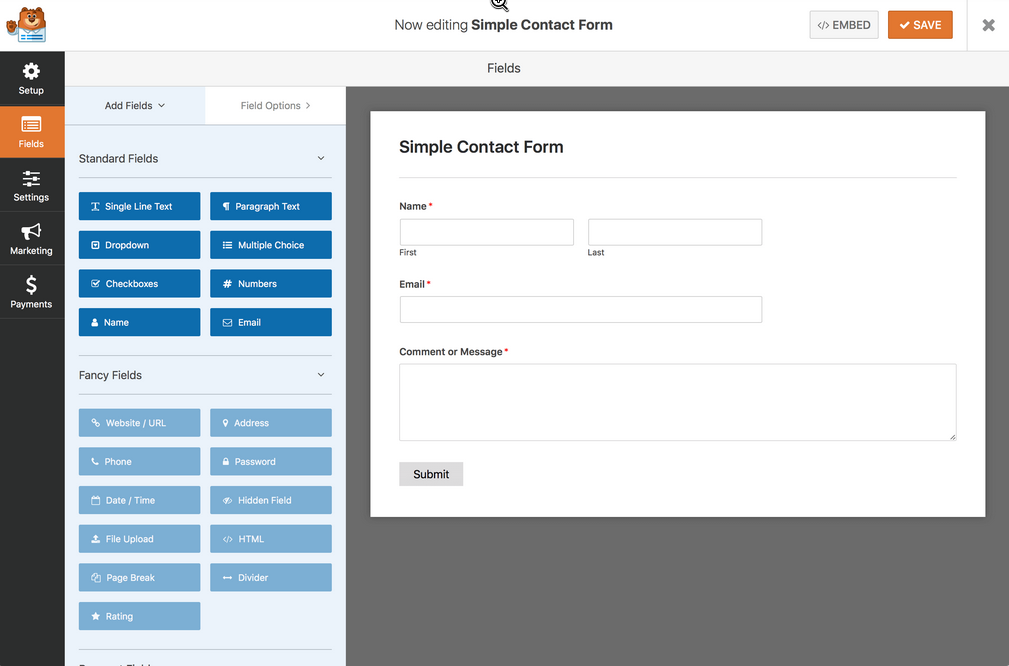
Responsive design
Forms generated by the WPForms plugins are mobile-friendly. Thus, they’ll look great on desktops as well as on mobile devices.
Also read: Semrush review
Conditional logic
You may have come across websites having forms that hide/show fields when you select a specific option from the checkbox or the drop-down list. WPForms lets you create such types of forms.
Example usage: An advertiser wants to buy an ad slot on your website. If you offer several plans, you can create a dynamic form that displays rates according to the selected budget.
Get your copy of the WPorms plugin here
Spam protection
Forms on websites are often targeted by spammers or spambots. Here are some of the reasons why the forms are always on the target of spammers:
Backlinks: Spambots are designed to automatically fill the comment form by entering a valid website URL in the website field, fake name in the name text field, and gibberish description in the text-area field. Once the bot fills these two fields, it will submit the form to get a nofollow/dofollow backlink to the user’s website.
Kill your website’s ranking: The Google Panda algorithm de-ranks websites that have duplicate content. If a spambot successfully posts several duplicate comments on your website and if you don’t take any action on these comments, your website’s search engine visibility might be affected after a major Google algorithm update.
The WPForms plugin employs Google Recaptcha and Honeypot technologies to prevent spam on your website.
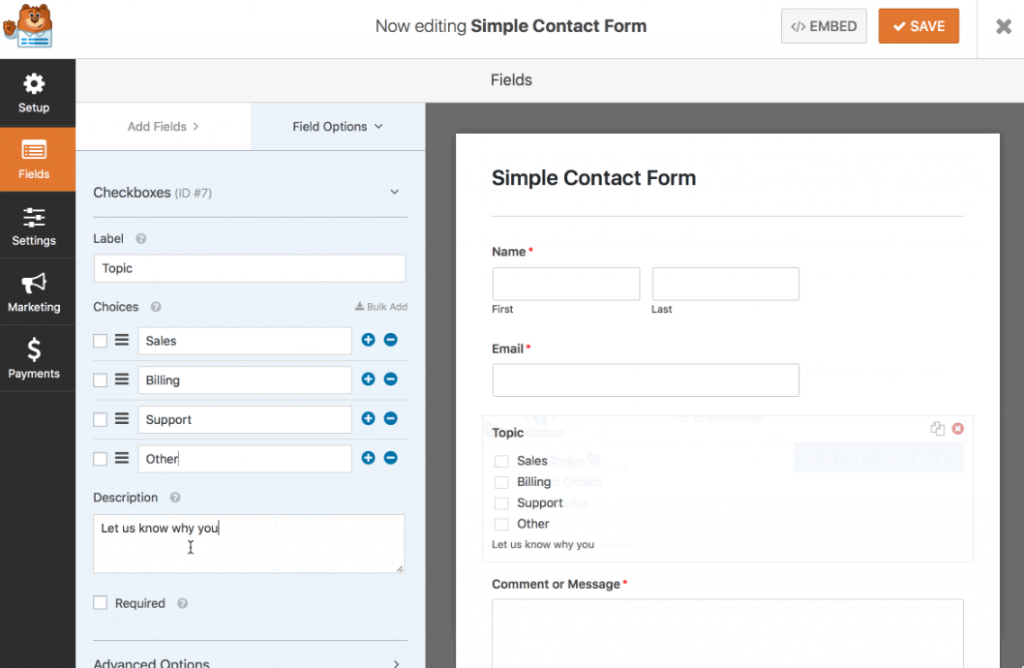
Payments
The WPForms plugin lets you accept payments made with PayPal and Stripe. If you want to accept donations for your project or want to accept orders with a form built with WPForms, use this feature.
Offline forms
You can configure the forms created by WPForms to save the form data to the user’s computer/laptop during an internet connection failure and transfer the data to the server when their connection is restored.
Get your copy of the WPorms plugin here
Form locking
Want to disable a form on a specific date? Want to restrict form access to only registered users of your website? You can easily accomplish these two and many other tasks with the Form Locking addon of the WPForms plugin.
Embedding
No matter what type of form you design/create with WPForms, you can embed the form on the page or the post of your choice without making changes to the single post/page template. You can also configure WP to display the form in a widget.
Location
Many times, you may receive an email from a person claiming to be an employee of a large organization or from a country he/she has never visited. With WPForms, you can find such users by referring to their Geolocation data.
Integration with popular services
WPForms supports integration with the following third-party mailing/newsletter services:
- Constant Contact, MailChimp.
- Aweber, and GetResponse.
Pricing, Documentation, and support
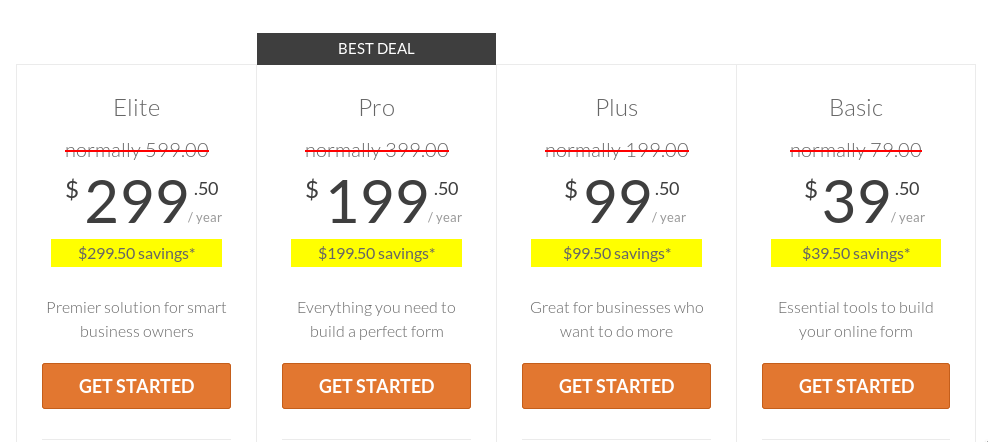
The WPForms plugin offers four premium plans – Basic, Plus, Pro, Elite. Priced at $39.5, the basic plan is the cheapest plan of WPForms. The 2nd cheapest plan is the Plus plan. It costs $99.50. The Pro and Elite plans cost $199.50 and $299.50 respectively. The developers behind this plugin offer ticket-based customer support. If you’ve some product-related doubts or queries, create a support ticket. What if you don’t like the product or find it useful? Well, WPForms ships with a money-back guarantee. Within 14 days of purchasing a subscription, you must contact the support team to get a refund.
See the WPForm price comparison table here
The WPForms website has a documentation section where you’ll find 50+ tutorials related to the WPForms plugin. The documentation not only teaches you to install the plugin but also covers step-by-step guides for creating an attractive/powerful form.
Pros
Easy to use: Creating forms or customizing them is easy with the WPForms plugin. This is because WPF offers a drag and drop form builder utility. Also, it doesn’t ask users to write or edit PHP code.
Several features: WPForms has every feature that a good form builder plugin should have. For example, it can discard spam automatically. The plugin lets you set up locks, accept payments, create forms for popular third-party newsletter services, etc.
Cons
- None.
Final thoughts
WPForms is a feature-rich and easy-to-use form builder plugin for WordPress. Its drag and drop builder lets you create various types of beautiful forms within a few minutes.


