Featured images are a central component of any WordPress website. They serve as visual hooks for blog posts, pages, and even custom post types. However, mismatched image sizes can cause layout issues, slow down your site, or harm your overall aesthetic. Fortunately, WordPress plugins can solve these problems easily by standardizing, resizing, or regenerating thumbnails and featured image dimensions.
TL;DR
Fixing featured image sizes in WordPress is crucial for maintaining design consistency and optimization. Several plugins help automate this process by resizing, regenerating, and cropping images to fit your theme’s layout. The most popular ones include Regenerate Thumbnails, Force Regenerate Thumbnails, and Imsanity. Each offers specific functionalities to keep your images aligned and optimized without manual effort.
Why Featured Image Size Matters
Inconsistent featured image sizes can negatively impact your website’s layout and UX. Some common issues include visual mismatches in blog grids, improperly cropped photos, and excessive loading times due to oversized images. These problems are particularly noticeable in magazine, news, and portfolio websites that rely heavily on imagery.
Many themes specify ideal image dimensions, but uploading images in different sizes can lead to distortion or inconsistency. That’s where WordPress plugins come into play—automating image resizing and cropping without the need for external editing software.
Top WordPress Plugins to Fix Featured Image Sizes
1. Regenerate Thumbnails
This is arguably the most well-known plugin for resizing images in WordPress. Regenerate Thumbnails allows site admins to regenerate thumbnail sizes for images that were uploaded to the media library before new image sizes were added in the theme.
- Key Features: One-click thumbnail regeneration, bulk image support, and selective image updates.
- Best For: Sites that have recently changed themes or adjusted image sizes in their functions.php file.
This plugin is safe, simple, and incredibly effective for updating outdated images.
2. Force Regenerate Thumbnails
As a fork of the Regenerate Thumbnails plugin, Force Regenerate Thumbnails goes a step further. It deletes the old, unused thumbnails and regenerates new ones based on the current settings.
- Key Features: Deletes outdated image versions, regenerates images using the theme’s current specs.
- Best For: Keeping your media library clean and ensuring every image matches your current theme settings.
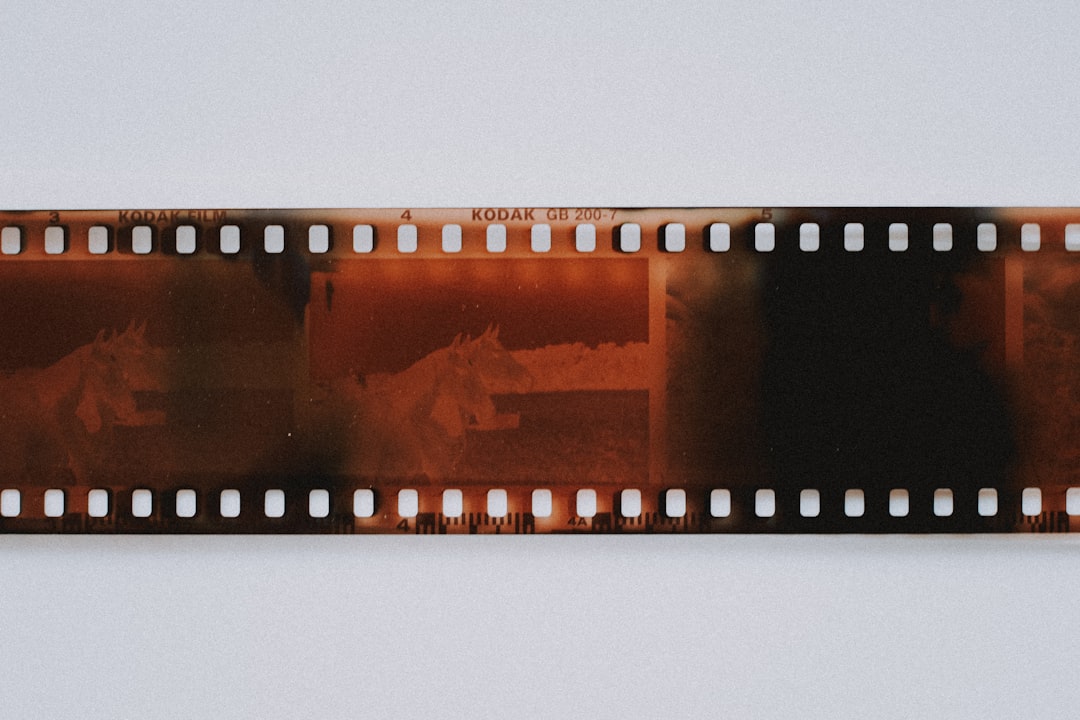
3. Imsanity
Large, unoptimized images can slow down your site. Imsanity automatically resizes uploaded images that exceed specified dimensions. It also provides a bulk rescale option for previously uploaded content.
- Key Features: Auto-resize on upload, custom width and height settings, bulk resizing tool.
- Best For: Bloggers who frequently upload large images and want to maintain consistent sizes.
4. Simple Image Sizes
Simple Image Sizes provides a user-friendly interface in the WordPress media settings, allowing admins to adjust all available image sizes directly from the dashboard.
- Key Features: Modify existing image sizes, crop control, add new image sizes without coding.
- Best For: Users who want total control over image dimensions without editing theme files.
This plugin complements others like Regenerate Thumbnails by ensuring that all dimensions are in sync before regenerating images.
5. Resize Image After Upload
Another solid choice, Resize Image After Upload prevents unoptimized, oversized images from ever making it to your media library. This plugin automatically resizes uploaded images that surpass a defined dimension and compression threshold.
- Key Features: Automatic resizing, quality control, lightweight and fast.
- Best For: Developers and photographers who upload high-res images and want to automate compression.

How to Choose the Right Plugin
Picking the right plugin depends on your workflow, technical skill, and specific goals. Here’s a breakdown to help guide the decision:
- If you changed themes: Use Regenerate Thumbnails or Force Regenerate Thumbnails.
- If uploads are too large: Imsanity or Resize Image After Upload are ideal.
- If you want to define or modify sizes: Simple Image Sizes is the way to go.
You can even use two plugins in tandem—like defining dimensions with Simple Image Sizes, then regenerating with Regenerate Thumbnails—to achieve the best results.
Best Practices When Working with Featured Images
- Always use optimized images: Overly large files slow down your site.
- Stay consistent: Establish a set of dimensions and stick to them across your content.
- Test before deploying: Always reload your pages and posts after regenerating thumbnails to ensure they look as expected.
- Backup before bulk changes: Some plugins delete old images; backing up prevents accidental data loss.
Combining thoughtful design with the right tools can give your site a polished, professional appearance while also improving performance.
FAQ: Fixing Featured Image Sizes in WordPress
- 1. What is a featured image?
- It’s the primary image associated with a post or page, typically displayed in galleries, previews, or social shares.
- 2. Why do my featured images appear stretched or cropped?
- This typically happens when the uploaded image does not match the theme-defined dimensions or aspect ratio.
- 3. Can I set custom featured image sizes?
- Yes, plugins like Simple Image Sizes allow you to define and assign your own image sizes without touching code.
- 4. Do I need to regenerate thumbnails every time I change a theme?
- If the new theme uses different image sizes, then yes, unless you want incorrectly scaled thumbnails.
- 5. Will any of these plugins delete my media files?
- Only Force Regenerate Thumbnails deletes old versions during regeneration. Always back up your uploads folder beforehand.
- 6. Are these plugins beginner-friendly?
- Most of them offer simple interfaces with clear instructions and minimal configuration required.
Whether you’re redesigning your site or just looking to clean up your media library, choosing the right plugin to manage featured image sizes can save time, improve aesthetics, and boost performance.



Leave a Reply