In today’s fast-paced digital world, graphic design has become an essential skill for professionals in various industries. Whether you’re a marketer, a small business owner, or a content creator, eye-catching visuals can make a huge difference in how your message is received. Fortunately, there are plenty of online tools available that make creating stunning graphics more accessible than ever—no expensive software or design degree required.
Choosing the right tool depends on your needs, skill level, and the type of projects you’re working on. Below, we explore some of the best online tools for graphic design, each with its unique strengths.
1. Canva
Canva is arguably one of the most popular and beginner-friendly online graphic design platforms. It offers an intuitive drag-and-drop interface, thousands of templates, and a massive library of icons, fonts, and images.
- Best for: Social media graphics, presentations, posters, flyers
- Pros: Easy to use, free version available, team collaboration features
- Cons: Limited advanced design functionality for professionals

2. Figma
Figma is a cloud-based design tool popular among UI/UX designers and product teams. It’s particularly powerful due to its real-time collaboration features, allowing multiple users to work on a design simultaneously.
- Best for: Web and app interface design, prototyping
- Pros: Real-time collaboration, powerful vector editing, design systems integration
- Cons: Steeper learning curve for beginners
If you’re working on product design or want to prototype and test your ideas quickly, Figma is an exceptional option.
3. Adobe Express
Previously known as Adobe Spark, Adobe Express is Adobe’s answer to the quick-design market. It blends the power of Adobe’s design legacy with ease-of-use, catering to non-designers who want professional results fast.
- Best for: Graphics for web, mobile, and social media
- Pros: Integration with Adobe Creative Cloud, extensive template selection
- Cons: Some features locked behind paywall

4. Pixlr
Pixlr is a web-based photo editing tool with a surprisingly robust set of features. It’s best suited for users who want to edit images without needing to install complex software like Photoshop.
- Best for: Photo editing, retouching
- Pros: Free, works in any browser, supports layers and advanced editing tools
- Cons: Interface may look overwhelming to first-time users
Photographers and social media managers will likely find Pixlr incredibly useful for quick but powerful edits.
5. Visme
Visme is a versatile design tool that goes beyond simple graphics. It allows users to create infographics, charts, presentations, and even interactive visual content, making it ideal for educators and marketers.
- Best for: Infographics, data visualization, presentations
- Pros: Data-driven templates, interactivity options, customization
- Cons: Advanced features require a subscription
6. Crello (now VistaCreate)
Similar to Canva, VistaCreate offers a wide array of templates for designing promotional materials, social media content, and more. It’s particularly known for its animated design capabilities, which are perfect for creating videos and GIFs.
- Best for: Animated graphics, marketing content
- Pros: Simple interface, animations, browser-based video editing
- Cons: Smaller template library compared to Canva
For users looking to add movement to their graphics without diving into video editing software, VistaCreate is a great choice.
Which Tool is Right for You?
Each of these tools serves a specific purpose, so your ideal choice depends on what kind of graphic design work you are doing. If you’re a beginner, start with Canva or VistaCreate for easy template-based design. More advanced users might prefer Figma or Pixlr for precise control and design complexity.
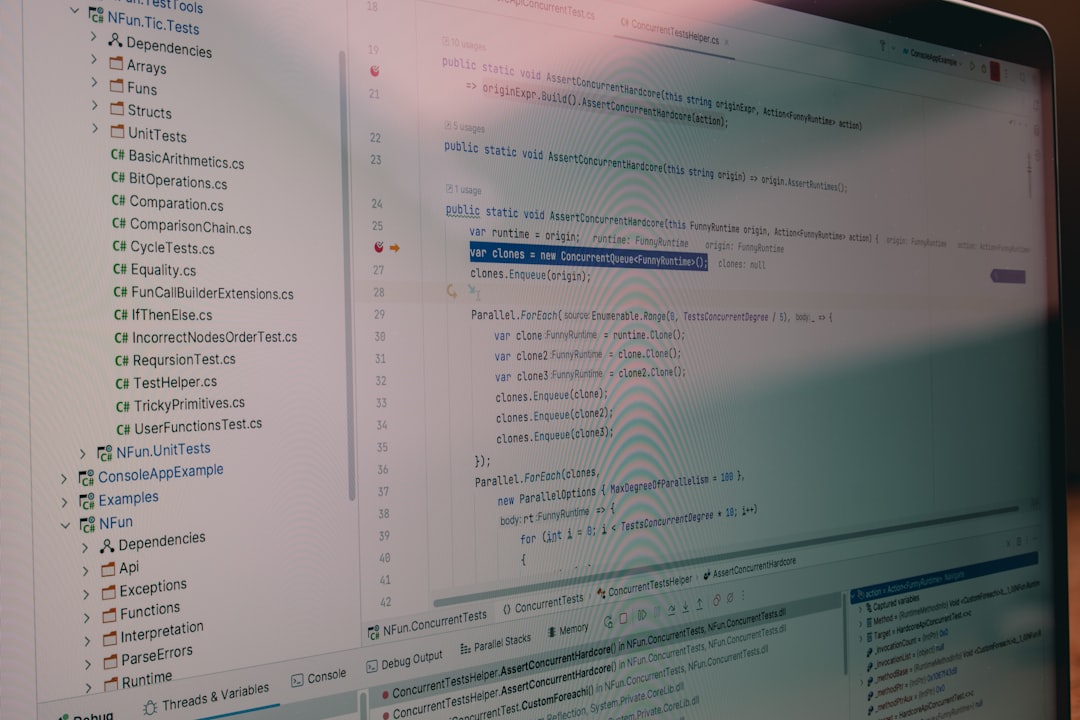
Regardless of your experience level, today’s online graphic design platforms make it easier than ever to turn your creative vision into stunning visuals. They democratize design, opening up new possibilities for anyone with internet access and a bit of creativity. So explore these tools, find what works best for you, and start designing!



Leave a Reply