Go is a responsive Gutenberg compatible WordPress theme built by GoDaddy. It is simple and supports the WordPress block system. GoDaddy Go requires the CoBlocks plugin which has been built by GoDaddy itself. This plugin is available in the WordPress repository and it is quite popular, to be honest. CoBlocks has 500k+ users and it has a rating of over 4/5. How different is Go from other templates available in the WP repository? Is GoDaddy Go easy to work with? Let’s find it out
GoDaddy Go review
The Go theme by GoDaddy is available in the WP theme repository. It is free to download. You can install it directly from the WordPress admin interface from the “Themes” page.
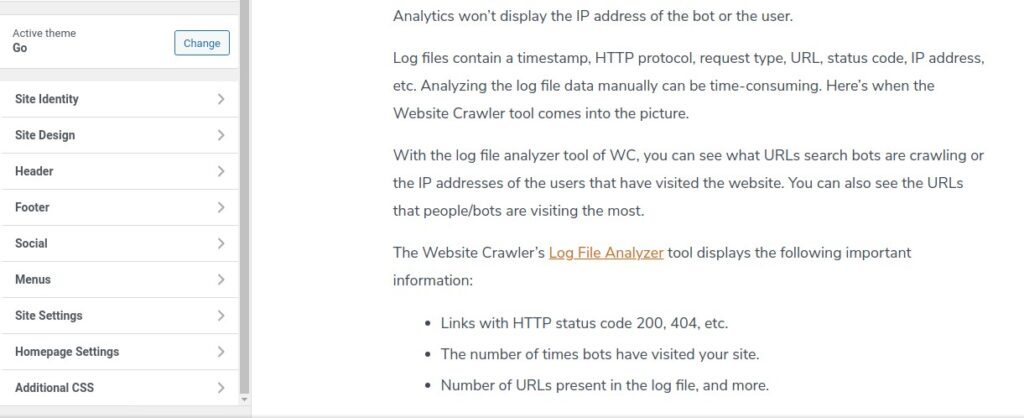
You can customize Go using the WP live site customizer tool. Here are the options that the live customizer will display when you open it after installing the Go GoDaddy WordPress theme:
Site design
The Go WordPress theme ships with 5 design styles – modern, traditional, trendy, welcoming, and playful. It also supports four color schemes – plum, steel, avocado, champagne. This WP theme by GoDaddy supports unlimited colors. You can change the color of the background and modify the header background/foreground color. The template provides a slider to adjust the void space surrounding the main elements i.e. menu, post, etc.
Header styles
GoDaddy Go supports 4 different header styles. The 1st style is the default style. Go will show the menu to the right side, the logo on the left side, and the search option to the right of the menu on the header if you enable the 1st style. The 2nd style will make the Go theme to show the search option, the menu on the left side, and the site logo and tagline on the right side.
In the 3rd style, GoDaddy Go shows the menu at the center of the header. At the top of the header, you’ll find the website logo. The search option in the 3rd header style is shown at the left side of the header. In the final style, GoDaddy will hide the menu. It will show the menu only when the user clicks on the three-dot icons displayed on the right side of the header. The theme shows the website logo at the center of the header and a search icon on the left side.
The footer in the GoDaddy Go WP theme can have up to 3 horizontal menus. The menus can appear to the right or left side of the footer or at the middle of the footer. The template offers 4 footer styles. In two styles, it will show the site name in large font on the left side of the footer. In the remaining two styles, the Go theme won’t show the site name. You can change the Go template’s footer foreground and background color.
Social media icons
This WordPress GoDaddy theme lets users insert social media icons pointing to their profile/page/group on social media sites. Go supports the following social media portals:
- Facebook, Twitter, Github.
- Pinterest, YouTube, Instagram.
When you enter the profile’s link in the textboxes displayed below the site’s name, GoDaddy Go will display the social media site’s icon in the footer. You can change the color of the icon in this theme.
Blocks
The CoBlocks plugin for WordPress adds new blocks to the block library of your site. You should use the blocks to design pages for your website. Some of the blocks the plugin adds to your site are as follows:
- Pricing table, services, social profiles.
- Collage, carousel, dynamic hr, form, hero section.
- Gif, events, highlight, iron, posts, etc.
CoBlocks plugin also adds new layout packs to your site. You’ll be prompted to choose a layout every time you create a new page. You can use layouts to design your custom website.
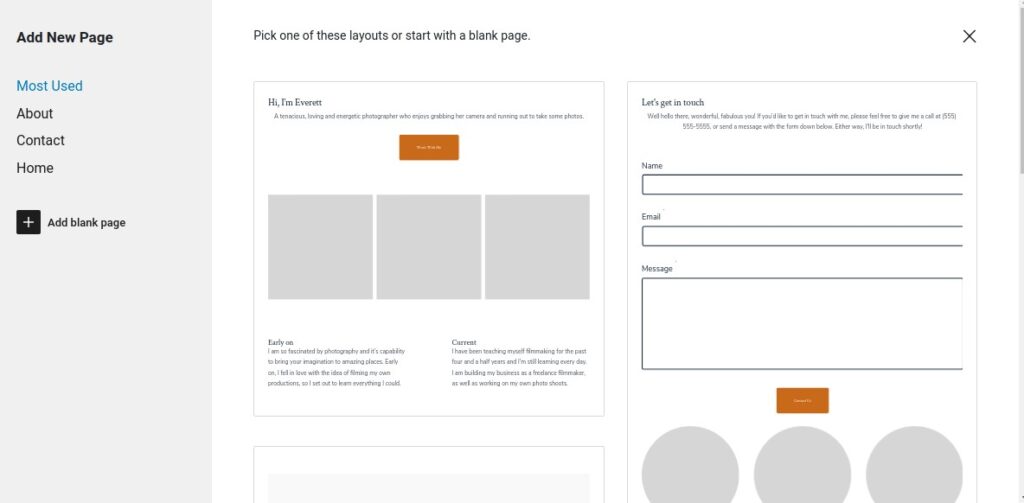
Blog page customization
The single posts page of the theme shows a featured image above the title. It displays the author name, post published date, category name, and the number of comments below the title. GoDaddy Go doesn’t let you customize the single posts page with the live customizer tool of WP. You will have to edit the Go theme’s single posts PHP file to make changes to the page or to remove elements you don’t want to see on the single post page.
Widgets
Go is a truly widgetless WP theme. You won’t find any widget in this template. Instead of widgets, you’ll have to use blocks to build your site.
SEO and speed
The site speed these days depends on LCP/CLS metrics introduced by Google. Here are the core web vital scores of the GoDaddy WordPress theme:
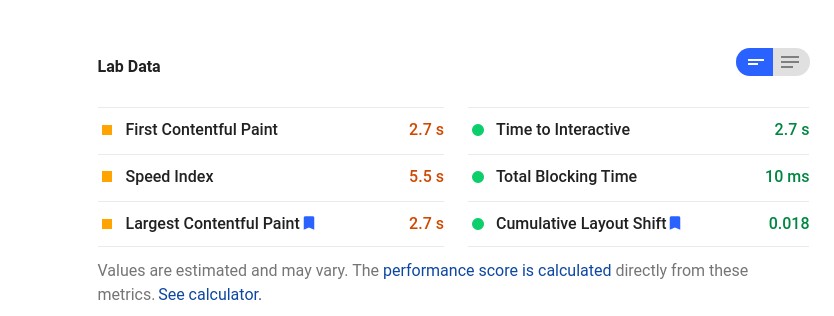
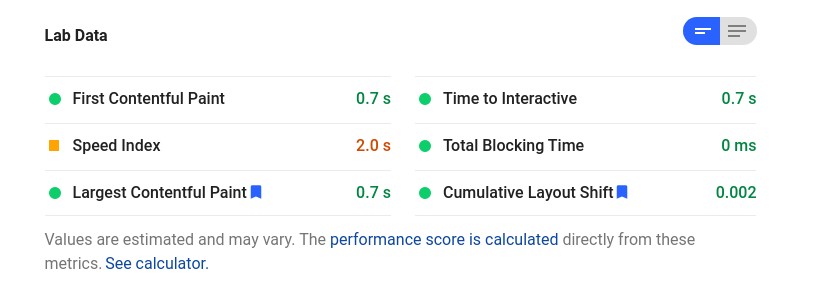
When it comes to SEO, Go supports all popular SEO plugins available in the WP repository.
Go is suitable for which sites?
Go is a good theme for any site that doesn’t have much emphasis on blog posts. Examples of such sites are business/portfolio site/one-page, etc. The user should spend time building the site using their creativity and Gutenberg editor + blocks in order to build a site.
GoDaddy Go alternatives
GeneratePress, Kadence WP, and Blocksy are the best alternatives to Go. These three templates not only support the WP block system but also have tons of customization options.


