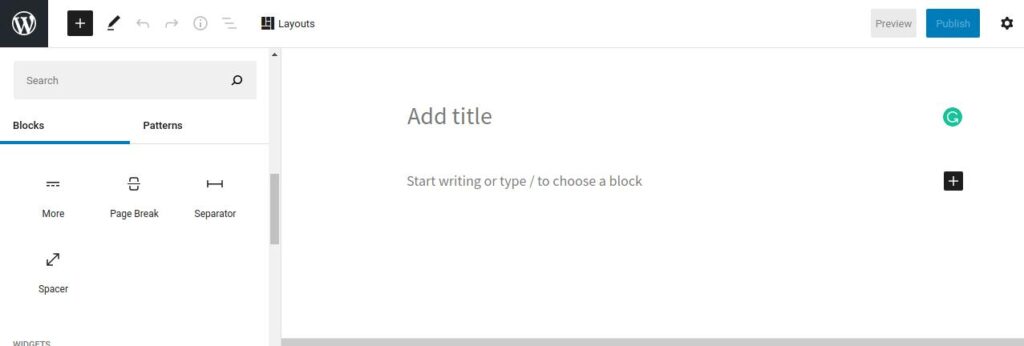
Page Builders allow users to design/create pages with their drag and drop user interface and elements/modules. They let users add rows, columns, blocks, etc to the pages and change the margin/padding/color/font, etc of the blocks/elements. Visual composer was once considered the top and most powerful page builder tool before the Divi Builder and Elementor page builders were introduced. When Elementor, Divi were launched, the popularity of Visual Composer decreased. The WordPress core developers launched the WP Gutenberg editor in 2017. Gutenberg is the replacement for the classic editor and an alternative to the WP page builders. Although Gutenberg doesn’t offer as many modules/features as Elementor, Divi, Visual Composer, and other page builders available for WordPress, it is getting new modules/blocks after each update. For example, the Gutenberg editor that ships with the WordPress 5.7 CMS includes a Hero block. Gutenberg is a great page builder tool. It doesn’t add weight to the website nor does it make the pages of the website load slow.
Should you use a WordPress page builder or not?
Page builders can make life easy for people that have never written code or designed a website. They offer several modules/blocks/elements. With a page builder, you can design various types of pages/websites with or without hiring a developer.
Page Builders such as Oxygen lets users configure the pages designed with it to load only for certain page types i.e. archive page, category page, tag page, etc. Gutenberg doesn’t allow you to do this with its graphical user interface.
Is there any advantage of using page builder? Well, page builders can be rewarding. For example, if you’re offering website designing service and you design a great-looking home page with a page builder such as Gutenberg, Elementor, Oxygen, etc, the visitor of your website may ask you to build a WordPress website for him/her in exchange for money. You can charge anything between 150 to 999 dollars as a website building fee.
What are the limitations of page builders? Well, although page builders help users in designing pages with their drag and drop interface, they have a drawback. Page builders may not allow users to customize the single post template but if they do allow you to build a post template from scratch, you should be careful with the page speed. Page builders will insert bulky CSS/JS code in the header or footer section of a site. For a page to load quickly, the site’s assets must be transferred to the client’s browser quickly. The transfer speed will be affected if the JS/CSS files are large. The transfer time is taken into account for calculating page speed. If the page speed is low, the visitor will visit a new website instead of waiting for your site/web page to load.
How many page builders are available for the WordPress content management system? What are their features?
WordPress page builders list
Elementor: Currently, Elementor is the most popular page builder after Gutenberg. The Gutenberg Editor ships with each copy of the WordPress CMS. 1000s of websites are built using WordPress every day. Elementor’s free version offers more features than all WordPress page builders available for the WordPress CMS. This page builder lets users design/build attractive footer and header for their site.
Beaver Builder: With over 300k users, Beaver is a popular WP page builder. It supports full-width column based layouts and offers blocks such as audio, heading, text editor, video, etc. Beaver supports inline editing and offers 40+ elements for designing/building a website.
Oxygen: According to its developer, Oxygen gives users access to 100s of customizable blocks through which users can build any type of website. The page builder supports filters, animations, transformations, gradients, etc. Oxygen comes with a footer/header builder tool and it supports the overlay effect. Oxygen is a premium plugin. Its free edition is not available in the WordPress repository. It is one of the fastest WordPress page builders.
Visual Composer: Visual Composer is a good alternative to other page builders I’ve shared here. Like other WordPress page builder tools, it shows elements on the left side and a page on the right side. You must drag items displayed on the sidebar on the design page. The premium version of Visual Composer gives its users access to over 300 elements.
Divi Builder: The Divi builder ships with these two Elegant Themes – Divi and Extra. It is feature-rich like Elementor. Divi enables users to install and use layout packs and it offers elements such as tabs, accordions, galleries, etc. You can configure Divi to show the templates you’ve designed with it on some pages, posts, homepage, etc.
Closing words: WP Page Builders have advantages as well as disadvantages. If you use them, you will notice slower website loading times. If you don’t use them, you won’t be able to create beautiful custom pages for your site unless your WP theme offers extensive customization options or you use a plugin that adds new blocks to the Gutenberg editor.


