The Linux distro developers make various versions of the distro available for the users. For example, Debian offers KDE, XFCE, Gnome flavors of the Debian OS. Installing a distro takes about 30 to 40 minutes. If you install the OS but you don’t like the desktop environment, you can install a new desktop environment if the distro allows you to do so. However, if the OS doesn’t let you uninstall the desktop environment, you’ll have to re-install the OS. To avoid this scenario, you should carefully choose a Linux flavor. Although several desktop environments are available for Linux operating systems, the following ones are the best:
Best Linux desktop environments
GNOME

GNOME is currently the best Linux desktop environment. Like other distros, it ships with custom-built applications. Some of the apps that you’ll find in GNOME are as follows:
- Evolution email client, Gnome Boxes.
- Calendar, Disks, Document Viewer, etc.
Unlike other desktop environments that let users add application shortcuts on the desktop, GNOME doesn’t support desktop icons directly. To enable desktop icons, you can install and use the Desktop Icons GNOME extension or the GNOME Tweaks tool.
GNOME doesn’t allow users to change the font. To change the font, you should use the Tweaks tool. GNOME supports the night light feature. It can change the color temperature of the screen at a time of your choice.
GNOME displays a horizontal panel at the top of the screen. You cannot change the position of the panel nor you can make it hide automatically when you maximize a window.
GNOME has a special feature called “Dock” which appears when you click the “Activities” option on the panel. The dock appears on the left side of the screen. It displays applications that are active or apps you use the most.
The desktop environment supports Wayland and X11 display managers. Although Wayland is claimed to be better than the X display manager, on my laptop, GNOME + Wayland doesn’t work great.
Pros
- Beautiful.
- The performance is solid.
- Animations and effects are excellent
Cons
- Not suitable for computers with < 1GB RAM as RAM usage is > 800 MB
KDE
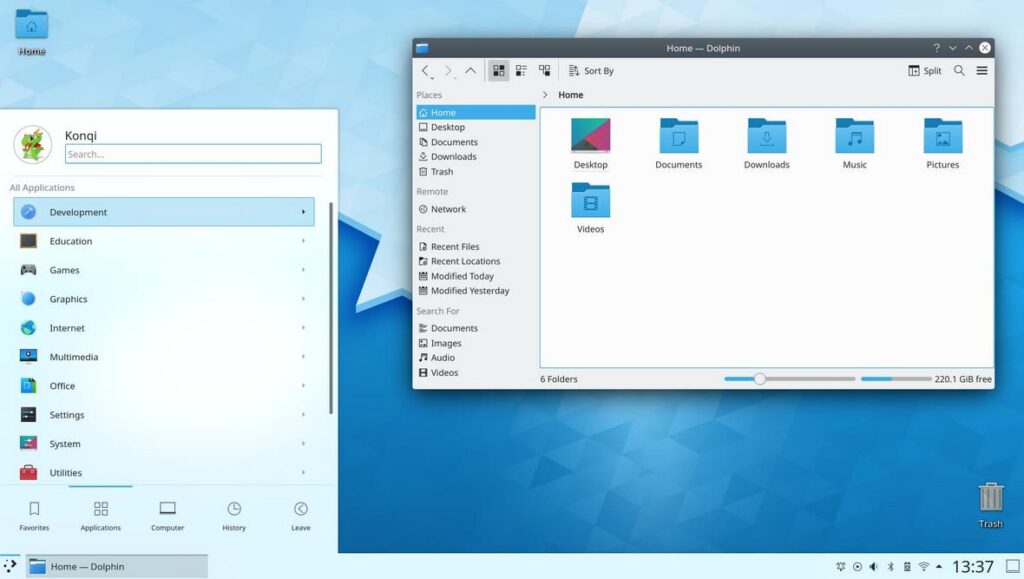
KDE is powered by the QT5 framework. If you’ve used the Windows OS, it will remind you of Windows XP and Windows 8 operating systems. The versions of KDE launched before 2017 used 600+ megabytes of RAM. The RAM usage of the latest edition of KDE is between 400 to 550 megabytes. KDE gives you access to several useful applications such as Kate, KDenLive, KDE Partition Editor, etc. It lets you customize the window styles. You can change the opacity of the window frames, set a different font for various modules of a window, etc.
KDE can automatically hide/show the panel. It lets you make the panel opaque. It allows you to enable the night mode feature. KDE doesn’t have a dock but you can make a panel behave like it. It allows you to add multiple panels to the desktop. KDE gives its users access to many themes.
If you’re using a rolling release Linux Distro such as Arch Linux, OpenSUSE Tumbleweed, you’ll receive several updates for KDE or QT5.
Pros
- 50+ customization options
- Support for multiple panels.
- Low RAM usage.
Cons
- Customizing can take time.
- Only a few themes are worth using.
XFCE
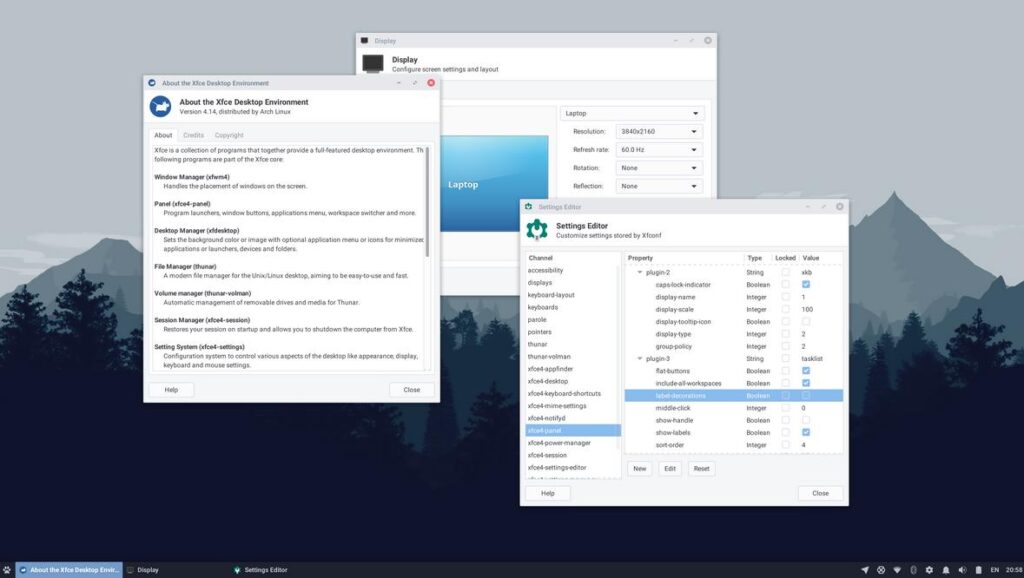
XFCE is the default desktop environment of Xubuntu, Debian, MX Linux, and many other Linux distros. It ships with many themes. XFCE is recommended to users who love simplicity. Like KDE, it supports multiple desktop panels, UI customization, etc.
You can configure XFCE to automatically hide the panel. The desktop environment doesn’t have an option to adjust the opacity of the panel. To change the opacity, you’ll have to modify the theme’s configuration file. As in KDE, you can change the window title theme in XFCE. You can also change the font, icon theme, etc. The current version of XFCE i.e. 4.14 doesn’t support the night mode feature.
XFCE is updated once in 2/3 years. If you like to use a rolling release model based Linux distro and you don’t like to mess around with the desktop environments by updating them, XFCE is a perfect desktop environment for you.
Pros
- Lightweight.
- Low system resource usage.
Cons
- During the night, the background color of the window background looks gloomy.
- The color of the font is awful.
Other Linux desktop environments you can try
Mate: Mate desktop environment is derived from an older version of GNOME i.e. GNOME 2 but is updated on a regular basis. It is lightweight compared to the latest version of GNOME. Like the latest release of GNOME, you’ll find a topbar in Mate.
Cinnamon: Cinnamon is the official desktop environment of the Linux Mint OS. If you’ve used Gnome, you’ll find several similarities between Gnome and Cinnamon. This is because Cinnamon is based on GNOME. Cinnamon is lighter than GNOME but it is not as beautiful as KDE or GNOME. It has Windows OS like Start Menu and a bottom panel.
Budgie: Like Mate, Budgie has been built on the GNOME framework (the latest one). Budgie offers more features than Mate and GNOME.
Why do I consider GNOME the best desktop environment?
GNOME is very stable. Its performance is also great. Once you install it, you won’t feel the need to customize the desktop. I’m a developer. The interface of some IDEs I use for building applications looks ugly on KDE but on GNOME, the UI looks perfect. The font of XFCE is too light (in my perspective). Although you can change the appearance by installing some utilities and modifying the configuration files of the theme, why waste time when you can use GNOME? The only 1 thing that I don’t like about GNOME is that sometimes when a new version of GDM is introduced and I update the GDM and restart my laptop, GNOME will fail to start. This has happened to me a couple of times.
Final thoughts
I’ve used XFCE, GNOME, and KDE. These three desktop environments work like charm but have their own advantages and limitations. XFCE and KDE are ideal for computers with 512 to 1GB RAM. KDE uses the same amount of RAM as XFCE. You can also customize KDE to a great extent. Thus, I think KDE is a better choice than XFCE. You can use GNOME if your PC has 1+ GB RAM.


